Allow Pop-Ups in Safari
Desktop
If you are trying to run a report or print a PDF in CenPoint and you receive a pop up blocked message, click the Icon in the search bar to allow pop-ups.
.jpg)
If you do not have the icon in the search bar use the following steps:
Click on Safari->Preferences->Websites-> Pop-up Windows-> choose 'Allow' for CenPoint.
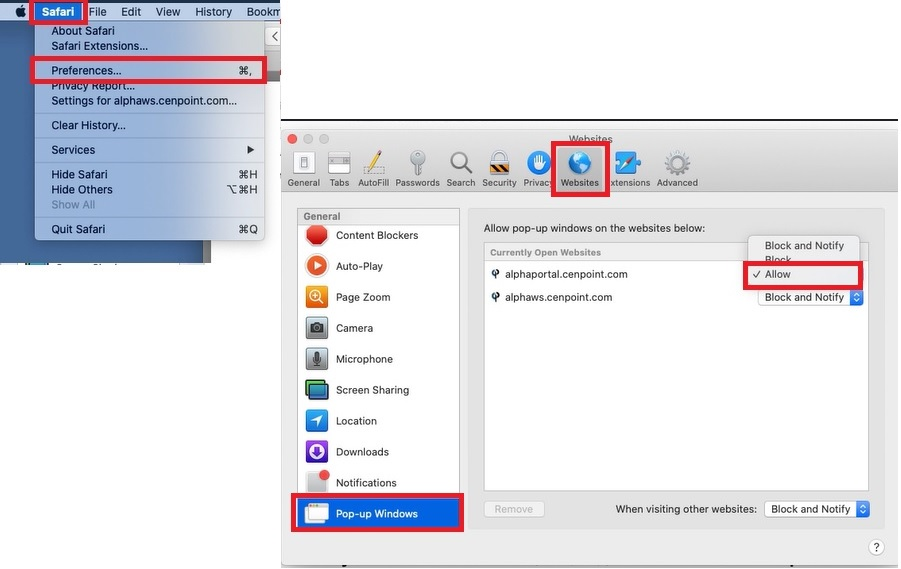
Iphone and Ipad
If you are trying to run a report or print a PDF in CenPoint and you receive a pop up blocked message
Go to Settings on the iphone or pad and select Safari from the list
.jpg)
Under settings scroll until you find Block Pop-ups and toggle off.
.jpg)
Allow Pop-Ups in Firefox
If you are trying to run a report or print a PDF in CenPoint and you receive a pop up blocked message, click on Options
.jpg)
Allow pop-ups for portal.cenpoint.com
.jpg)
If you do not have this option in Firefox use the following steps:
In Firefox click the hamburger menu->Settings-> Privacy & Security-> Permissions-> Exceptions
.jpg)
Type portal.cenpoint.com in the address/website box->click Allow-> click Save Changes
.jpg)
.jpg)