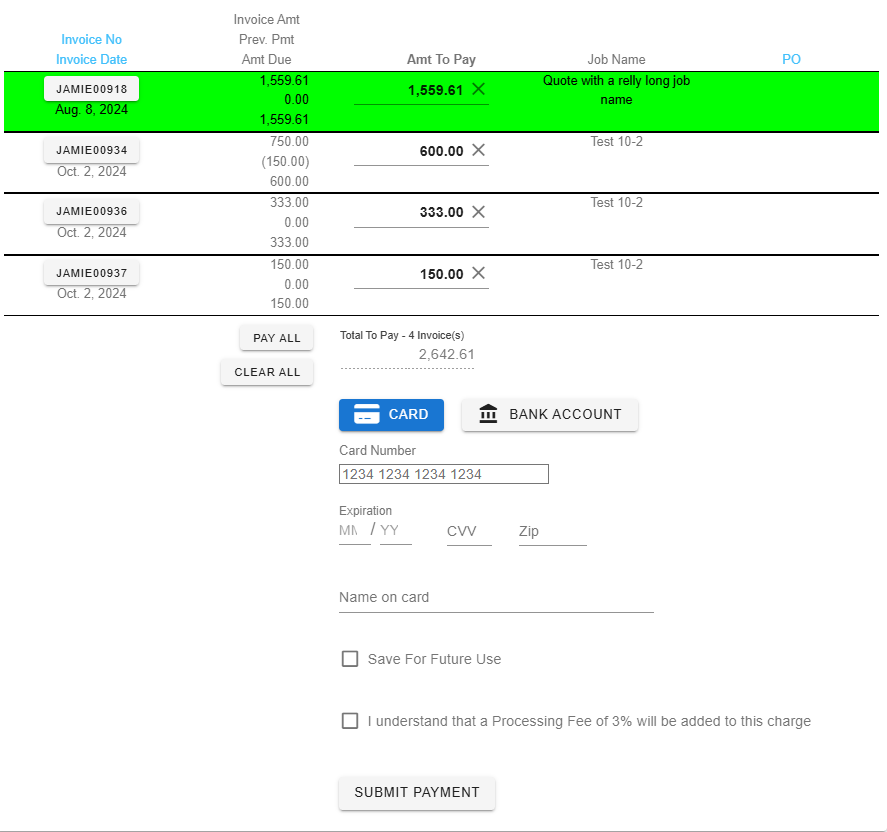You may receive an email or text link for an invoice. This link is secure and enables you to conveniently pay your outstanding invoices.
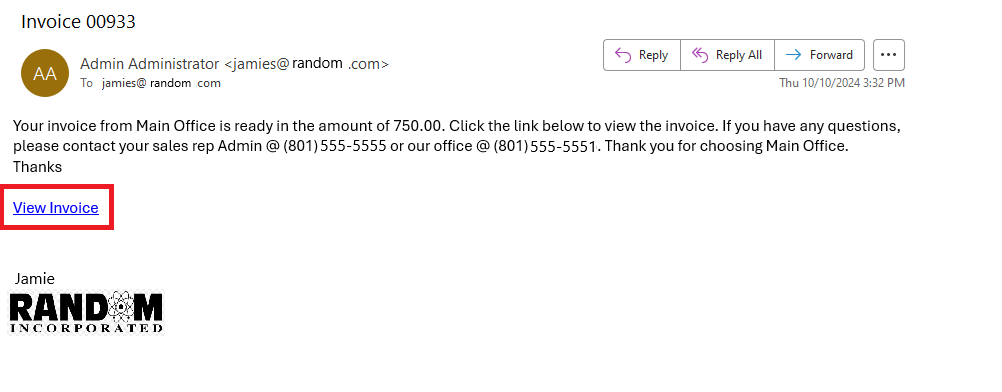
Clicking the link will open a browser where you can view the invoice and process your payment.
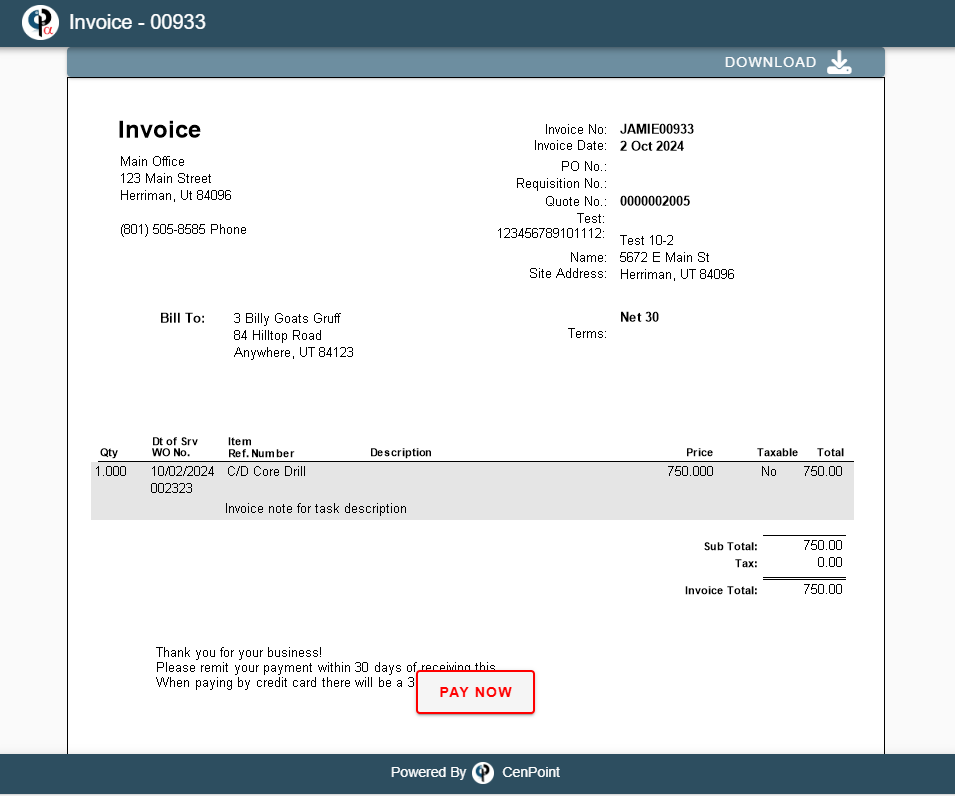
Click the "Pay Now" button or scroll down to find the payment options.
If you’re paying by credit card, select the "Card" option and complete all the required credit card details.
There may be extra fees for credit card payments. If there are any additional charges, please check the appropriate box.
You can also select the "Save for Future Use" box to store your information for next time.
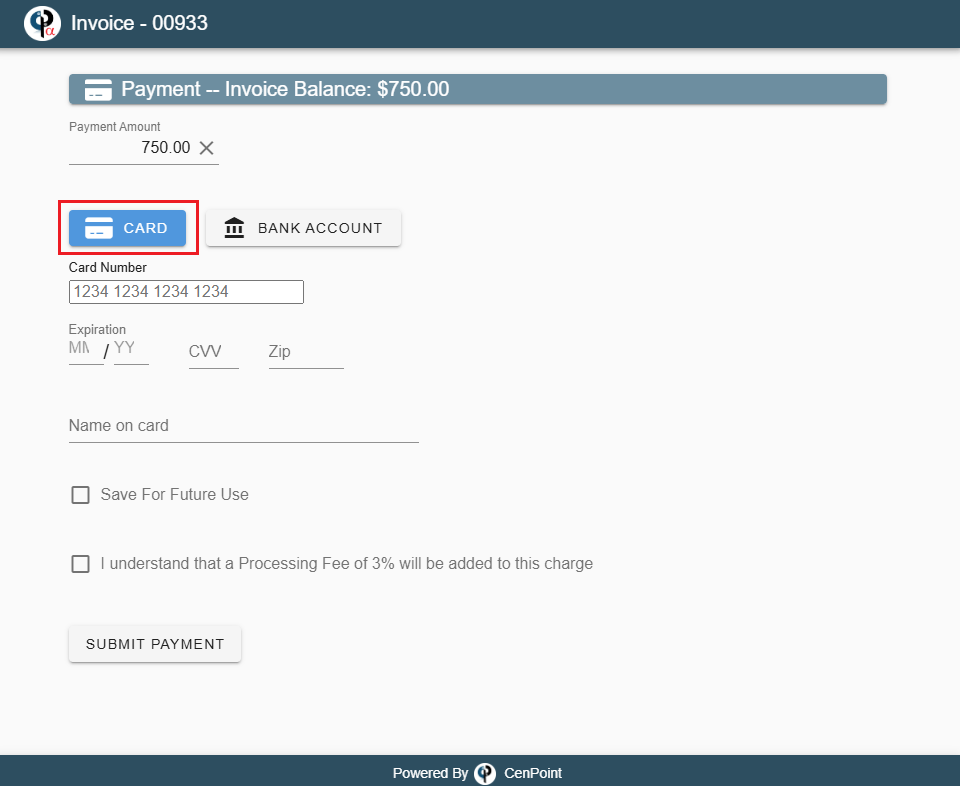
If you’re paying by EFT select the "Bank Account" option and complete all the required bank account details.
You can also select the "Save for Future Use" box to store your information for next time.
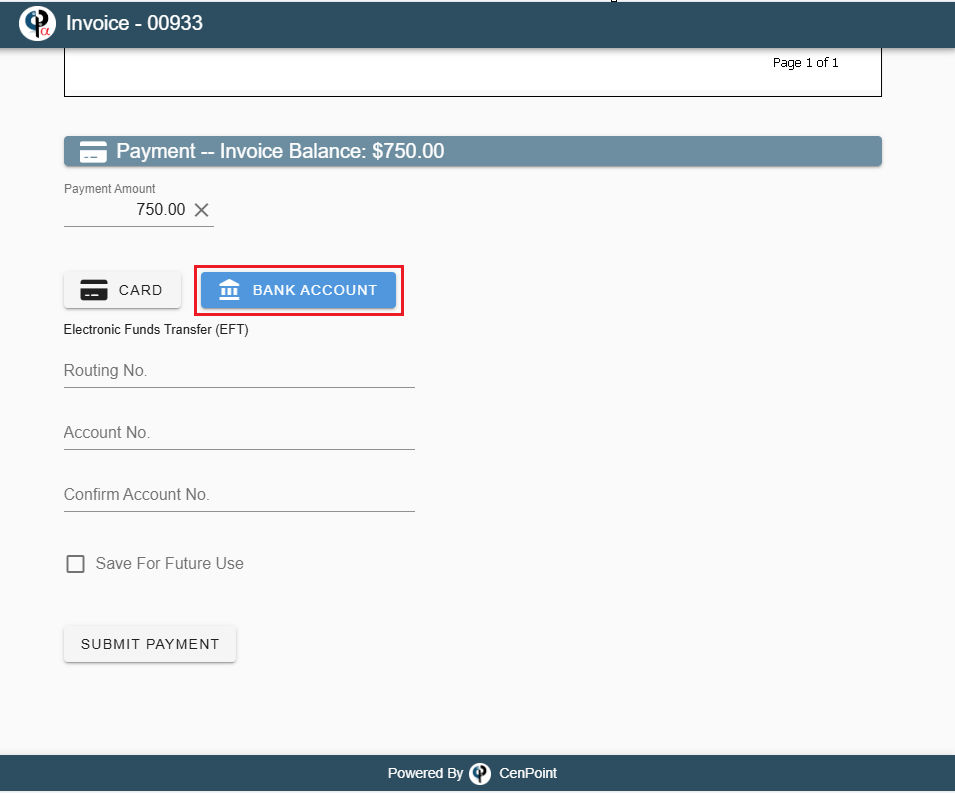
When finished click “Submit Payment”
After submitting the payment, a receipt will appear. You’ll have the option to download or email the receipt.
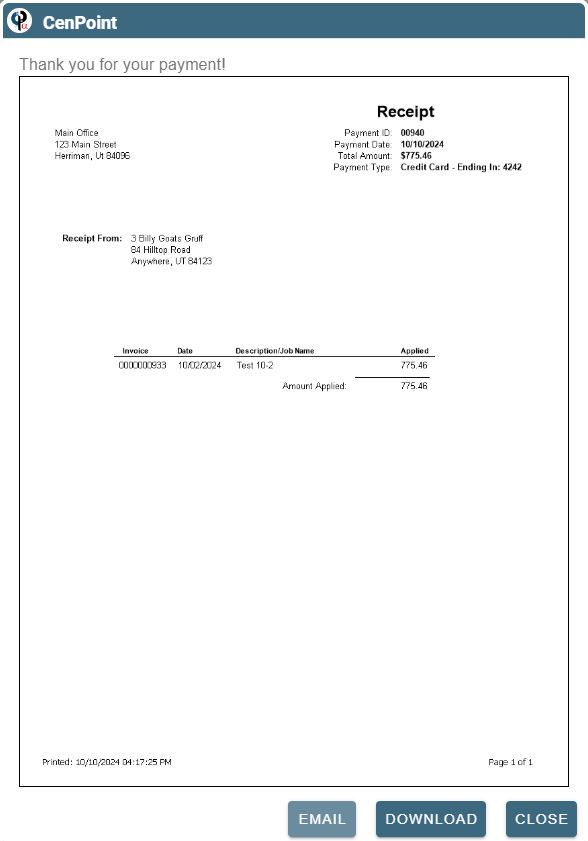
You may also receive an email with a Statement Link. This link is secure and enables you to conveniently view and pay your outstanding invoices.
Clicking the “View and Pay” link will open a browser where you can view the invoices and process your payments.
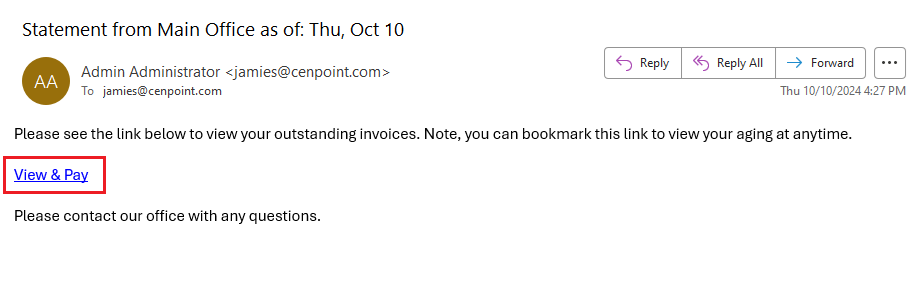
You can bookmark the Statement link and check your outstanding invoices at any time.
Click on the invoice number to open a copy of the Invoice or Invoice and Field Tickets.
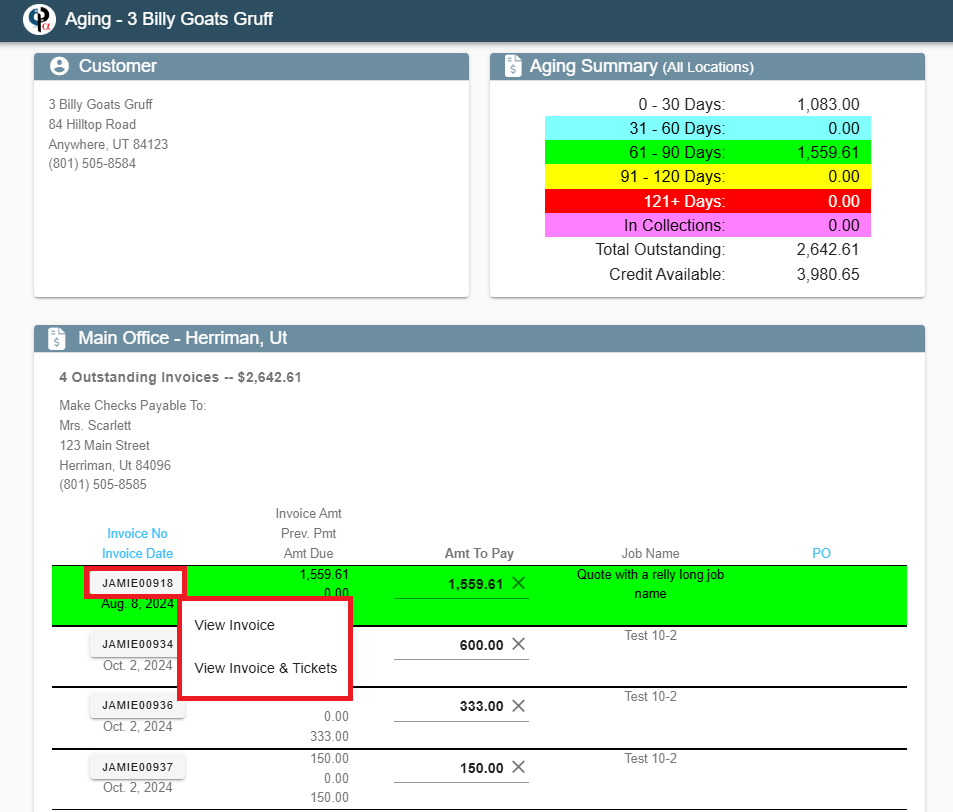
Pay multiple invoices at the same time either by Credit Card or ETF by selecting Bank Account.