There is a one time customer import option or you can add customers.
Click on the customer icon on the home screen and click the add button.
Add the Customer name phone number and e-mail. Blue Icons are hyperlinks to call, text, email to launch maps.
Then add the address for your customer.
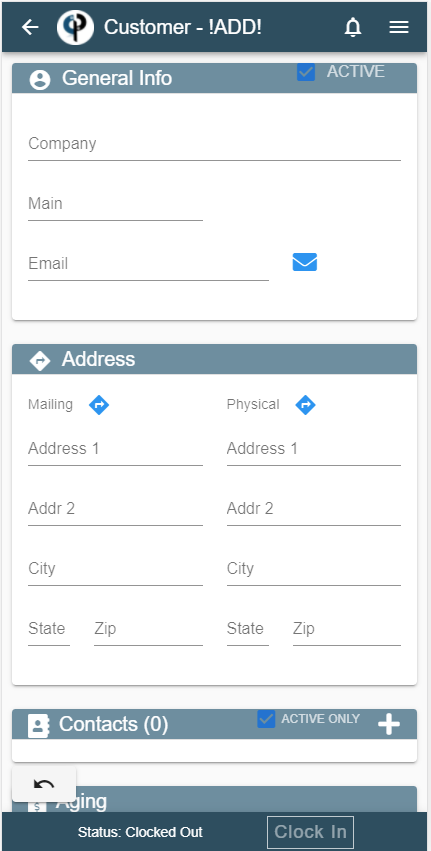
Next add customer contacts, by clicking the add button. Add the contact information and what type of contact they are.
If you select site contact, the information will show up for the technician on the job.
Use the bottom section for sales or customer appreciation.
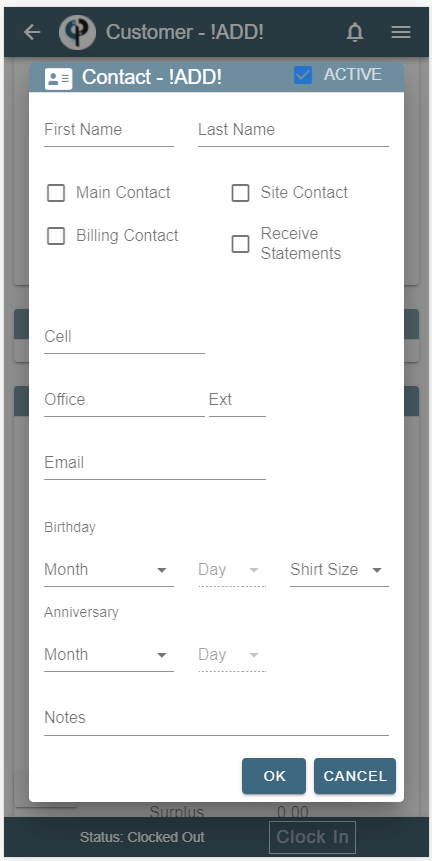
Viola you have added a customer!