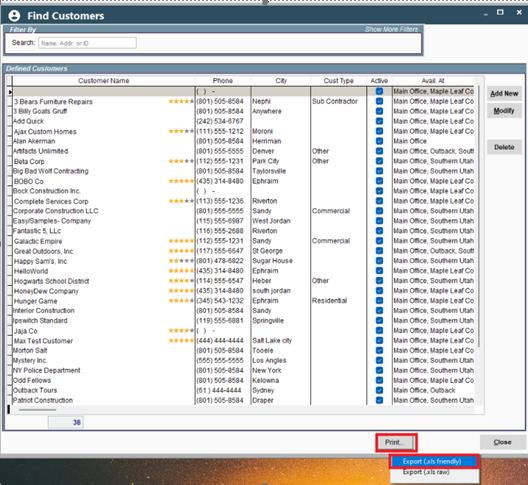Print Customer Labels
Export Customer Contacts
Export Customer List
Print Customer Labels
Go to Reports-> Labels-> Select Parameters
.png)
Click Print and select option
Export Customer Contacts
You can Export your Customer Contacts by going to Reports->Contacts->Export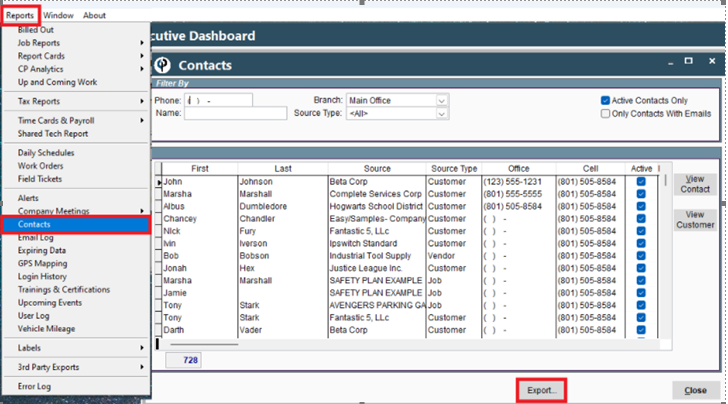
Export Customer List
You can Export your customer list by going to the Find Customer screen, click Print, select Export.