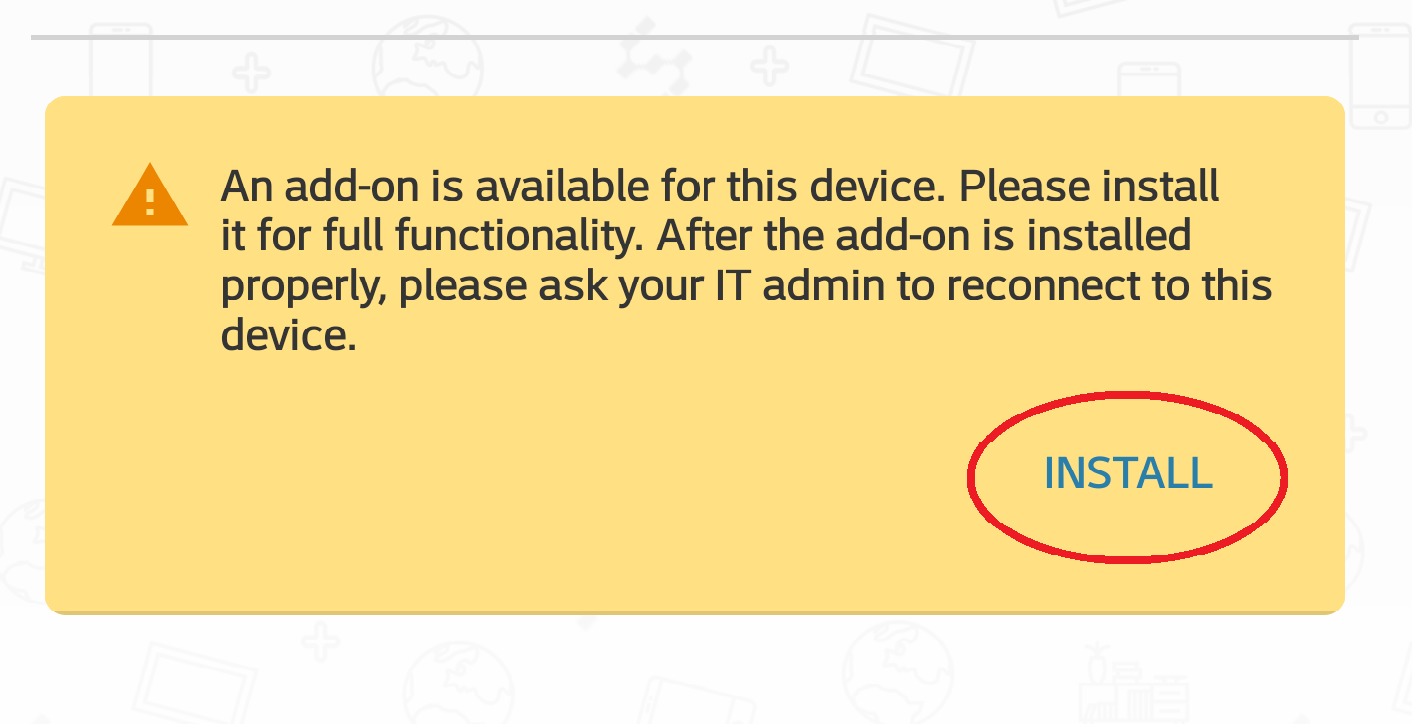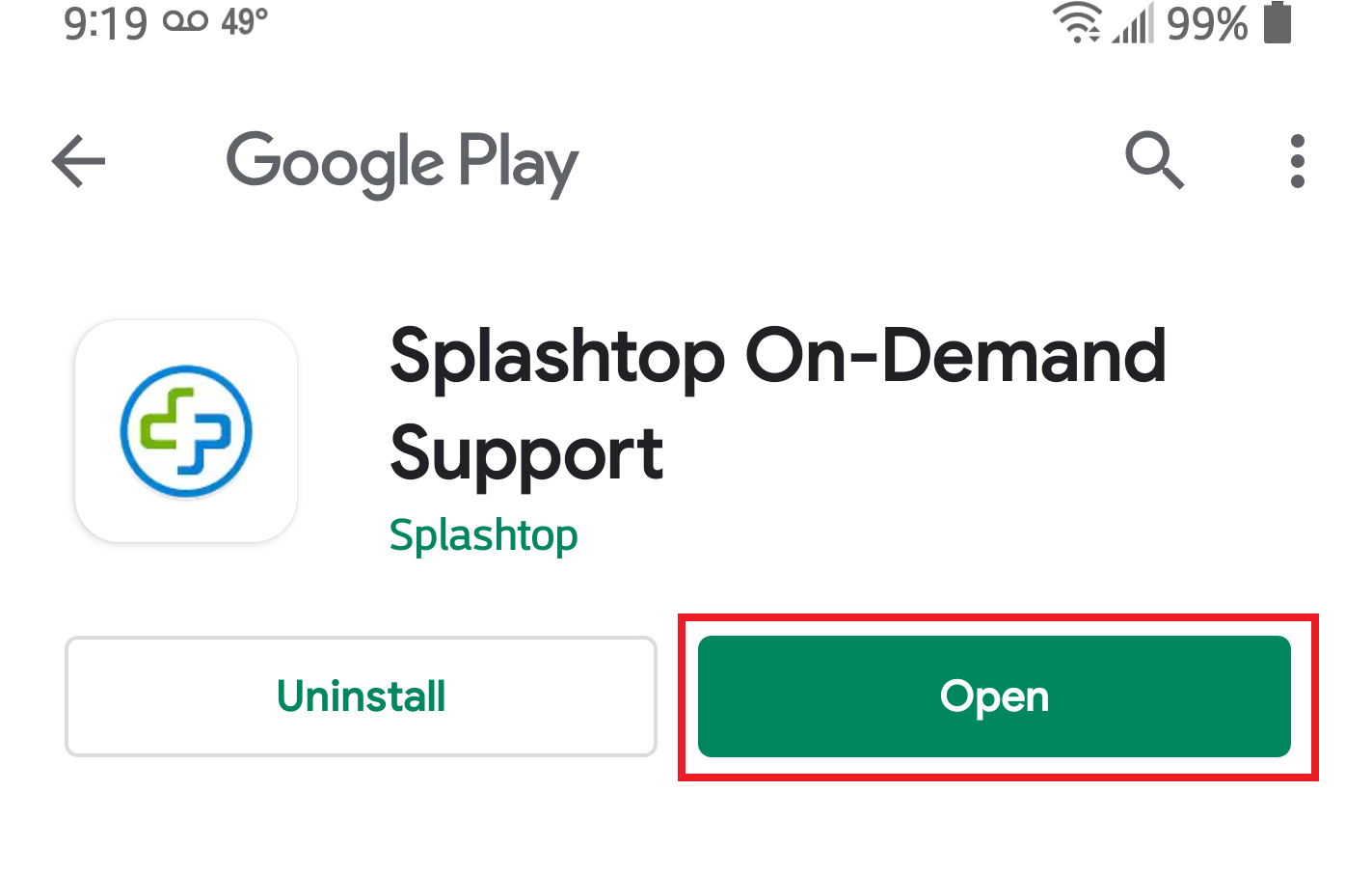- Print
- DarkLight
- PDF
Launch Support Session on Android
Article summary
Did you find this summary helpful?
Thank you for your feedback
Option 1: Go to the "Menu" in the top right corner, then select "Start Remote Support Session".


Click "Install", then click "Open".
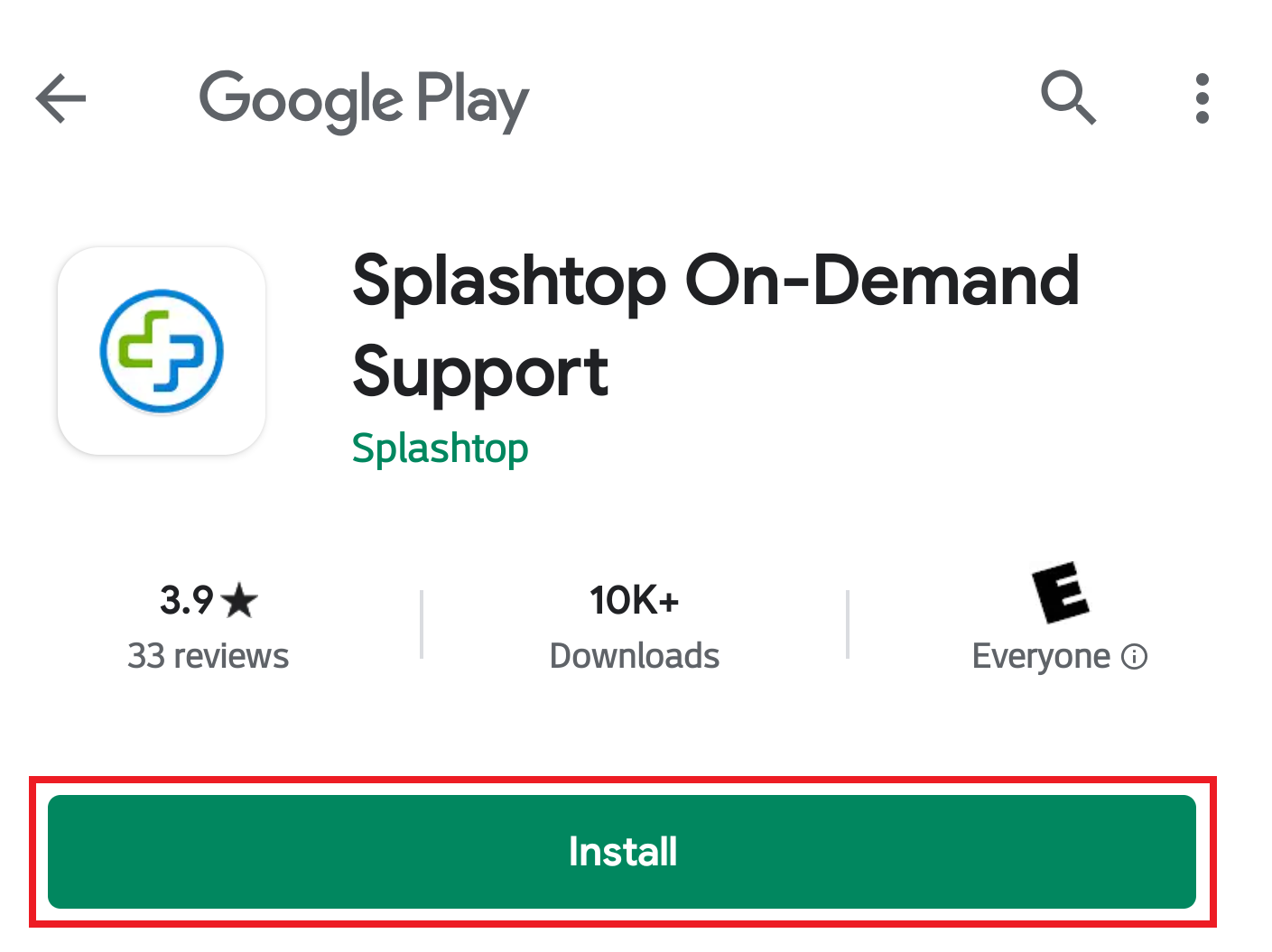

Click "Allow" and if your Android requires an Add-on click "Install".

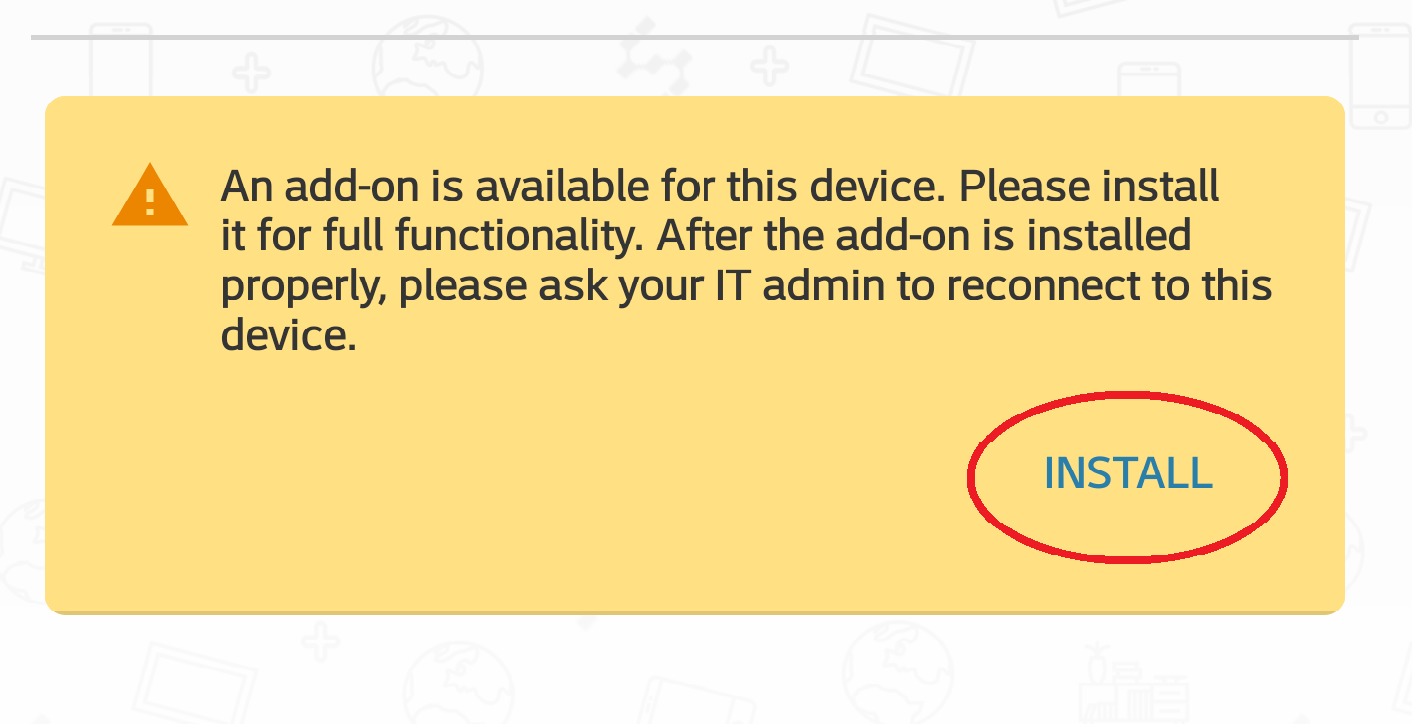
Tah da! You will get a screen with a session code.
.png)
Option 2: If a support session did not launch use the following steps:
a. Click the link below to go directly to Splashtop in the Google Play Store.
https://play.google.com/store/apps/details?id=com.splashtop.sos&hl=en_US
b. Go to Google Play Store
Search "Splashtop sos" in Google Play and select "Splashtop On-Demand Support"

Click "Install" and or "Open"
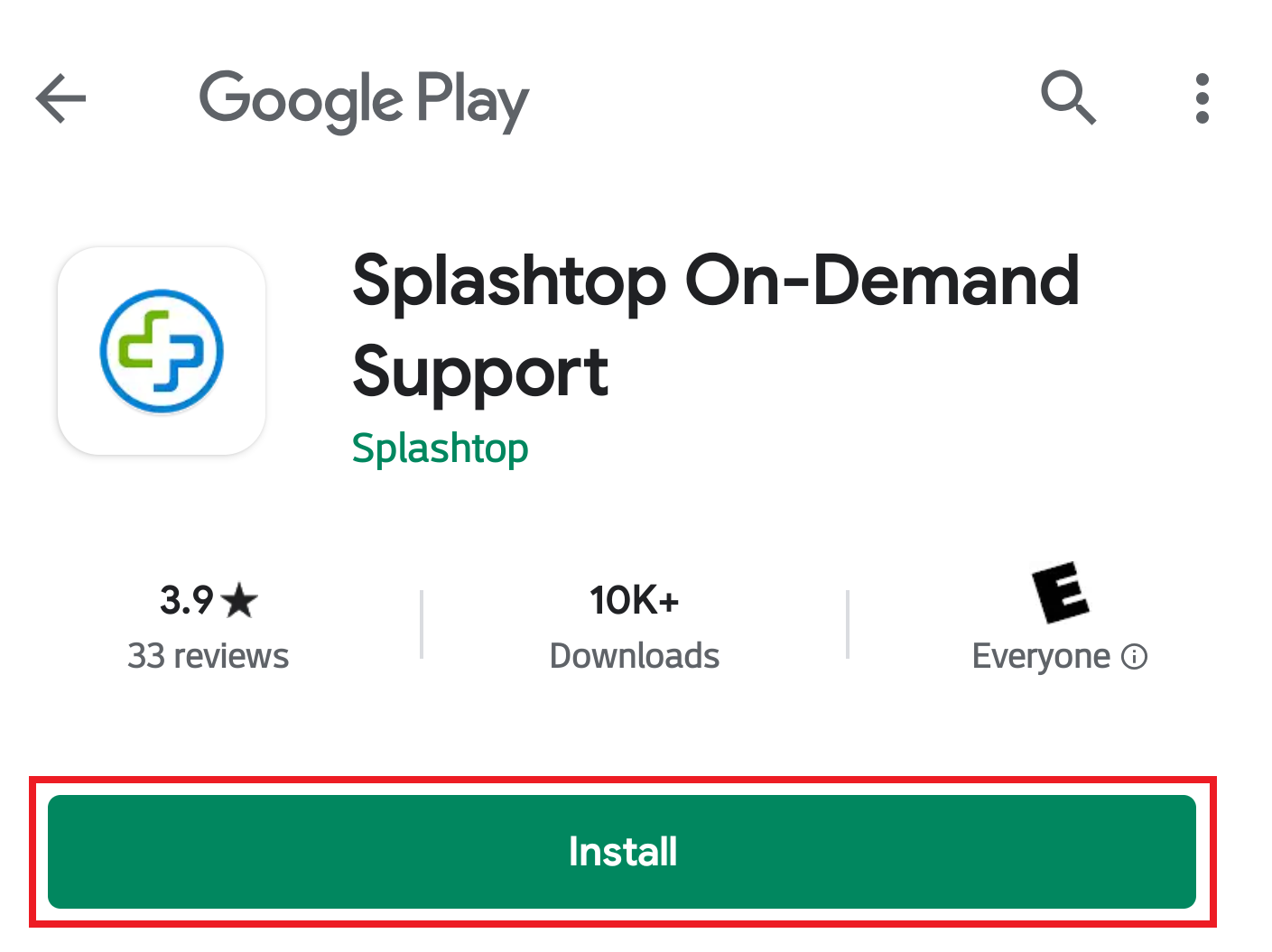
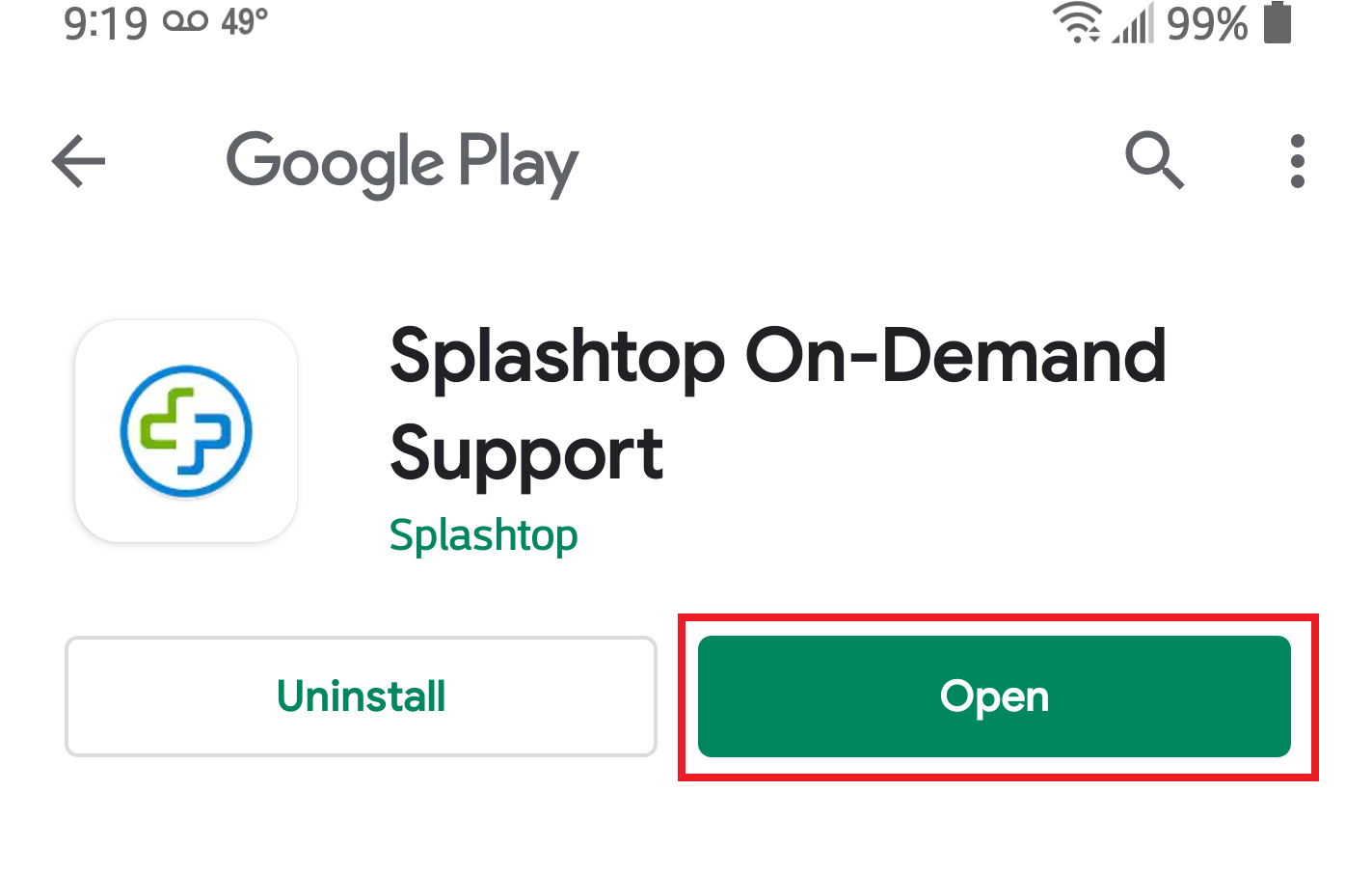
Click "Allow"

Viola! You will get a screen with a session code.
.png)