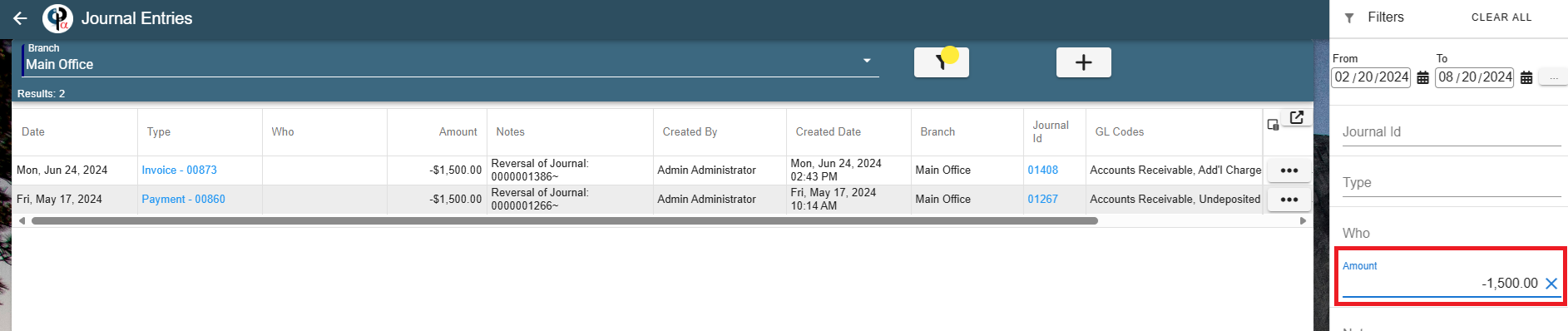This article covers how to enter Journal Entries
What is Journal Entries?
A journal entry is used to record a business transaction in the accounting records of a business. These entries are essential for the proper recordation of transactions, so that an organization can issue accurate financial statements at the end of each reporting period. Without journal entries, it would be impossible to judge the financial performance or financial position of a business.
To get to Journal Entries go to CP Books→Other→Journal Entries
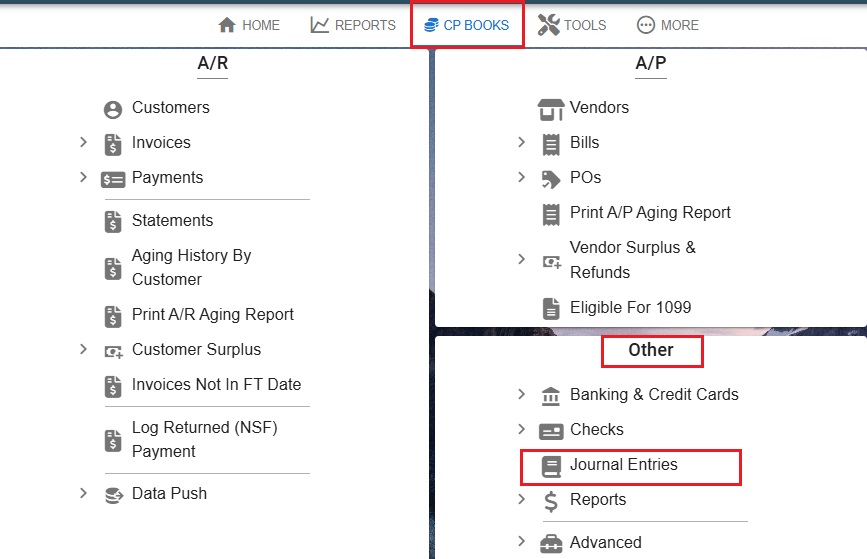
Add a Branch and use the filters to narrow down your results. Click on the filter button to open the filters.
View the Failed Journal Entries by click the ‘View Failed Journal Entries’ button.
(1).jpg)
View or Delete a Journal Entry by clicking the ellipsis for that Journal Entry
(1).jpg)
View the Details on the Journal Entry on the Detail Tab
(1).jpg)
View Additional Info under the Add’l Info tab on the Journal Entry.
Print option it available at the top of the Journal Entry
(1).jpg)
Add a new Journal Entry by clicking the ‘Add’ button for a new Journal Entry
Fill in the needed information on the Journal Entry click the ‘Add’ button on the Journal Entry to add an additional GC Code.
Click OK to save
(1).jpg)
A new Journal Entry has now been created.
(1).jpg)
If you are adding a Journal Entry and get a message similar to this one:
(1).png)
You can click ‘Update’ on that message. Basically, you entered the amount coming out ‘other Deposits’ as the total journal amount but the debits / credits (which are in balance) add up to more than that. It’s more of a double check to make sure you didn’t miss a line.
Easily find a reversal of a Journal Entry by either
Type the word ‘reversal’ in the notes section and it will filter to only show reversals
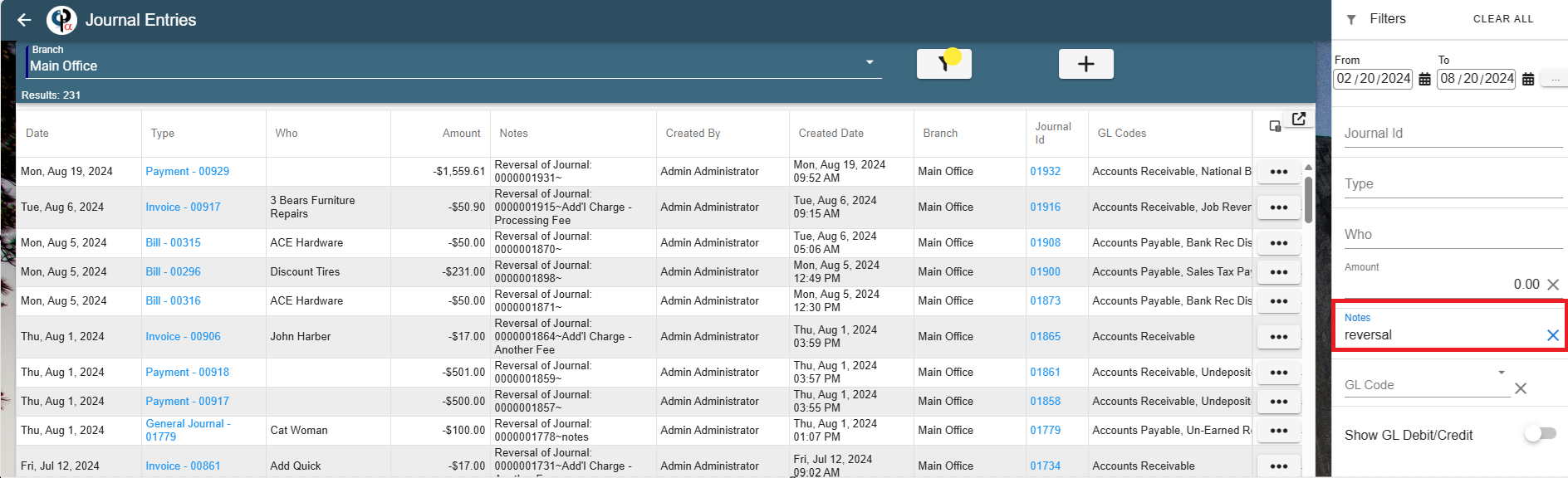
Type in the amount then add a -(negative) in front of the number.