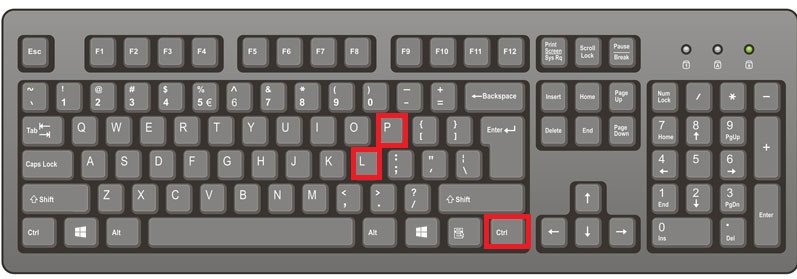Tip
All keyboard Shortcuts in CenPoint start with 'ctrl' + L (for launch).
Launch a support session (‘Ctrl’ + L + R)
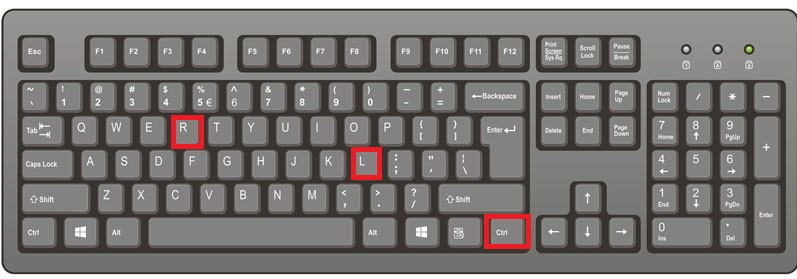
Launch another session of CenPoint (‘Ctrl’ + L + C) **automatically signs you in**
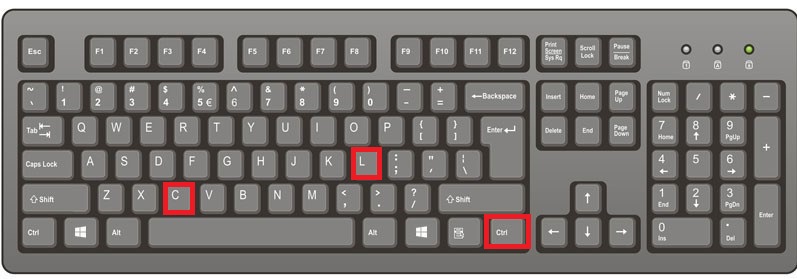
Launch the Field Ticket finder (‘Ctrl’ + L + F)
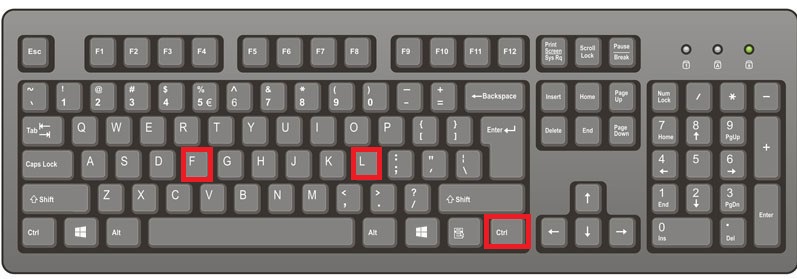
Launch the Invoice finder (‘Ctrl’ + L + i)
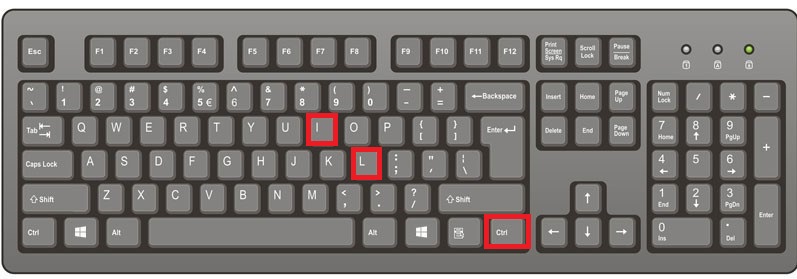
Launch the Scheduler (‘Ctrl’ + L + S)
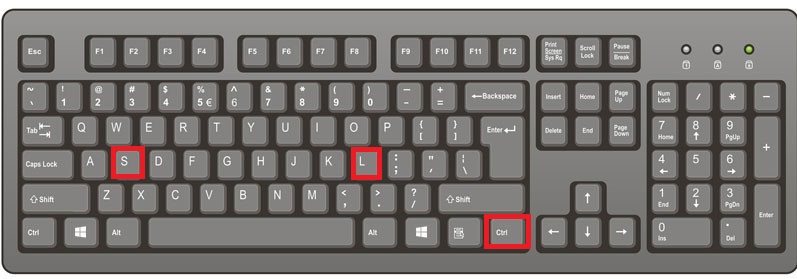
Launch the Quotes finder (‘Ctrl’ + L + Q)
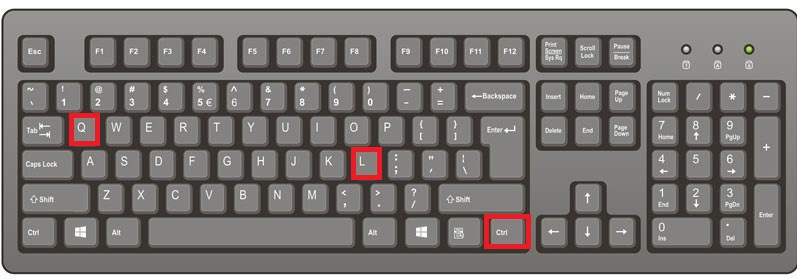
Launch the Job finder (‘Ctrl’ + L + J)
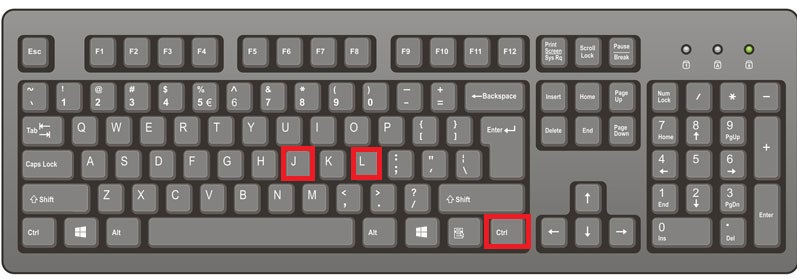
Launch Enter Payments (‘Ctrl’ + L + P)