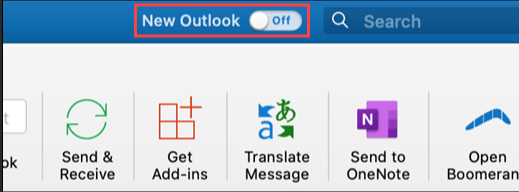The option on how to send emails is per user, not per company/branch. To change how your user account sends emails, click User Preference on the home screen or go to File->
Users-> Modify User-> User Preferences Tab-> Email Tab. All email options use the CenPoint email form to compose your email, default in recipients (i.e., Billing contacts, quote prepared for, etc.) attach documents etc. The only thing that changes is how it sends behind the scenes. Emails are logged according to your branch settings.
Outlook Installed on Computer
'Outlook Installed on Computer' is a way to work around Two-Factor Authentication.
Outlook takes care of the security and authorizes the email out of CenPoint.
Go to Users-> Select User-> User Preference Tab->Email Tab-> Select Outlook Installed On Computer from the dropdown list.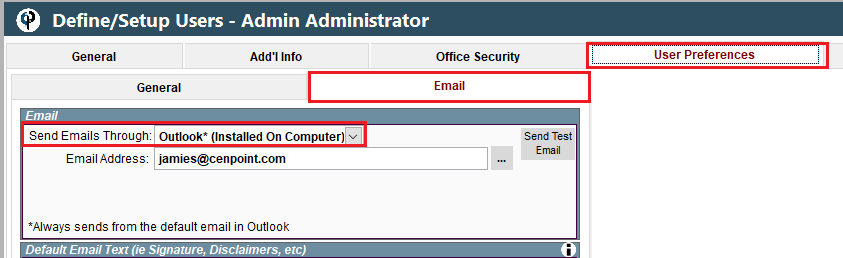
To use 'Outlook Installed on Computer' use the following steps:
1. Install outlook on your computer. Outlook must be installed on your computer as a
program, using Outlook through a browser will not work.
2. Outlook will always send from the default email.
To set a default email account in Outlook go to File -> Account Settings -> Email Tab ->
Select account you want as the default -> click Set as Default
3. The signature you have on your Outlook email will be used
when sending from CenPoint.
Email sent from CenPoint will use the CenPoint signature(first) and the
Outlook signature(second). see example
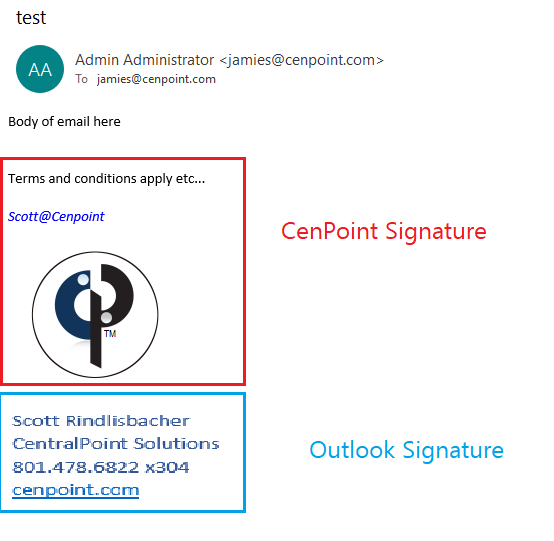
We suggest in CenPoint under Users-> User Preference->Email->Signature
Keep any terms, conditions, thanks for your business etc... you want to print on your email.
Delete the signature portion and use the Outlook signature.
Outlook does not have to be open/running to send emails from CenPoint, but it may run
faster if Outlook is running.
*In some cases, if you receive an error when emailing in CenPoint you will need to have Oulook running to email out of CenPoint.
Outlook not logging or sending emails even though it says its sending
If you want to use Outlook to email out of CenPoint you will not be able to use the New Outlook at this time.
The new Outlook does not yet support COM automation or drag and drop. Basically, don't use it :)