Overview
If a customer overpays their invoice, you can apply the remaining balance to the customer surplus account, for use towards future invoices, or a refund.
1. Go to make your payment as normal, either by clicking “Enter Payments” on the home screen of Cenpoint and selecting your customer, or by clicking “Make Payment” from the find invoice screen. For more information on making a payment see Make a Payment.
a. Option one 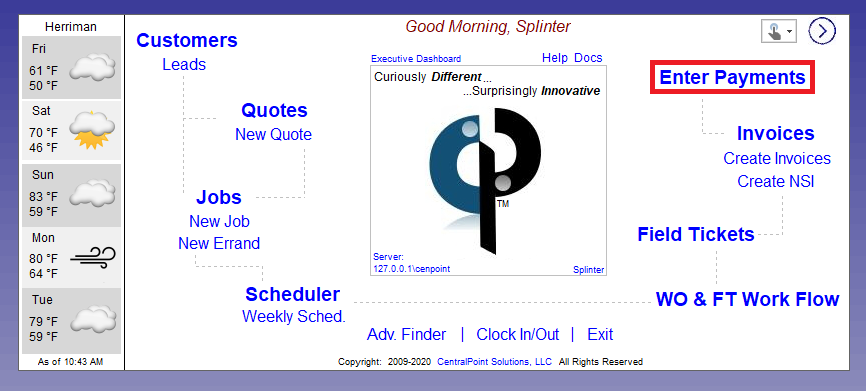
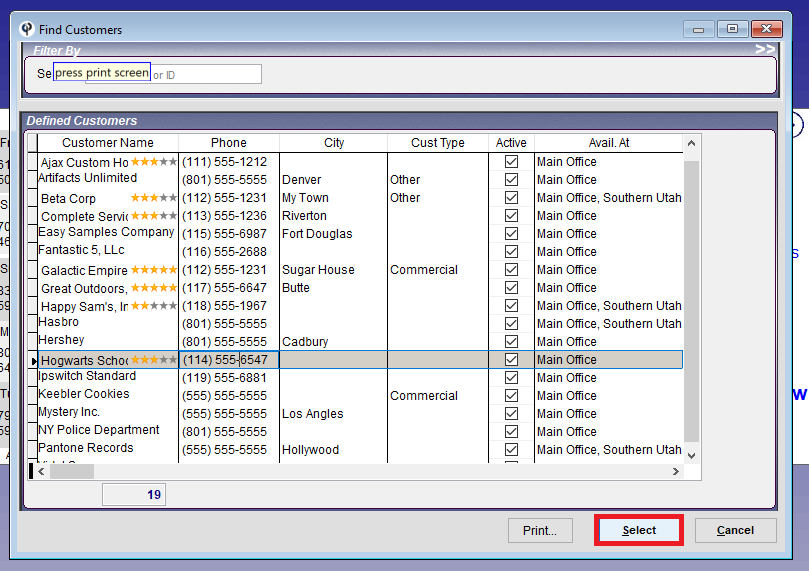
b. Option two
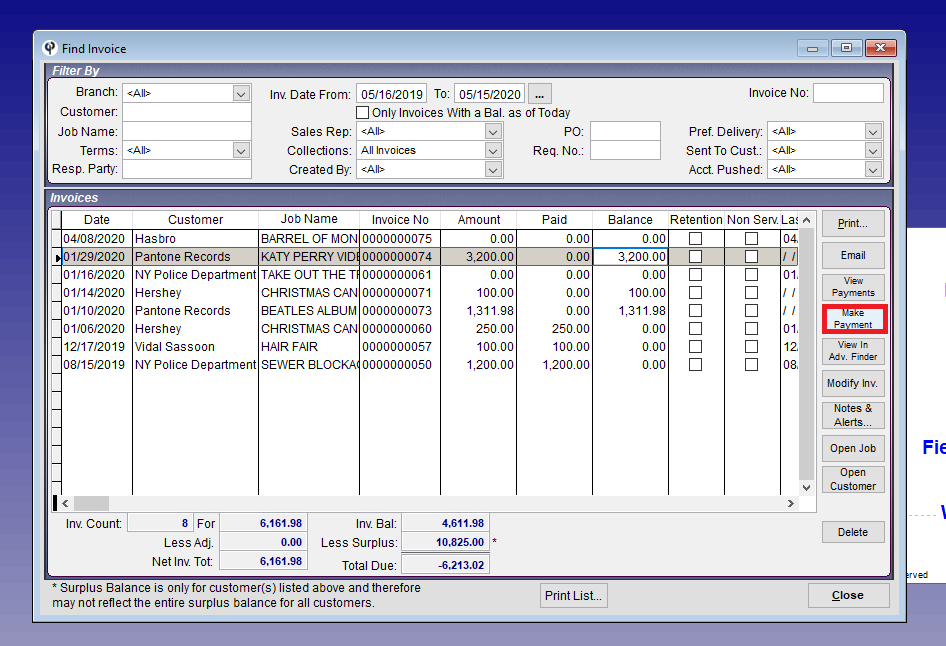
2. Choose your payment type of Cash, Check, or Credit Card.
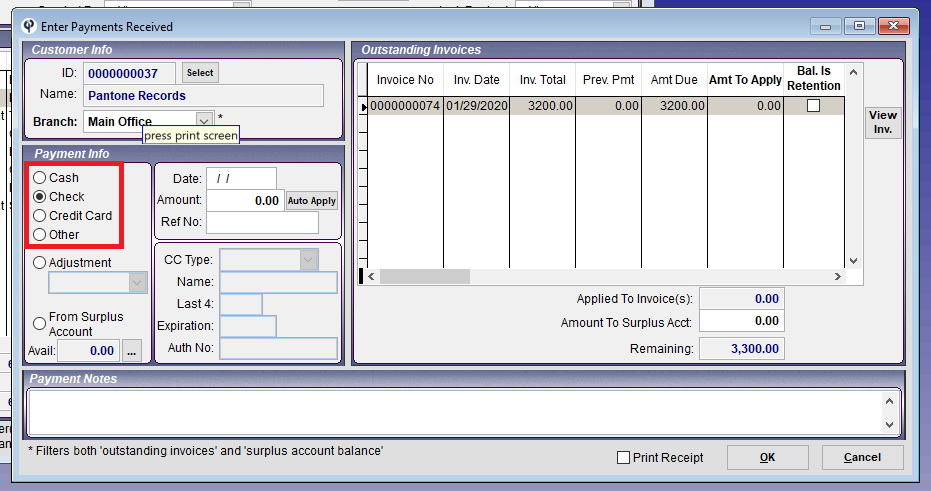
3. Enter the full payment amount next to “Amount:”
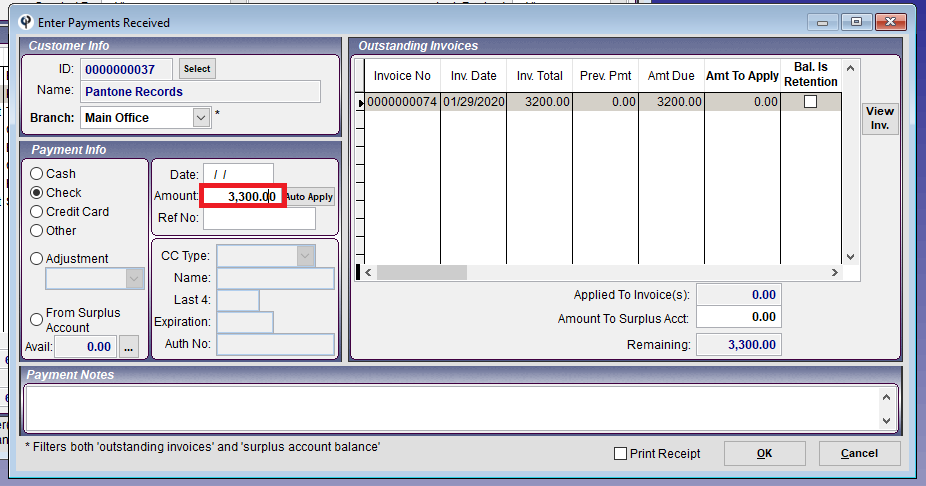
4. Enter the invoice balance under “Amt to Apply”.
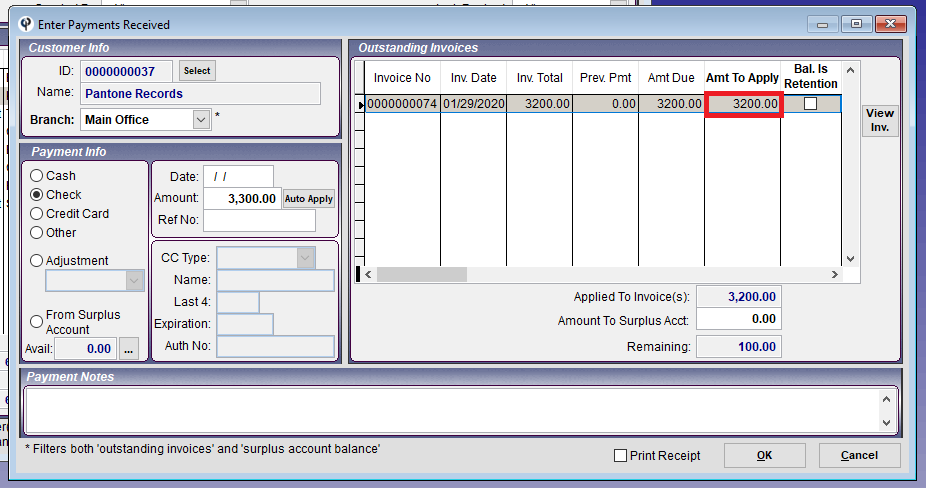
5. The remaining balance can be moved to the “Amount to Surplus Acct” line.
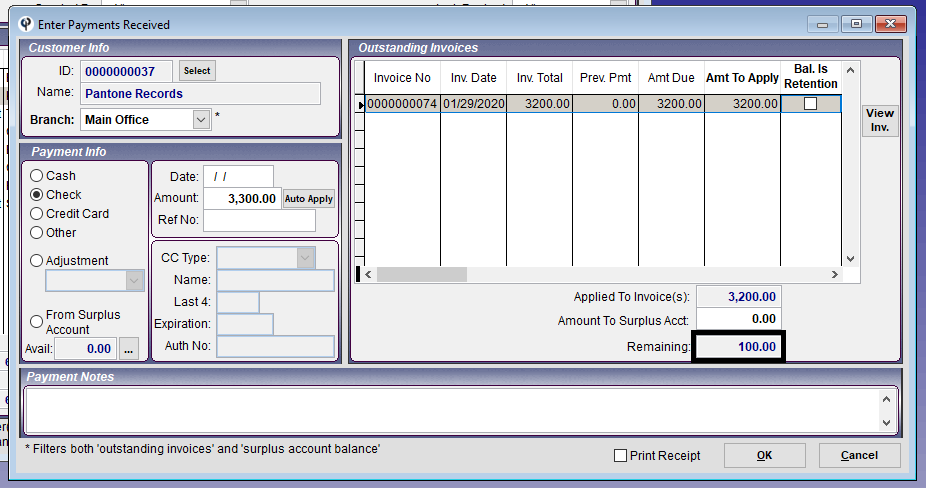
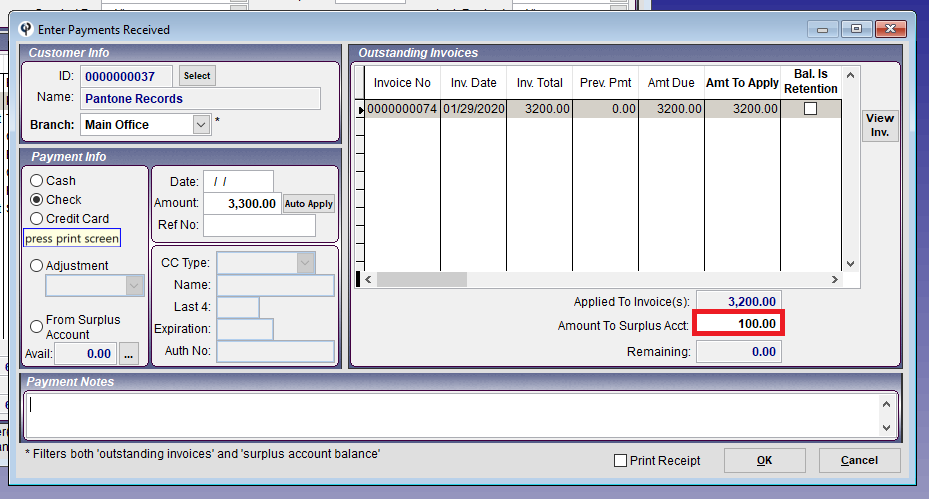
6. Press okay to save.
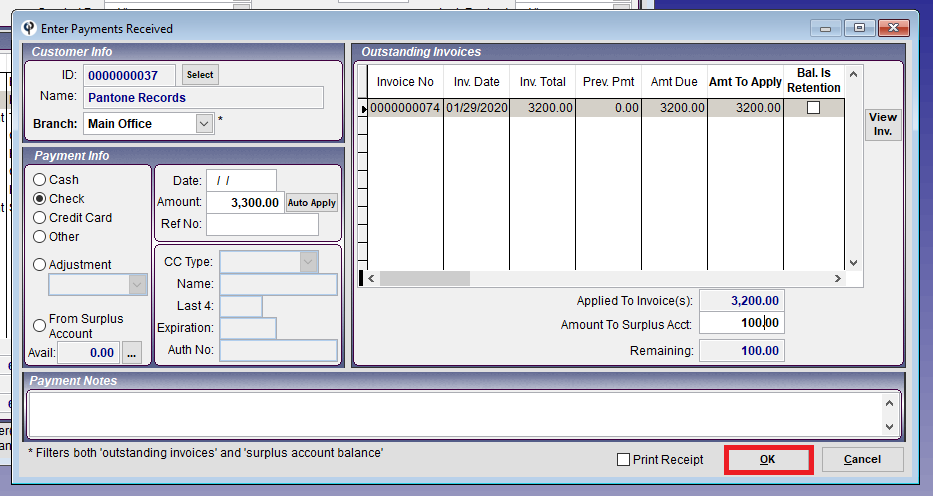
The surplus can now be used on future invoices, see Surplus Payment.