Added: Job now supports all fields / features that the desktop app does
* Reports coming soon
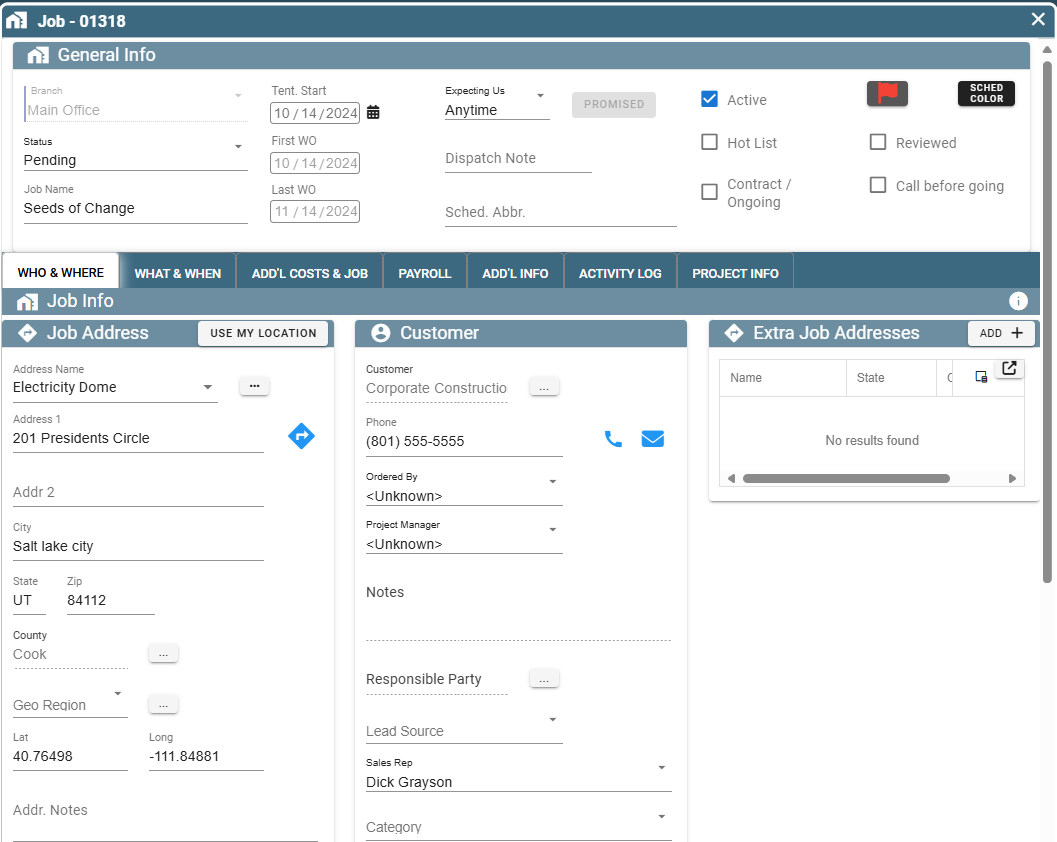
Added: Field Tickets: Can now specify a different custom report to print per FT
* This is helpful when you do a Scan & Core and want to do a Scan Report custom FT for FT 1 and a standard FT report for FT 2
* Must turn on Branch setting to allow techs to do this (off by default)
(More -> Company/Branch Info -> Open -> Mobile Settings Tab -> 'Allow Tech To Change FT Report Type')
* Office can set if they have rights to the Field Ticket
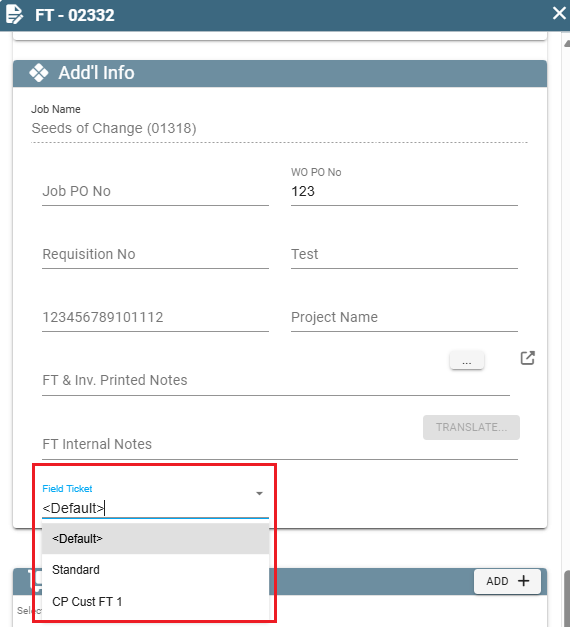
Added: Reports -> Time Cards & Payroll: Certified Payroll
* Please try it out and compare against your desktop printout to make sure the numbers match exactly. Contact CenPoint support if you notice any discrepancies.
*Note: If you have a custom certified payroll report, please contact CenPoint support to get your report updated to work on both the desktop and the portal
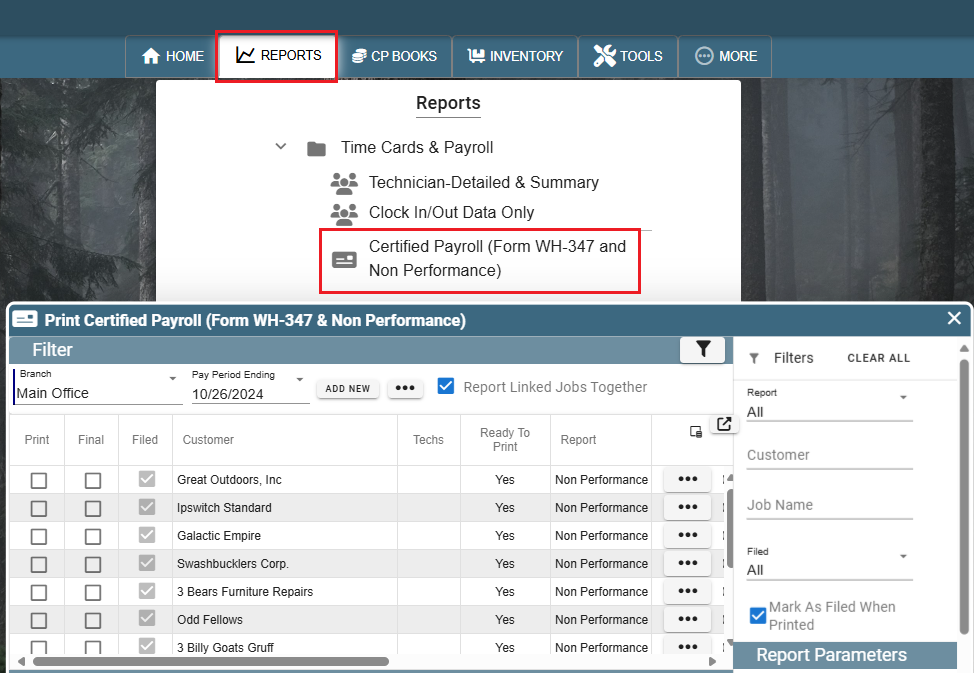
Added: CP Books -> Bills -> Enter Bills With A.I. Assistance
* This is a new way to enter bills that will save you time
* Use AI to read the bill and fill in the fields for you
* You will be prompted to auto create a new vendor if they don't exist yet in CenPoint
* A.I. does NOT take over. You still review the bill and make any changes needed
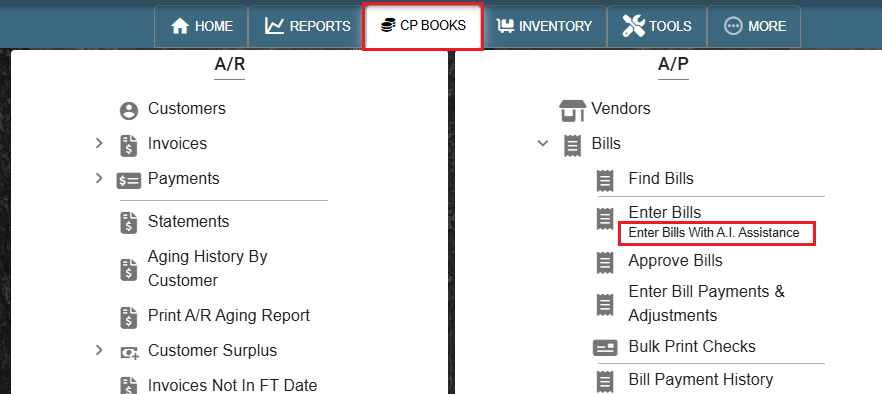
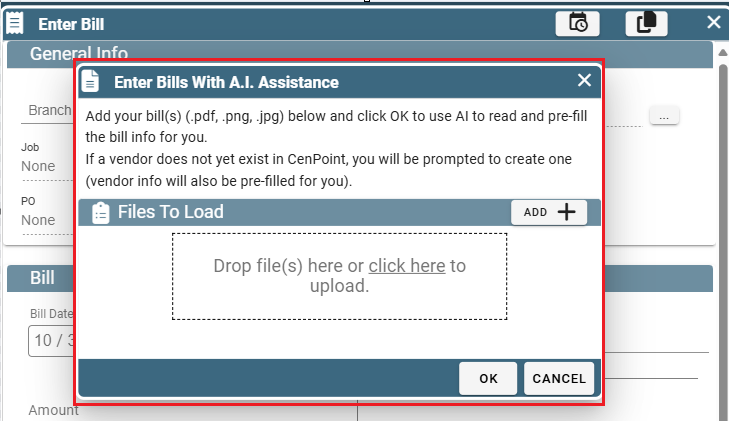
Added: A/R or CP Books Tab -> Repeating Transactions
* Specify an NSI Invoice, Bill, or Journal Entry to repeat every so often
* Can repeat NSIs even without CP Books
* You will receive a notification when it's time to repeat the transaction if you are the one assigned to repeat the transaction
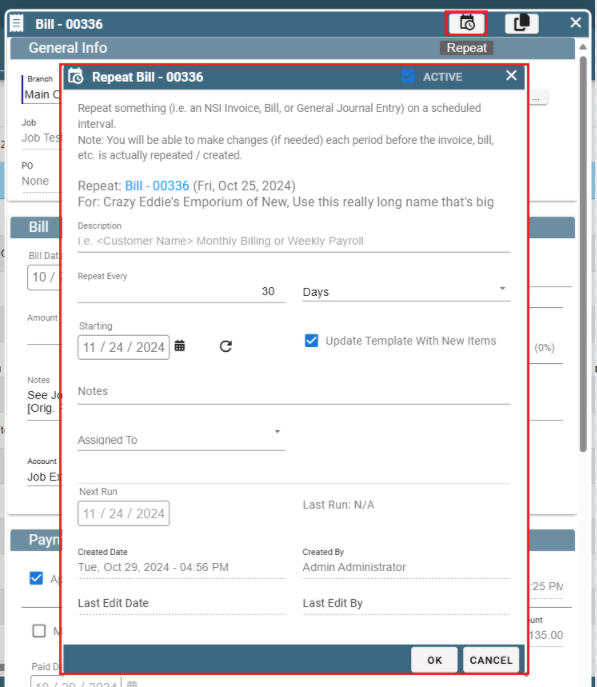
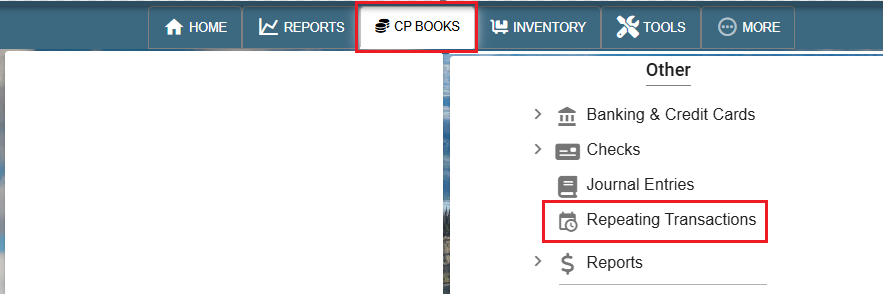
For more information on Repeating Transaction use the following link:https://help.cenpoint.com/docs/repeating-transactions
Added: CP Books -> Bills -> Bill Payment History: Applied Bill now shows the bill reference number instead of just the Bill Id
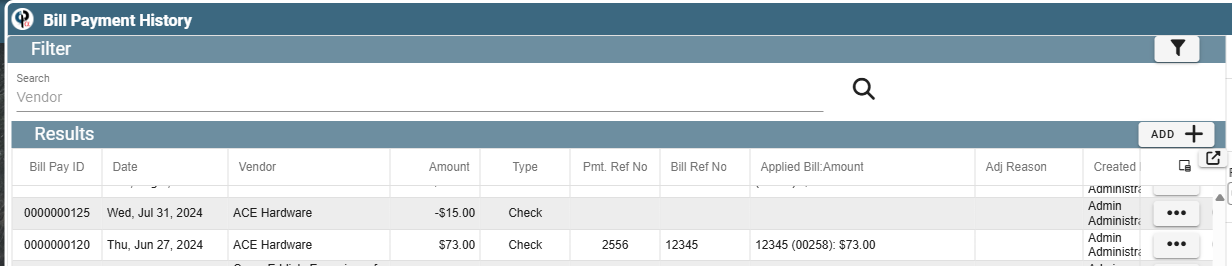
Added: CP Books -> Surplus -> Create Refund: Now shows up as a check to be printed if refund type is 'Check'
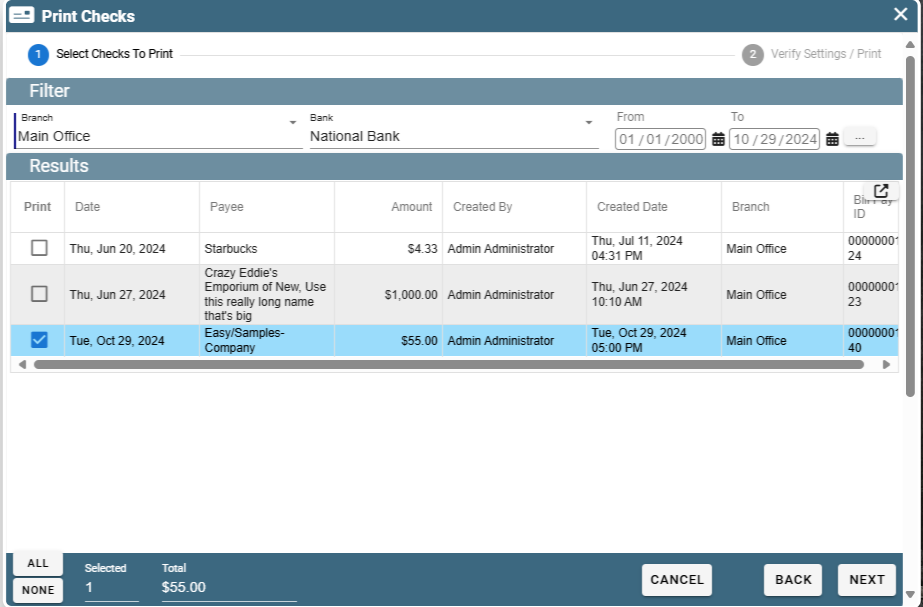
Added: 500+ German Translations
Added: 600+ Polish Translations
Added: 600+ Portuguese Translations
Other minor fixes