Major Change: Major Enhancements to ROP Groups
• User Clock In Rates now use ROP Groups
• Allows rate history tracking
• Easy to set to the same rate as field tickets so you only need to update in one place if you pay the same rate
• ROP Groups are auto created when you click on 'Add' if they are not assigned to one yet
• Current Clock In rates are auto converted to ROP Groups
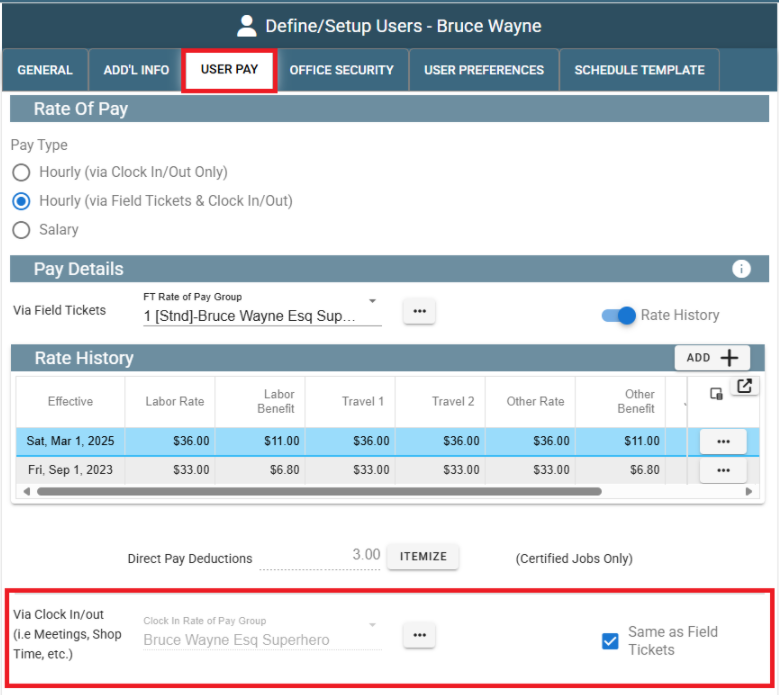
ROP Groups have a new option for 'Hourly' or 'Salary
• The User setting should still be set to 'Salary' to exclude them from payroll exports
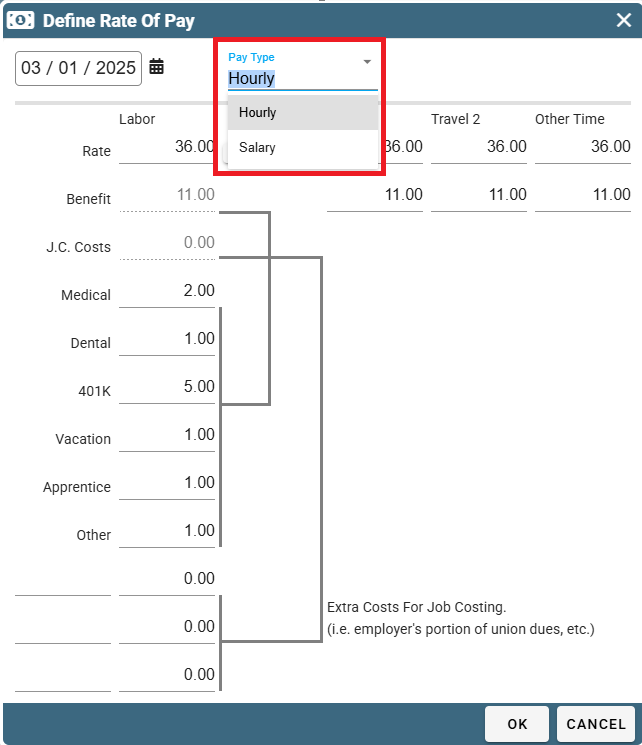
User Salary Rates now use ROP Groups
• Allows rate history tracking
• Allows you to keep rate history when someone goes from hourly to salary
• i.e. once a user switches to Salary, just add a new effective date on the ROP Group and set the new salary rate
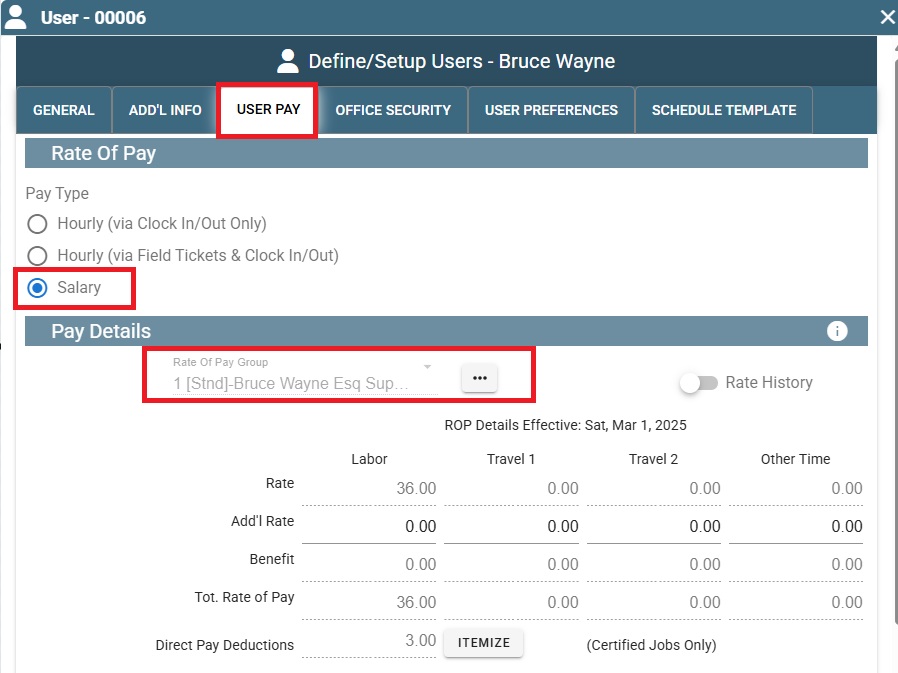
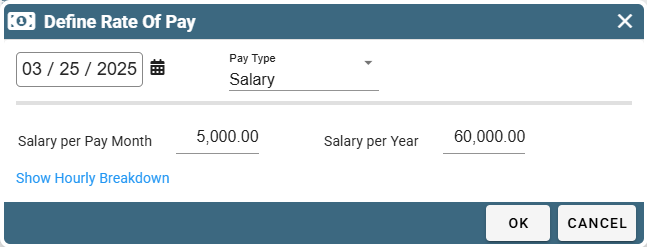
Added: Users -> User Pay: New view to see pay rates / history and add new pay rates
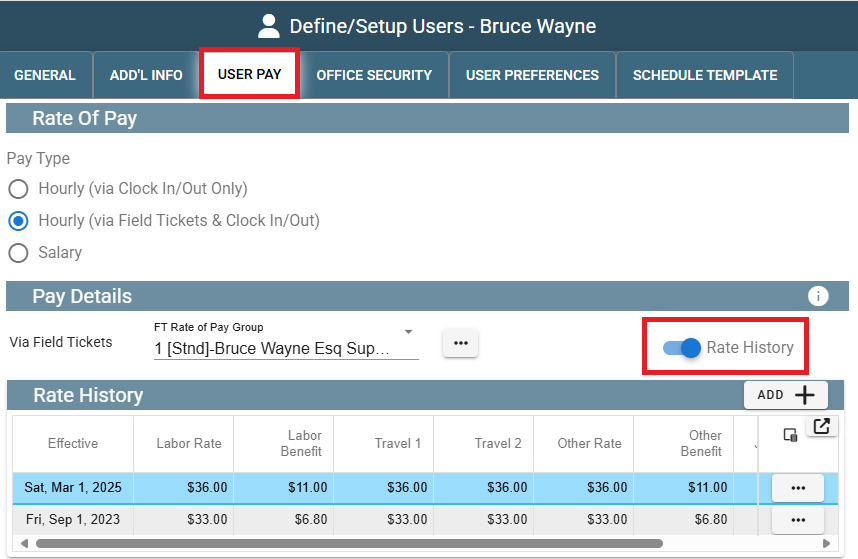
Added: File -> List Management -> Rate of Pay Groups: Now shows who is assigned to each group
• Can also set the user assigned to the ROP Group directly from the ROP Group
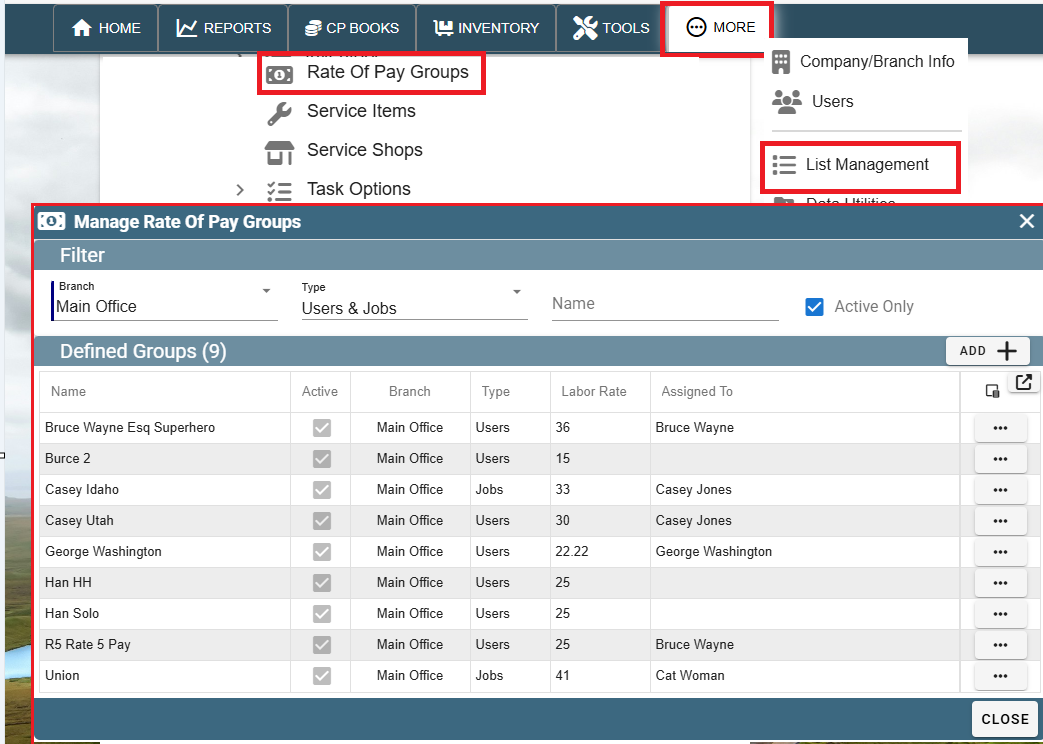
Added: More -> Company/Branch Info -> Misc. 2 Tab: Display User Names Format
• Customer facing items (i.e. auto texts, invoice links, etc. always use First name Last name format)
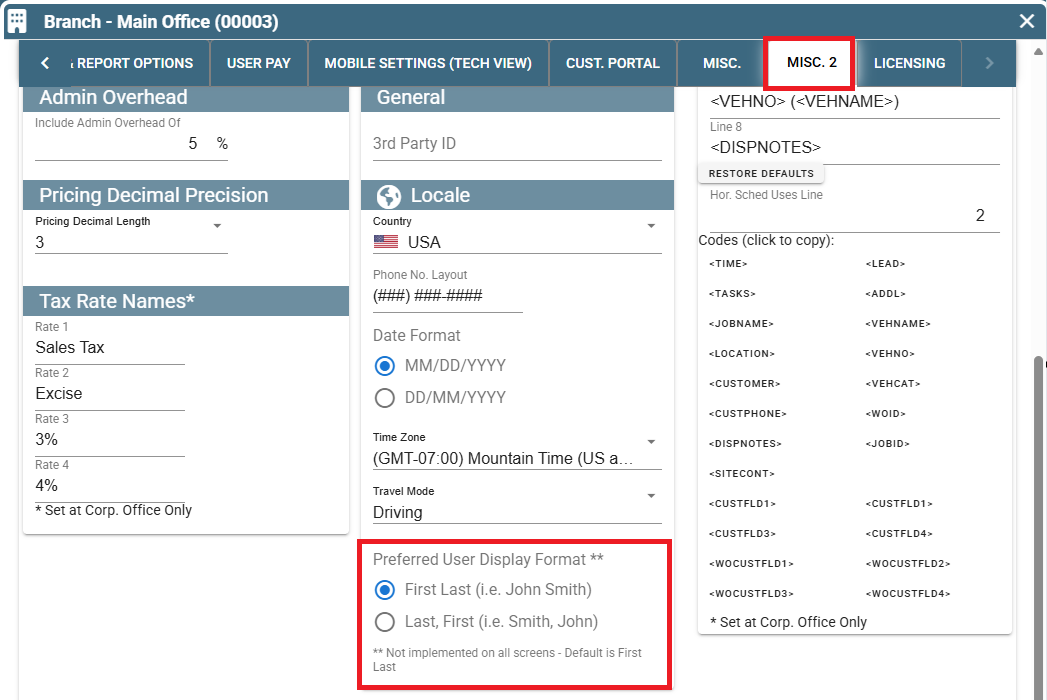
Added: Users: Goes By/Nickname
• Replaces First Name on most screens and on customer facing items (i.e. auto texts, quote links, etc. )
• Not used in payroll exports
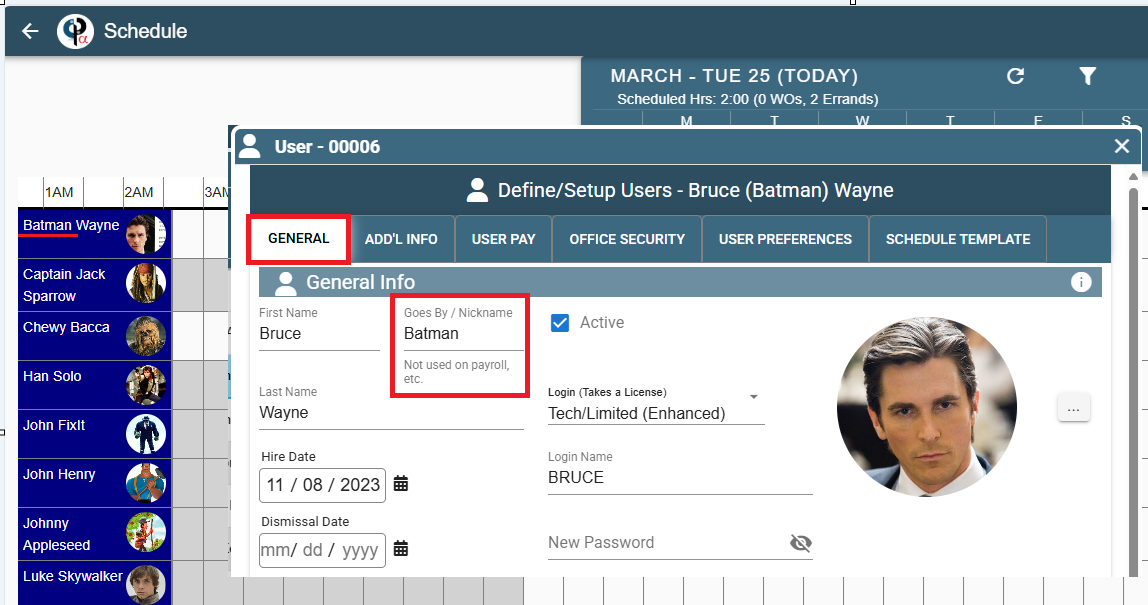
Added: Reports -> Email Log
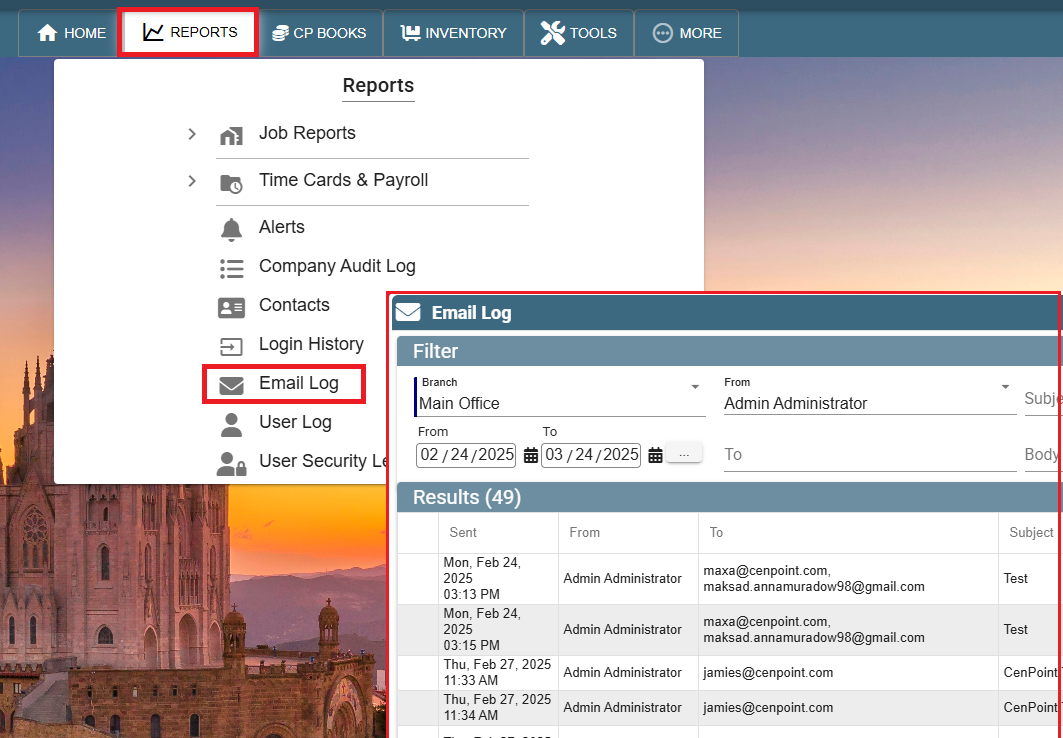
Added: Job / Quote: Address auto complete as you type based on past job site addresses
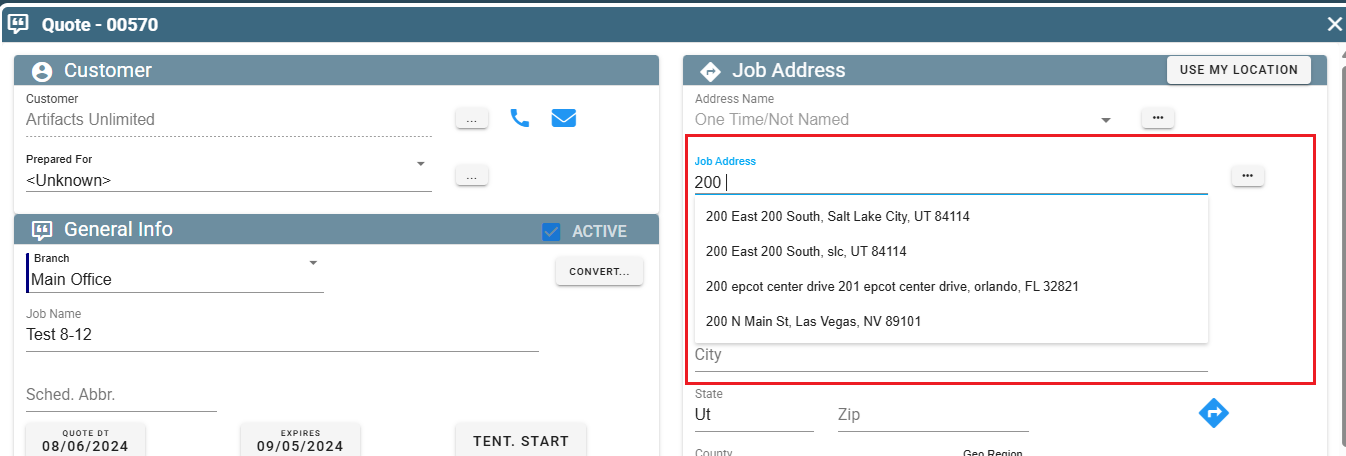
Added: 800+ German Translations
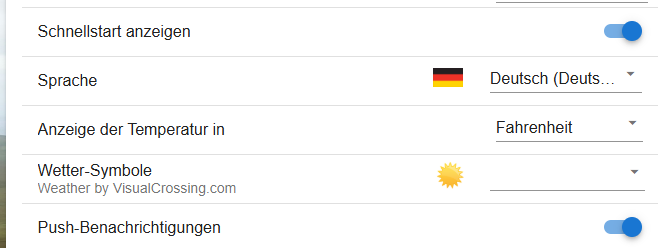
Added: 800+ Polish Translations
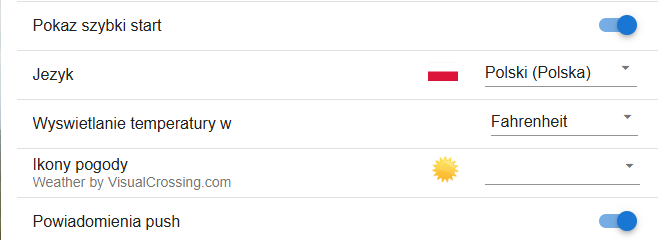
Added: 1000+ Portuguese Translations
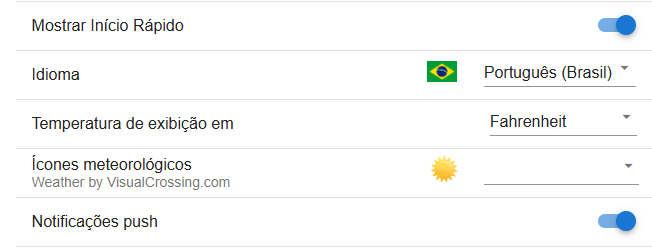
Other minor fixes