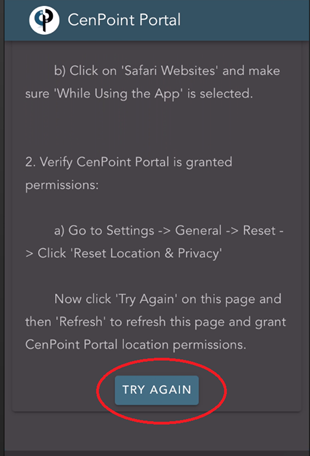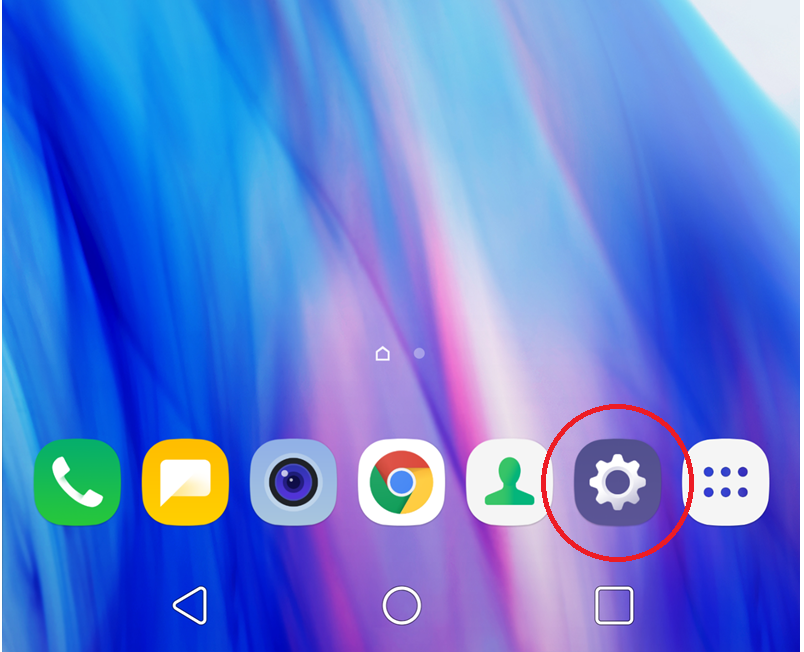If you receive a message that your Location Services are turned off on your Android device try the following steps to fix it:
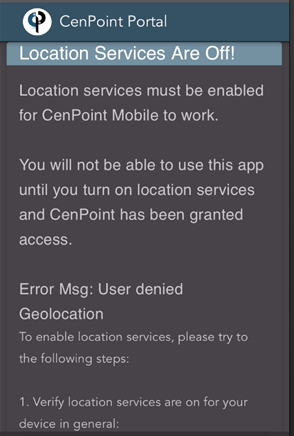
1. Go to Settings for your device
.png)
.png)
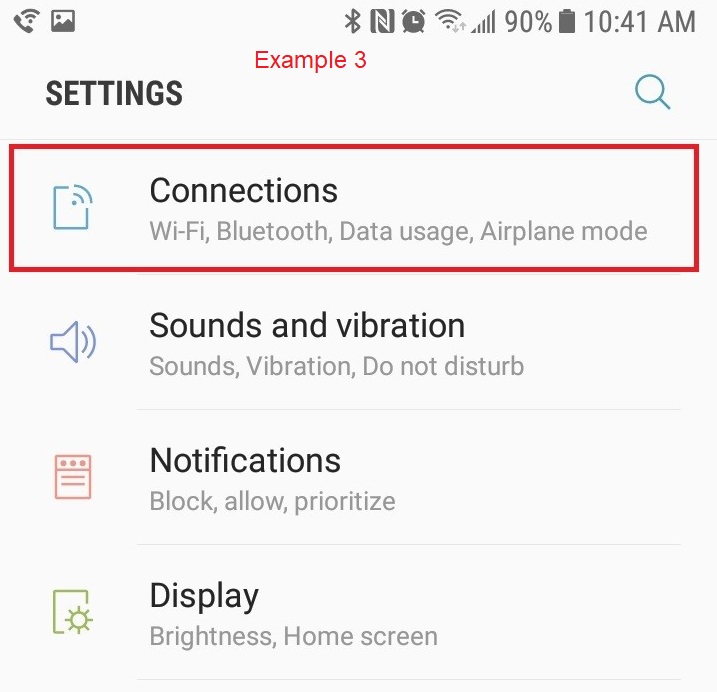
3. Make sure your location is turned “On”
.png)
.png)
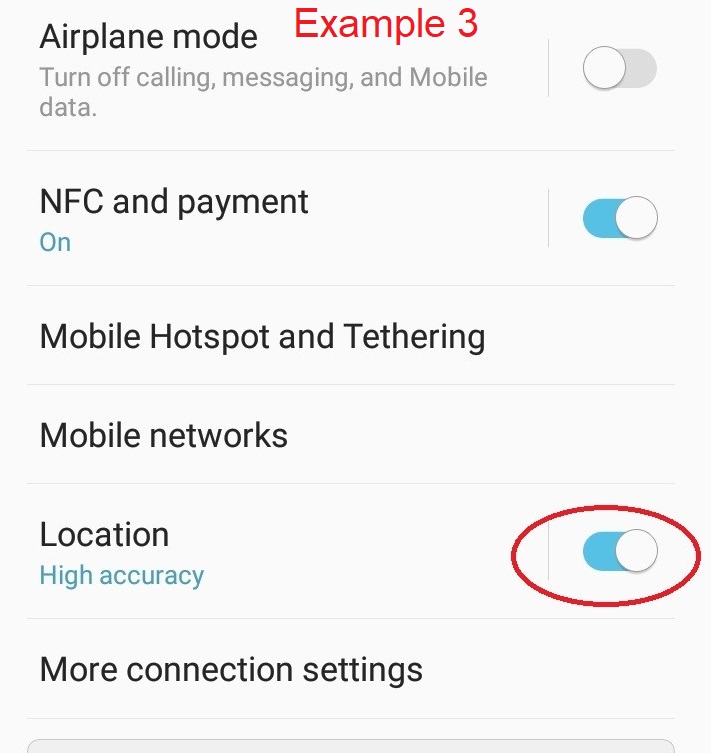
4. In settings go to Apps & Notifications/ App Manager
.png)
.png)
5. Go to App Info/ All Apps
.png)
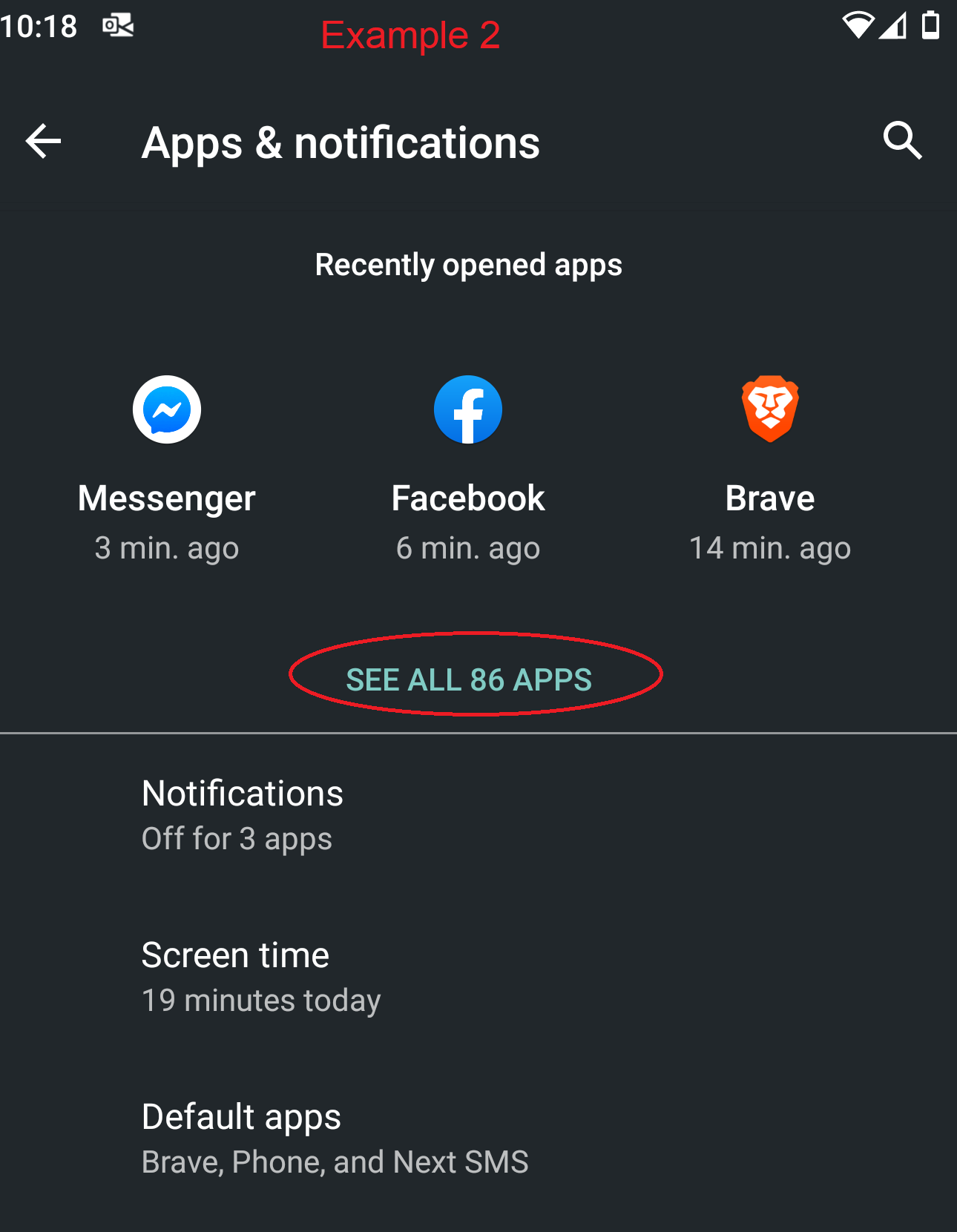
6. Select CenPoint from the Apps List
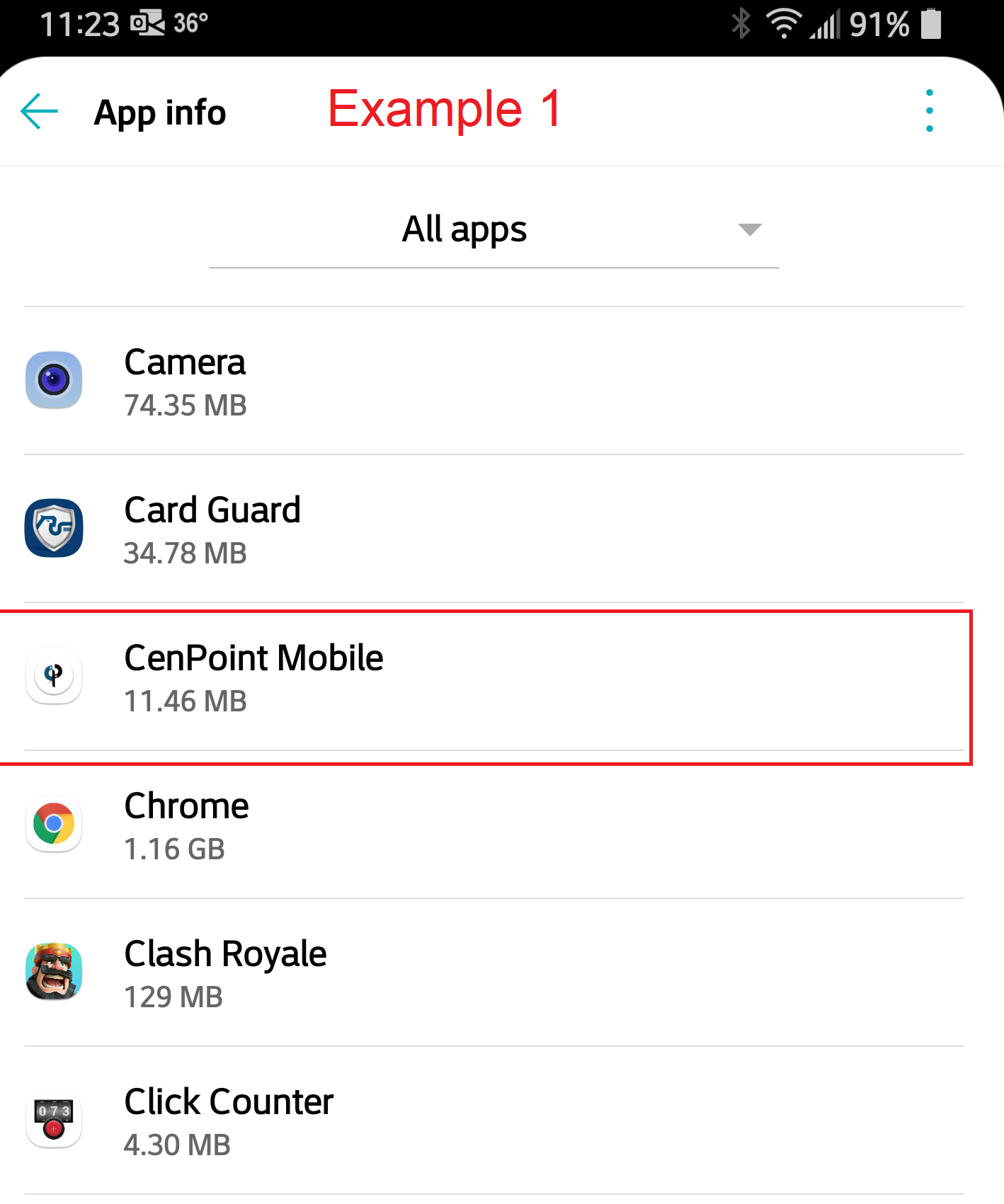
.png)
7. Select Permissions
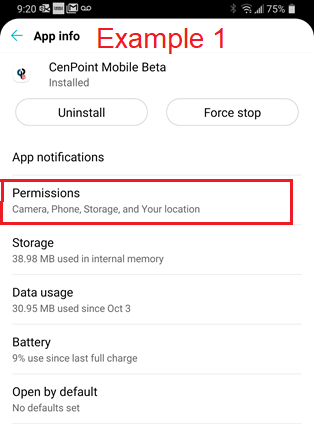
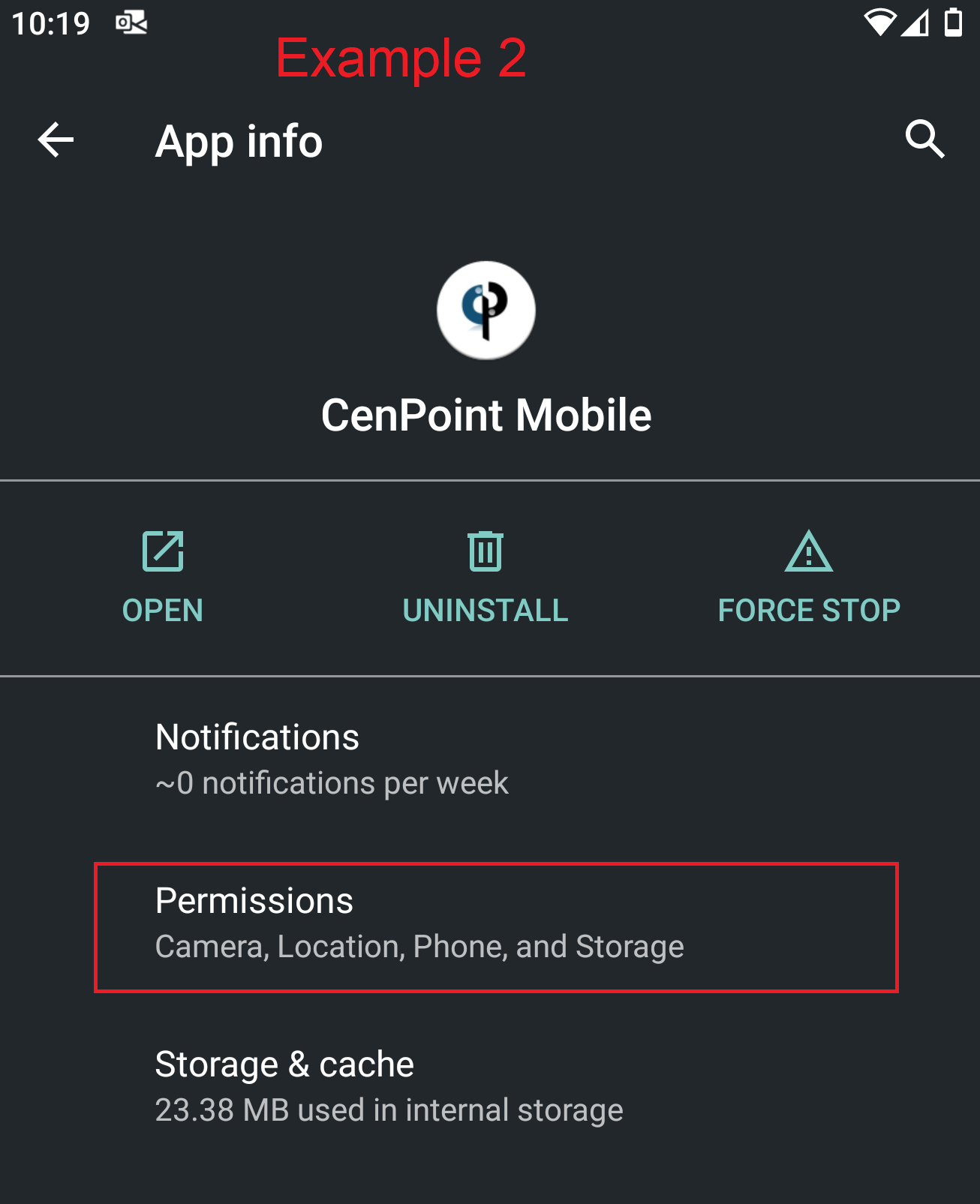
8. Select Location
9. Make sure the location is turned “On” or select Allow all the time.
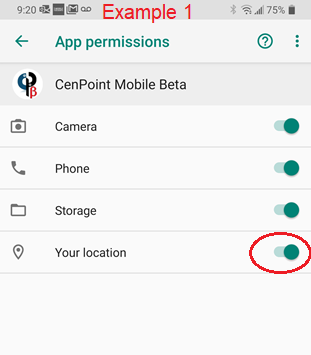
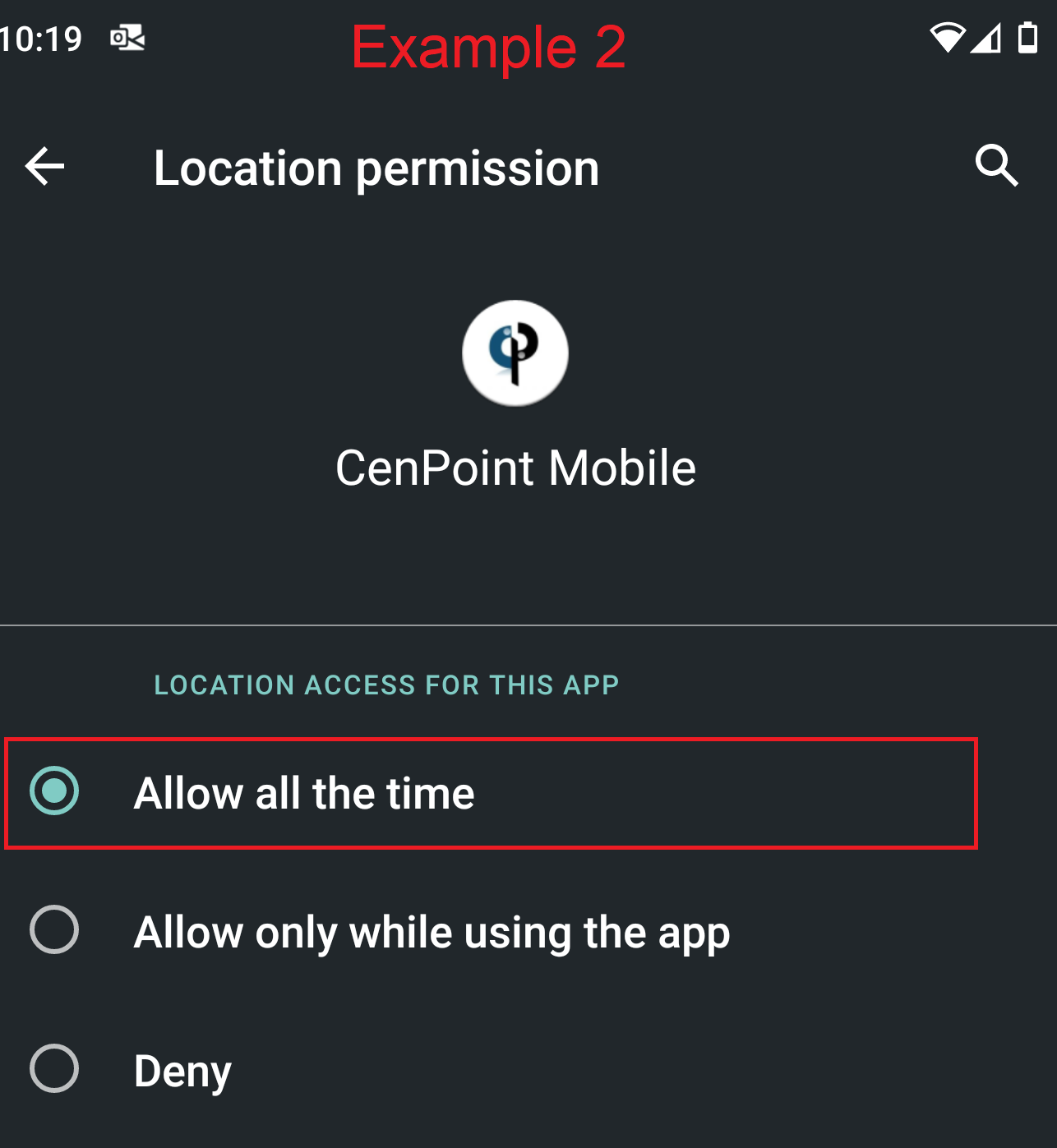
10. Now click Try Again