- Major Change: New home screen layout
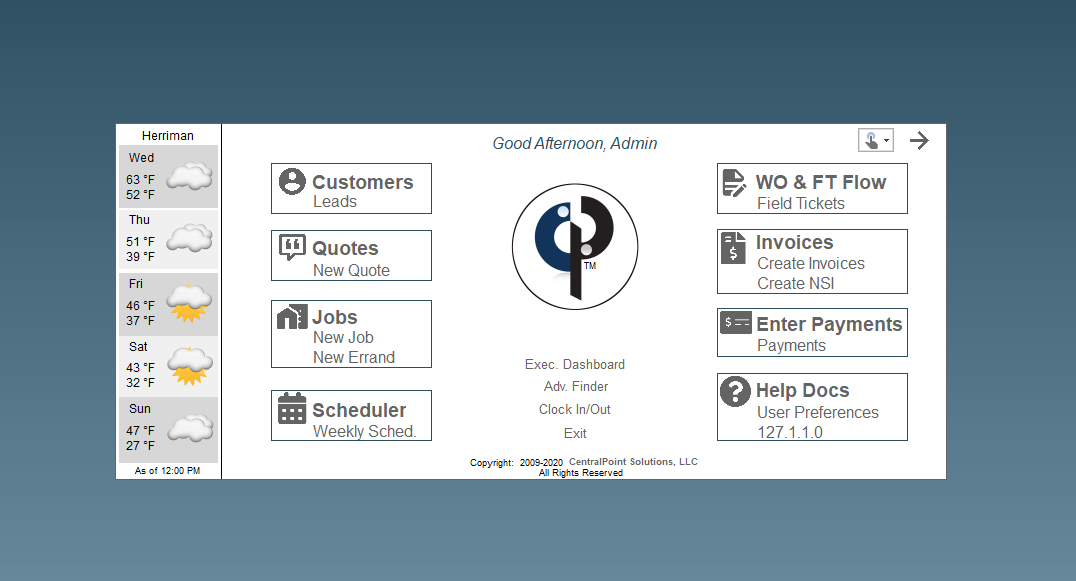
- Major Change: Updated UI throughout entire app
Go to User Preferences on the home screen to try different color themes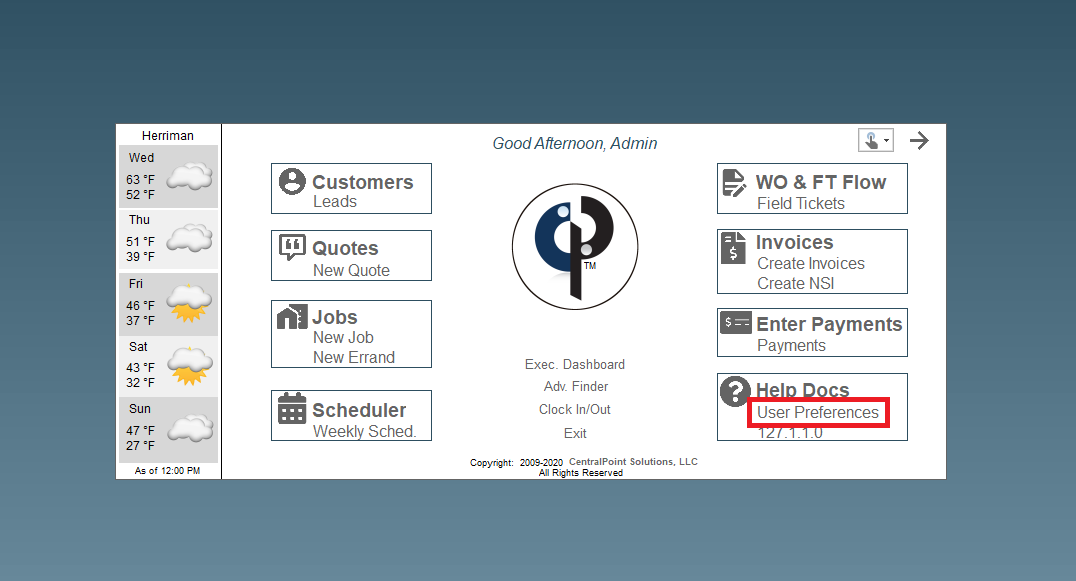
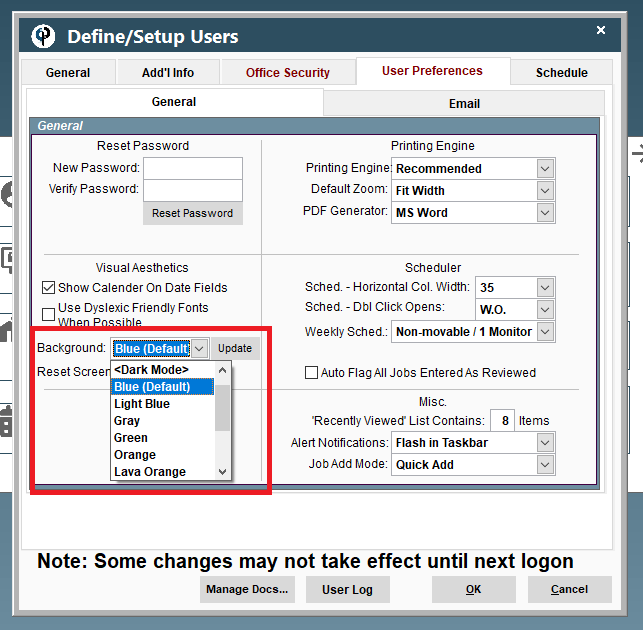
- Added: Improvements to numeric input experience
- Added: New, simpler sign on screen with more options like 'Stay Signed In'
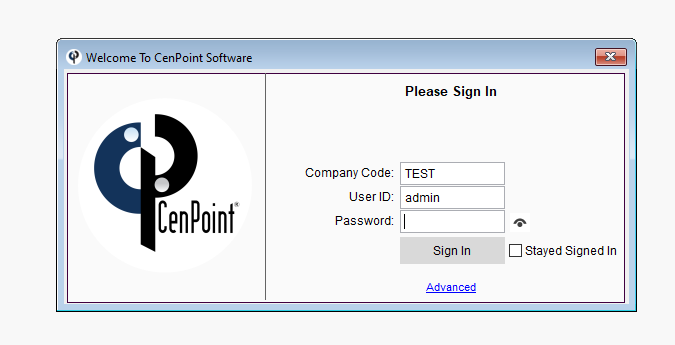
- Added: File -> Company/Branch Info -> Misc. 2 Tab -> Pricing Decimal Precision: You can now price things up to 4 decimal places.
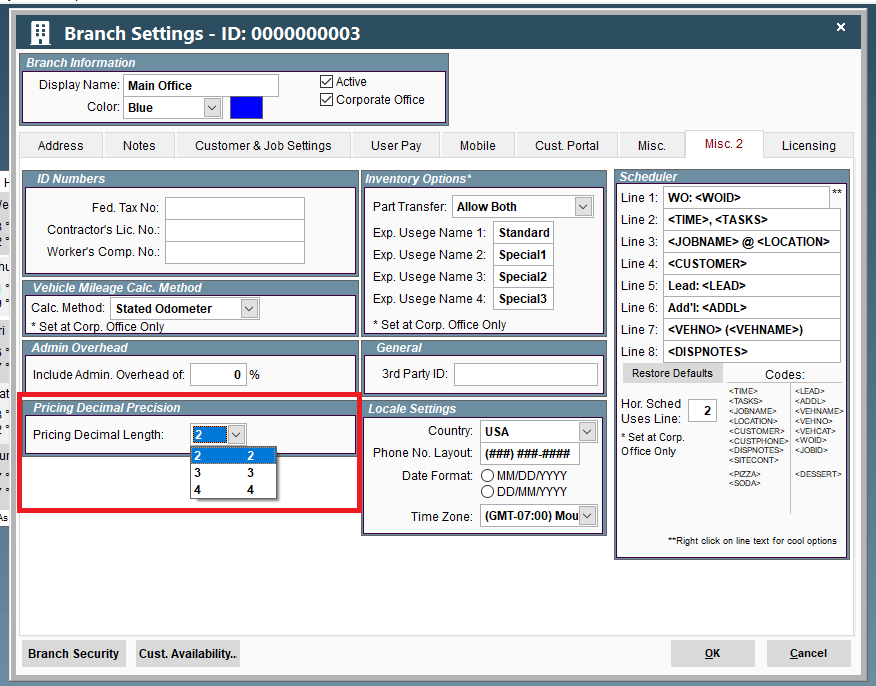 NOTE: If you have any custom reports, you will need to contact CenPoint to have your custom report updated to handle the increased decimal places
NOTE: If you have any custom reports, you will need to contact CenPoint to have your custom report updated to handle the increased decimal places - Added: Find FTs -> View All FT For Job Screen: Now shows P.O. No. and Ready To Inv. in the grid
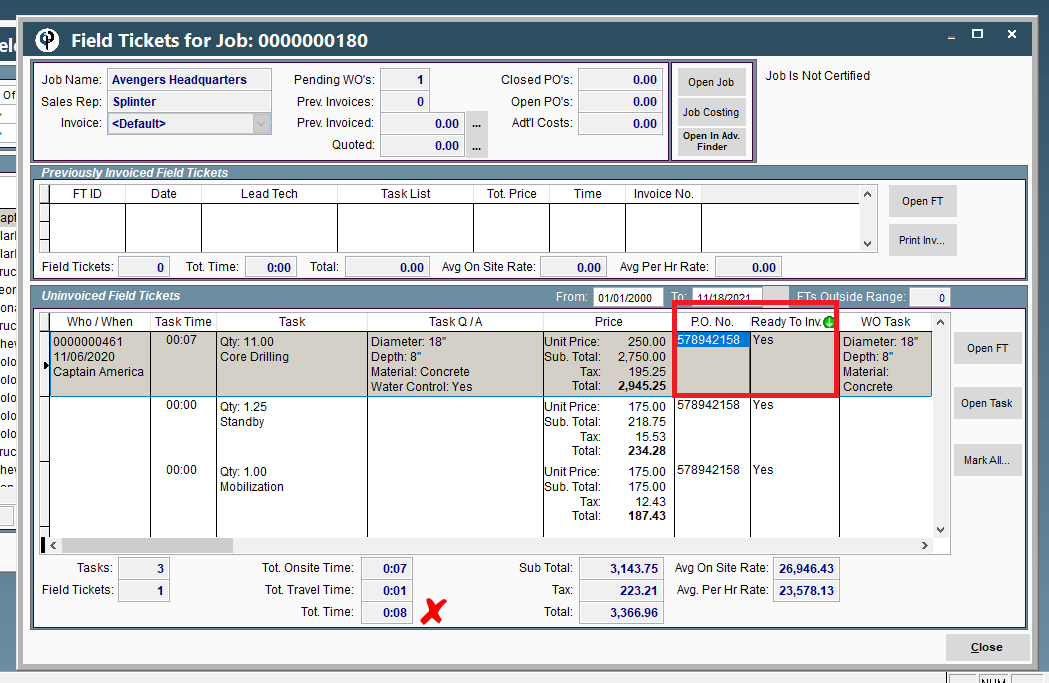
- Added: Create Invoice -> View FTs: Now has the option to Quicky jump to the View All FT For Job screen
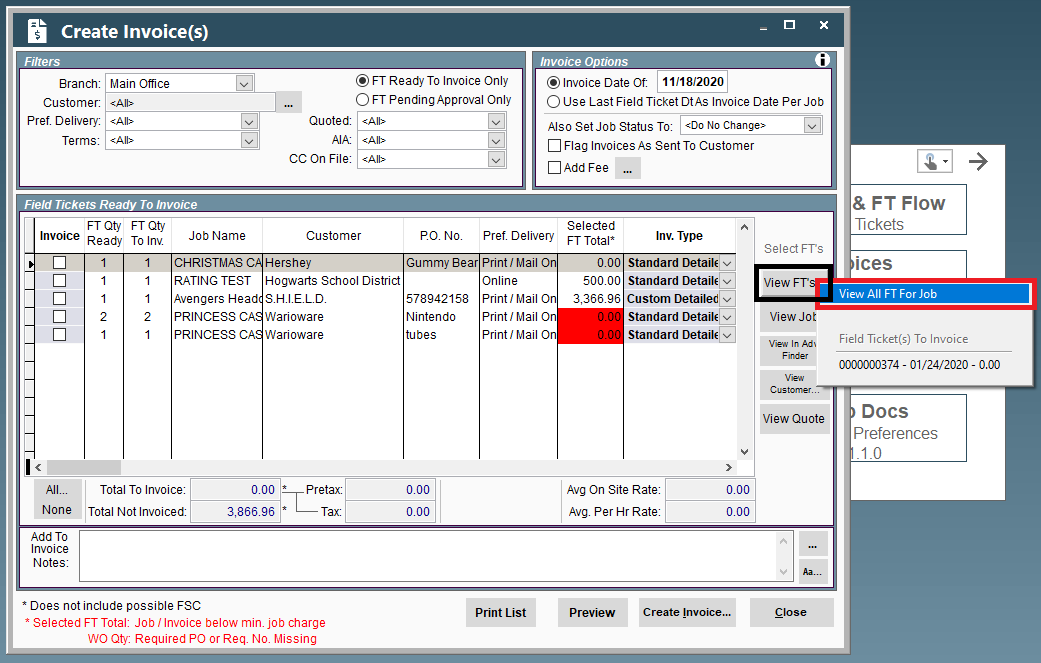
- Added: Create Invoice -> Now has option to add a fee to the invoice being created, such as convenience fee or processing fee
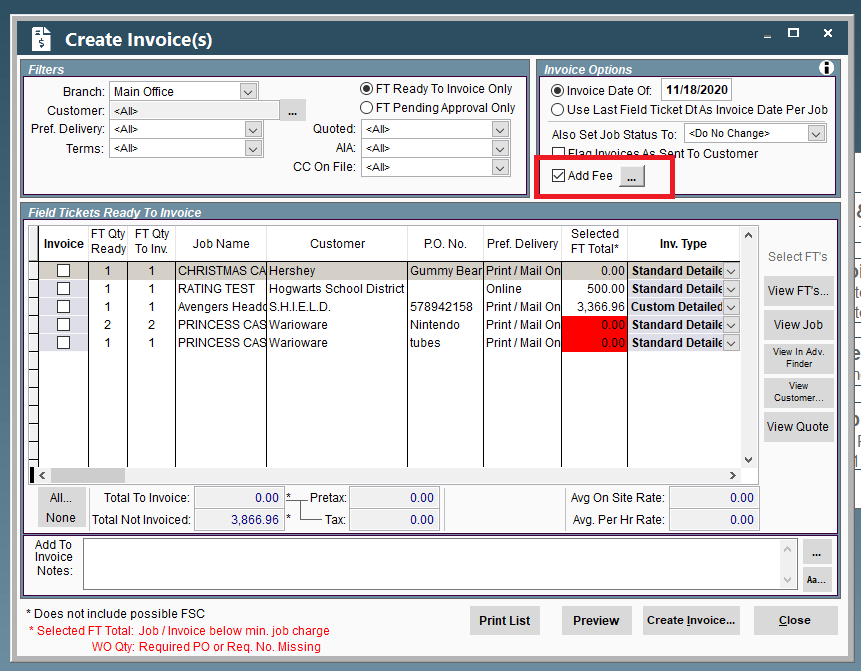
- Added: Create Invoice -> Now has option to filter by CC On File (so CC fees can be added easier)
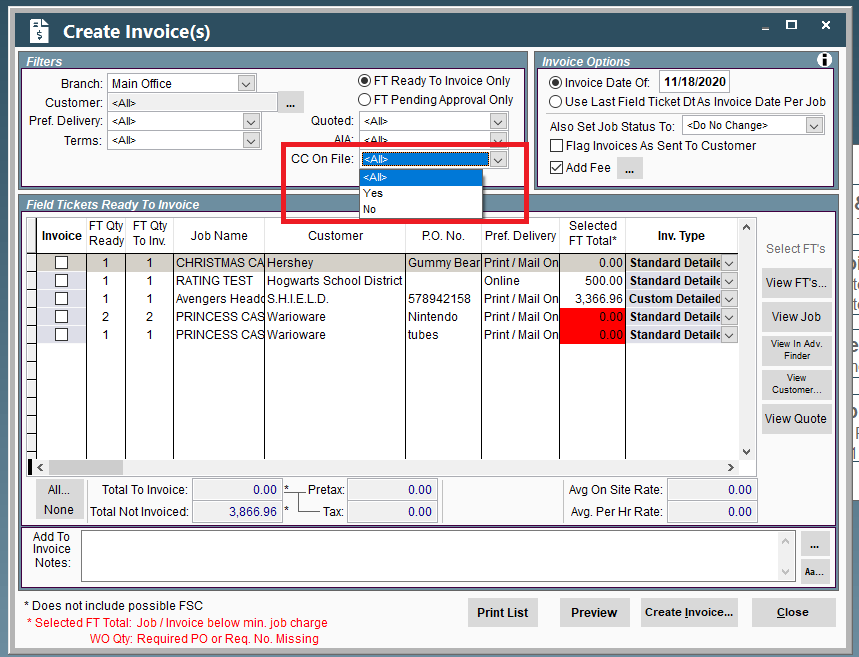
- Added: Find Invoice -> Invoice Info: Can now add a fee to an existing invoice, such as convenience fee or processing fee
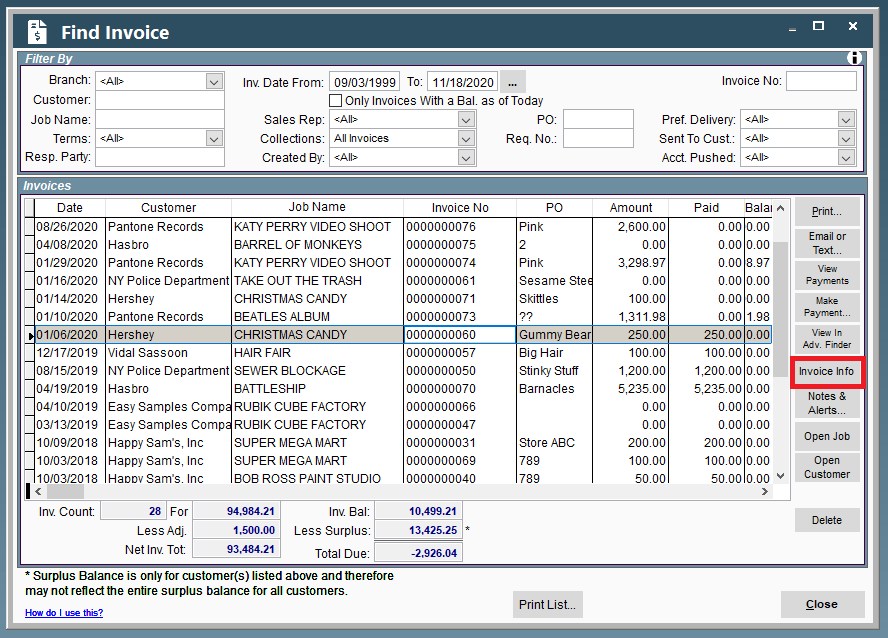
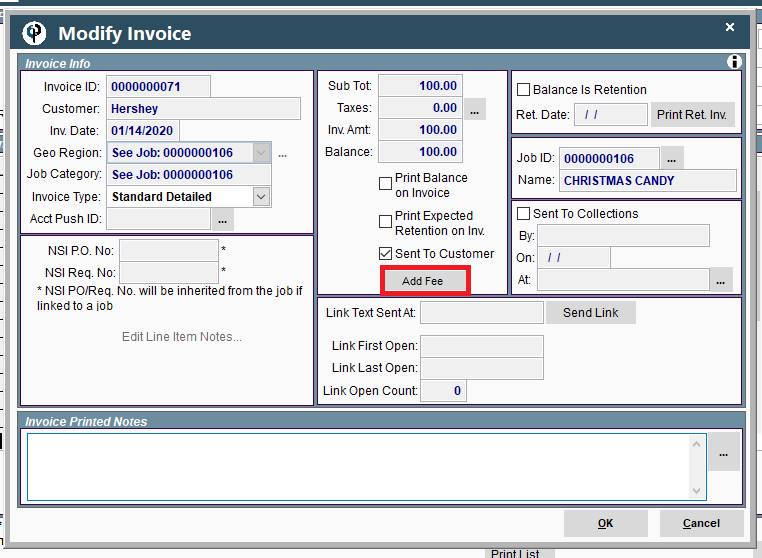
- Added: Quotes: You can now view the estimated quote cost
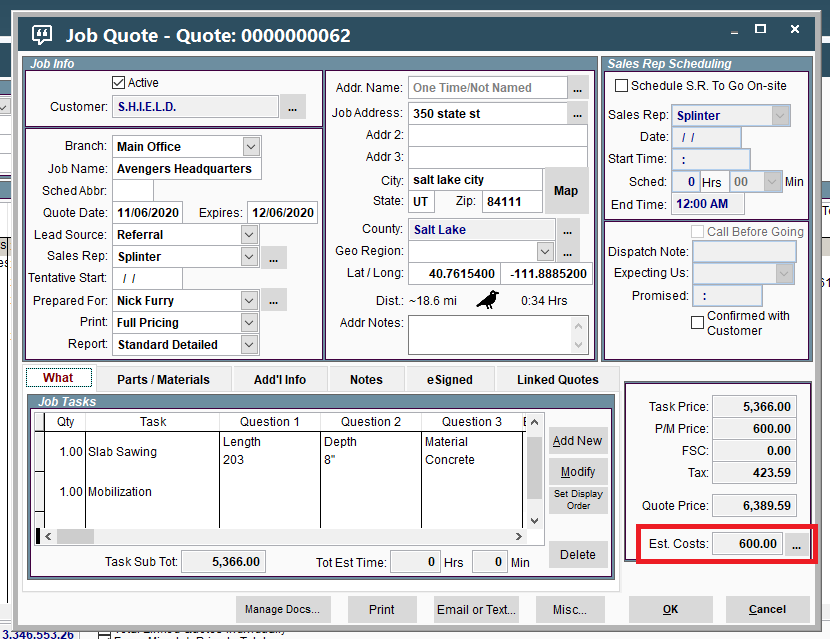
- Added: File -> List Management -> Tasks -> Tasks -> Modify Task -> Required Items Tab: You can now specify if a Training / Certification is required to perform this task
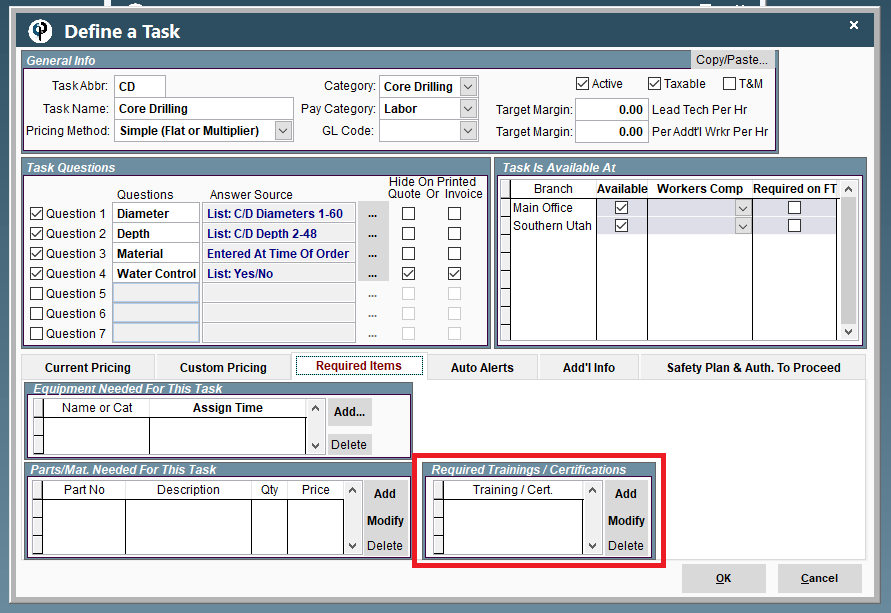
- Fixed: A/R -> Datapush -> To QuickBooks Desktop -> Detailed (Recommended): Payments to an invoice with a CC fee not pushing
- Fixed: Reports -> Job Reports -> Job Recap Report: Travel time not calculating correctly in some scenarios
- Other minor fixes