- Added: File -> Users -> Modify -> User Preferences -> Email: You can now authenticate with Gmail or office 365 directly
* No need to use Gmail 'less secure apps' or the office 365 equivalent
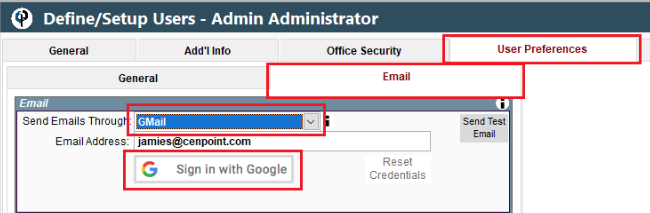
- Added: Data -> Export Job Photos: Can now export pictures across multiple jobs for a date range
* This is helpful when trying to go through pictures for marketing, website design, etc.
.png)
- Added: A/R -> Payments -> Deleted Payments Report
.png)
- Added: A/R -> Aging History By Customer: Several new options (i.e. make a payment, text invoice link, and more!)
.png)
- Added: Find Invoices -> Invoice Info: Can now change the invoice date
* Invoice cannot be in a locked financial period
* Invoice cannot be pushed to accounting
* Invoice date cannot be after any payment dates made against that invoice
.png)
- Added: File -> List Management -> Task Options -> Tasks -> Modify -> Simple Auto Pricing: New options
* Can now set a different minimum / flat price based on value, standard, or premium pricing
* New default notes for value, standard, or premium pricing that will automatically get added to the task notes on the quote / field ticket
* New setting to ignore the minimum price if the qty is >= ____. Helpful if job is all day and waiving the minimum and just charging hourly
* Custom pricing per customer has been completely re-done to allow more flexibility and has all of the options regular pricing has
.png)
- Added: File -> Company/Branch Info -> Modify Branch -> User Pay Tab: Can now specify if rounding at quarter or half hour interval
.png)
- Added: Scheduler -> Dispatching Assistant: No longer requiring internal certifications to be configured. Auto detects what tasks techs can do
.png)
- Fixed: Reports -> Tax Reports -> Sales Tax Collected: Bug in showing tax % when grouping by state
- Other minor fixes