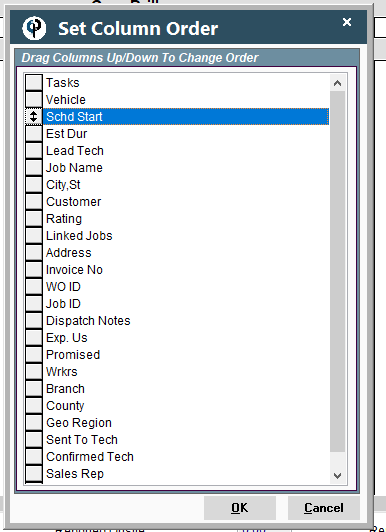When using the Work Order Scheduling Screen there are some filters to help you schedule more efficiently.
On the Work Order Schedule Screen click Additional Options
.png)
Under Additional Options, click Filter to select from a list of Work Order statuses.
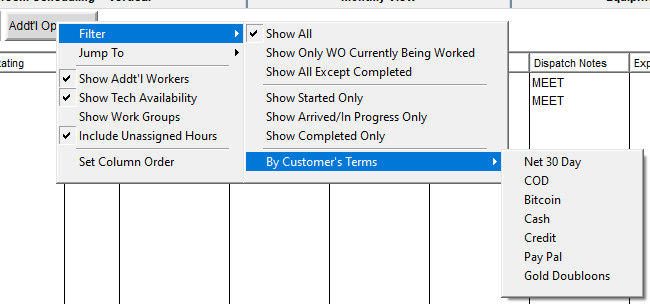
Click on Jump to easily see Work Orders by time frame.
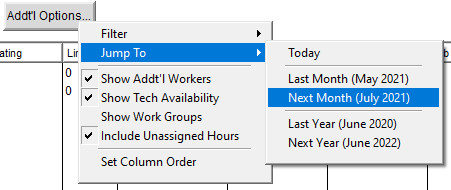
Check the boxes next to options you want to appear for Work Orders.
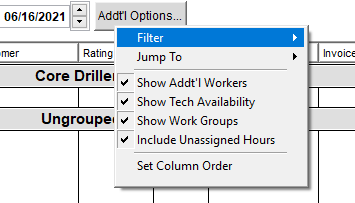
Click Set Column Order to set the Column order to your liking by dragging up or down to create your column order.