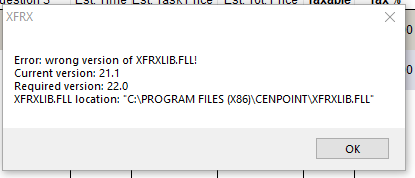
This is most likley caused by an extra file failing to update during the update process. To fix this:
- Exit all sessions of CenPoint
- Launch CP & Sign In
- Go to File -> Utilities -> Work Station Utilities -> Check for add’l required files -> Click on ‘Check For Updates’
.jpg)
- After that runs, go to File -> Utilities -> Work Station Utilities -> Register OCX -> Click on ‘Register’ and let that run
.jpg)
- Try to print again.