This article will walk you through the process of setting up ADP Payroll
Start by clicking this link that takes you to the ADP API integration site: https://api-central.adp.com/
Sign in and go to Projects and click ‘Create Project’
Note: You may need to work with your ADP rep to get credentials / access to api-central.
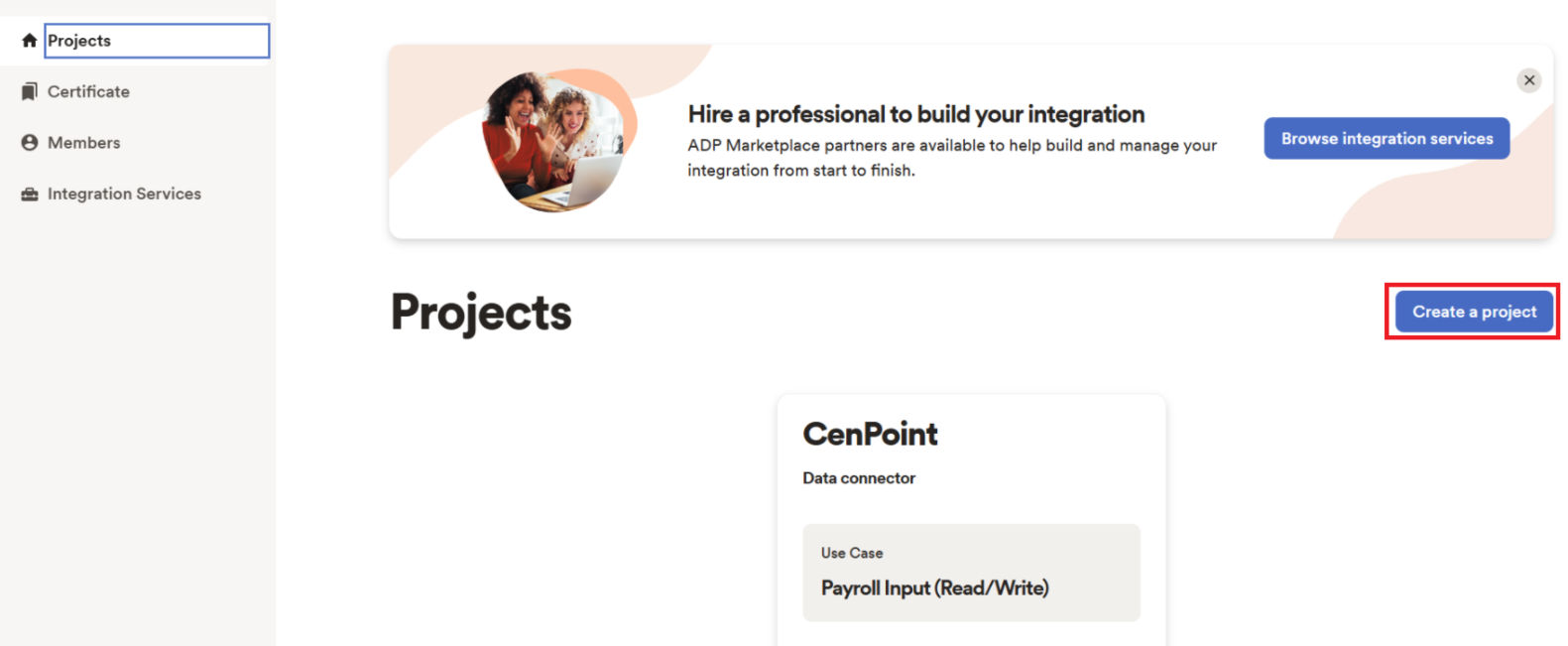
Give your project a ‘Name’ and ‘Description’, then click ‘Next’.
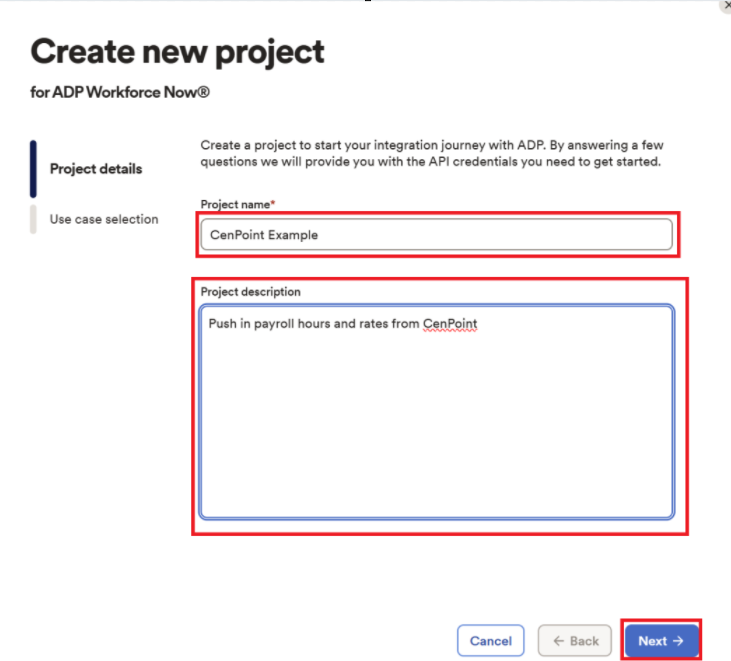
For the type select ‘Payroll Input (Read/Write)’, then click ‘Create Project’.
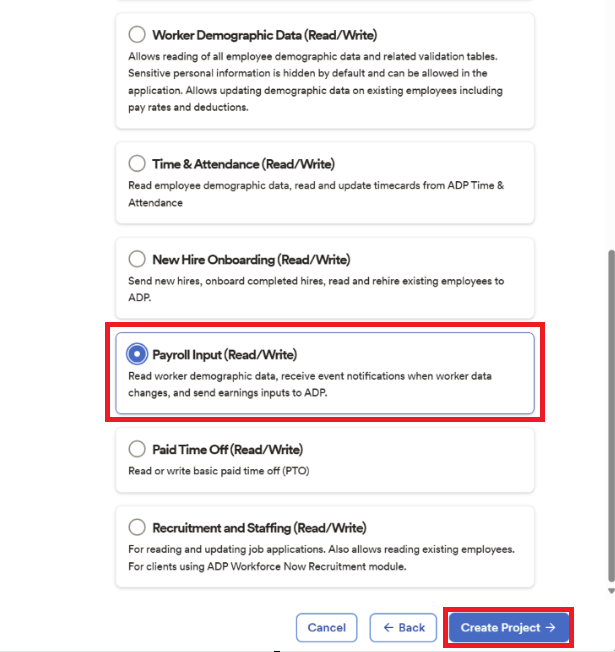
You should now have a Payroll Input (Read/Write) project with the name you selected.
Click ‘View Project’
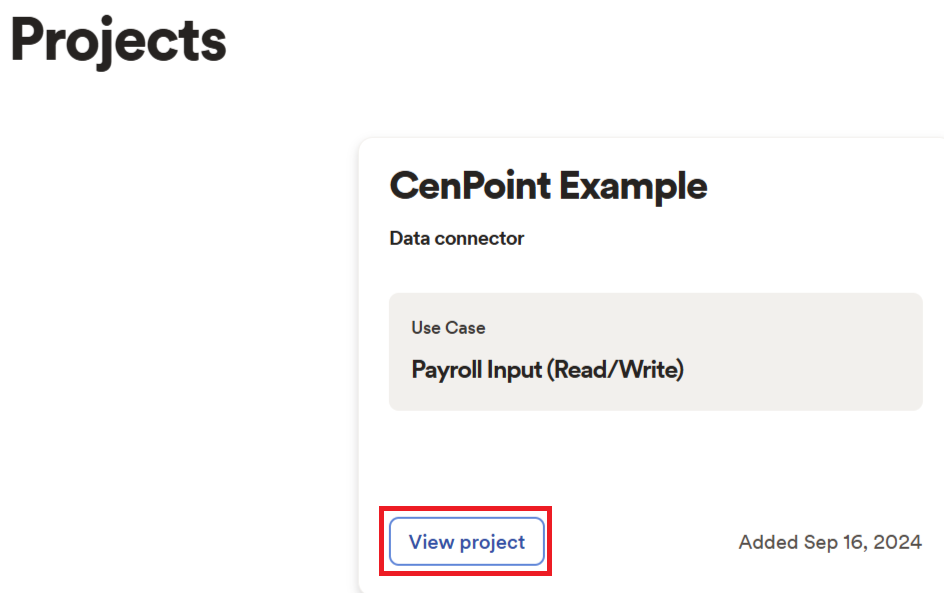
You now need to create an SSL Certificate and Key that you will use to integrate ADP with CenPoint
*It may take up to 24 hours to get the certificate back.
Click on Generate Certificate-(this screen is an example of what it may look like)
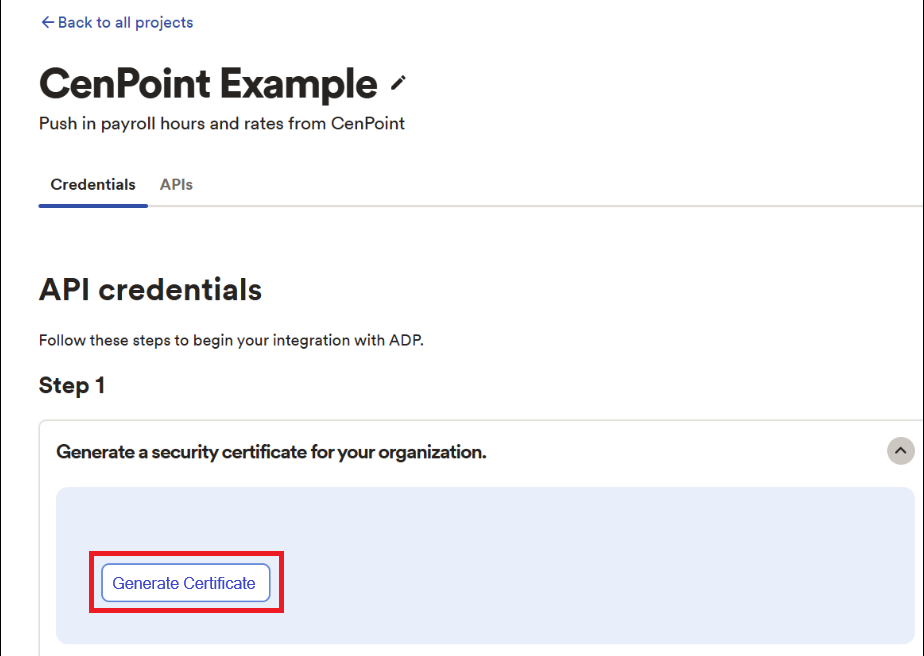
Once you get the certificate from ADP, you will need to copy that information into CenPoint.
Click ‘Manage Certificate’
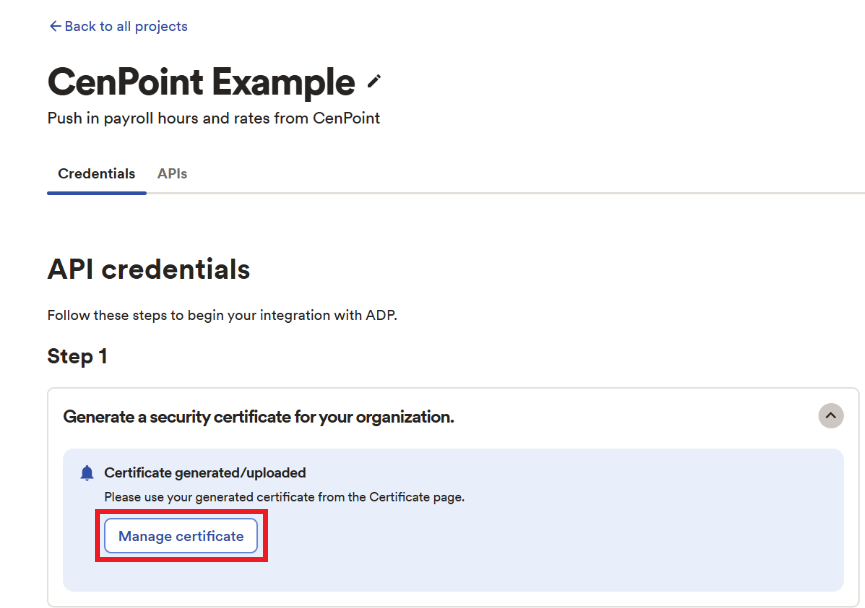
You will have a ‘Certificate’ and ‘Key’ that you will need to copy into CenPoint. Copy the Certificate and Key on to
note pad on your computer.
Note: You may need to download the certificate to see the key
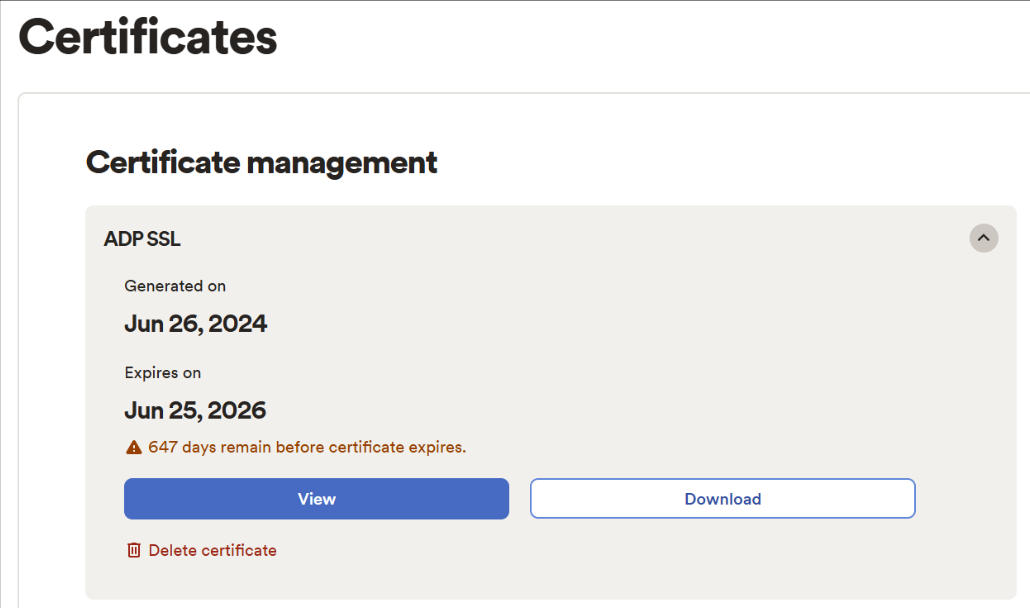
‘Certificate’ will look similar to the example below:
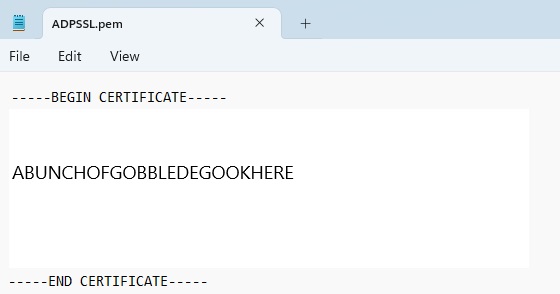
‘Key’ will look similar to the example below:
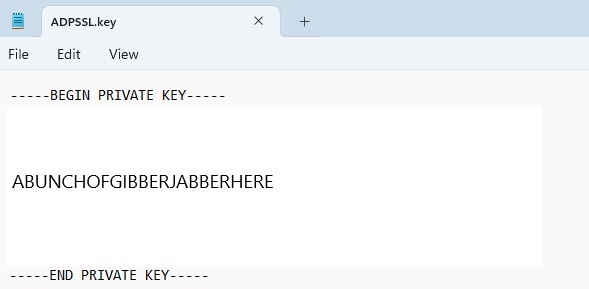
In CenPoint and go to Company Branch→User Pay Tab→scroll down to Payroll API Integration
Select ADP Work Force Now for the company from the dropdown list.
Paste the ‘Certificate’ and ‘Key’ that you copied from ADP into CenPoint in the appropriate boxes.
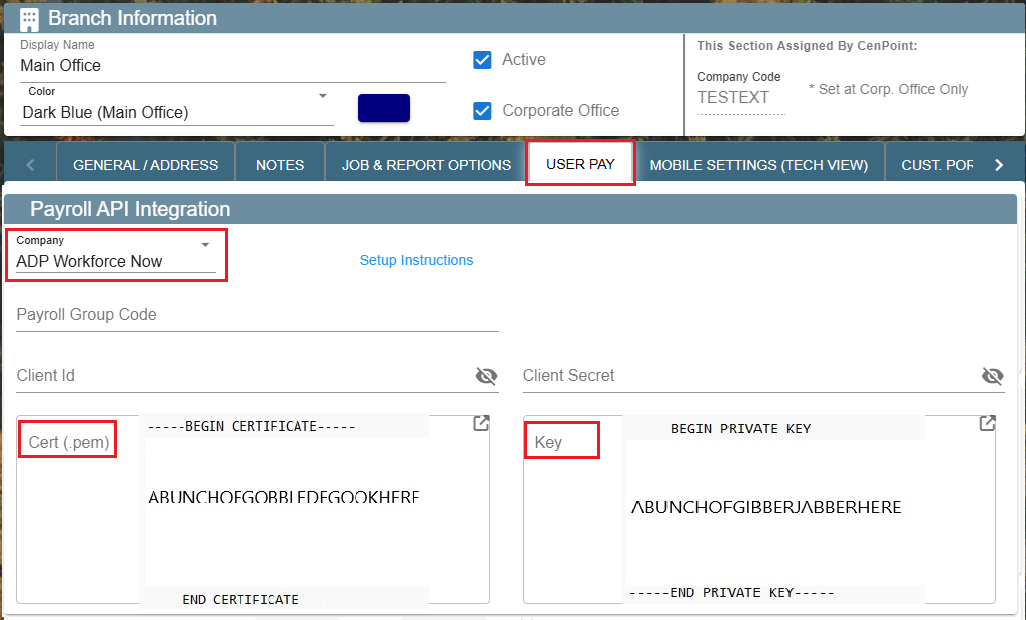
Now you will need to paste the ‘Client ID’ and ‘Client Secret’ from ADP into CenPoint
Go to Credentials in ADP and under Step 2 you can obtain a Client ID and Secret.
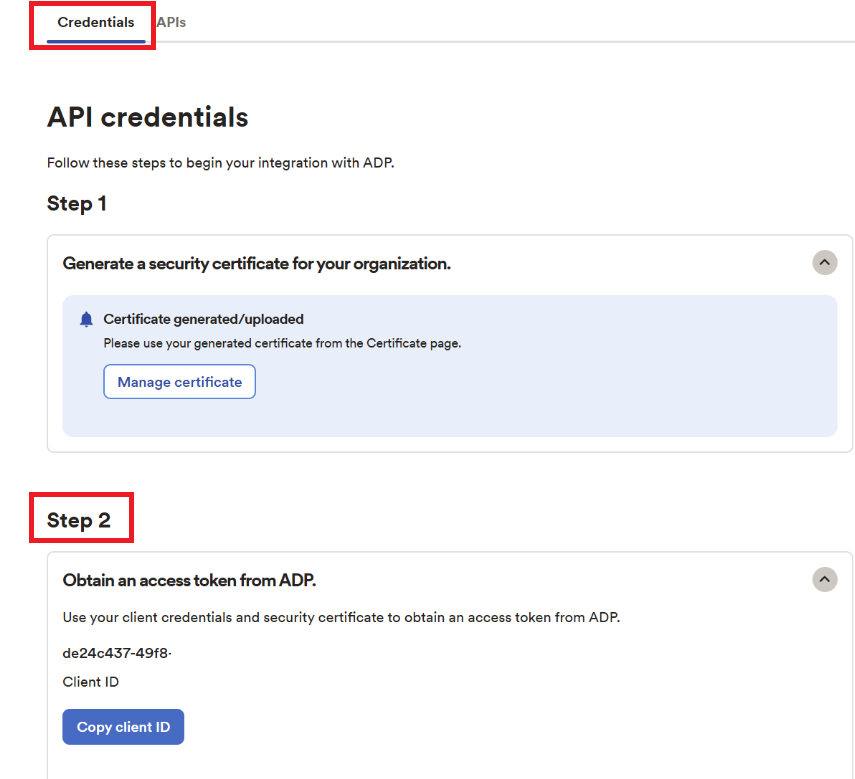
Copy the Client ID and paste it into CenPoint on the Client ID line.
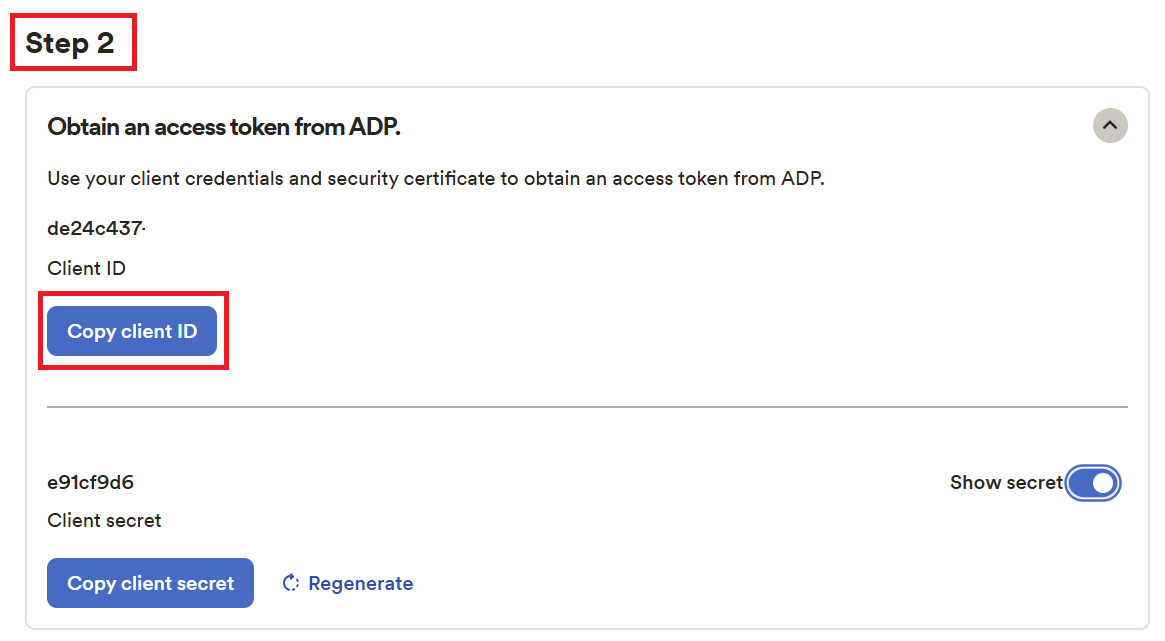
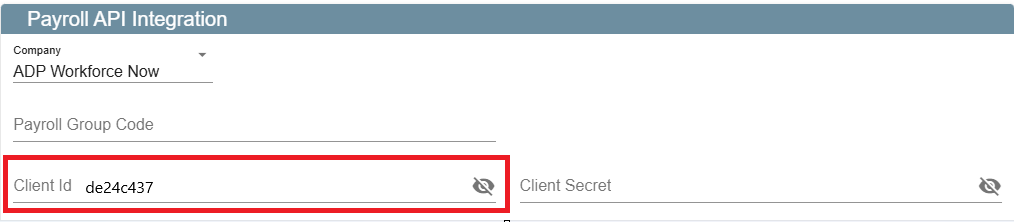
Copy the Client Secret and paste it into CenPoint on the Client Secret line.
*If you do not see the secret code toggle the ‘Show secret’ to on.
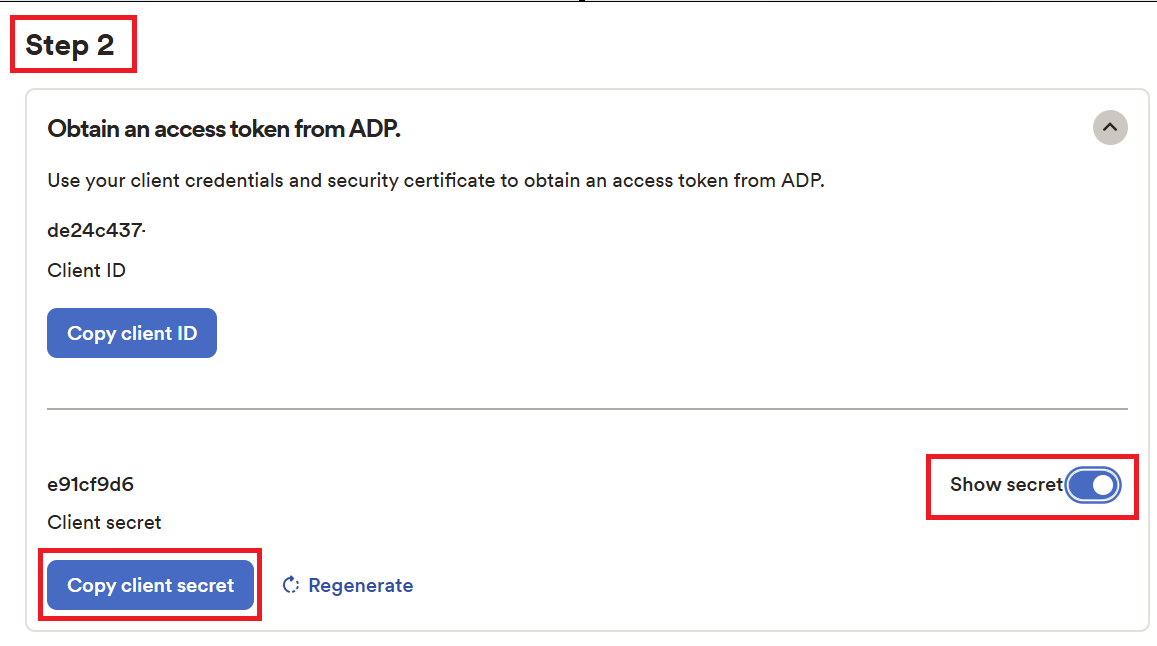
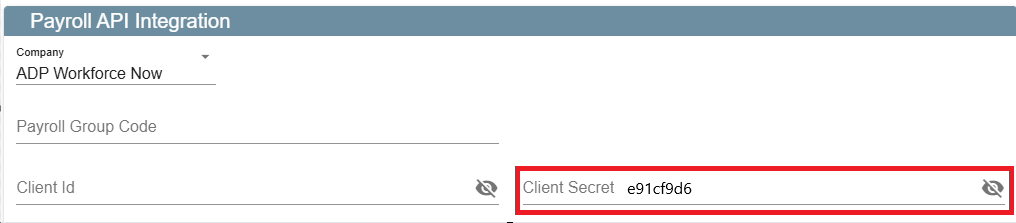
The last step is to add the Payroll Group Code in CenPoint
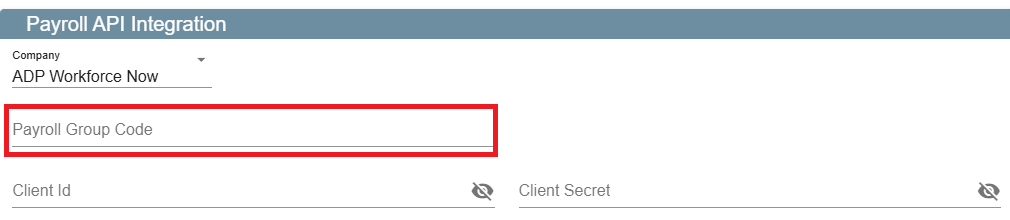
Payroll Group Code is found by logging into your ADP Workforce Now account (not the api-central site)
Go to Payroll
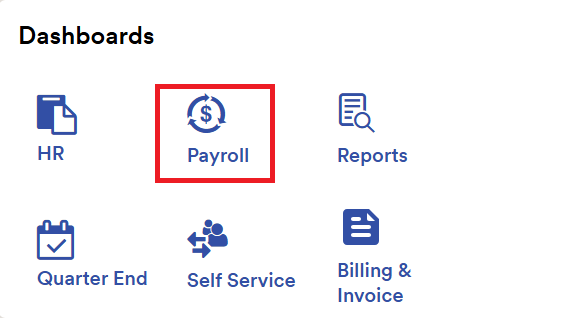
Your payroll group code is the characters that are before your company name.
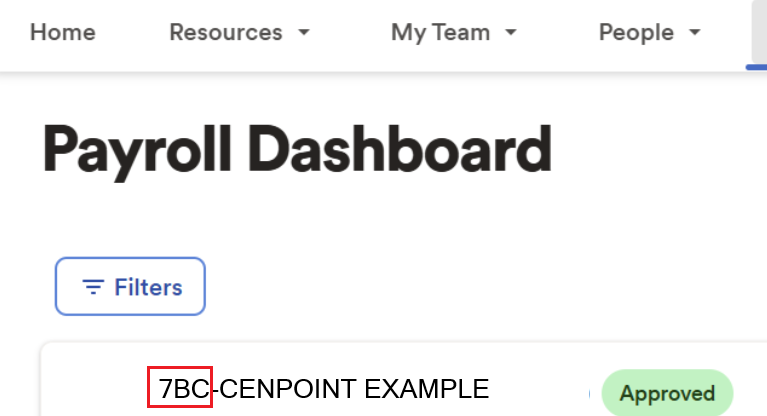
Add the payroll group code to CenPoint
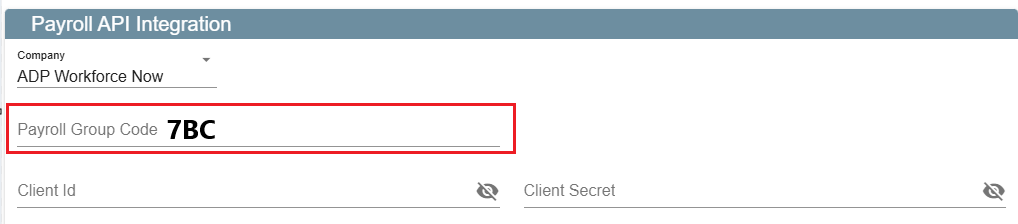
Your hard work paid off, you’re good to go!
For information on how to set up users in ADP follow this link: https://help.cenpoint.com/docs/adp-payroll-integration