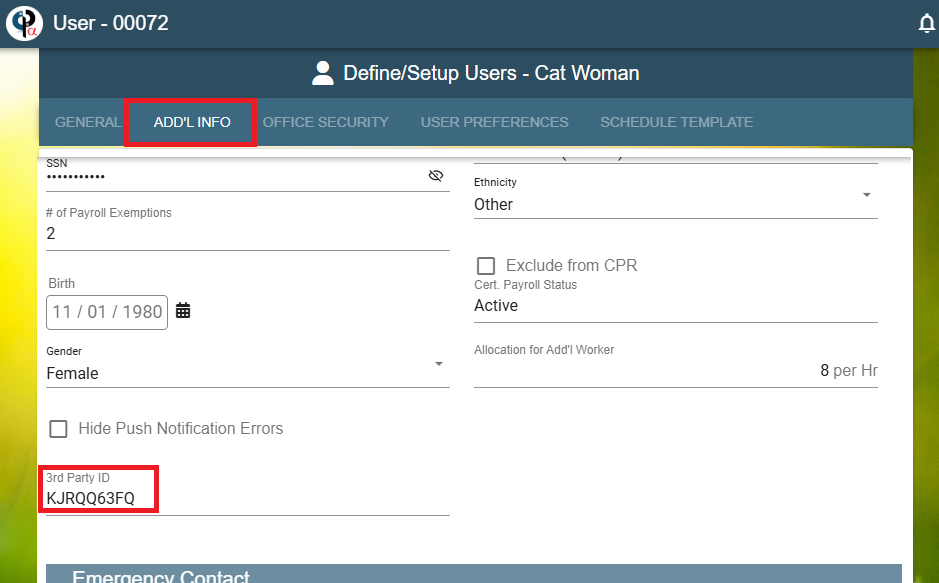In ADP go to ‘People’ select the appropriate employee then select ‘Employment’
.jpg)
Under the employment section find the Associate ID
.jpg)
On the desktop go to File→Users→Modify the User
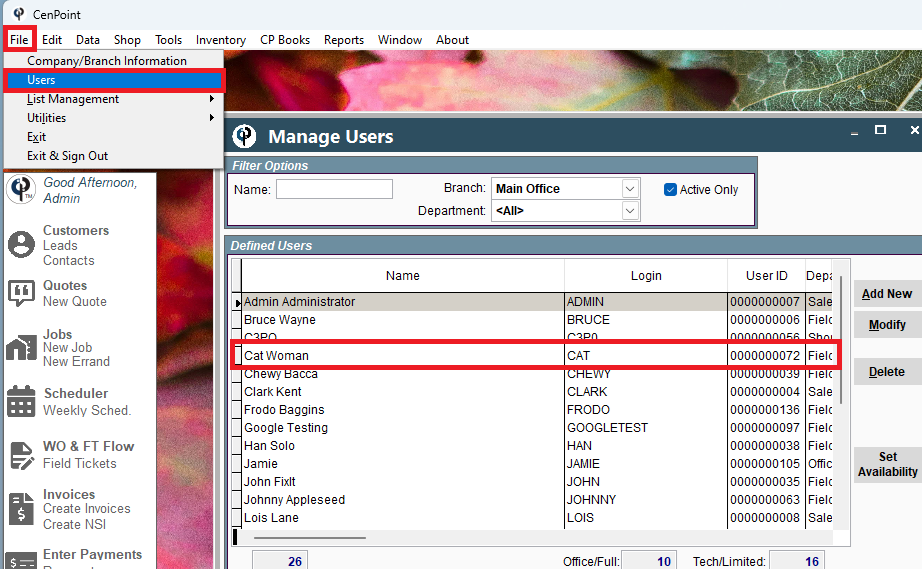
Go to the Add’l Info tab→Misc Info and enter the associate Id from ADP in the 3rd Party ID
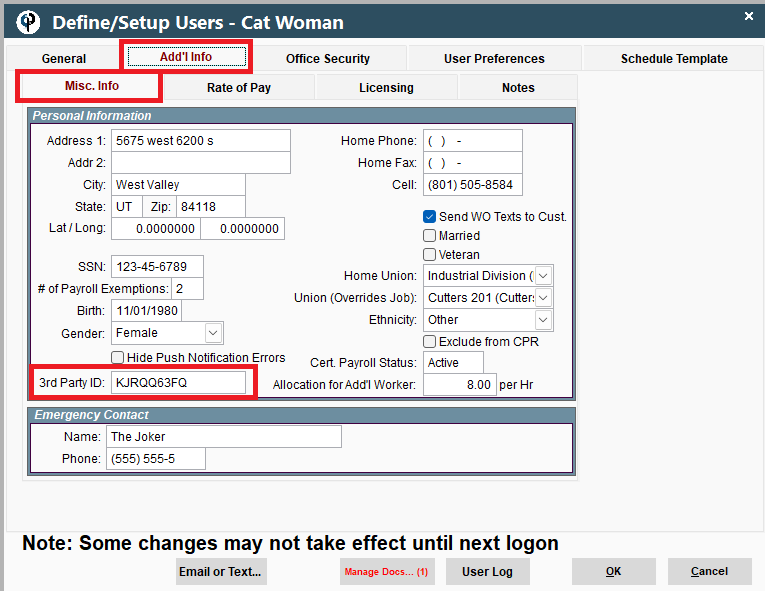
On the Portal go to More→Users→ Modify the User
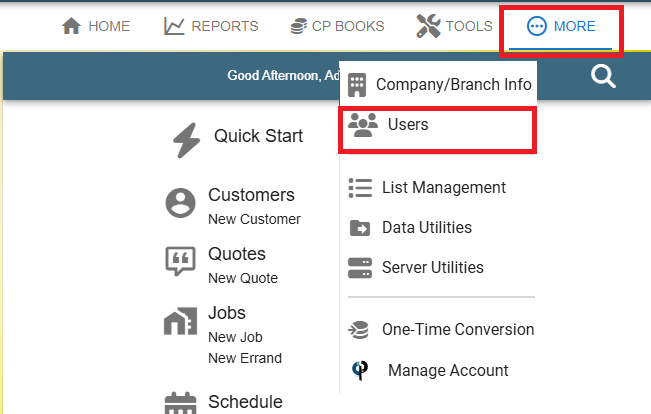
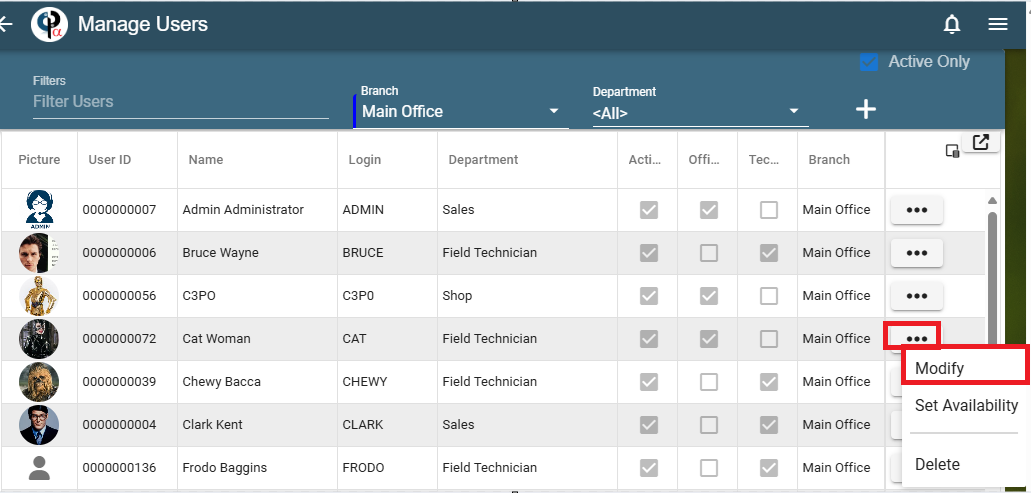
Go to Add’l Info→ Scroll unit you find 3rd party Id and enter the Associate Id from ADP