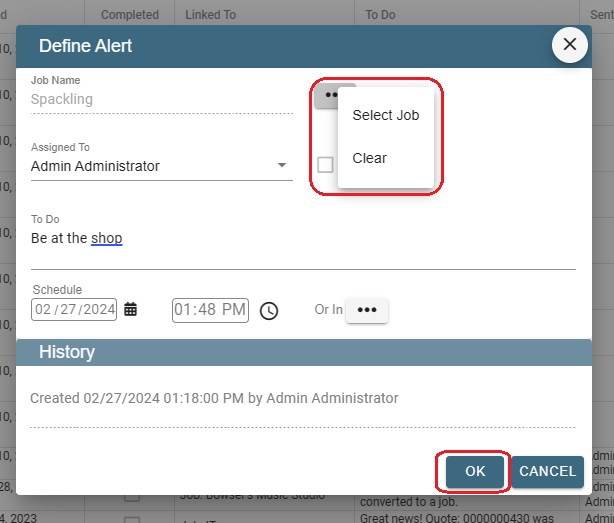If you have an alert or a notification you will see the bell icon with a red dot next to it.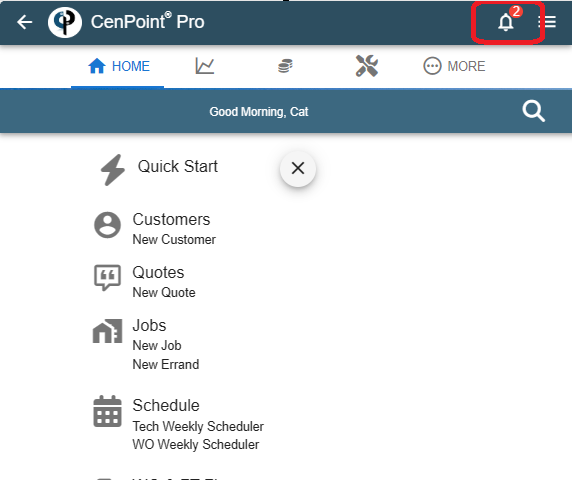
Click on the bell icon to see your alerts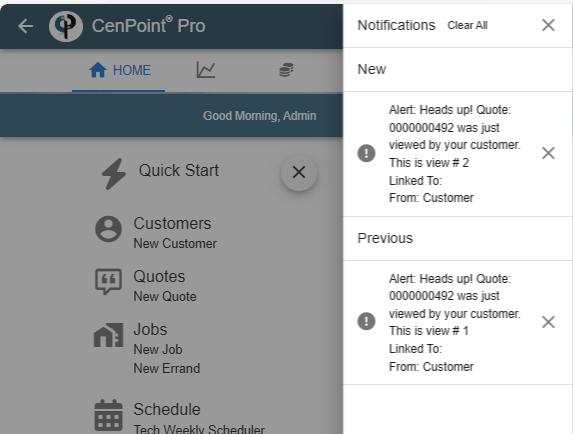
To see a report or list of the alerts go to Reports->Alerts
.jpg)
Alert list or Report
Use the filter it in the filter box on the right-side hand to narrow down your search
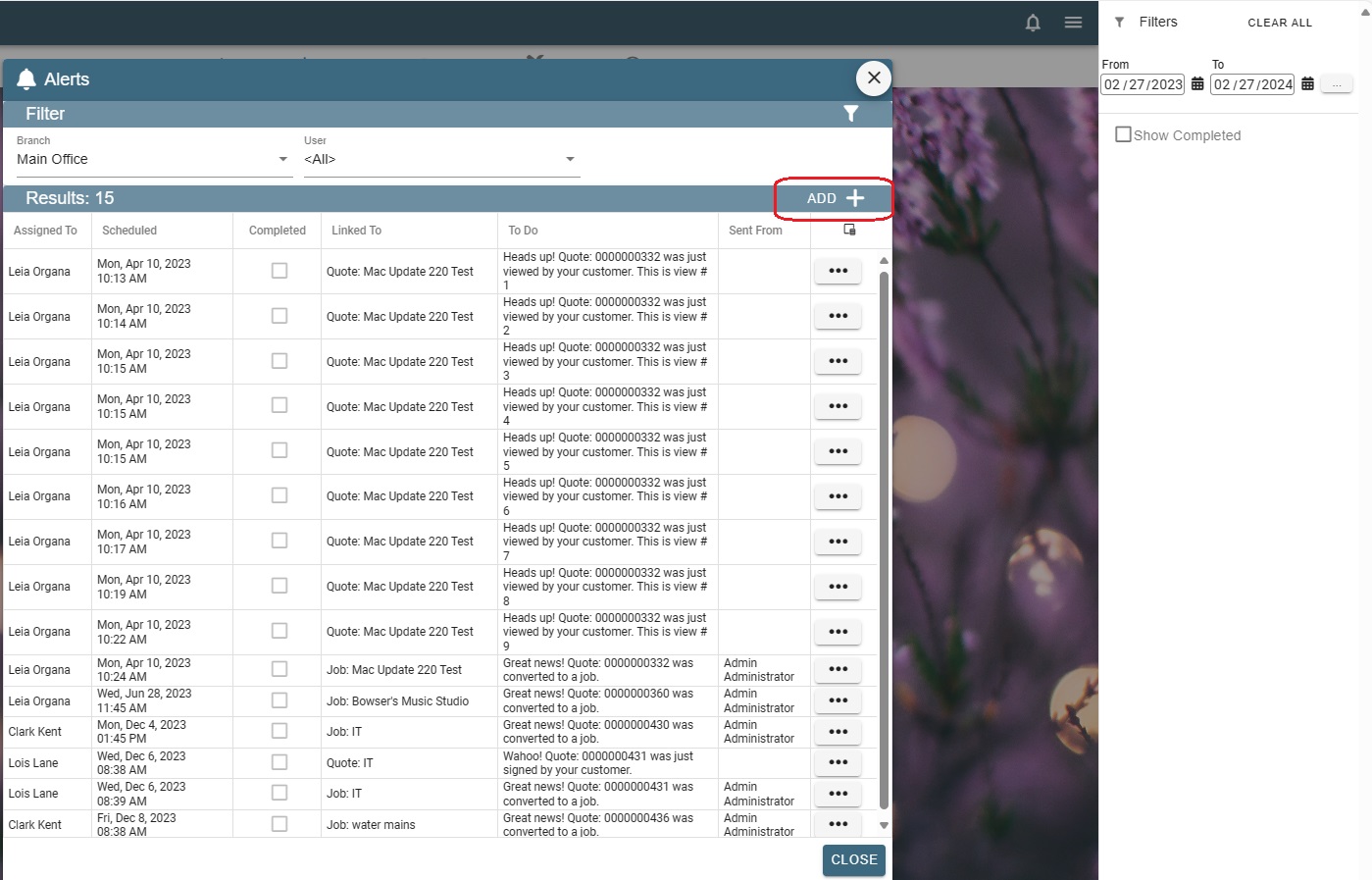
Click the ellipsis, on an alert to Modify it or see the Job it is associated with.
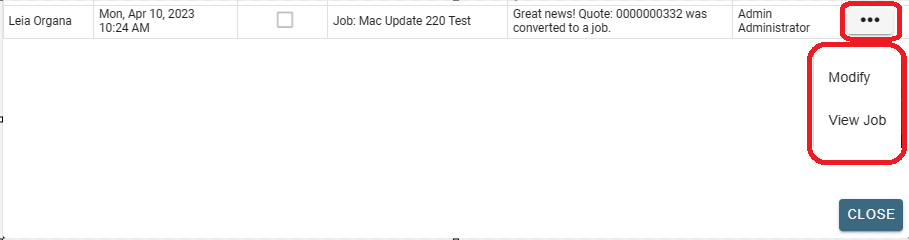
Add a New Alert
You can add a new alert by clicking 'Add' on the Alert Report Screen or
on the home screen go to additional and select Make New Alert
.jpg)
You tie an Alert to a job if desired but you can also make an Alert not associated with a Job
Select to associate the with a job by clicking the ellipsis, and click Select Job.
Fill in the additional information, click OK and Bob's your uncle you made an alert.