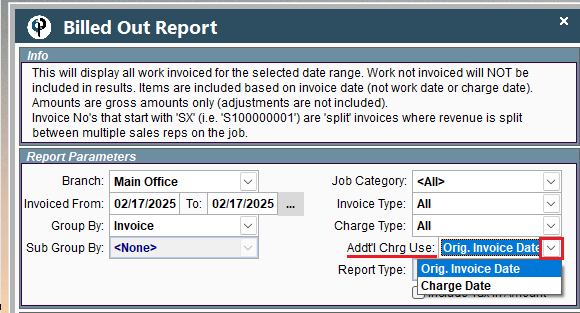Run the billed-out report by going to Reports-> Billed Out Report
Billed Out Report is full of options to narrow down the search parameters.
Start with a date range then select from the dropdown list Group By and Print your report.
.png)
Depending what Group By category you select some categories will include a graph as well.
Example: Vehicle category-> click the graph icon at the bottom and choose either Graph by Amount or Graph by FT Quantity
.png)
Now select how you would like the graph to display Bar, Doughnut, Line
.png)
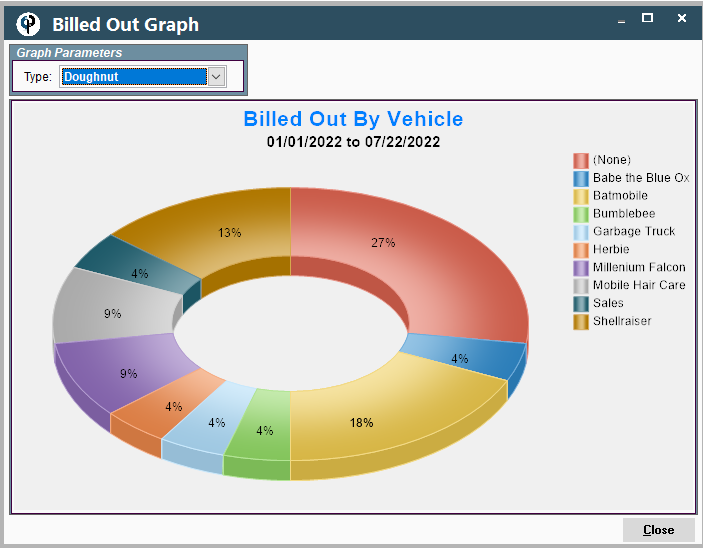
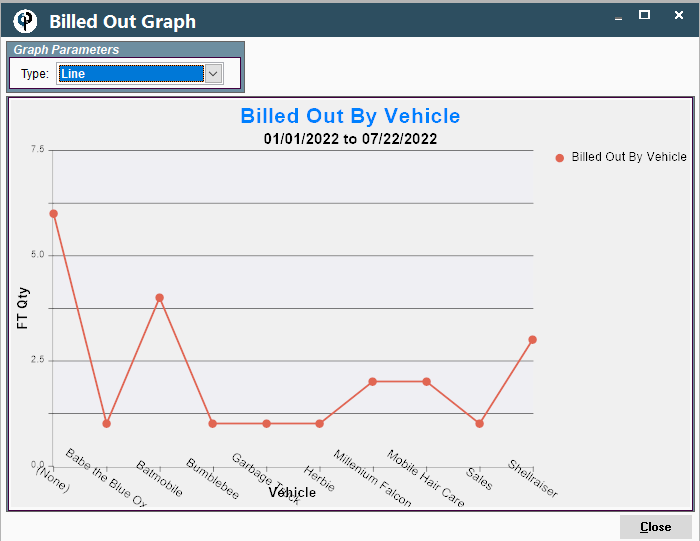
FAQ:
Why is the Billed out report changing when invoice is paid by Credit Card?
There are two options within the Billed out report of how you want to handle additional charges.
1. Use the invoice date
2. Charge date
Select the appropriate one for your needs