Contract Progress on Desktop
Find Contract Job on Desktop
Use the Contracts Only filter in the find job screen.
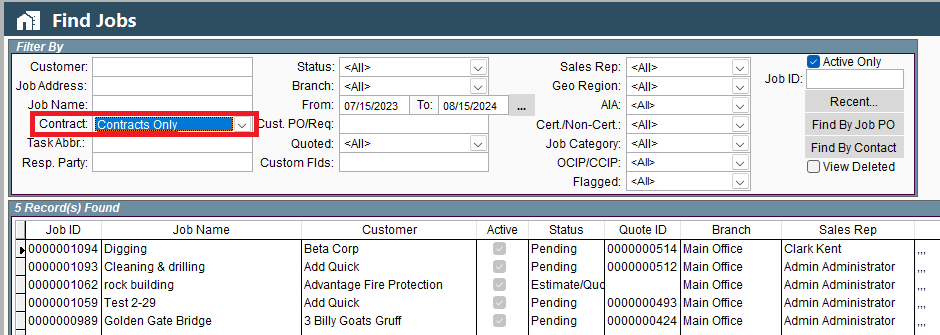
Make Contract Job on Desktop
To make a job a Contract one in CenPoint you must mark the job as a Contract/Ongoing job.
When you mark the job as contract you will also be prompted to select the Job Category, if its a certified job, PO number, and Expected Retention.
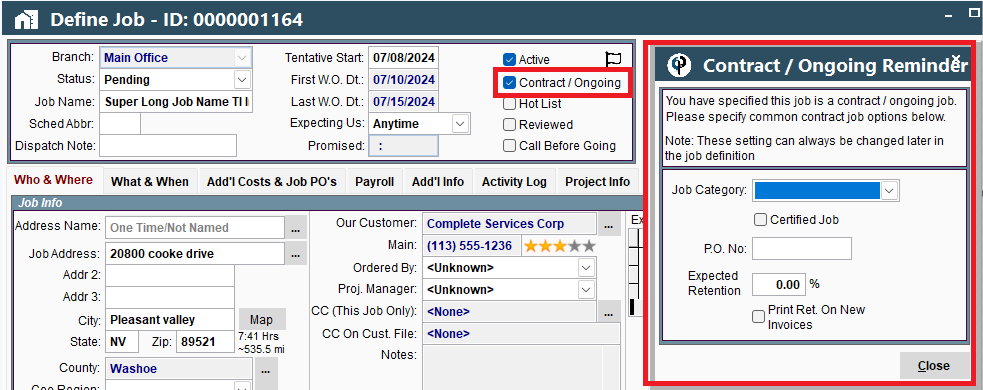
Contract Progress on Desktop
On the Job screen click the Contract Prog button on the bottom of the screen.
.jpg)
Review all your contract progress by going to Reports->Job Reports-> Contract Progress
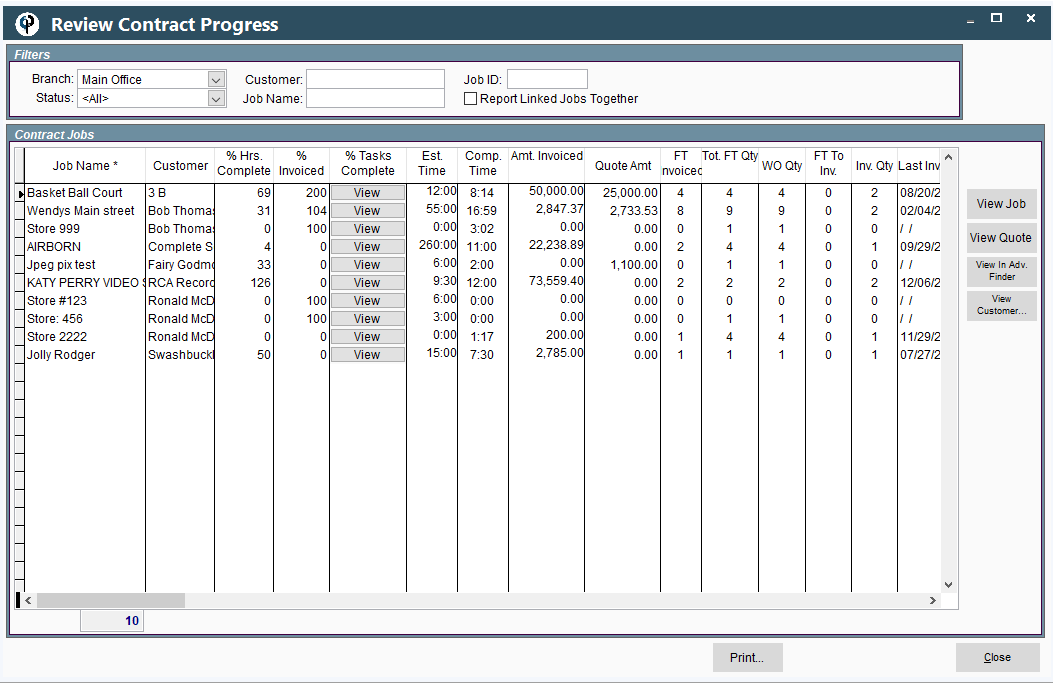
Click View under the Colum “% Tasks Complete” to the see the Task completion on the job.
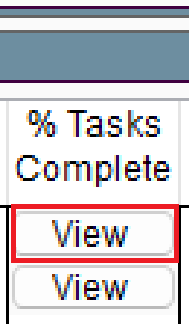
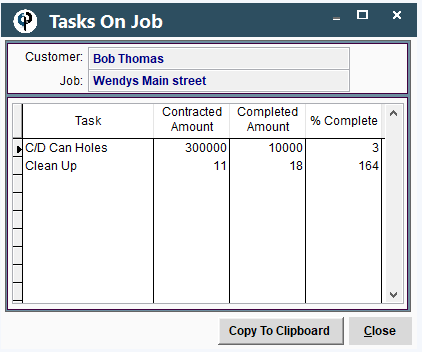
FAQ on Desktop
My Contract job is not showing on the schedule under Contract/Ongoing
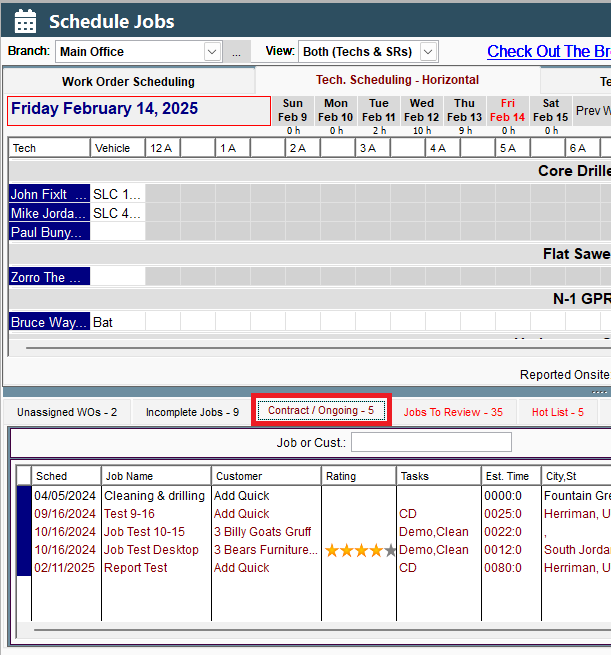
The 3 items needed for the job to show in contract/ongoing is
1. Be an active job
2. Be marked as reviewed
3. Still have time left to be assigned- if all the hours are completed or it is over on hours we assume the job is done and drop it off the list.
Contract Progress on Portal
Find Contract Job on Portal
Use the Contracts Only filter on the Find Job screen to see only contracted jobs
.png)
Make Contract Job on Portal
.png)
To make a job a Contract one in CenPoint you must mark the job as a Contract/Ongoing job.
When you mark the job as contract you will also be prompted to select the Job Category, if its a certified job, PO number, and Expected Retention.
Contract Progress on Portal
Coming soon!