Job Costing will print a list of costs for the jobs for the selected parameters.
Job costing will help you see what your jobs are making or costing your company.
Job Costing Report
Run a Job Costing report by going to reports-> Job Reports-> Job Costing-> Select Parameters
Print or Export the report
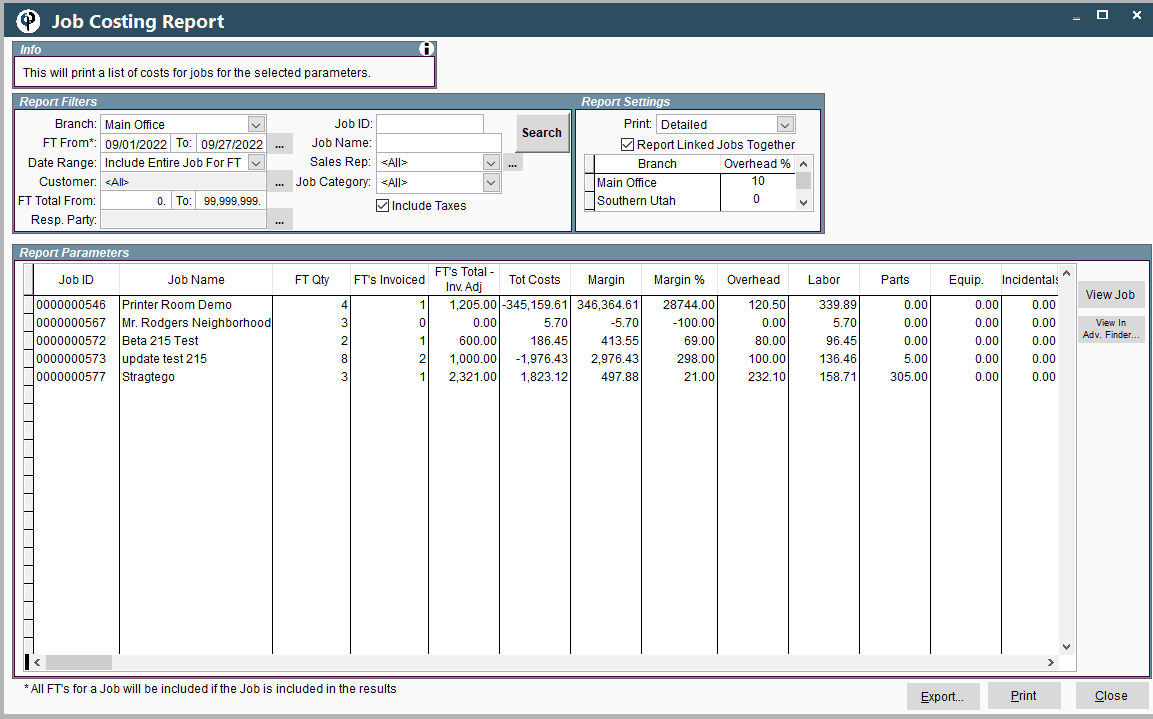
Job costing is pulled from Field Tickets not invoices.
Job Costing report does not include Clock in/out data.
Job Costing report does include the employer burden found on the employee pay stub.
Employer burden is figured by the percentage against the job hours.
EX: if your employer burden is $100.00 a month and the employee worked 40 hours, the burden is 2.50 per hour.
On a job that was 8 hours the employer burden is $20.00
If you have linked jobs make sure to mark the Report Linked Jobs Together box.
FAQ
Same report with same date range shows different amounts
My job costing report shows less than the invoiced amount on the field ticket.
Example the job costing for a certain job shows $2000.00 and the invoice on the Field Ticket shows $2500.00.
Job costing factors adjustments out of the amount billed since it’s not real money you could collect and when considering profitability, things you write off should not artificially increase your profit %.
If you look at the ‘payments’ on the invoice there’s probably an ‘adjustment’ for $500.00 which is really a manual surplus credit (basically the same as an adjustment you just created the credit (adjustment) separate from the invoice and then applied, it to the invoice) . Basically if it's set to 'include entire job', it searches for any jobs with a field ticket in the date range and then runs job costing for the entire job and so it picks up FTs before and possible after the date range because they are tied to the job that was worked on during that date range. If it's set to only FTs in date range, it only job costs FTs in the date range and so it gives you an accurate picture of the job cost for that exact date range but not the entire job (i.e. before / after the date range).
My Job costing report and sales rep report card show different numbers.
On the job costing for the job, we pull in all costs for that job. That includes Field Tickets that were flagged as non-billable (but we factor in costs on job costing).
On the sales rep report card, the non-billable FT is excluded because it's not tied to the invoice and we are giving costing for invoices, not non-billable FTs.
If you print the detailed job cost for the job you were looking at, you can see that (the non-billable FT) .