Apply a discount to a invoice
Go to the invoice screen->select desired invoice->click make payments-> all other payment types.
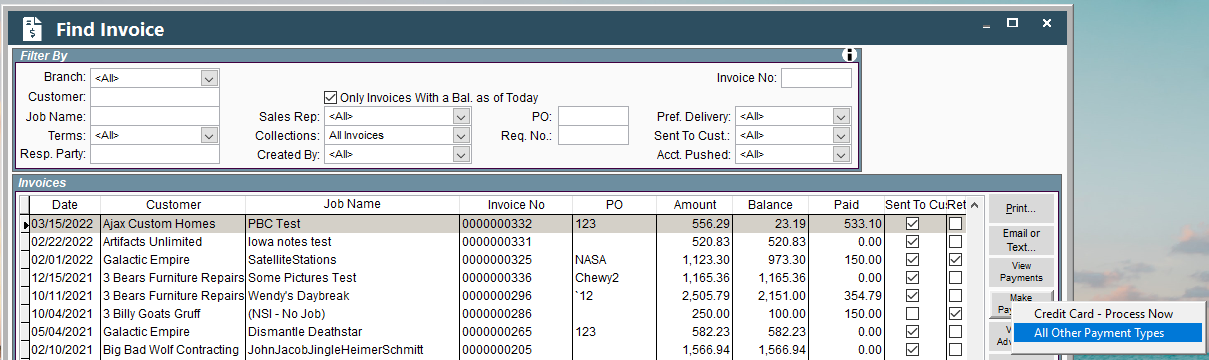
Choose Adjustment as the Payment method
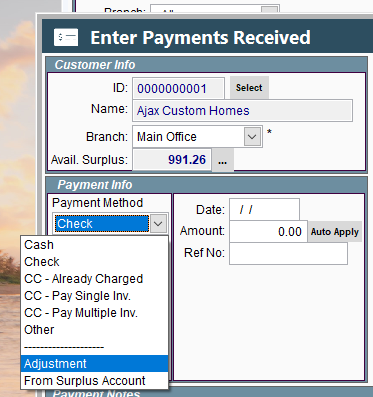
Then choose Discount-> add the amount to apply-> itemize if necessary
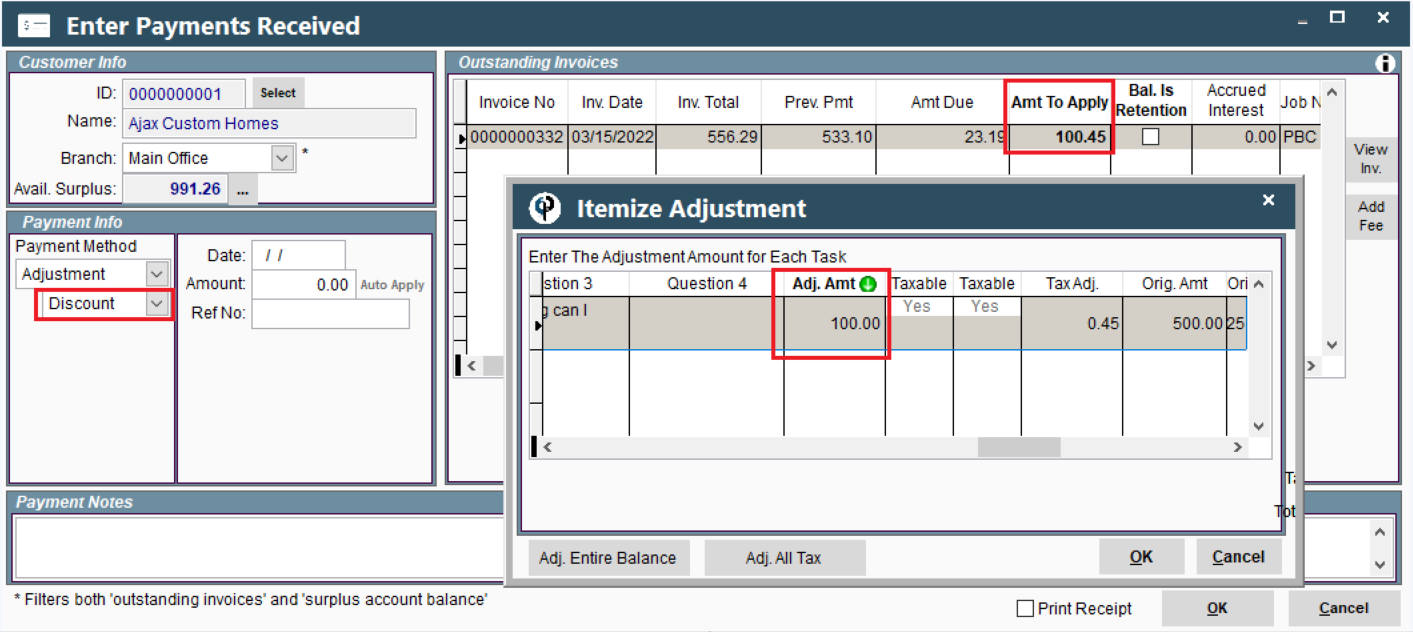 Create an adjustment reason called ‘Discount’ or something like that (File -> List Management -> Adjustment Reasons)
Create an adjustment reason called ‘Discount’ or something like that (File -> List Management -> Adjustment Reasons)
The adjustment report you can group by adjustment reason and see how much you’ve given out in discounts.
If you are using auto pricing in CenPoint you can set up a discount at the customer level.
Auto will honor the discount and take the percentage off the invoice.
Go to Customers-> Custom Pricing-> Enter a General Discount
.png)
Use the following link for more information and a video on adjustments:Adjustments