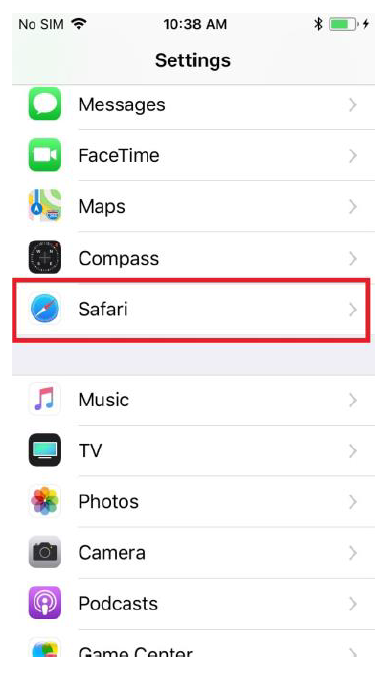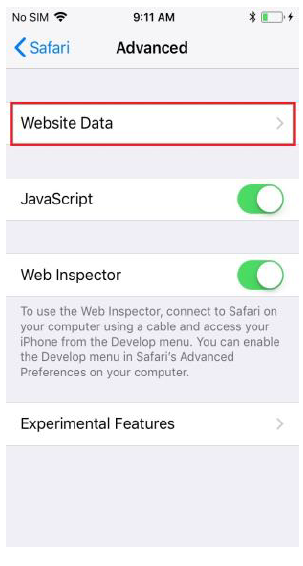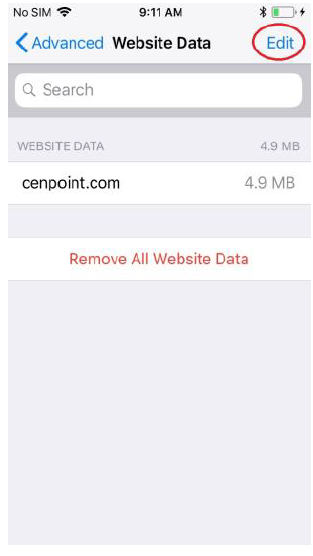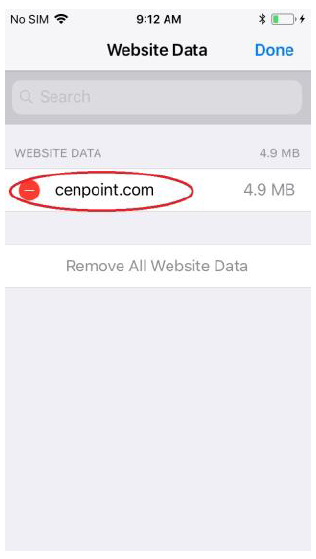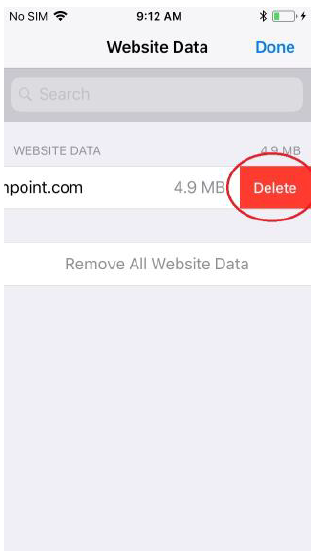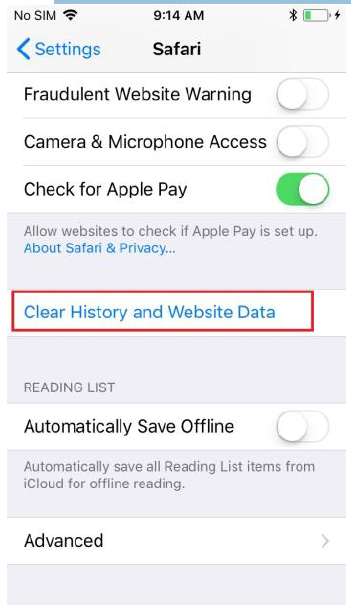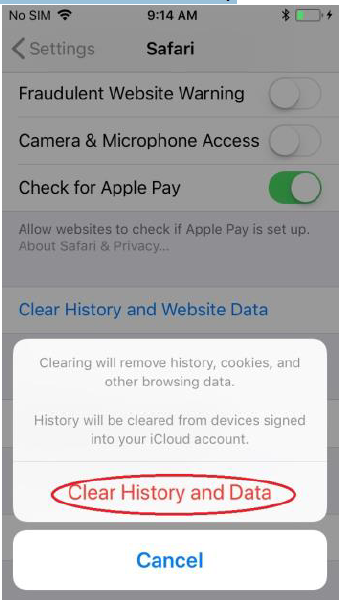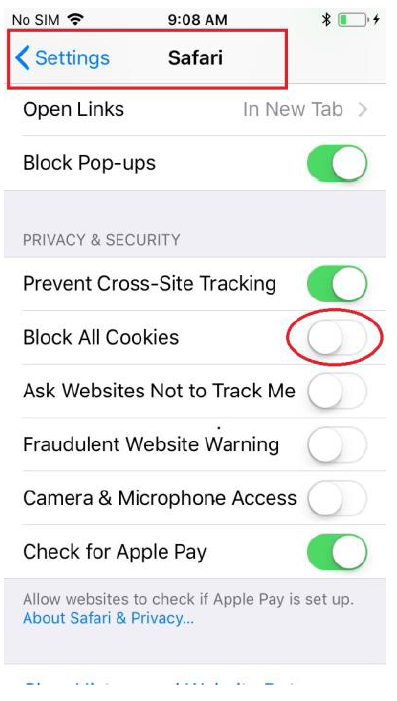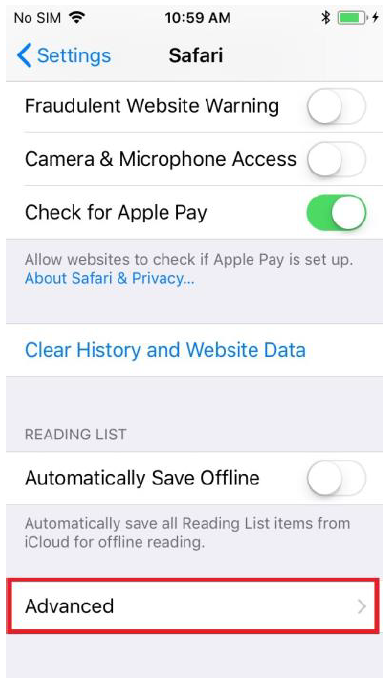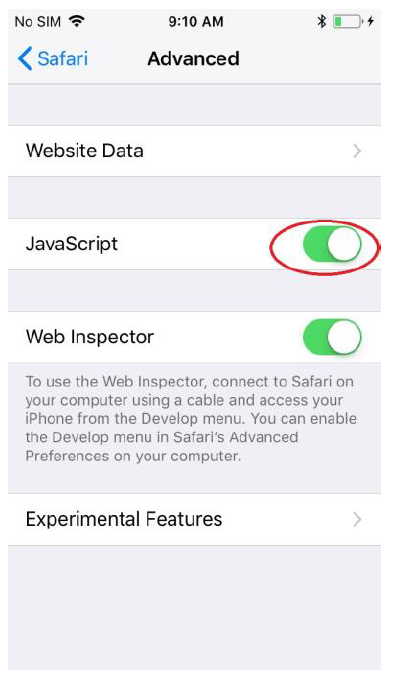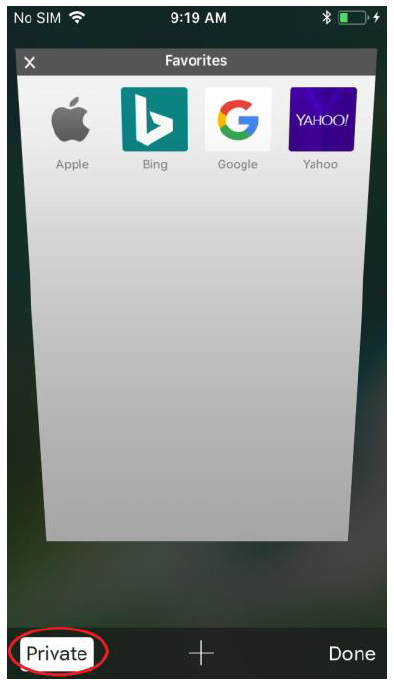NOTE:
If you are seeing a blank white screen, this is somewhat common for Safari (see https://support.apple.com/en-us/HT204229). The steps below will help you troubleshoot this (and other) potential problems.
1. Make sure you are using the Safari search engine.
2. Go to your iPhone/iPad settings and find Safari
3. Now clear the history and website data by either:
a. Clearing just the Cenpoint Data
Go to Website Data-> Edit-> Find CenPoint in the List-> Select -> Delete
b. or Go Back one screen and Clear All the History
4. In Safari settings find Block All Cookies and check that the setting is “Off”
5. Under Advanced check that JavaScript is “On”
6.Finally, check if you are in Private Browsing Mode. CenPoint Mobile App Will Not work in Private Browsing Mode
Depending on the Iphone version another path to clear the cache is Settings->Apps->Sarari->Advanced->Website data-> remove website data