If you are loving CenPoint Free or CenPoint Lite and want to upgrade to the next level here is how.
Use the following link for CenPoint Free to CenPoint Lite: CenPoint Lite
Use the following link for CenPoint Lite to CenPoint Pro:CenPoint Pro
CenPoint Free to CenPoint Lite or CenPoint Pro
Go to 'More' -> 'Manage Plan'.
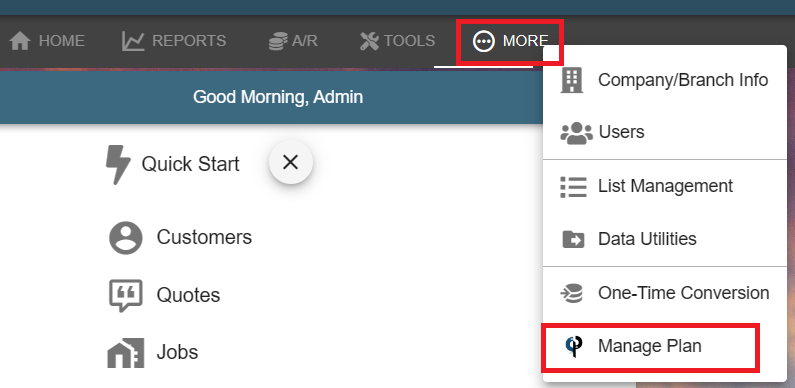
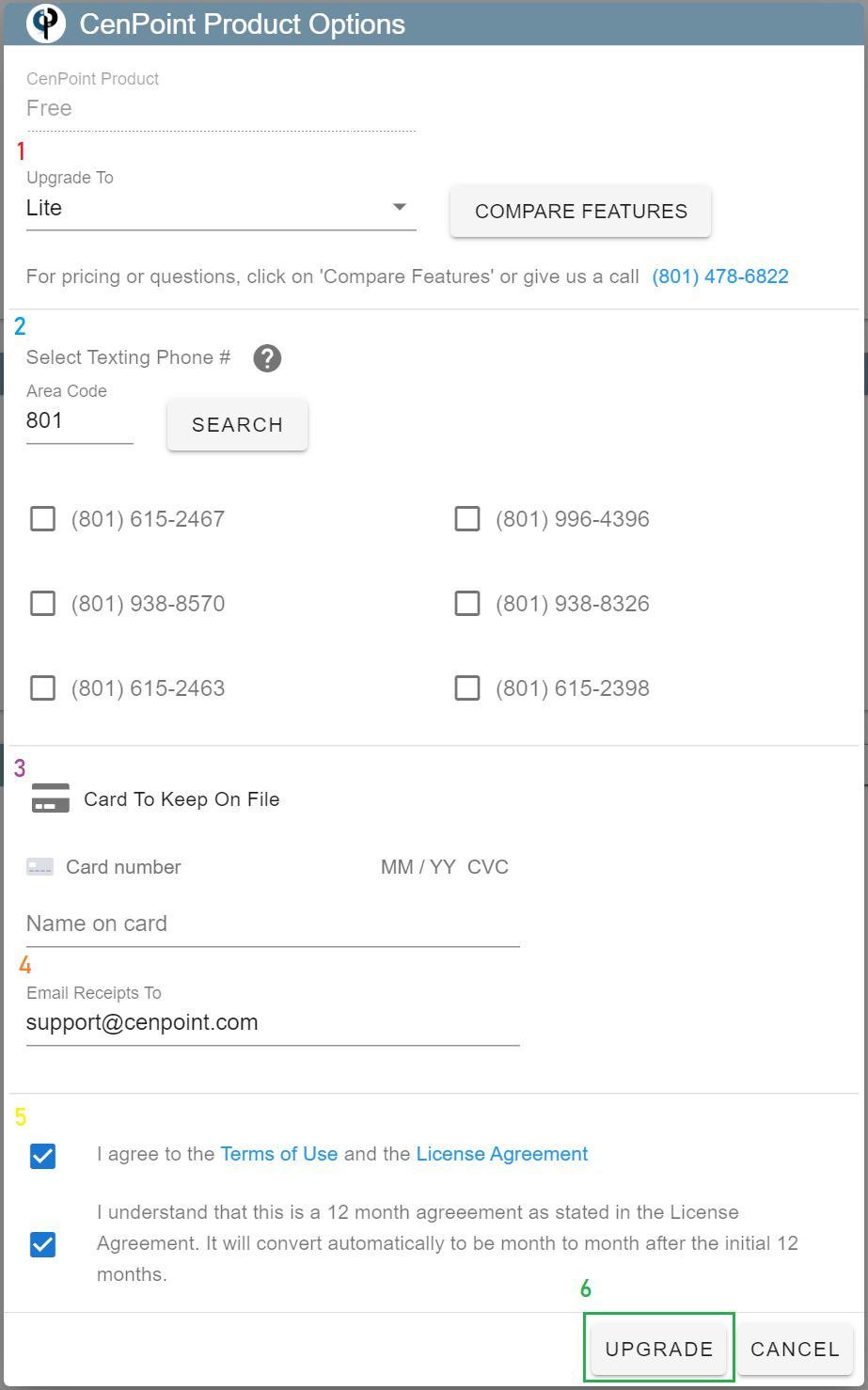
1.Select Lite or Pro from the drop-down list.
'Compare Features' takes you to the CenPoint website for a list of features and pricing.
2.Select a texting phone number. This is the phone number your customers will see when receiving quotes, invoices, etc.
3.Add a Credit Card. A credit card is required to have on file as upgrading to CenPoint Lite or Pro is a 12-month subscription agreement.
4.Add an email address for receipts
5.Agree to Terms and the 12-month Agreement
6.Click Upgrade
Voila! You are now leveled up!
CenPoint Lite to CenPoint Pro
Go to 'More' -> 'Manage Plan'.
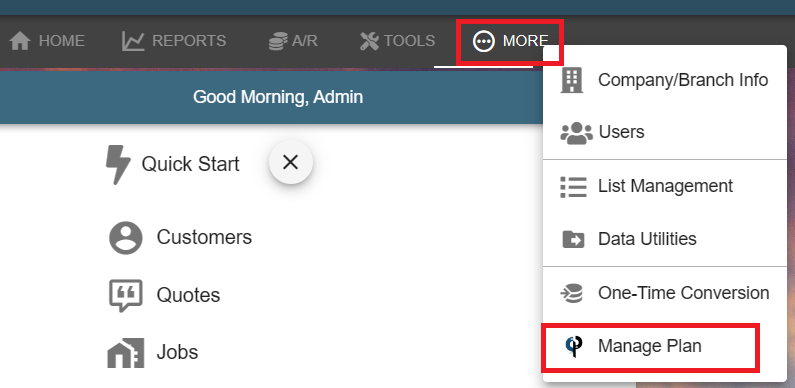
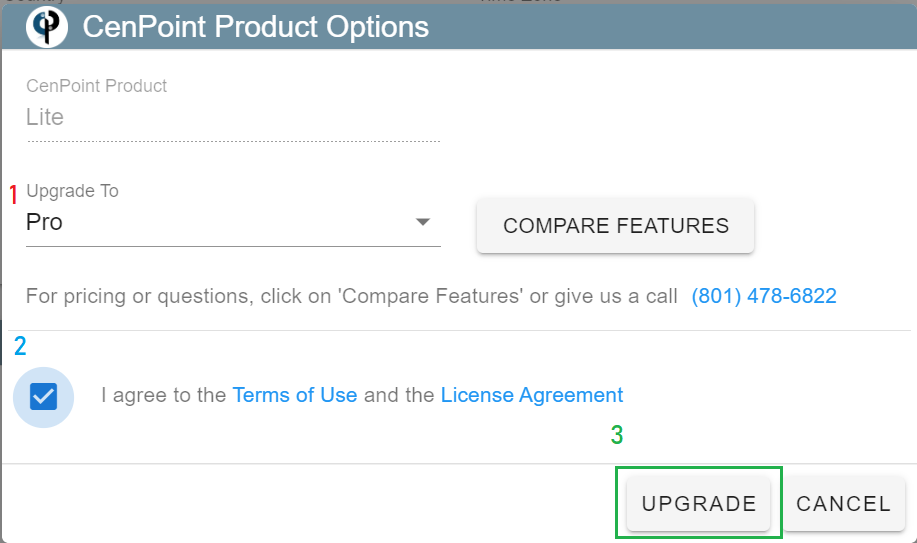
Since you are already using CenPoint Lite you should already have
a texting phone number, and a credit card on file that will be charged.
1.Select Pro from the drop-down list.
'Compare Features' takes you to the CenPoint website for a list of features and pricing.
2.Agree to Terms and License Agreement
3.Click Upgrade
Already on CenPoint Pro? First know that you're awesome, second you will see this screen and have access to all CenPoint features!
(1).png)