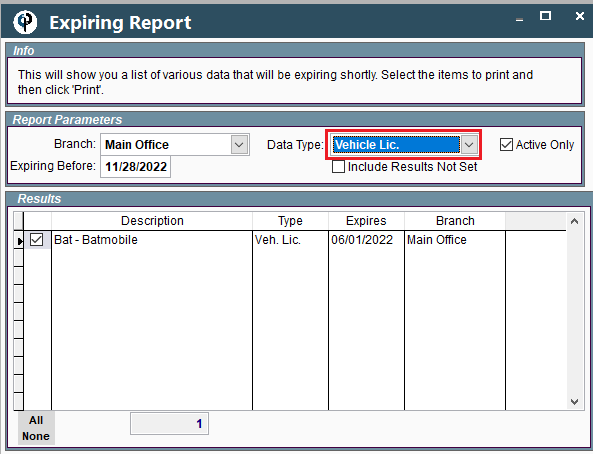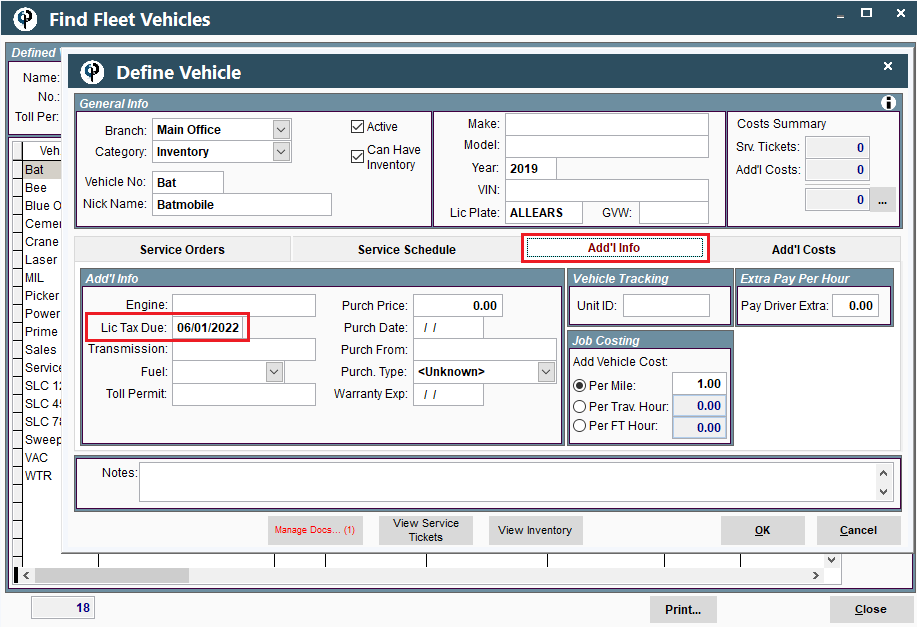This will show you a list of various data that will be expiring shortly.
Select the items to print and then click "print".
Go to Reports-> Expiring Data-> Select Parameters
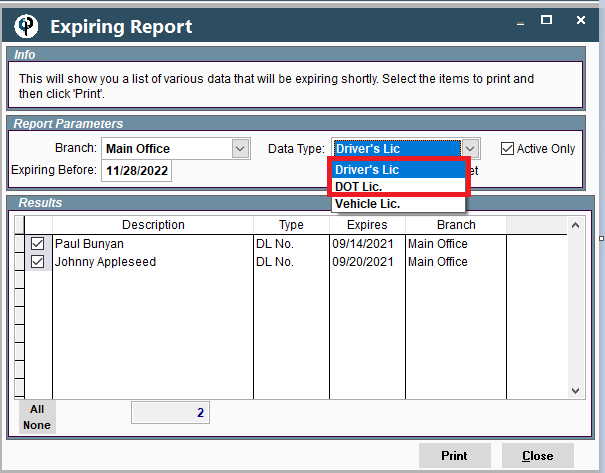
Set up Driver's license and DOT expiration by going to User-> Addtl. Info->Licensing
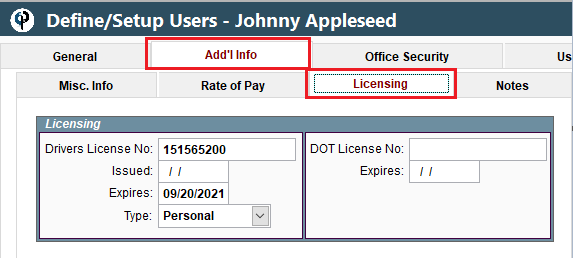
Set up Vehicle license expiration by going to Fleet Vehicles-> Choose Vehicle-> Add'l Info Tab->