Upcoming Events Report will show you a list of events as defined in the Users table.
User must be flagged as active to be included in the results.
Select the items to print then click 'Print'.
Run the Upcoming Events report by going to Reports->Upcoming Events-> Select Parameters
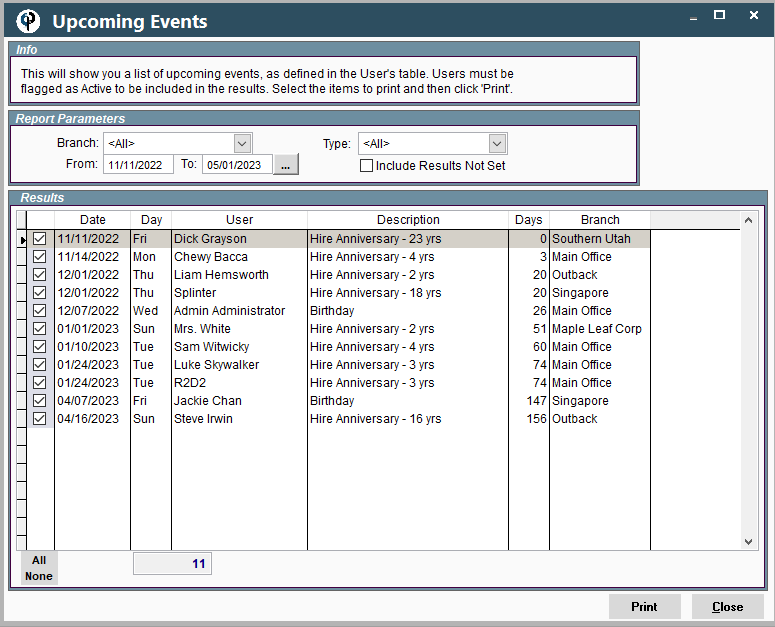
Add a Birthday or Hire Date for an employee by going to Users->Modify User
Hire Date is under the 'General Tab'
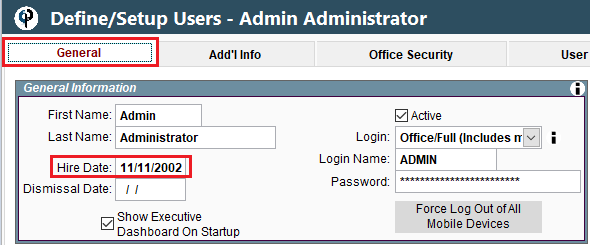
Birthday is under the 'Add'l Info Tab'
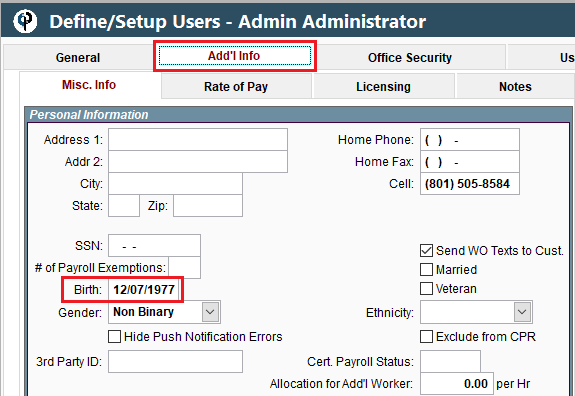
Upcoming Events is displayed on the Executive Dashboard to keep you on top of making your employees feel appreciated.
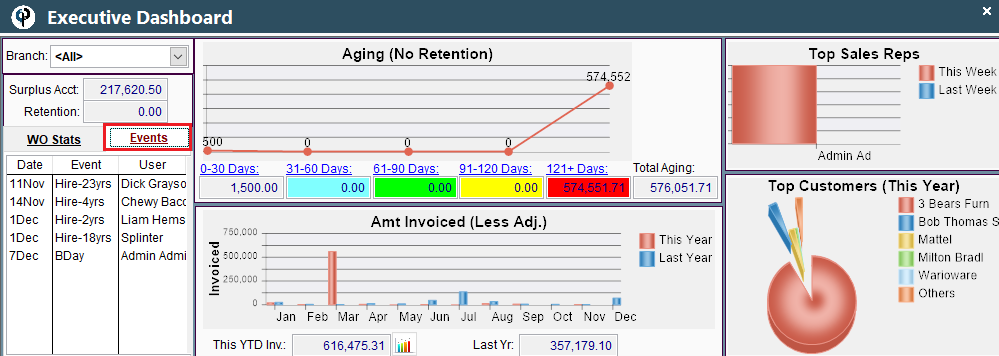
For more information on the Executive Dashboard use the following link:Executive Dashboard