Export a table or list out of Cenpoint.
(In this example we are exporting the Vendor list)
Go to File-> Server Utilities->Back up data-> Backup/Export Data
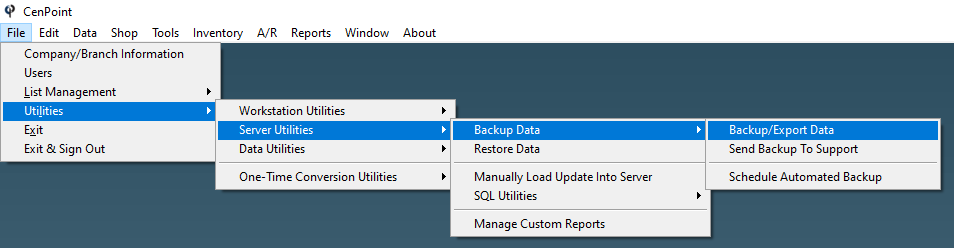
Select an export path (Usually your desktop)-> Use the dropdown arrow and select ‘vendor’ from the dropdown list, -> click the MS Excel radio button ->Click Go
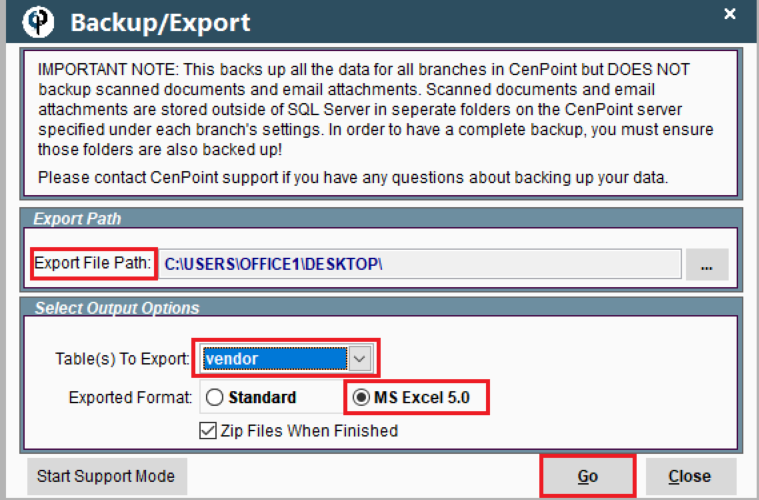
A zip folder will be created-> open it and Viola- your excel vendor list !