When installing cenpoint on a new computer you will be asked to point cenpoint to your server, where all data is stored. If you only have cenpoint installed on another computer you can find the server settings there.
On the cenpoint home screen click on server.
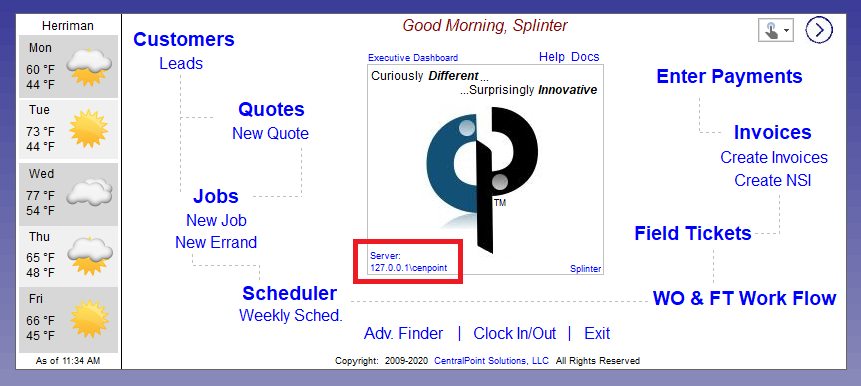
You will need to copy the Server, Port, and Database perfectly to the new computer.
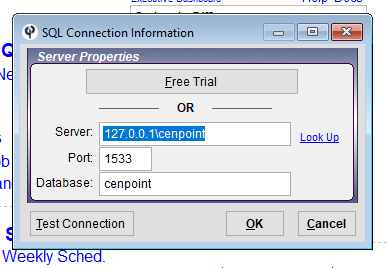
If you have any trouble, give us a ring (801) – 478 – 6822 option 4.