Field Ticket Records
Field ticket records are essential components associated with specific jobs, distinguishing them from clock-in records. Their uniqueness lies in the pre-planned nature; they require a designated work order for technicians to log time. Within a field ticket, there are four different times they get punched. The first, "started," marks as a little truck embarks on its journey to the job site. Then, "arrived" denotes their arrival, symbolized by a construction cone. "Departed" signifies their departure from the site, often coinciding with the completion time, represented by the same truck. Finally, "completed" captures the moment when the job is finished, and the journey concludes. Notably, the departure and completion times often align, especially when no additional travel time is recorded, ensuring accurate job completion logs.
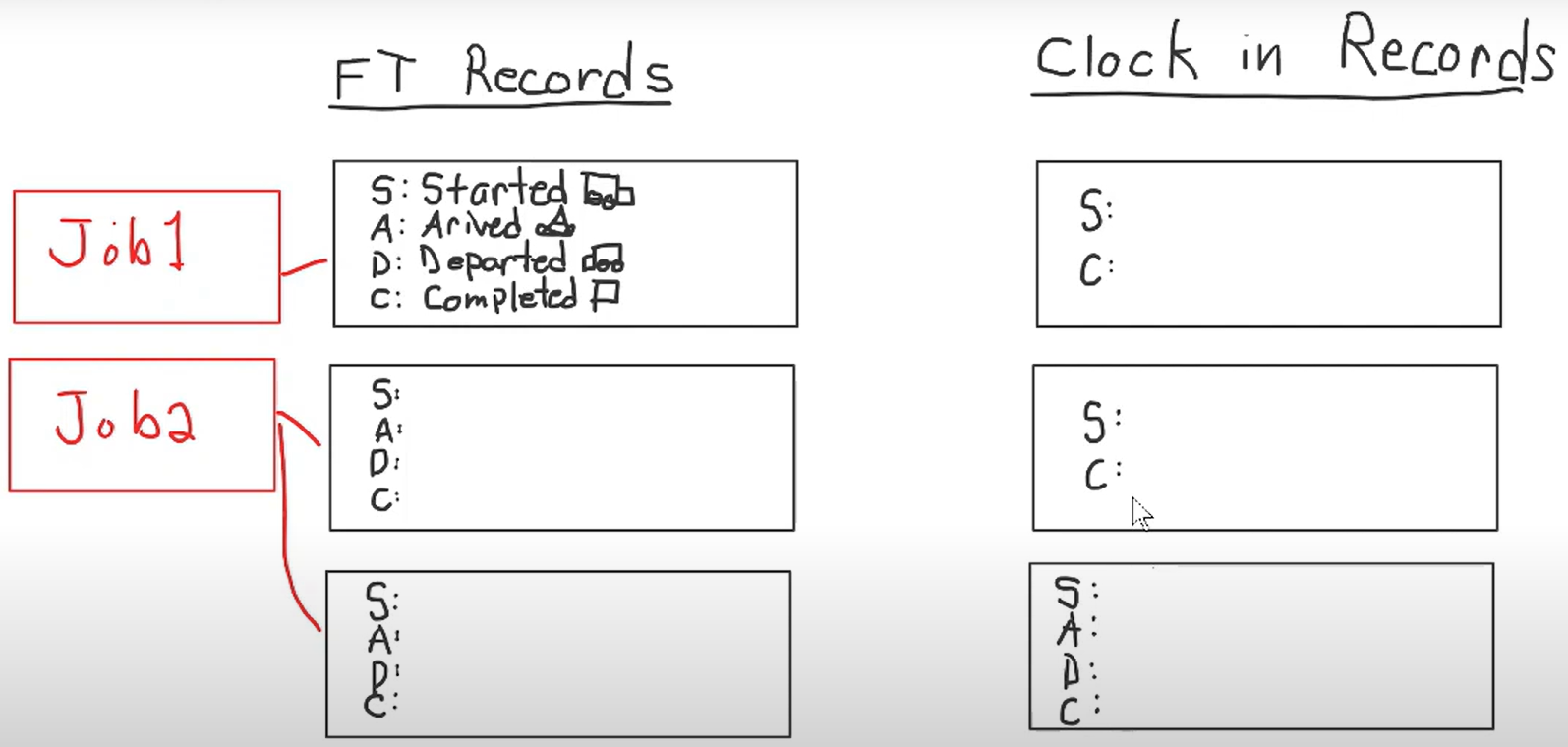
Clock-In Records
Clock-in records signify the start and completion times without any preplanned schedule or job connection. They serve as a timekeeping method, punching in and out. Notably, these records serve as an alternative to field tickets and are primarily applicable for office-based work, as opposed to field-related tasks. For office-based roles, all time entries are recorded through clock-in records, detailing entry at the start of the day, logging out for lunch, initiating a new record post-lunch, and clocking out at the day's end. However, field-related tasks predominantly rely on field ticket records for timekeeping, although there might arise situations necessitating the use of clock-in records.
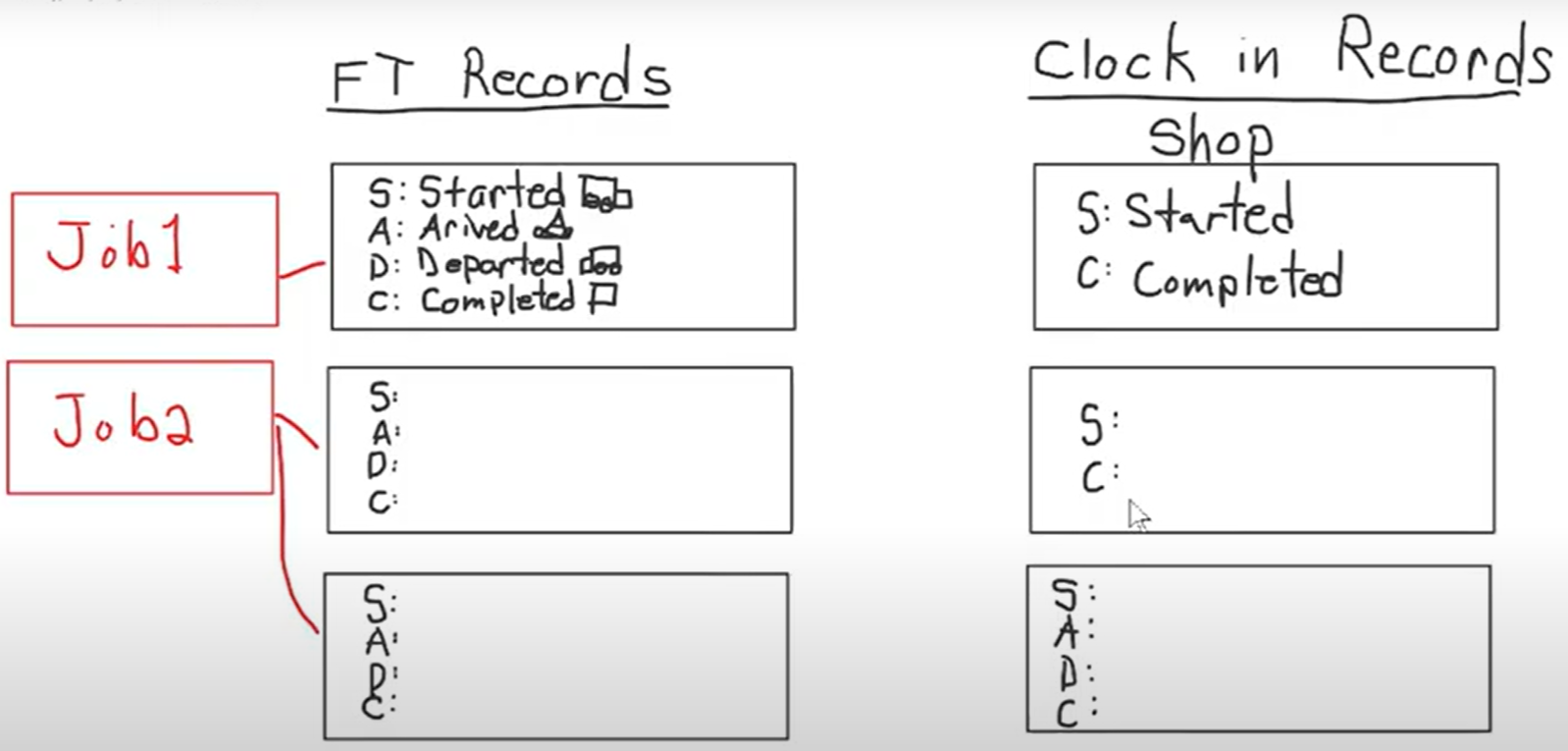
Three Time Card Reports
Our reporting system comprises three distinct time card reports. The first is the time overview report, specifically encompassing field ticket records. The second report, titled "clock-in/out data only," exclusively presents clock-in records. Finally, we offer the technician a detailed summary report, designed to provide comprehensive insights into technician activities.
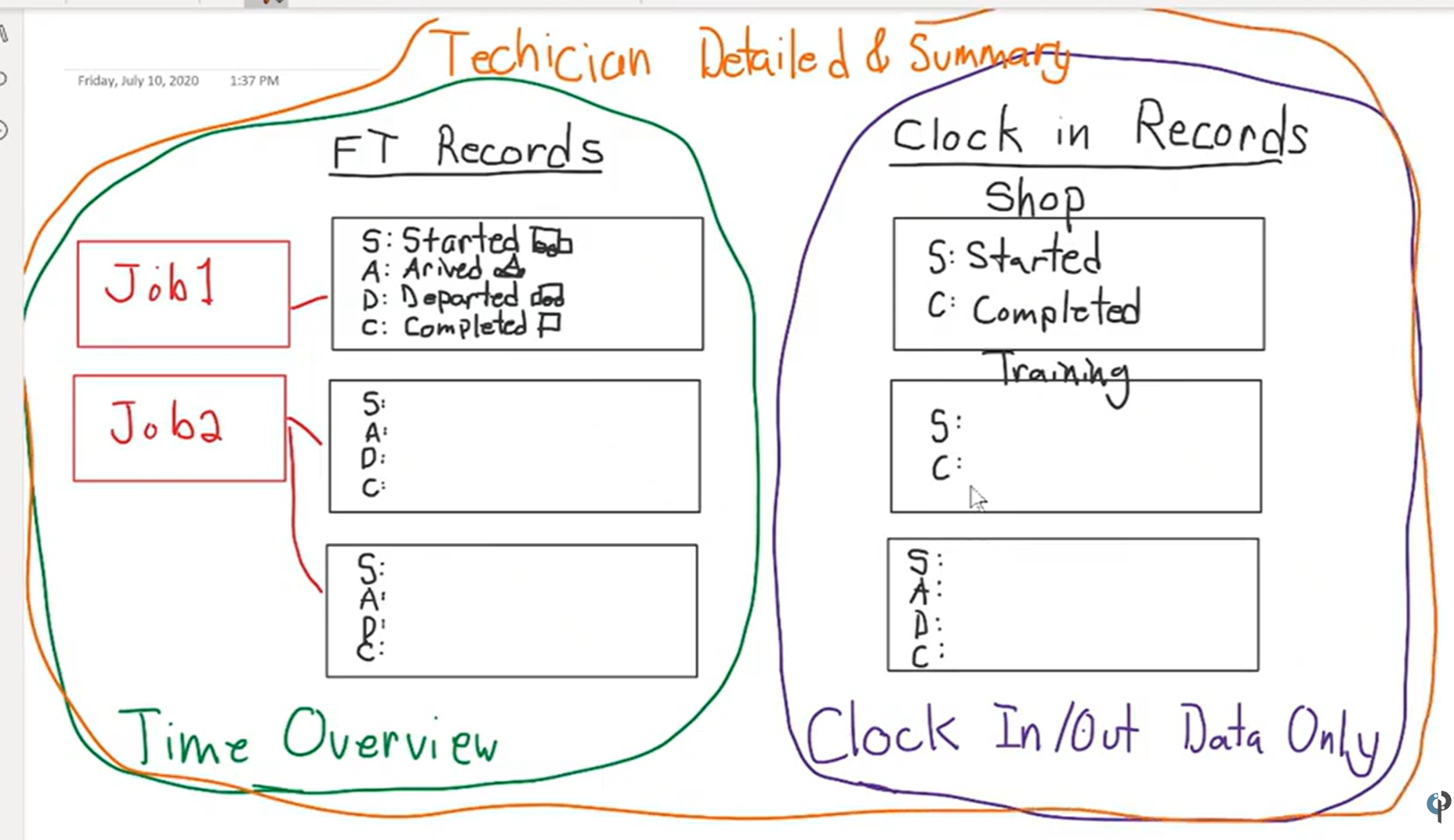
If you need more information on Errands, go to: https://help.cenpoint.com/docs/errands-video-introduction