1. In the CenPoint desktop application you can change username and/or password by going to . . .
2. File > Users
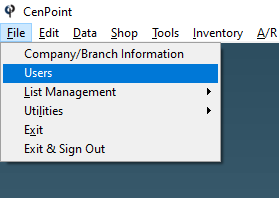
3. Highlight the user, and click “Modify”.
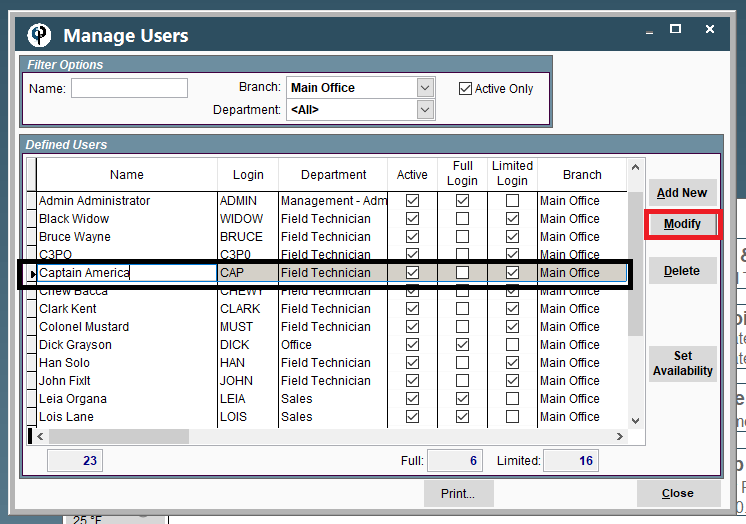
4. Go to the User Preference Tab-> type the new password in the two fields and click 'Reset Password'.
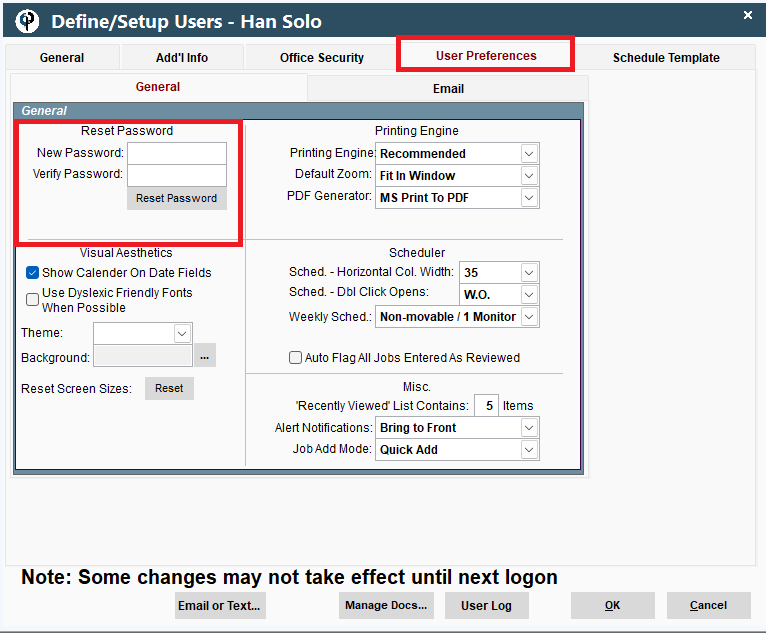
Forgot Password on Mobile
If you ever forget your password on Mobile CenPoint, you will need to click Forgot Password
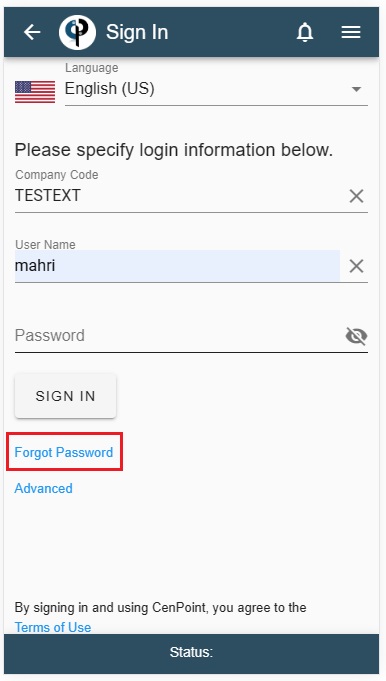
Write User Name -> Click Reset Options -> It will show 2 options (Send to the phone number or email) -> Select one and Click Send
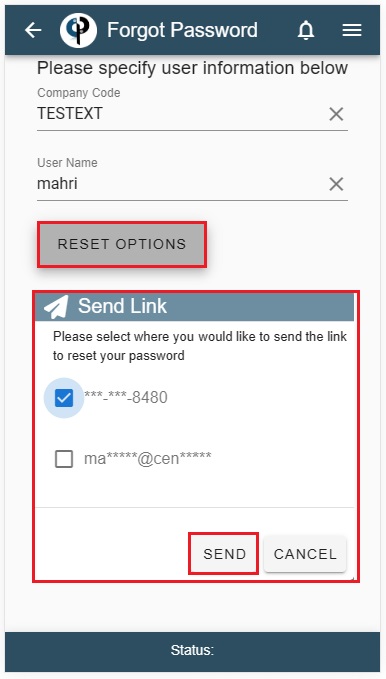
The link has been sent to the phone number and you will click the link in blue below
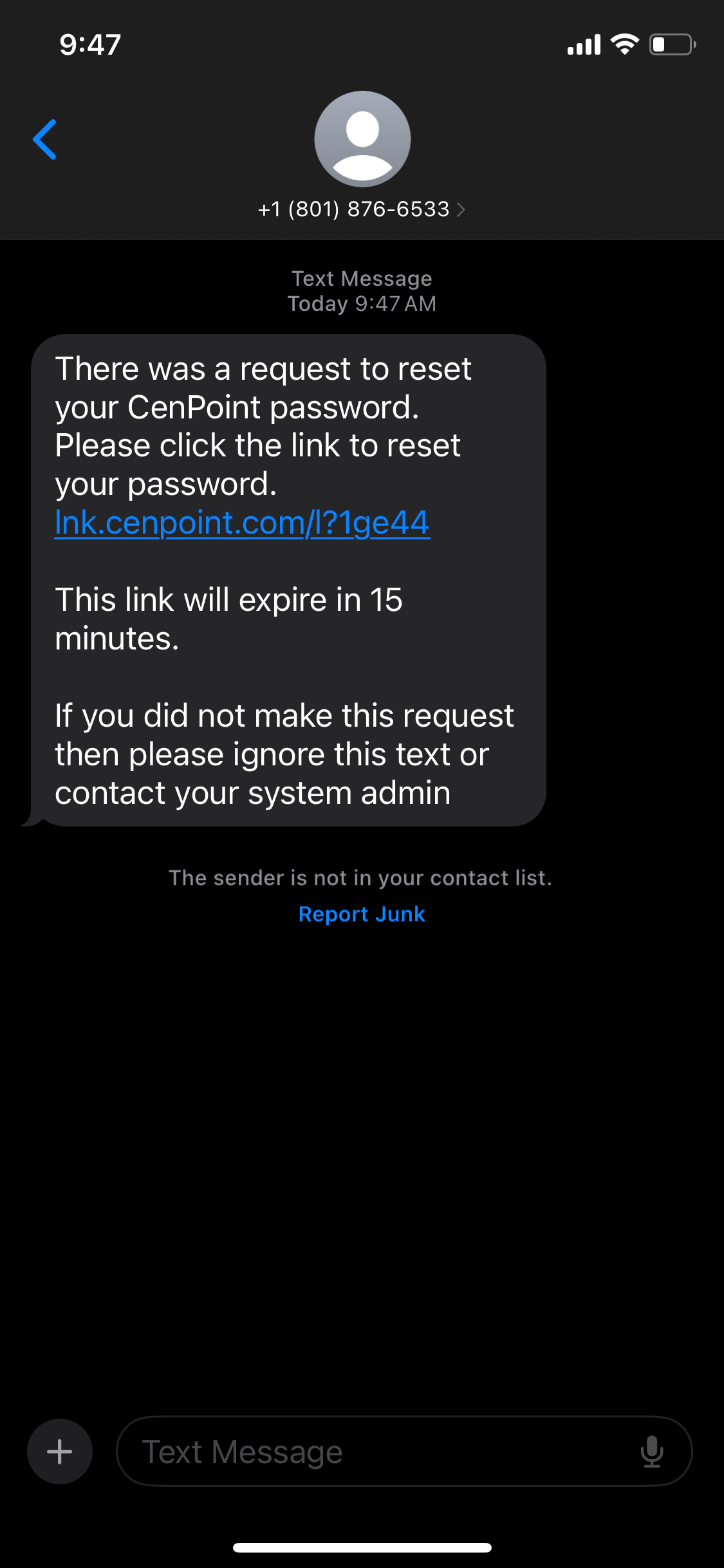
Enter your new password -> Click Reset
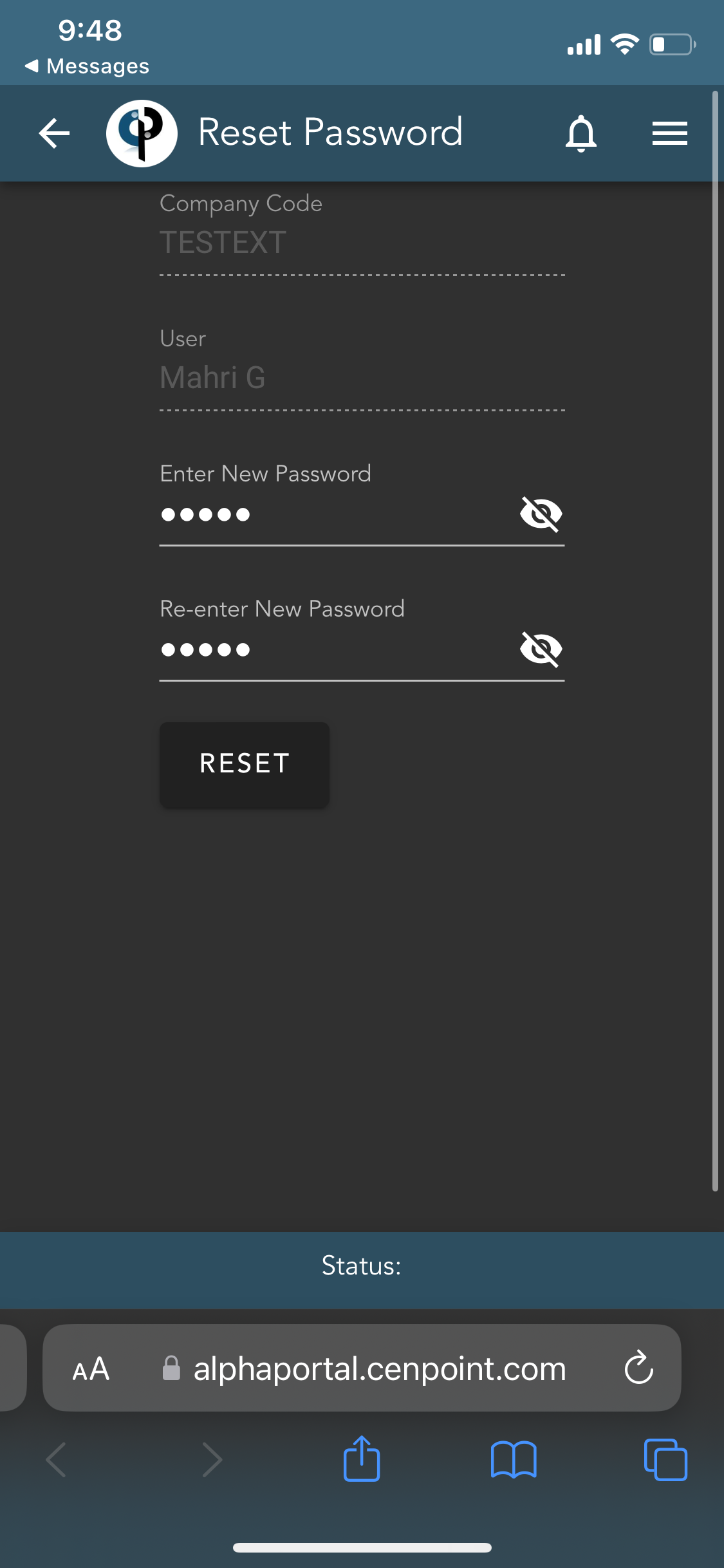
If you have sent a password link and it says the link is broken or you have invalid credentials, log out of all sessions of CenPoint and try the link again.
You may be logged in on your phone and computer and this may be causing the broken link.