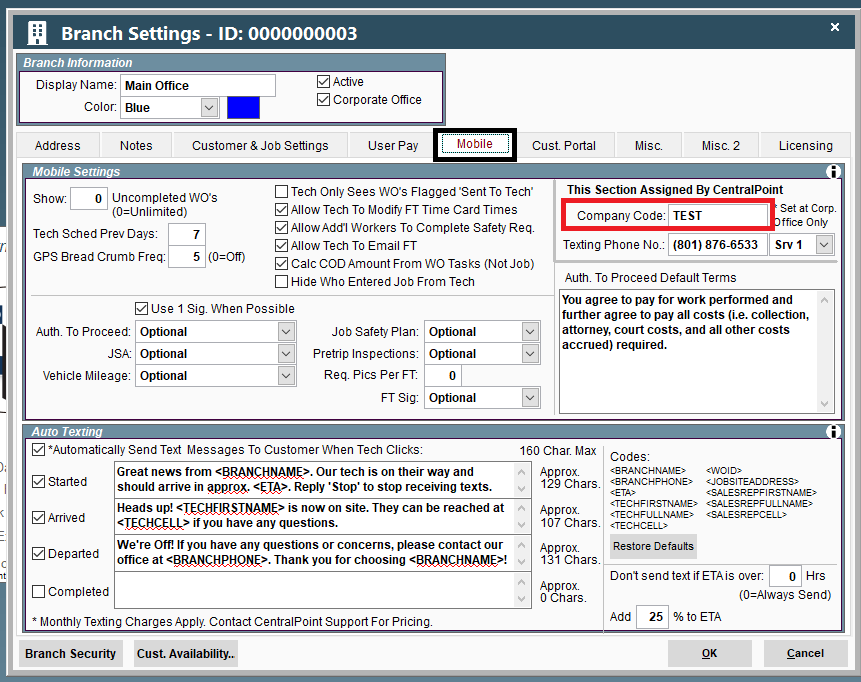1. In the CenPoint desktop application you can verify the company code by going to . . .
2. File > Company Branch Info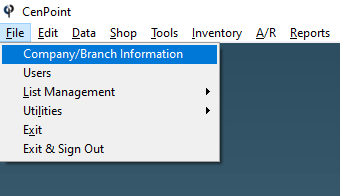
3. Highlight any branch, and click “Modify”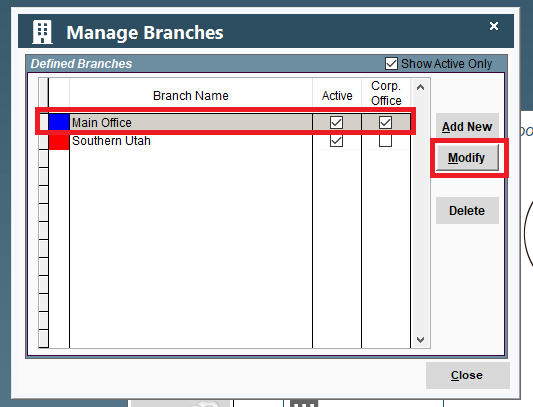
4. Go to the “Mobile” tab, to view your company code. The company code is not case sensitive.