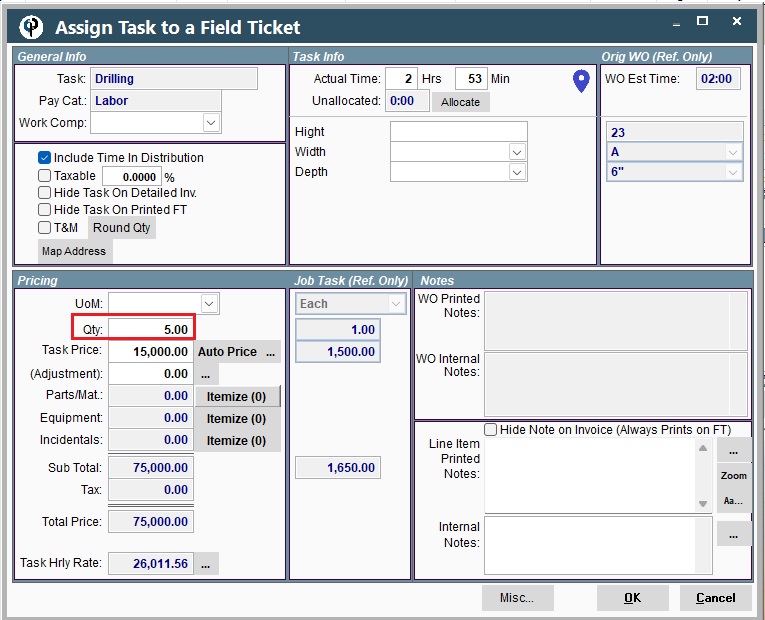Recording the Usage of the Inventory Out on the Job Site
Field Ticket -> Set the date -> Select one on the list and open a field ticket -> Click Add Task -> Under Parts/Mat, Click Itemize -> Add New -> Click By Location -> Double click John's Truck (Whatever yours is)
.jpg)
Highlight the one you need and click Select -> Write the Qty and Click Close. It updated the quantity.