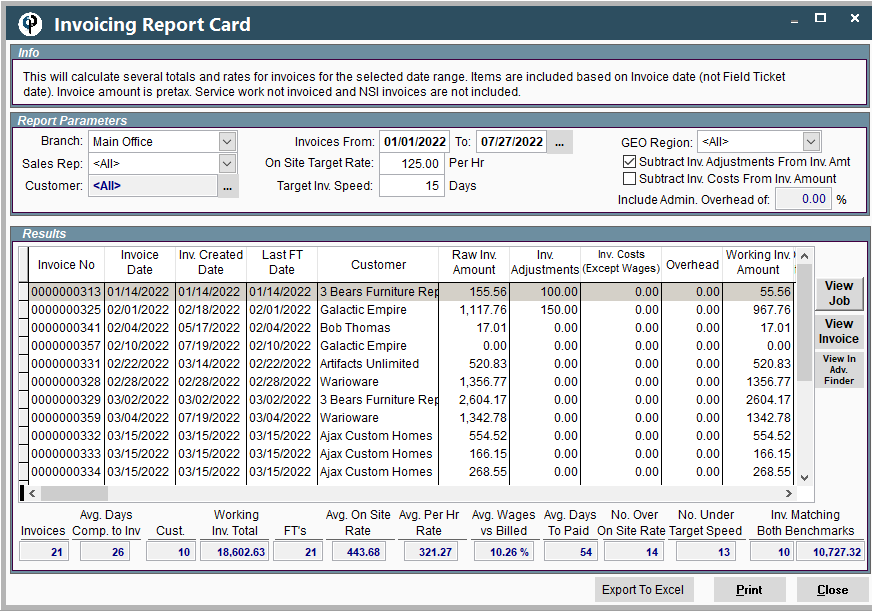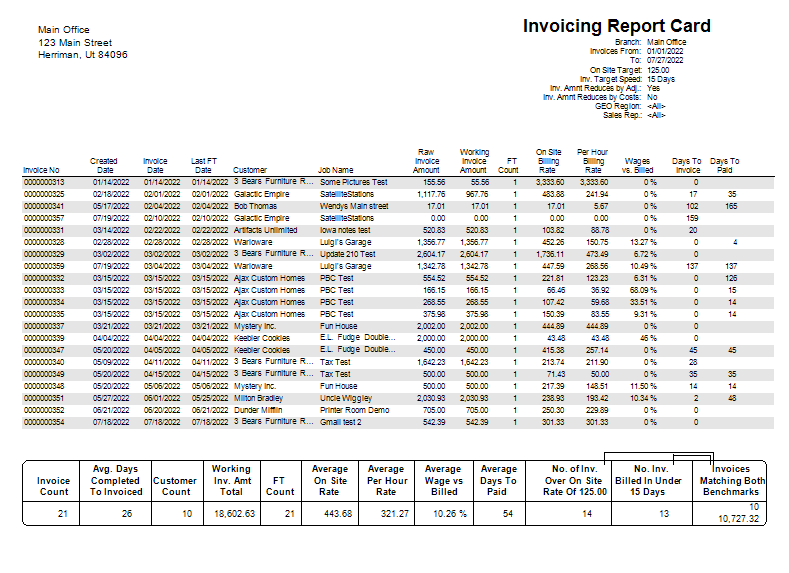Invoicing Report Card will calculate several totals and rates for invoices for the selected date range. Items included are based on Invoice date (not Field Ticket date).
Invoice amount is pretax.
Service work not invoiced and NSI invoices are not included.
Run the Invoicing Report Card by going to Reports-> Report Cards-> Invoicing Report Card-> Select Report Parameters