This article covers the Job Category field pictured below (on the full and quick add job screens), and is broken into the following parts
1. How to create custom Job categories
2. How are Job categories Used?
Job Categories on Desktop
Full Job Screen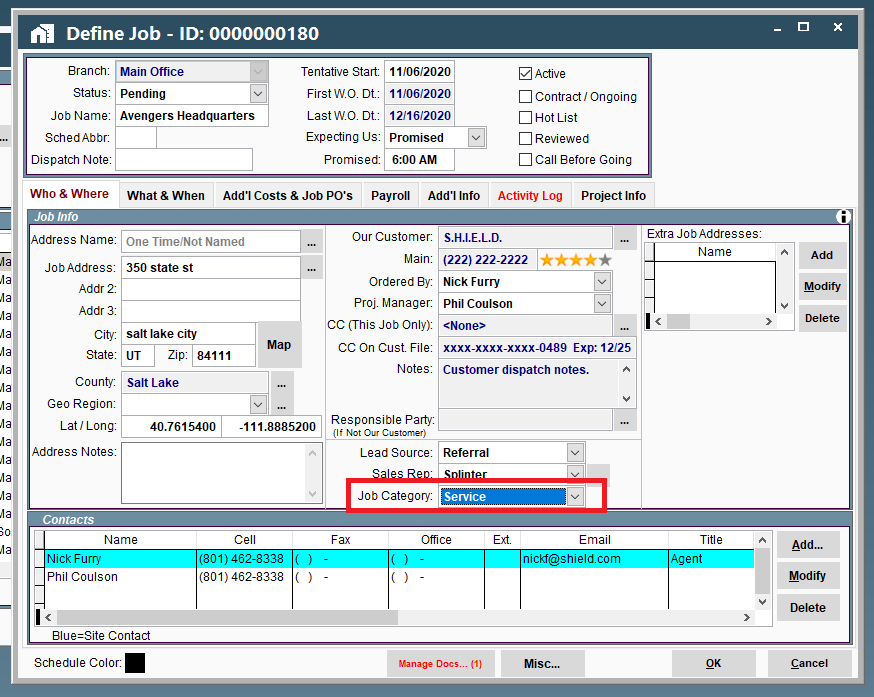
Quick Add Job Screen
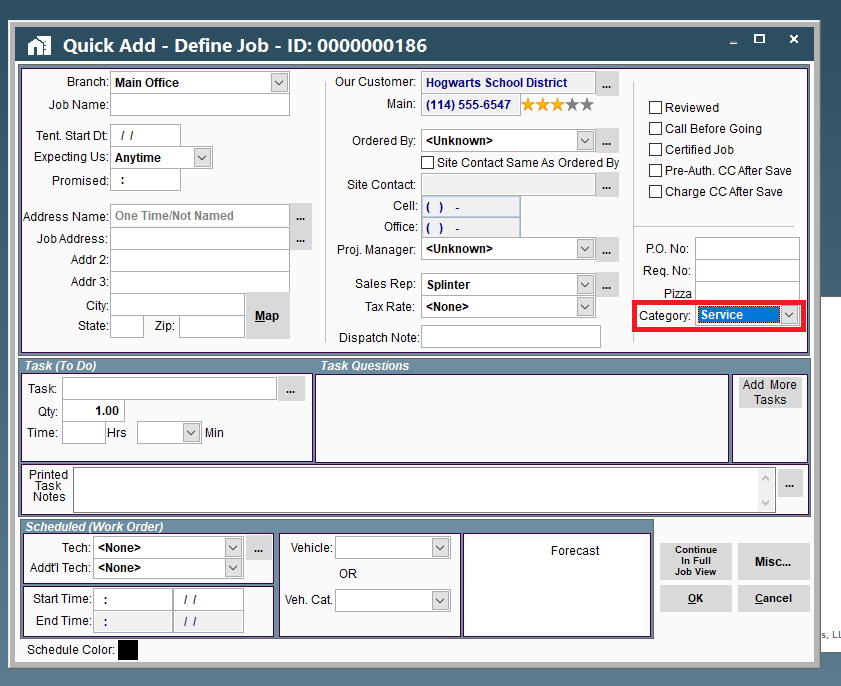
1. How to create custom Job categories on Desktop
1a. Go to File → List Management → Quotes, Jobs, & Invoices → Job Categories
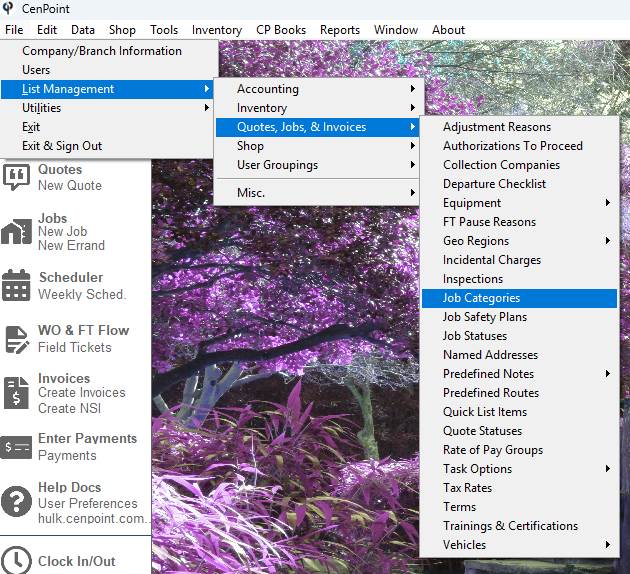
1b. Click the add new, modify, and delete buttons to customize your list of Job categories.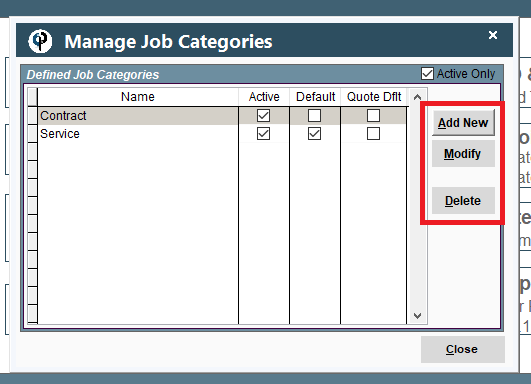
1c. Note that you can set a category to be the default for new jobs, or jobs converted from quotes.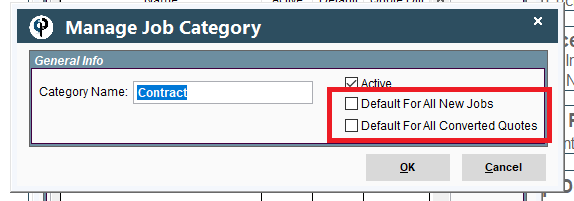
2. How are Job categories used on Desktop?
2a. Job categories can be used as a filter on the find jobs screen.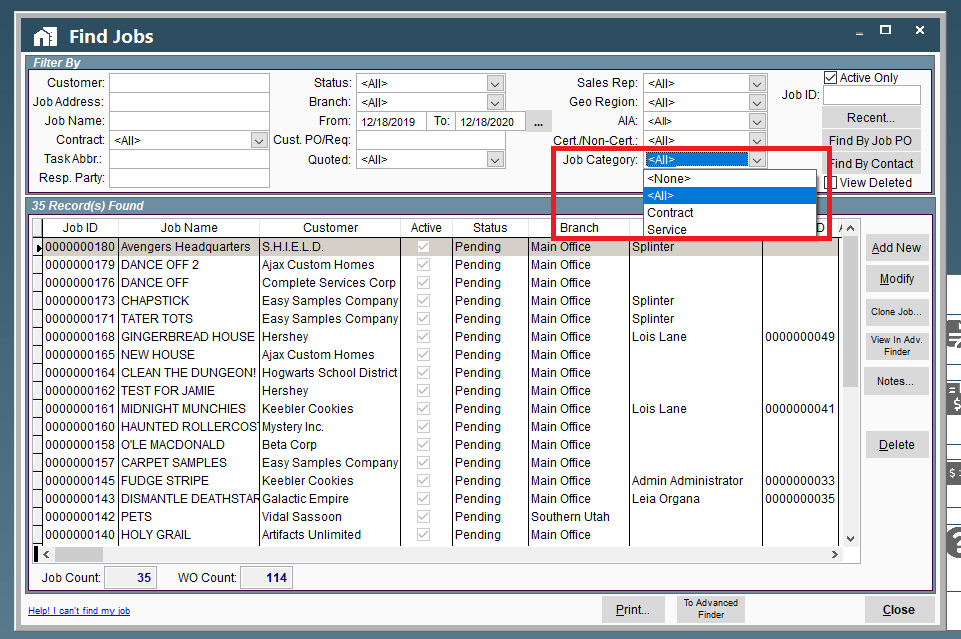
Job Categories on Portal
Job categories can be selected on each Job via a dropdown menu
.png)
1. How to create custom Job categories on Desktop
1a. Go to More → List Management → Quotes, Jobs, & Invoices → Job Categories
.png)
Click the add button to create a new category.
Click the Open button to edit an existing category.
Note that you can also make a category be assigned by default to new jobs or freshly converted quotes.
.png)
2. How are Job categories used on Portal?
2a. Job categories can be used as a filter on the find jobs screen.
.png)