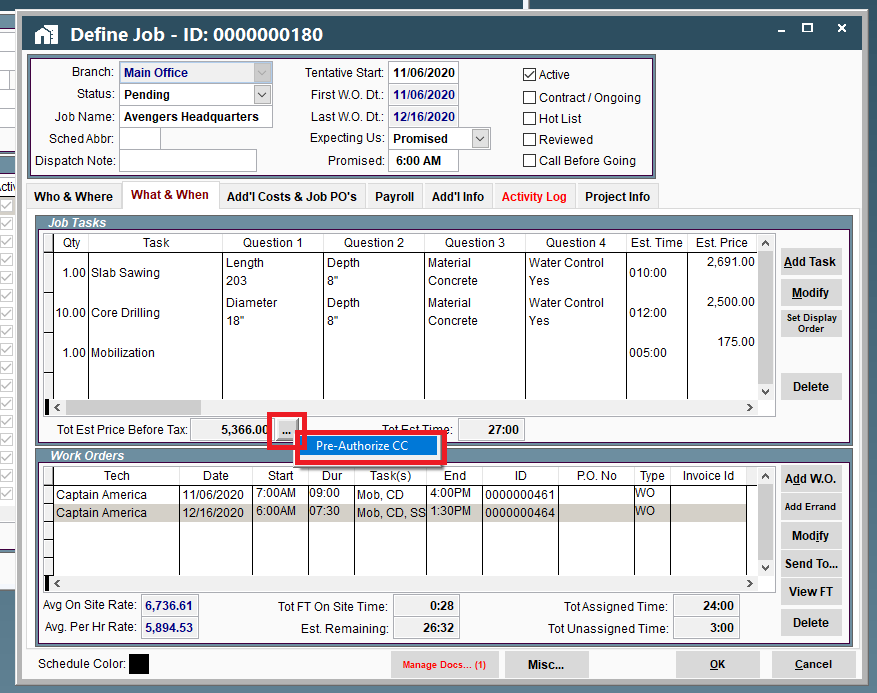This article covers the credit card fields on the Job (some pictured Below) and is broken into the following parts.
1. CC (This Job Only)
2. CC On Cust File
3. Pre-Authorize CC
Please note that this functionality is currently only available on the Desktop. The Portal has several updated ways of handling credit cards payments on a job.
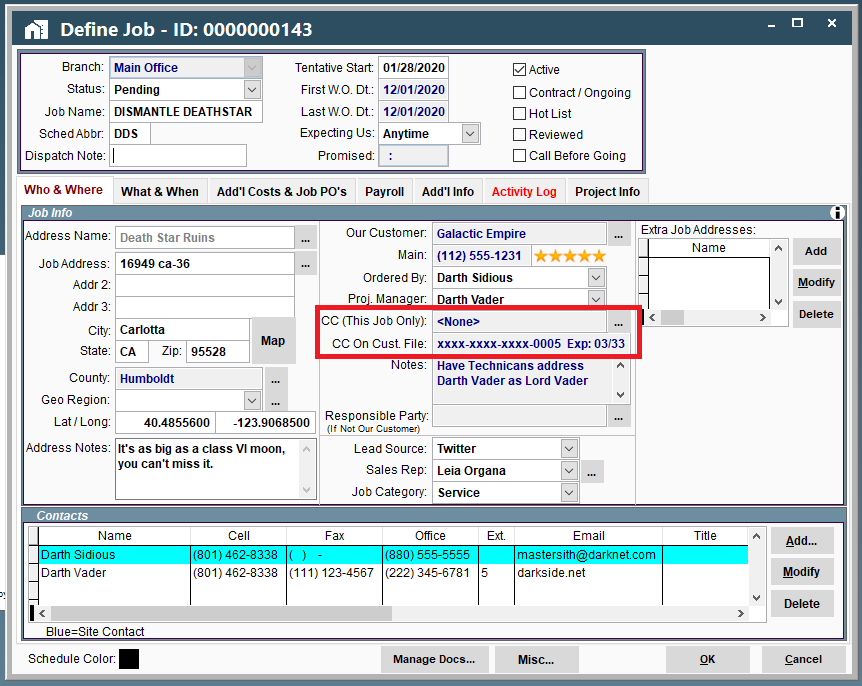
1. CC (This Job Only)
1a. If you want to save a credit card for just this Job (not for future use), it can be added by clicking this button. 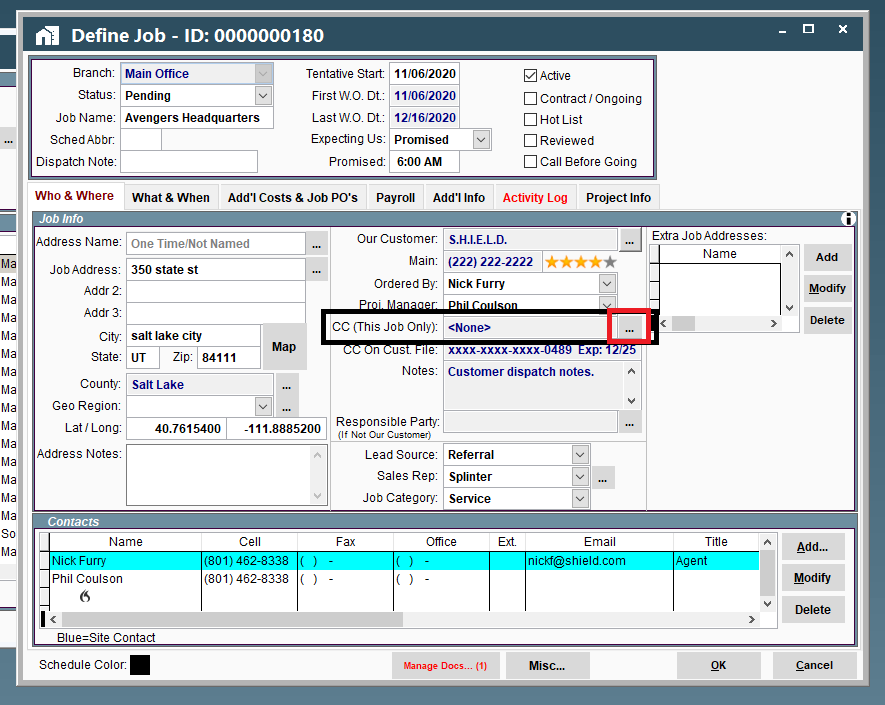
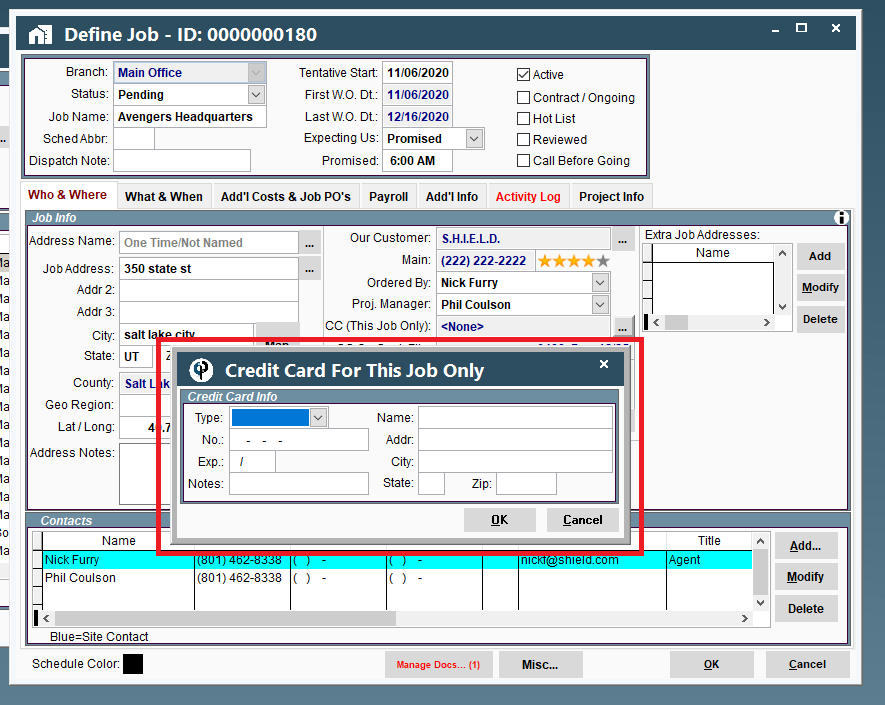
2. CC On Cust File
2a. The last four of the customer’s credit card will display here, if on file.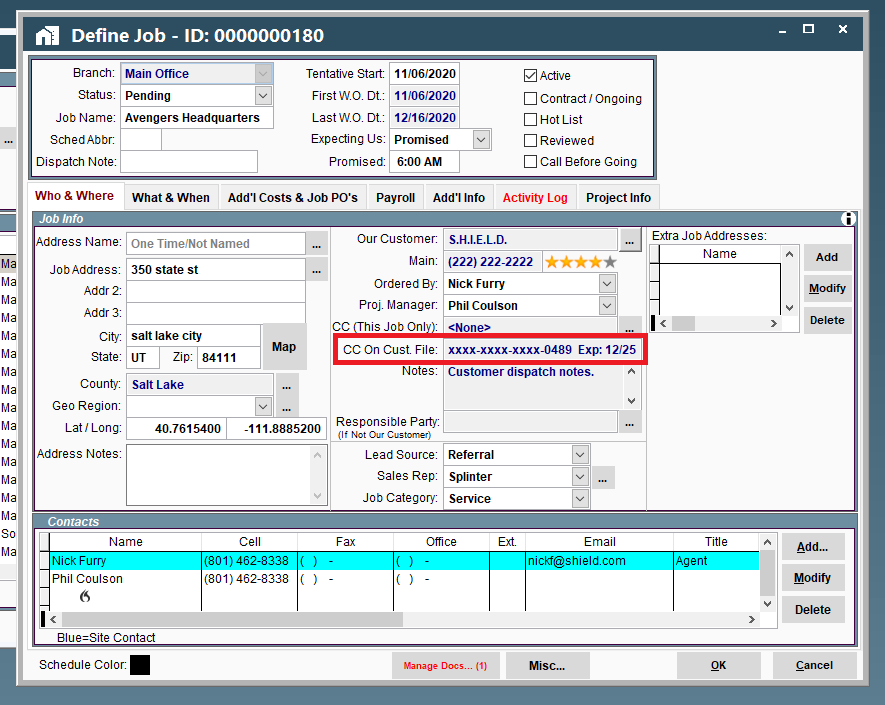
2b. You can add or edit the card on file, on the customer here.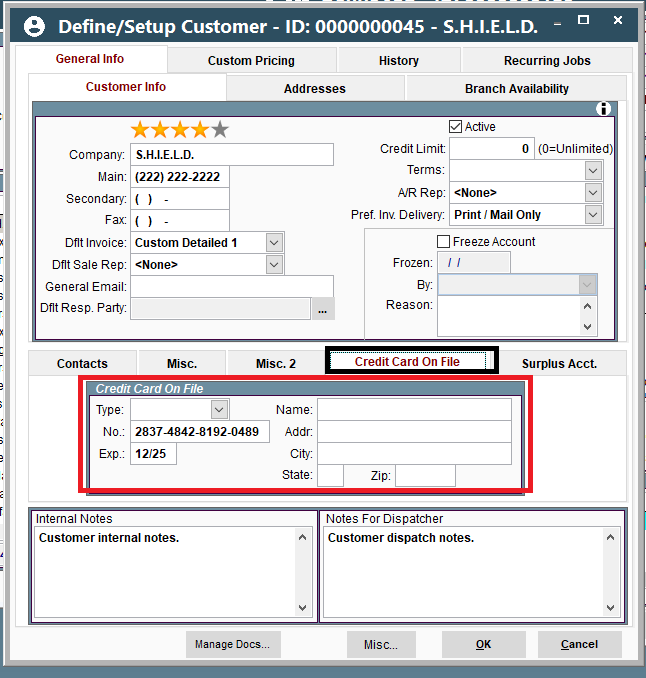
3. Pre-Authorize CC
To learn more about pre-authorizing a credit card see Pre_aurhorize CC.