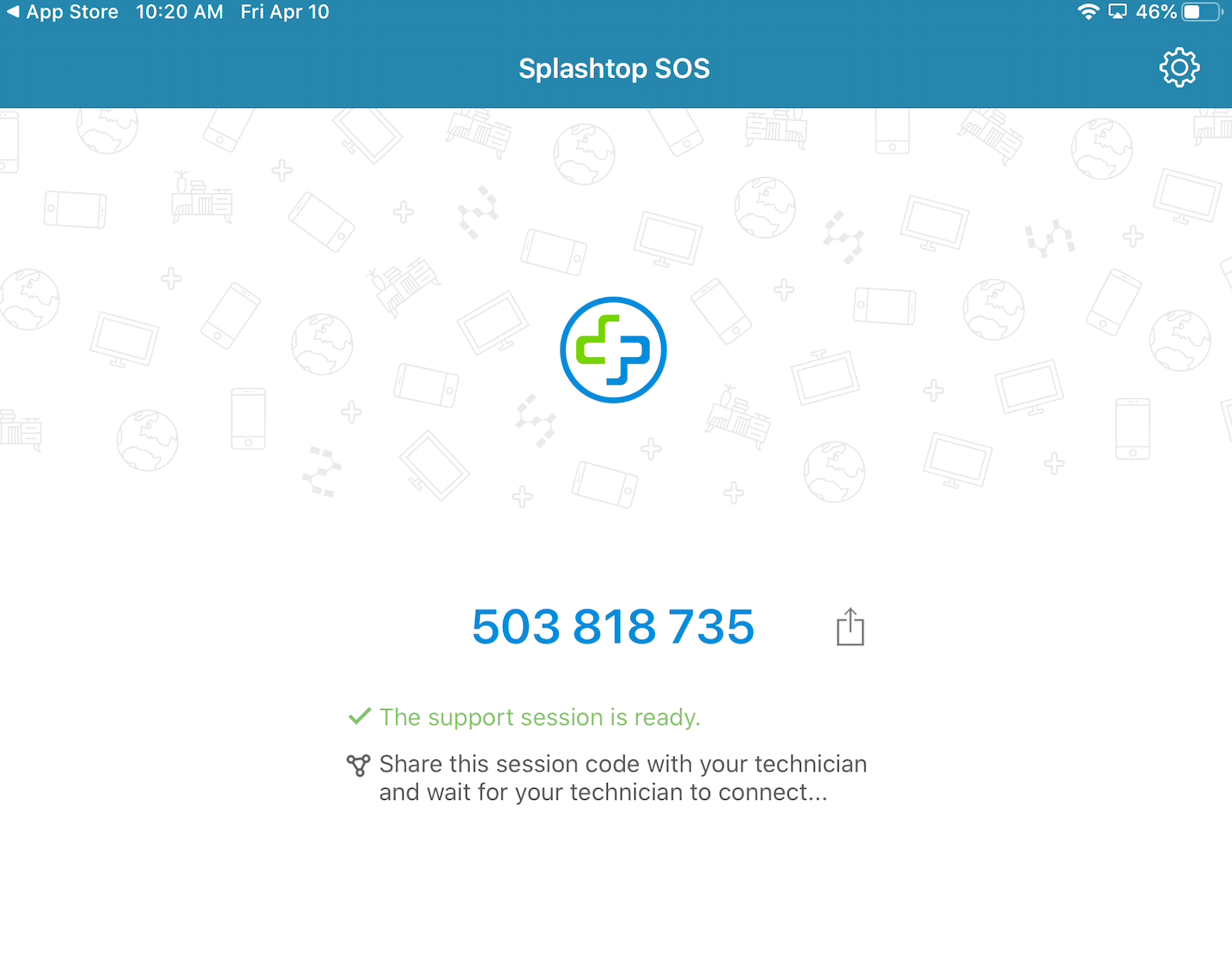Launch Support Session iphone and ipad
- Updated on Apr 23, 2020
- Published on Apr 13, 2020
Option 1. Go to "Menu" in the top right corner, then select "Start Remote Support Session".
.png)
.png)
Click "Download"
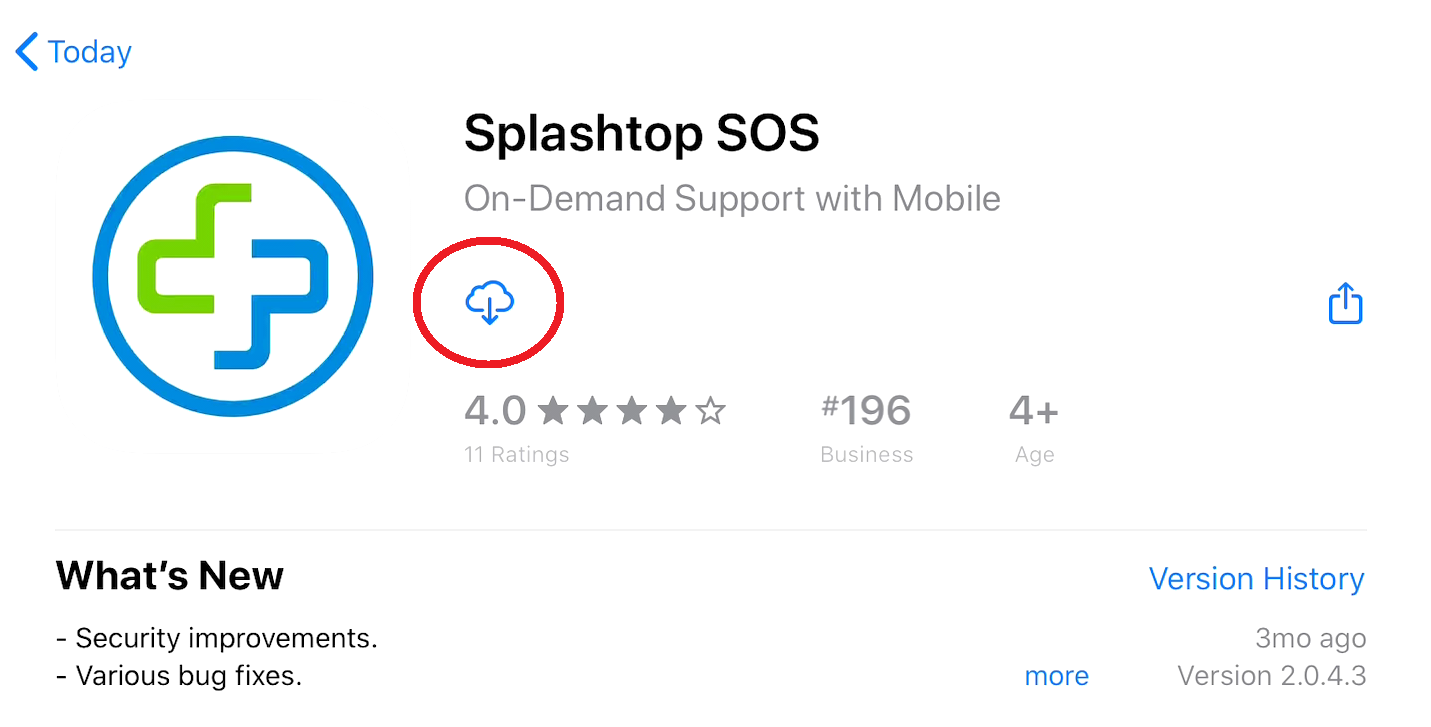
Click"Open"
.png)
Click "Allow"
.png)
Tah da! You will get a screen with a session code.
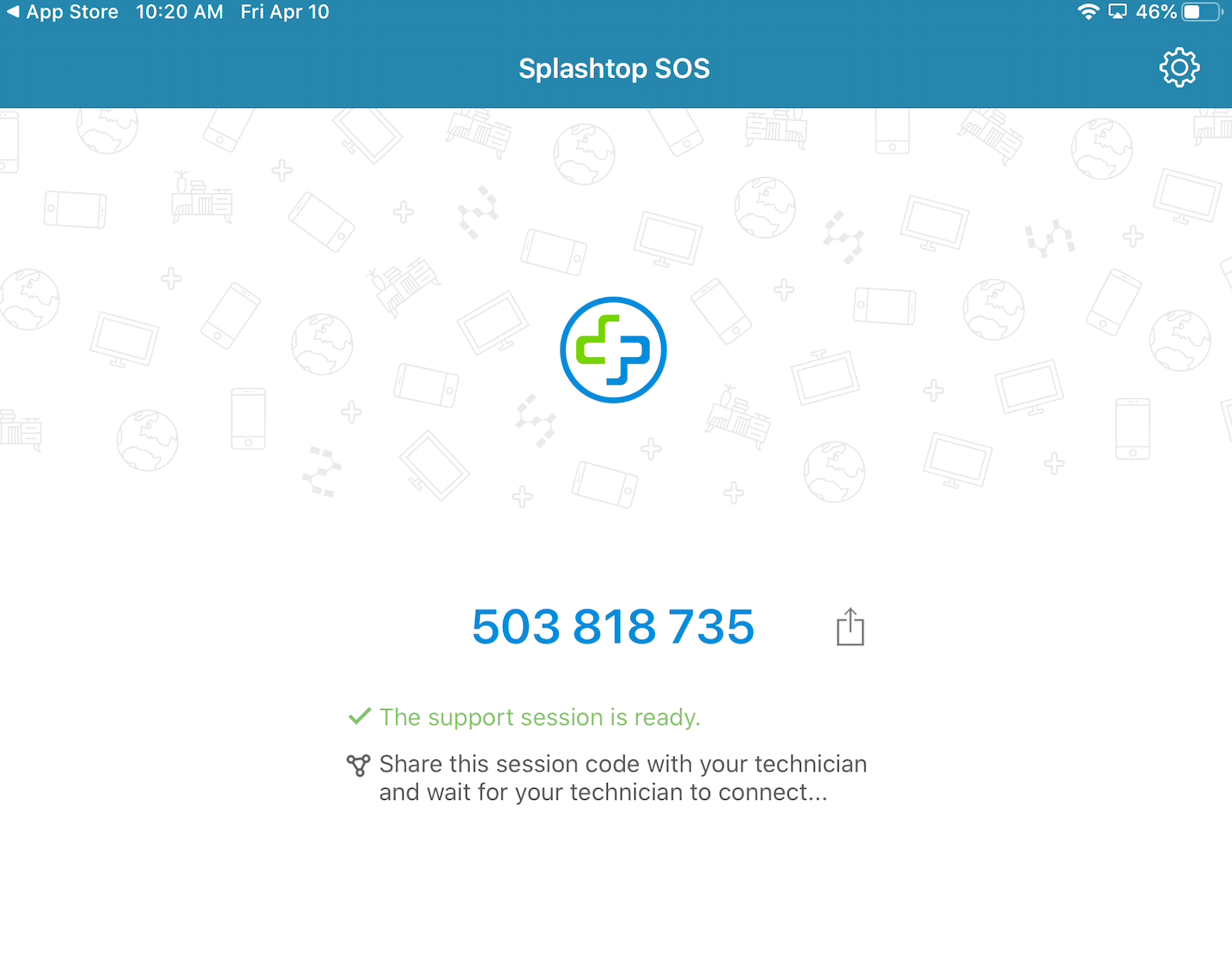
Option 2: If a support session did not launch use the following steps:
a. Click the link below to go directly to Splashtop in the App Store.
b. Go to the App Store
.png)
Type "Splashtop sos" in the search bar.
.png)
Click "Download" and or "Open"
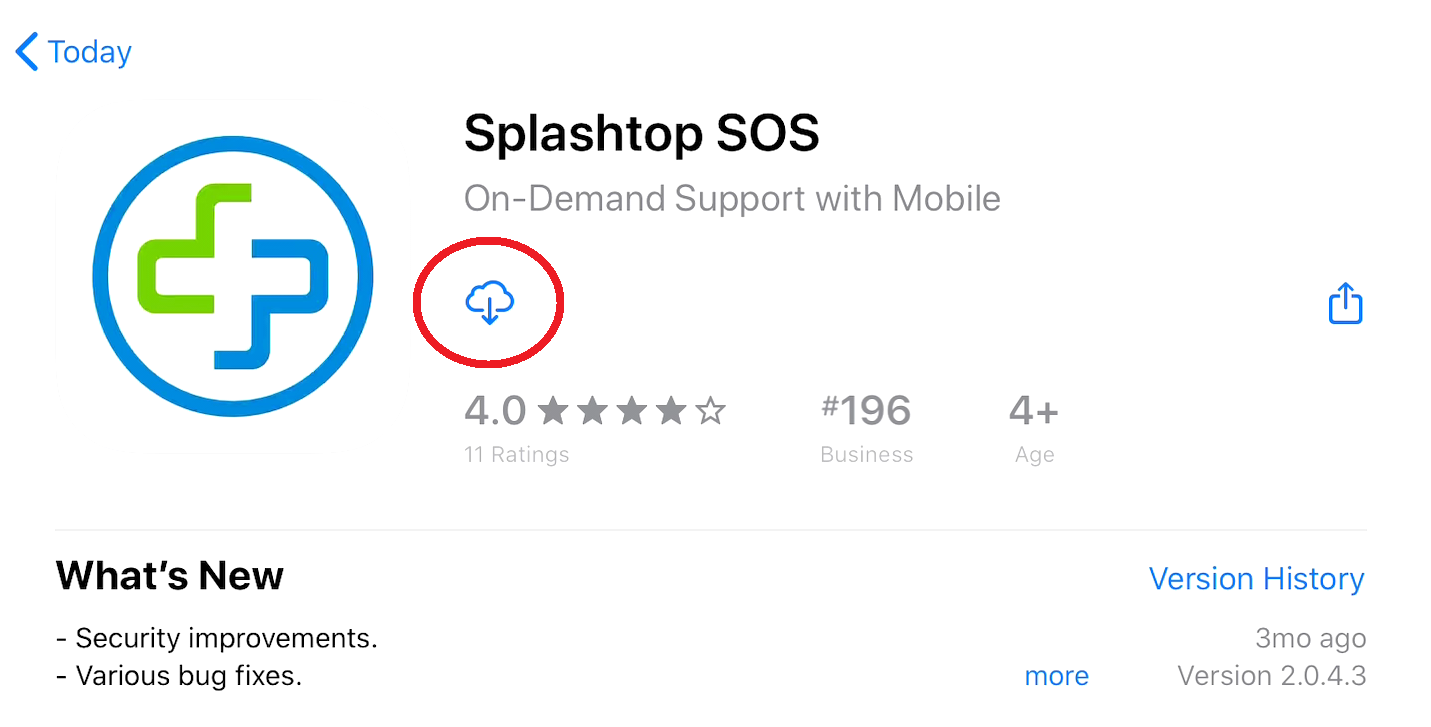
.png)
Click"Allow"
.png)
Viola! You will get a screen with a session code.
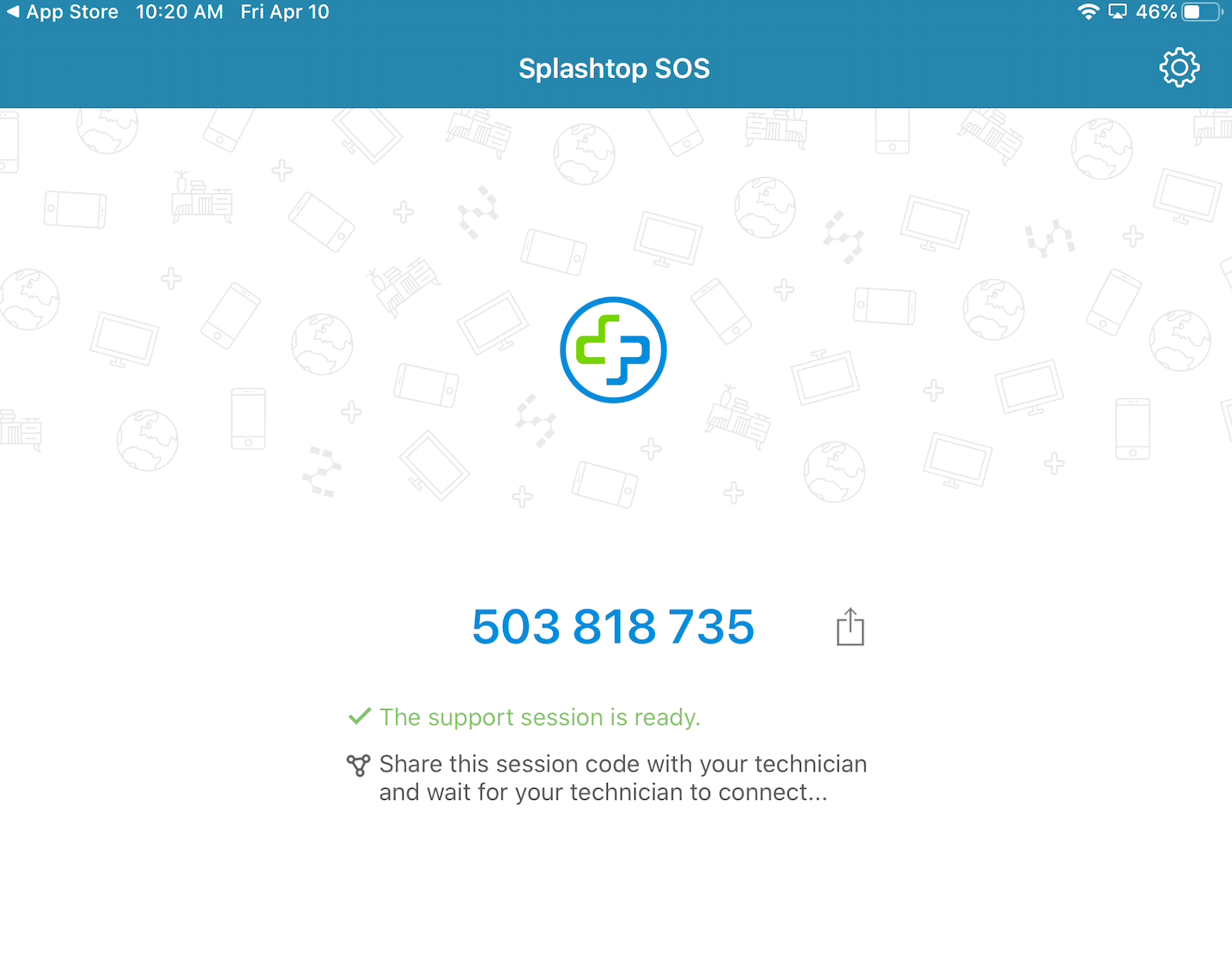
.png)
.png)
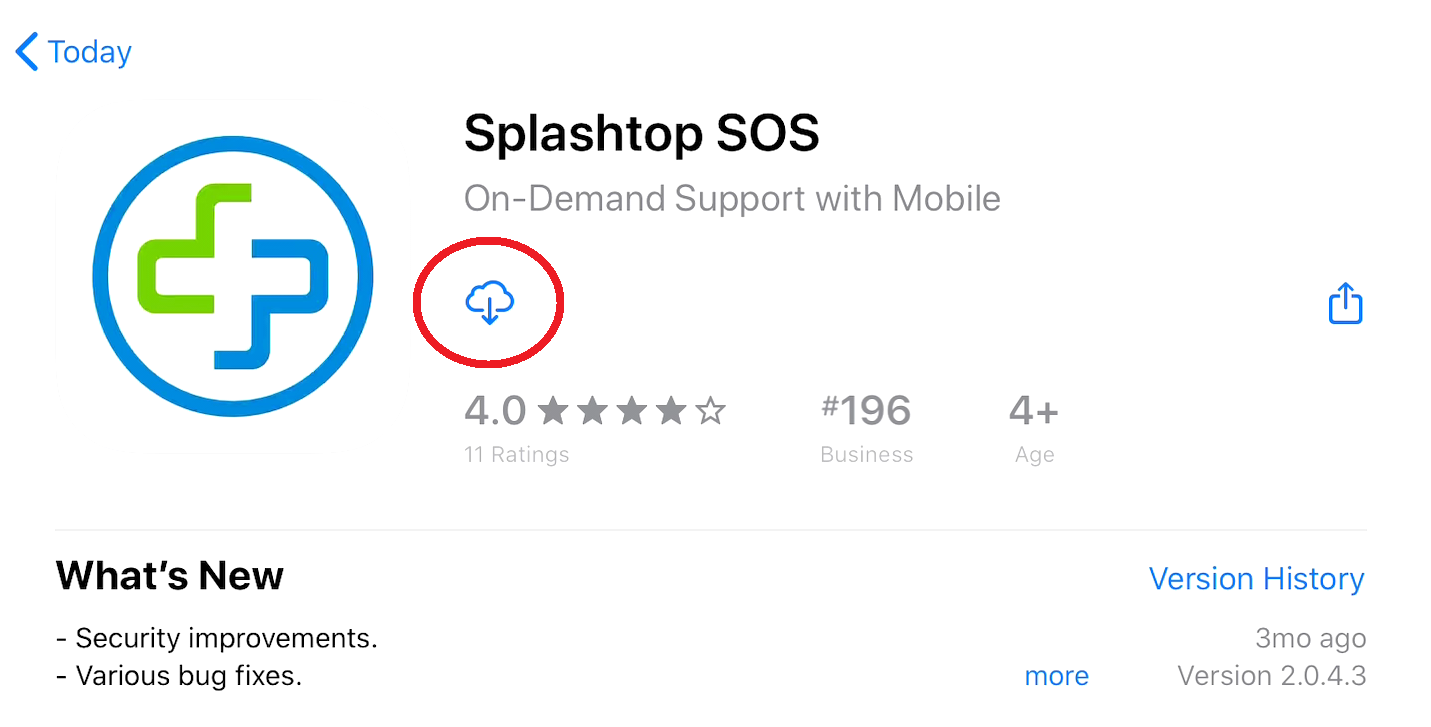
.png)
.png)
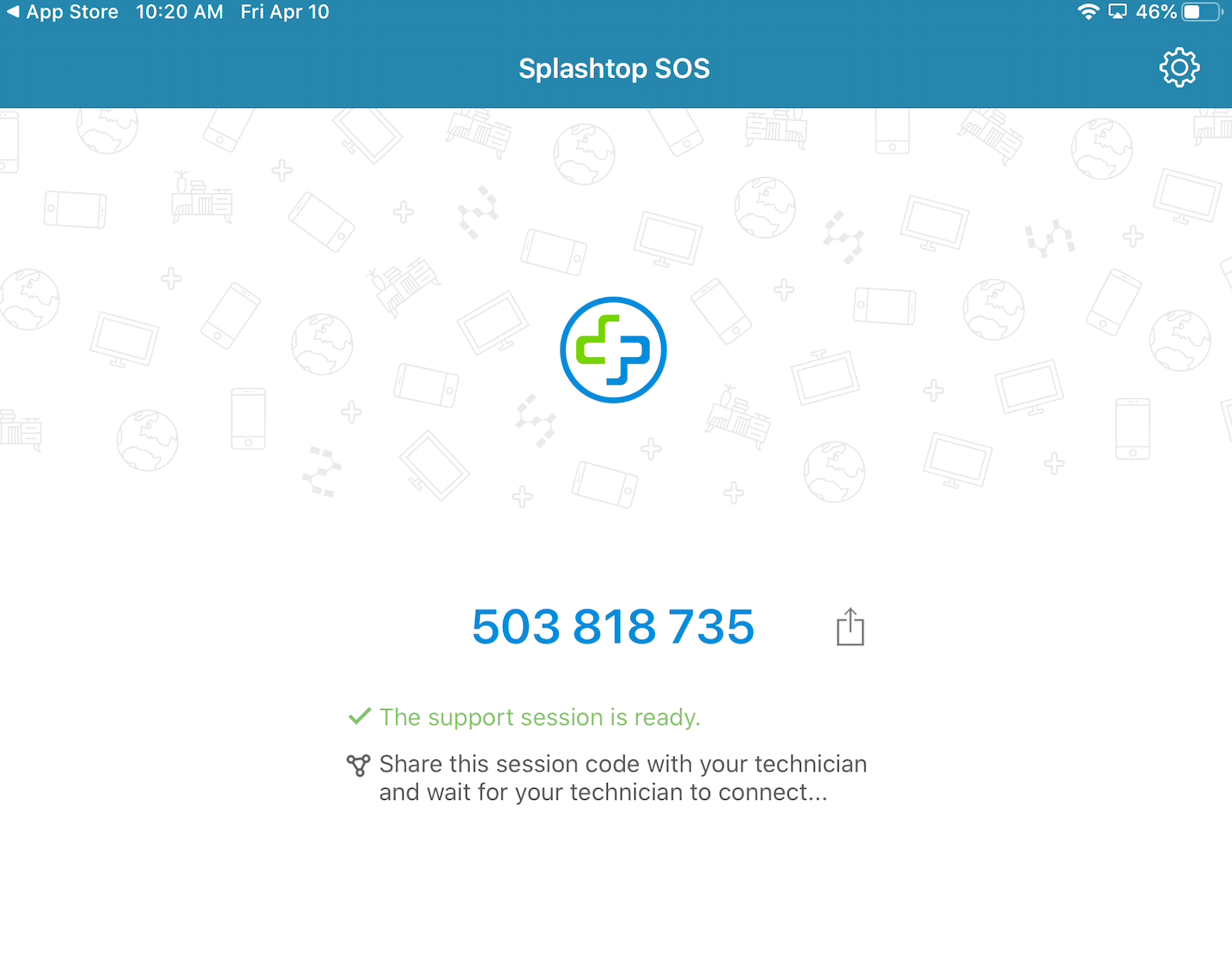
.png)
.png)
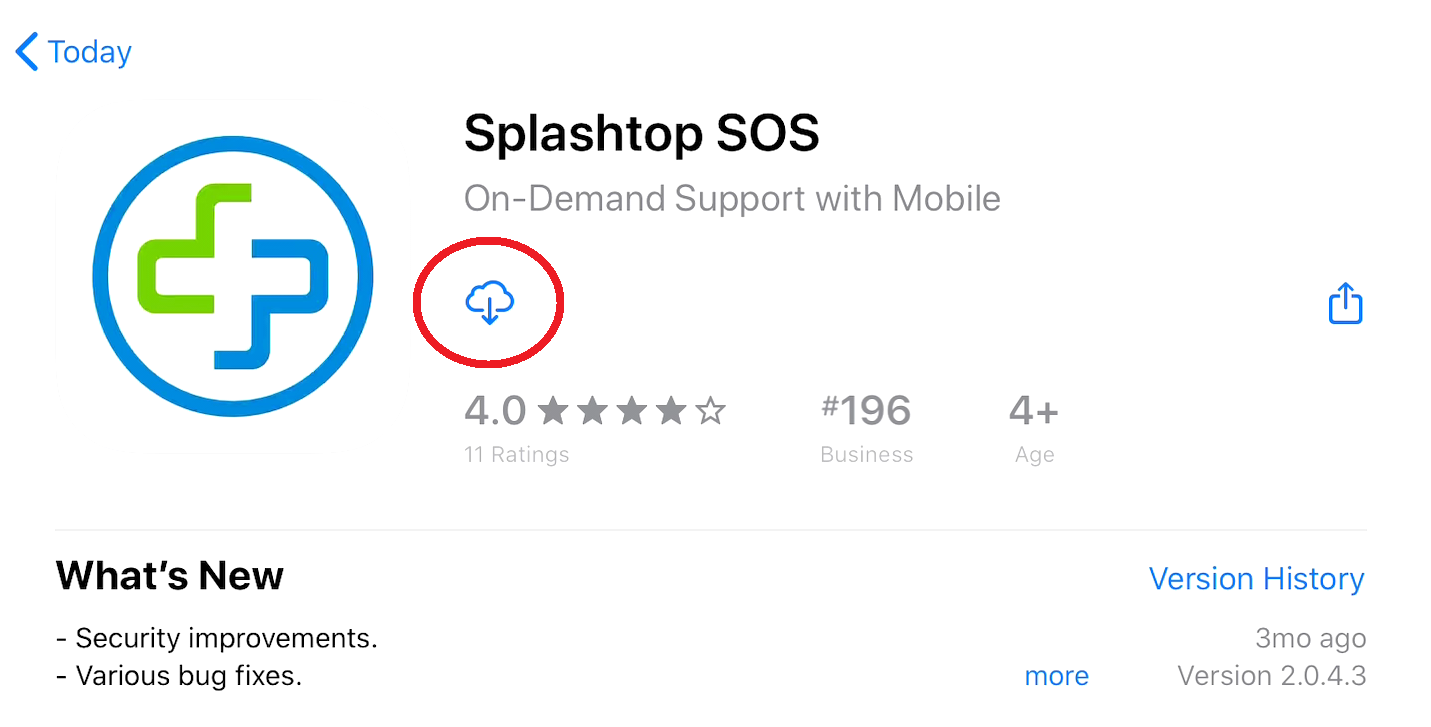
.png)
.png)