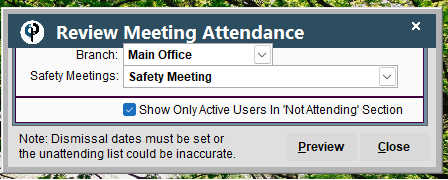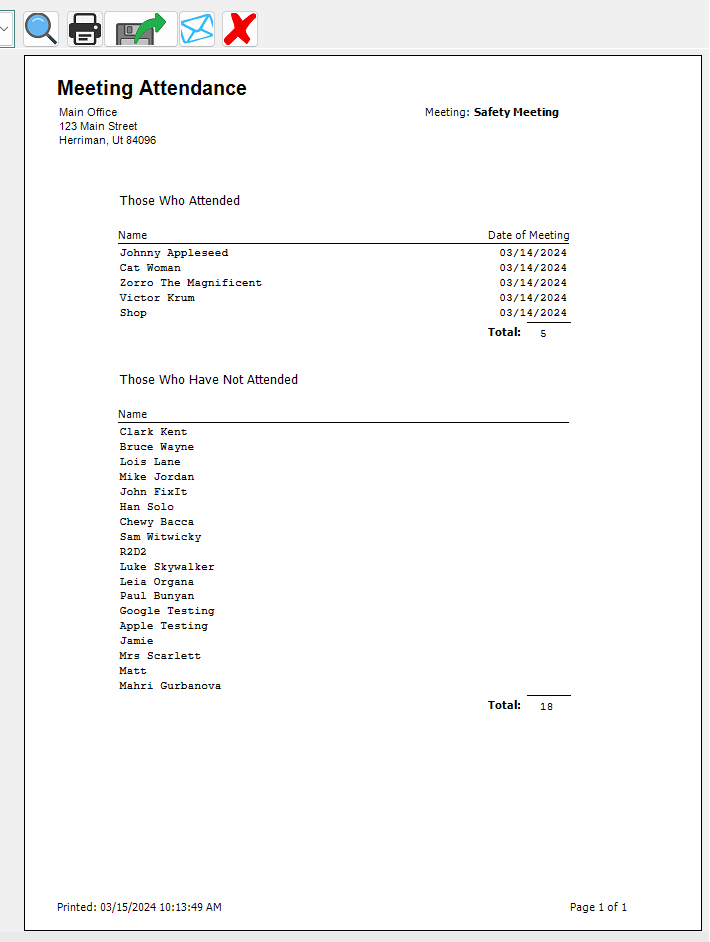This article will cover how to set up a company meeting, how to take attendance, and how to report attendance.
Define New Meeting/Enter MTG Attendance
Data -> Company Meetings
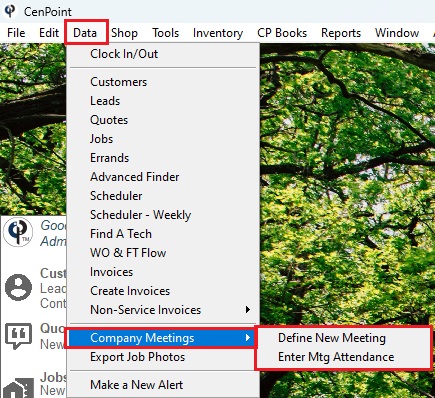
Define New Meeting
Modify the existing meeting or delete it. You can filter it by "Active Only" or "Required Only"
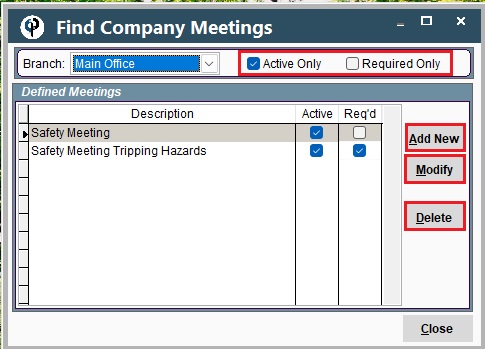
Add a new Meeting
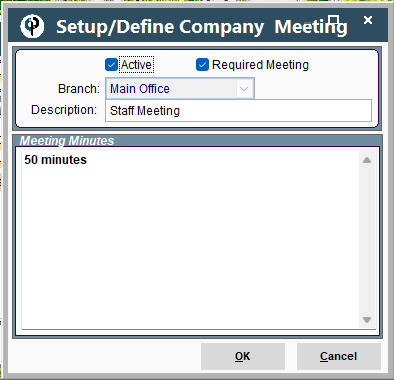
Enter Mtg Attendance
You can filter it by the Branch, Safety Meetings and Date then Select All or None
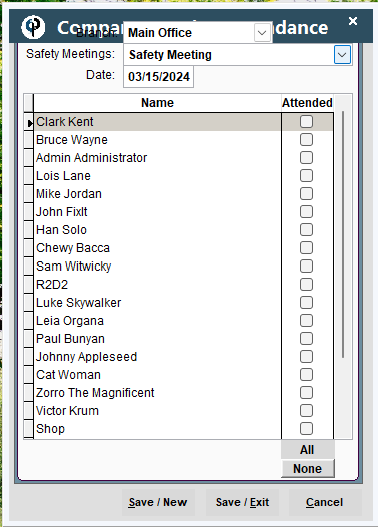
Meeting Attendance by User and Meeting
Repots -> Company Meetings
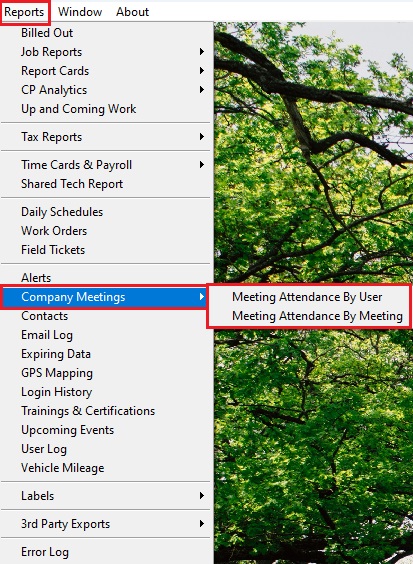
Meeting Attendance by User
Select the branch and employees -> Click Preview
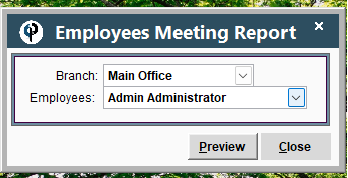
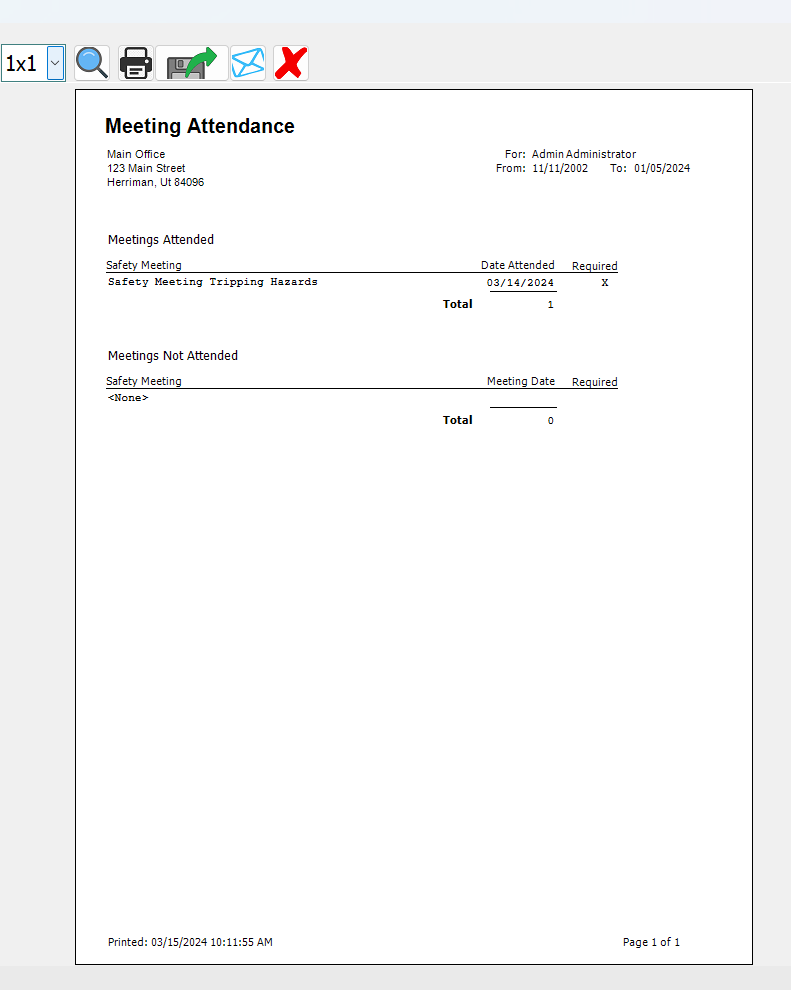
Meeting Attendance by Meeting
Select the branch and Safety Meetings -> Click Preview