Warning
If an invoice for this job has been pushed to your accounting software, you will not be able to move the job to a new customer, until the invoice has been deleted (see Deleting an Invoice). This is not allowed because we are not able to change the customer on an invoice that is already in your accounting software.
Move a Job to a Different Customer on Desktop
1. Go to File → Utilities → Data Utilities → Move Job to New Customer
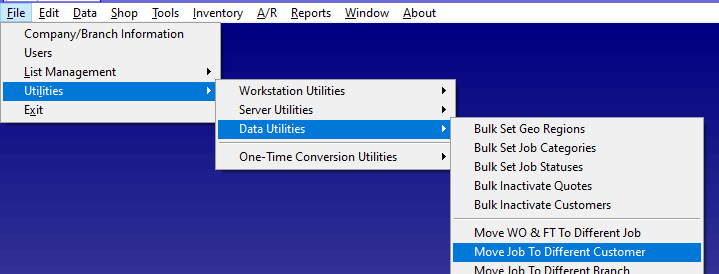
2. Select the Job.
.png)
3. Select the New Customer.
.png)
4. Click Go
.png)
Congratulations you have changed the customer!
Move a Job to a Different Customer on Portal
This functionality is coming soon to Portal.
1. Open up your desired job and go to the “Who&Where” tab. Then click on the ellipsis next to the customer and click “Select Customer”.
.png)
2. The Find Customer window will appear. Click on your desired customer and then hit “Select”
.png)