Move a Job to a Different Branch on Desktop
Step 1. Go to File → Utilities → Data Utilities → Move Job To Different Branch
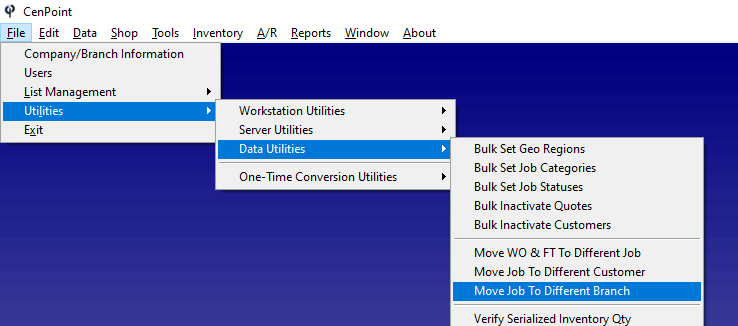
2. A “Find Job” window will appear asking you to select the job you’d like to move. Click on your desired job and then click the “Select” on the bottom right of the window.
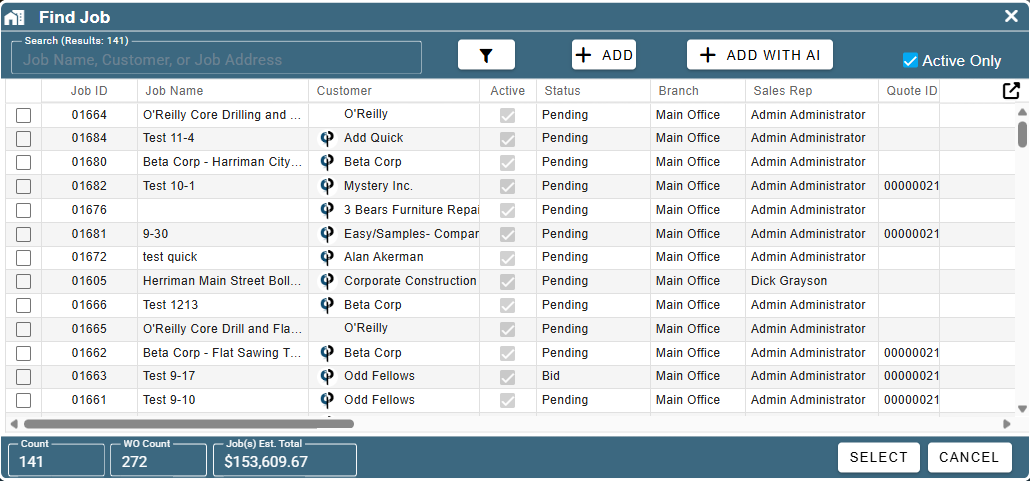
3. Select which branch you would like to move the job to.
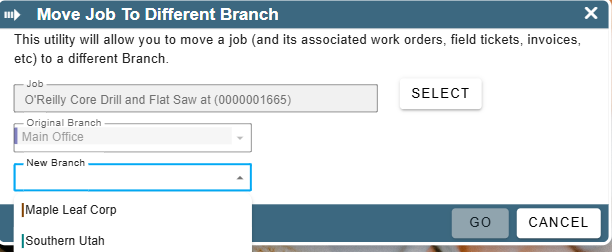
4. Click “Go” to move the job to the New Branch.
.png)
Confirm your choice
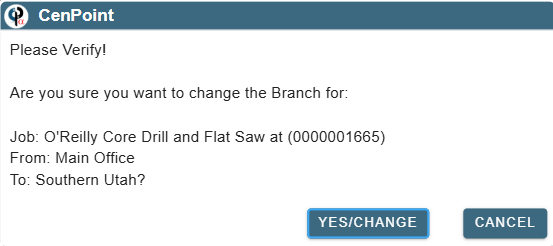
After clicking “Yes/Change” a notification will appear saying the financial transactions on or before the affected dates of the job are locked.
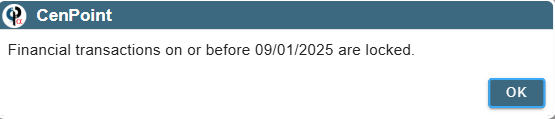
Congratulations, you have moved the job to a different branch!
Move a Job to a Different Branch on Desktop
Step 1. Go to More → Data Utilities → Move Job To Different Branch
.png)
2. A “Find Job” window will appear asking you to select the job you’d like to move. Click on your desired job and then click the “Select” on the bottom right of the window.
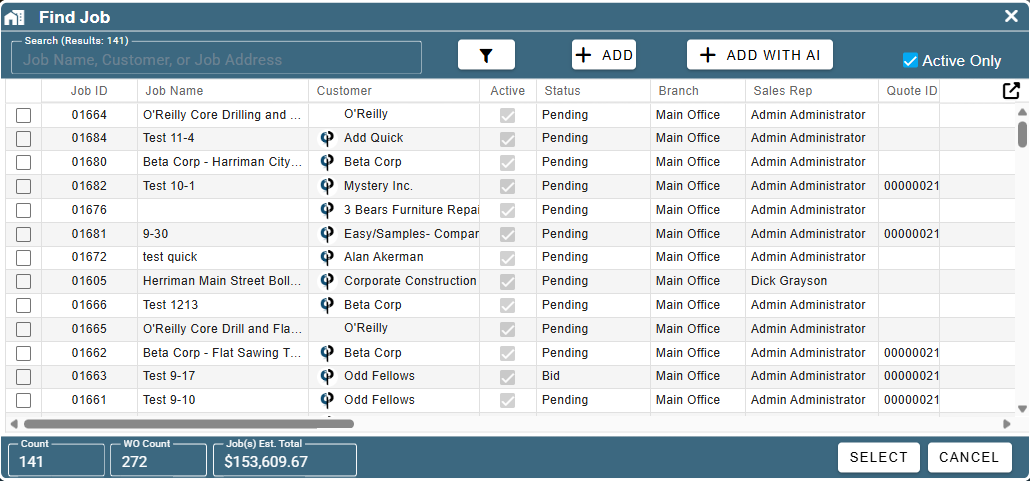
3. Select which branch you would like to move the job to.
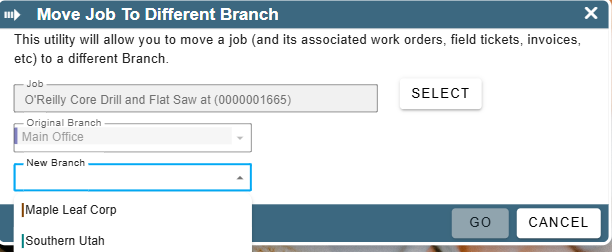
4. Click “Go” to move the job to the New Branch.
.png)
Confirm your choice
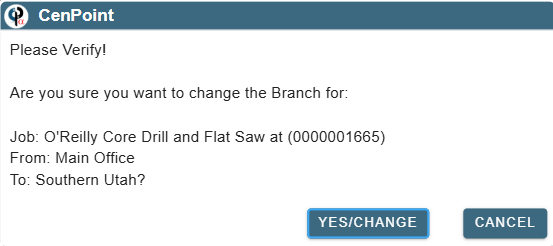
After clicking “Yes/Change” a notification will appear saying the financial transactions on or before the affected dates of the job are locked.
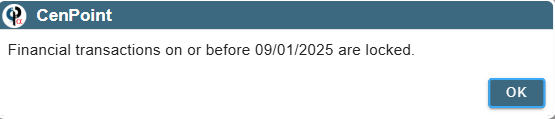
Congratulations, you have moved the job to a different branch!