Move WO’s and FT’s to Another Job on Desktop
If work orders and their accompanying field ticket were accidentally added to the wrong Job, we can move them by going to…
1. File → Utilities → Data Utilities → Move WO’s and FT’s to a Different Job.
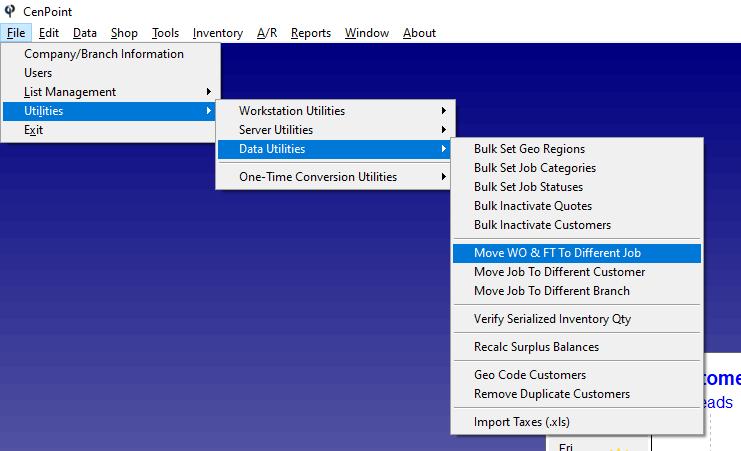
2. First select the Job containing the work orders and field ticket, you want to move. (You can choose to move some or all WO’s/FT’s from this Job)
a. Click the select button next to original Job..png)
b. Highlight the Job, and click select..png)
3. Put a check next to each work order you want to move..png)
4. Now, select the Job you want to move the work orders and field ticket to.
a. Click the select button next to Destination Job..png)
b. Highlight the Job, and click select..png)
5. Confirm your selections, and click Go..png)
6. Click Yes/Continue.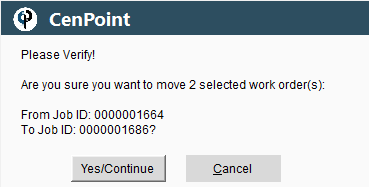
7. Click okay on the confirmation message.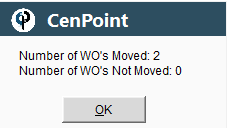
Congratulations, your work orders and field tickets have been moved to the destination Job.
Move WO’s and FT’s to Another Job on Portal
This feature is coming soon to Portal. Thank you for your patience!