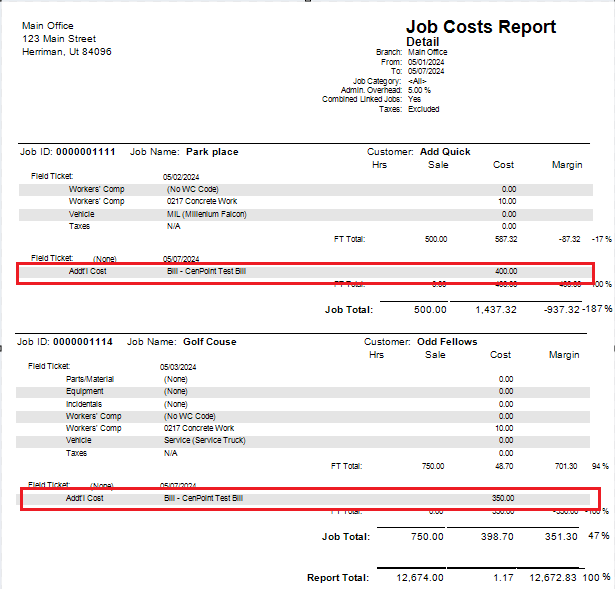This article covers how to split a single bill between multiple jobs
To be split between multiple jobs go to CP Books→Bills
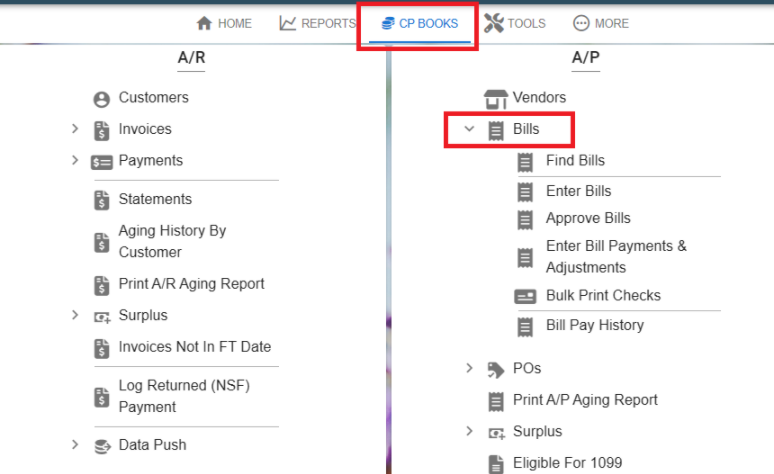
Find or Enter a Bill
For more information on how to enter a bill use the following link:
The example bill already is associated with a job. To associate this bill with another job(s)
click the ellipsis and select Itemize.
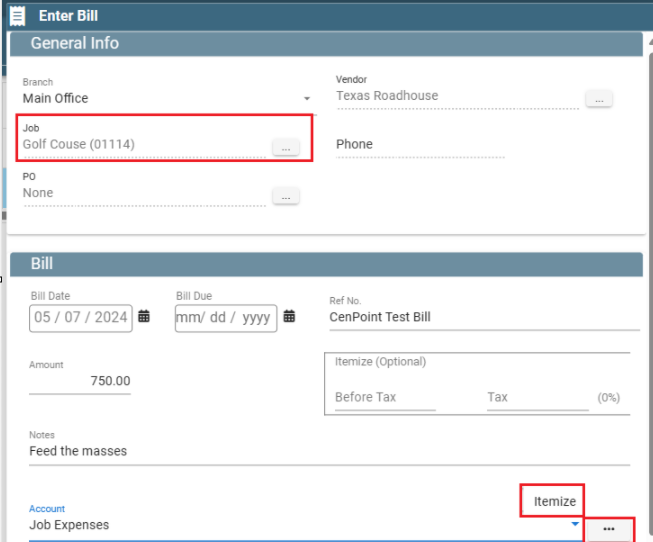
Fill in the account information, amount, branch, and notes if applicable.
Click the ellipsis and Select Job to find the other job associated with this bill.
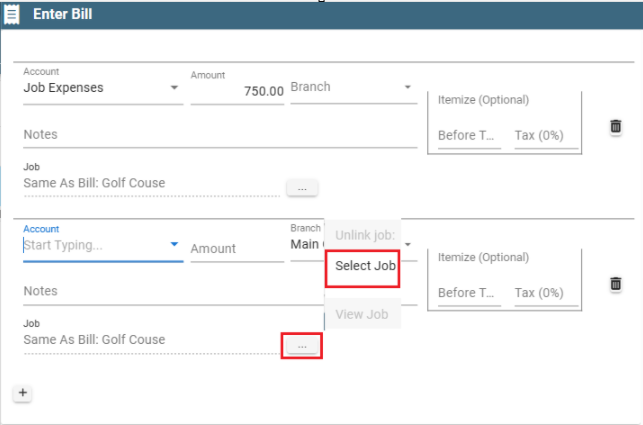
This bill is now associated with two jobs. Click the ellipsis to Unlink the job or View the job.
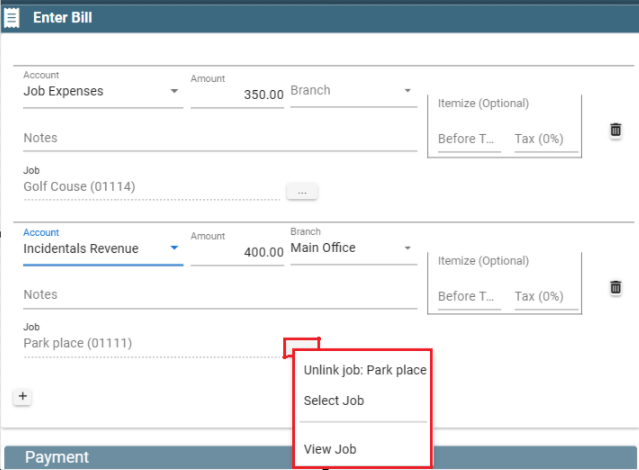
The original job is now updated to Multiple/Per Line
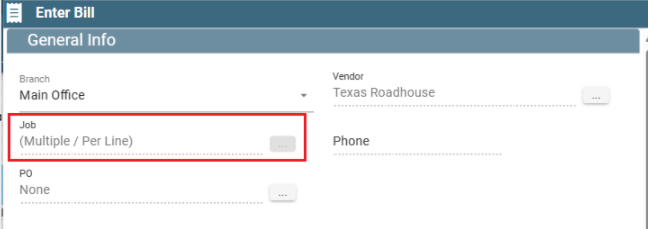
To add additional jobs associated with this bill click the ‘Add’ button
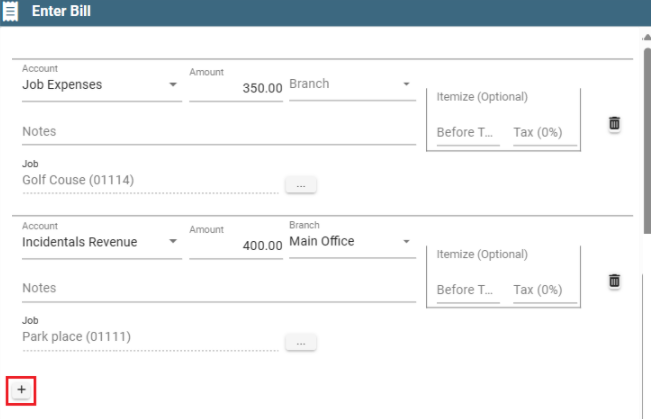
The bill will factor into the Job Costing report
On the desktop go to Reports→Job Reports→Job Costing and put in your parameters
The bills show when you print the detailed report, and the reference number will print for the bill.