Flag a Job with OCIP/CCIP by opening the Job->Payroll Tab-> and check the OCIP/CCIP box.
.png)
Run a report for OCIP by going to Reports->Job Hour Report-> Select OCIP from the dropdown menu.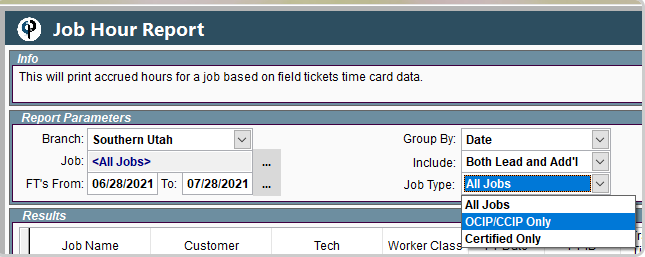
FAQ
Can I run an OICP report for multiple branches sharing a job and have hours for both branches show on the report?
If you have a branch grouping that includes both branches and run it for that branch grouping, it will combine them. Otherwise, each branch needs to run its own report.
We expect linked jobs to be for the same branch and to be for a change order type of thing, not to duplicate the same job between multiple branches.
If you’re using techs from a different branch than the job is for, we would recommend doing ‘Select a tech not in the list’ on the WO when you schedule it and only have 1 job in CenPoint.