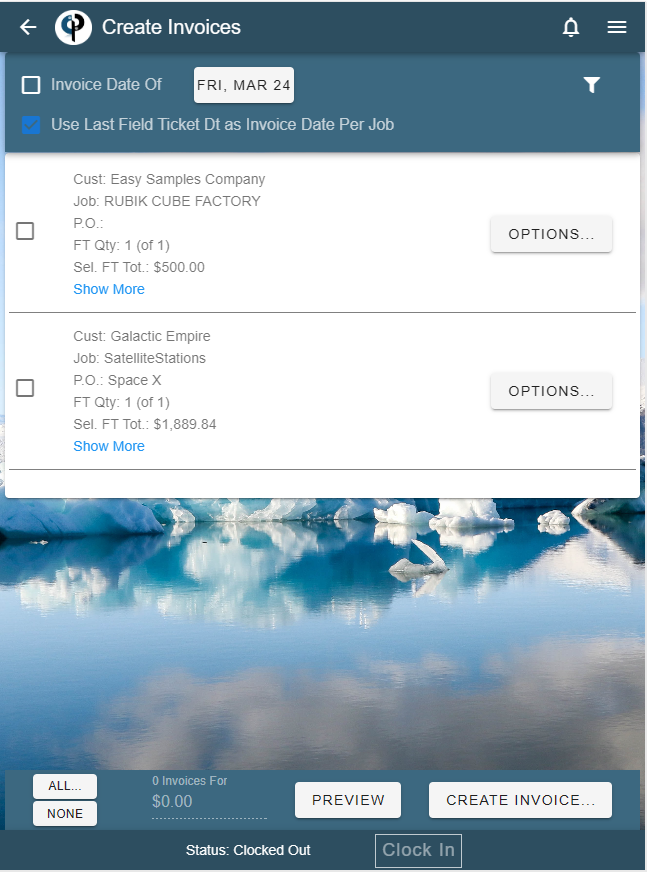Price Field Tickets on the Mobile App by going to the Work Order and Field Ticket Flow from the home screen.
.jpg)
Find all your unpriced Feild Tickets by using the drop-down arrow and selecting the 'All Uninvoiced FT's'
option or 'FT Returned but missing Pricing' option. Also check your date range is set appropriately.
Add additional filters like Sales Rep or Technician if applicable.
.jpg)
Click on 'Open' and then select 'Open FT'
.jpg)
On the Field Ticket scroll down to 'Tasks' or use the task short cut option.
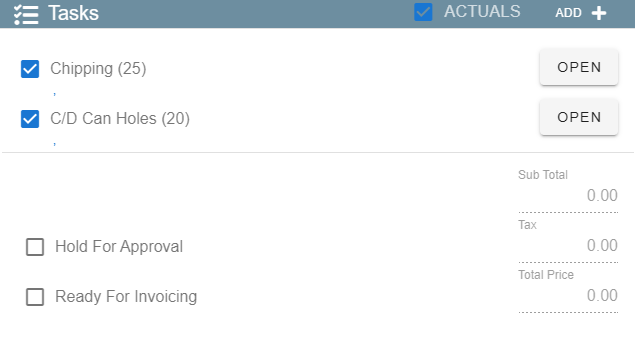
.jpg)
Open a task and add the Task Price and any other applicable pricing ie. taxable, adjustments, etc...
.jpg)
Once all your tasks are priced click 'Ready for Invoicing'.
.jpg)
Your field ticket is now priced and is hanging out under Create Invoices waiting to become an Invoice.