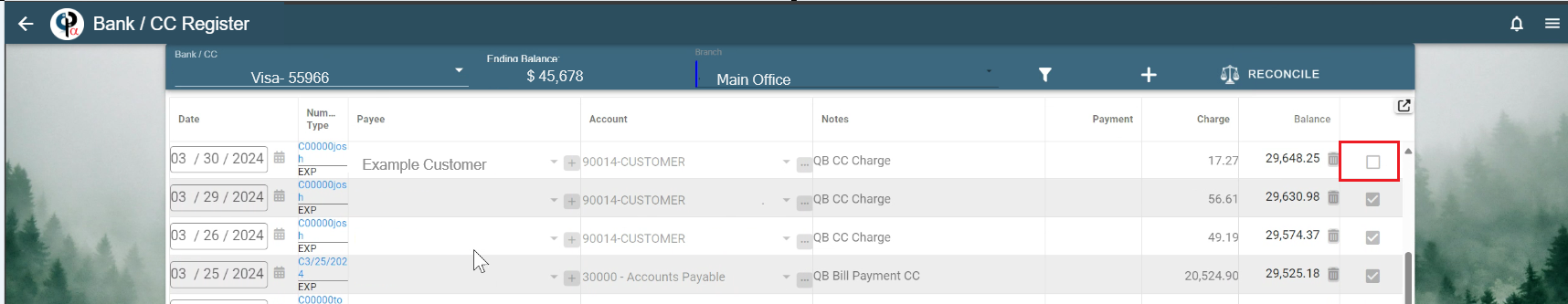Imported bank or credit card transactions have a ‘C’ at the beginning, meaning ‘converted’.
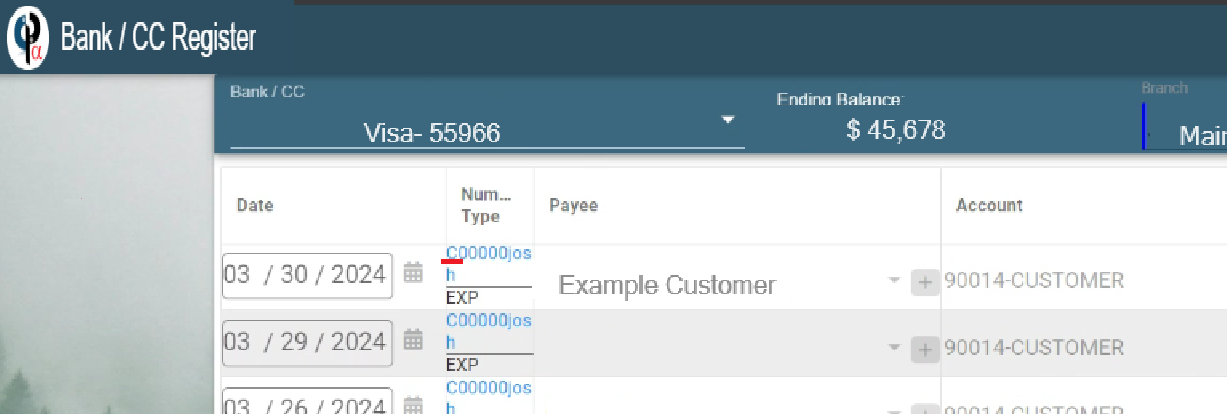
On the Bank/CC Register screen:
Click on the blue number(hyperlink) to open the Journal Entry for the transaction you want to reconcile.
In this example the box is marked, saying this transaction has been reconciled. Being a converted transaction, CenPoint assumes it was reconciled in another accounting program.
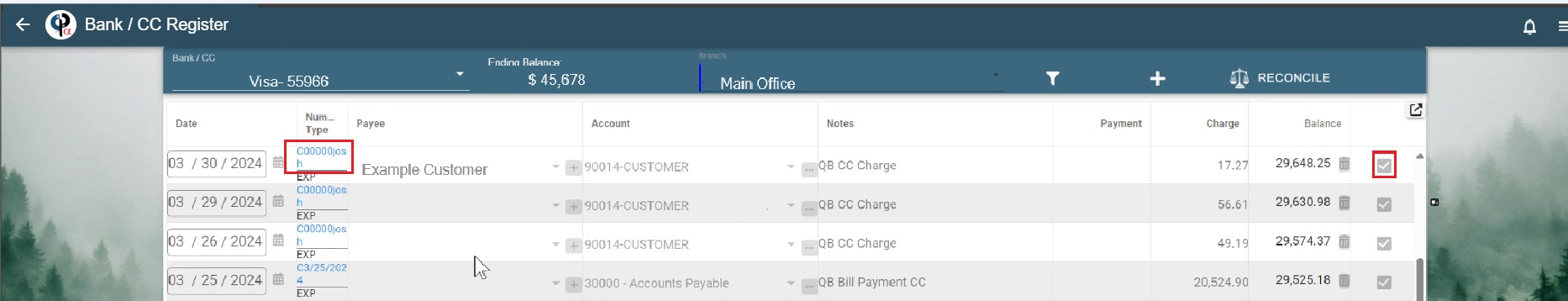
The Journal Enty for this transaction will open.
Uncheck the ‘Reconciled In Another System box’, click OK to save.
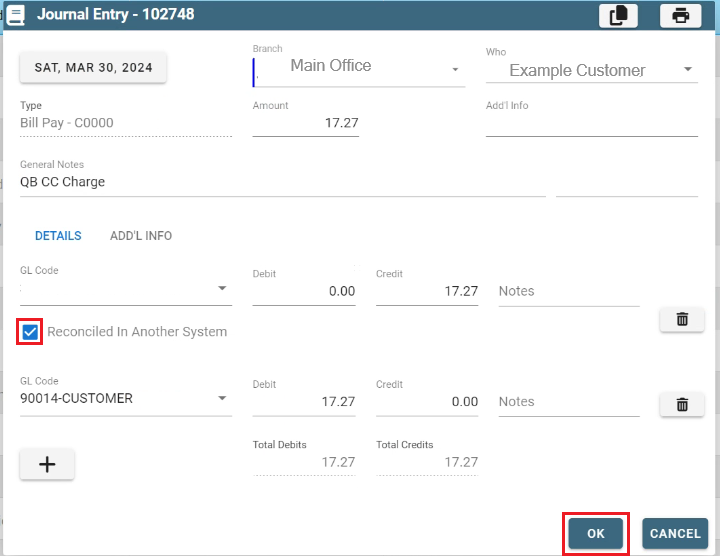
‘Refresh’ the Bank/CC Register screen
The transaction is now available to reconcile in CP Books.