This article covers how to enter Bank / CC Information to deposit or withdraw
Bank Register
Get to the Bank Register by going to CP Books -> Other -> Banking & Credit Cards -> Bank / CC Register
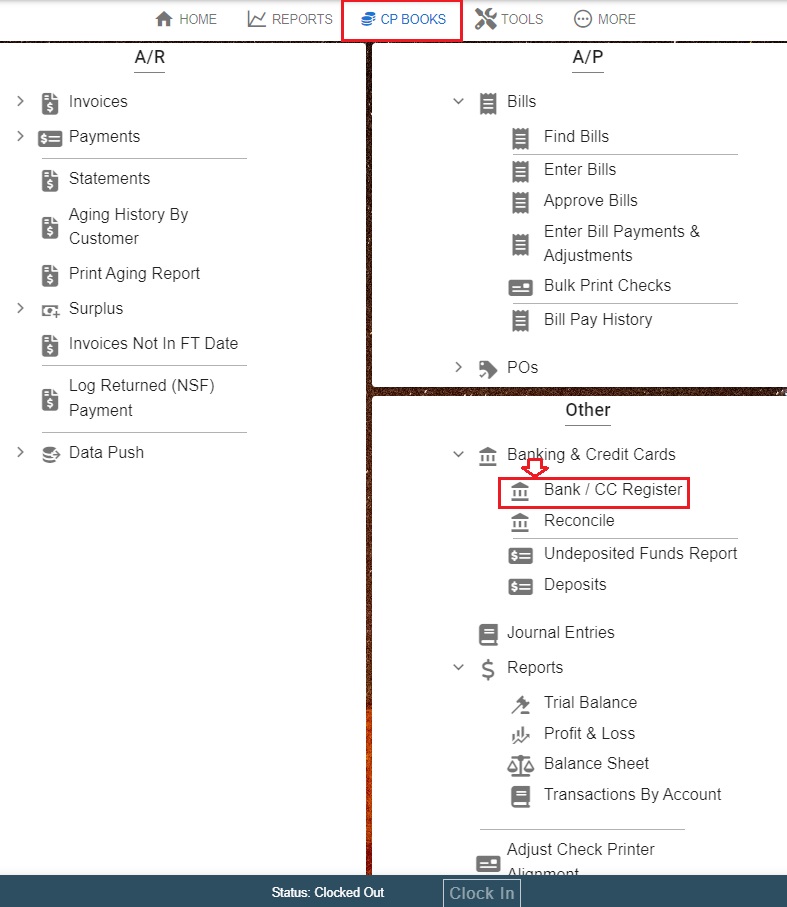
On the top of the bank register, you can filter by the Bank or Branch.
Use the filter box on the right side for a more detailed search.
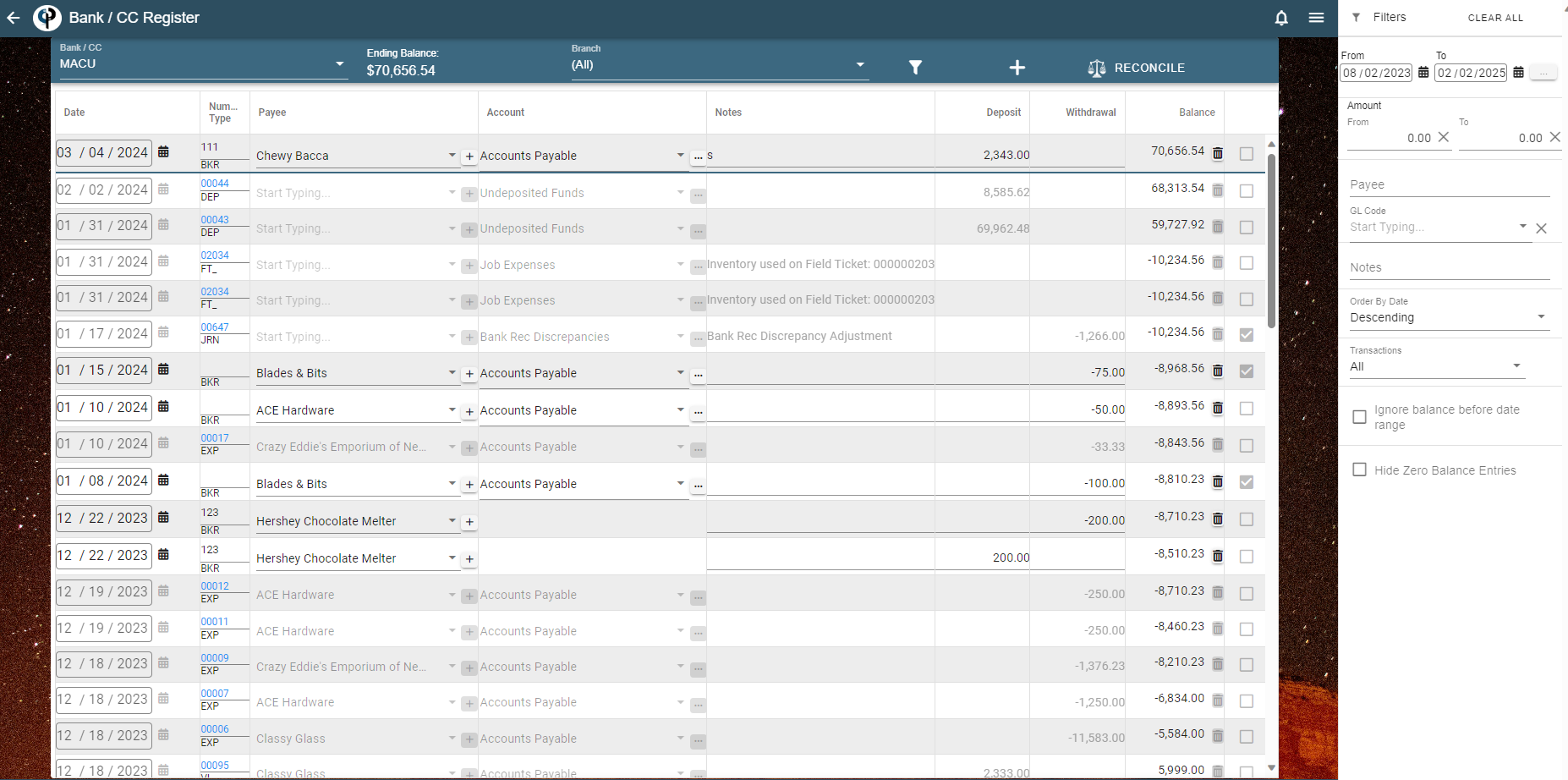
How to add a transaction in the Bank Registry
Select the Bank/CC and the Branch
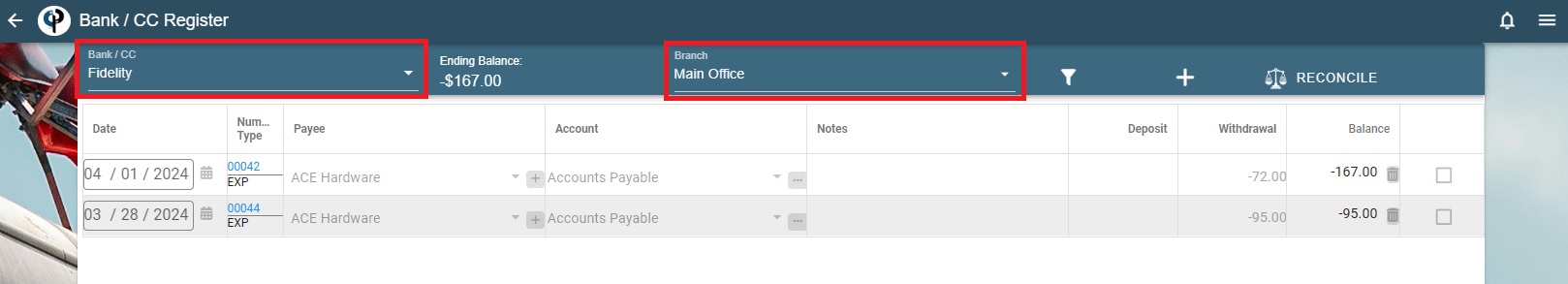
Click the ‘Add’ icon on the top to add a transaction.
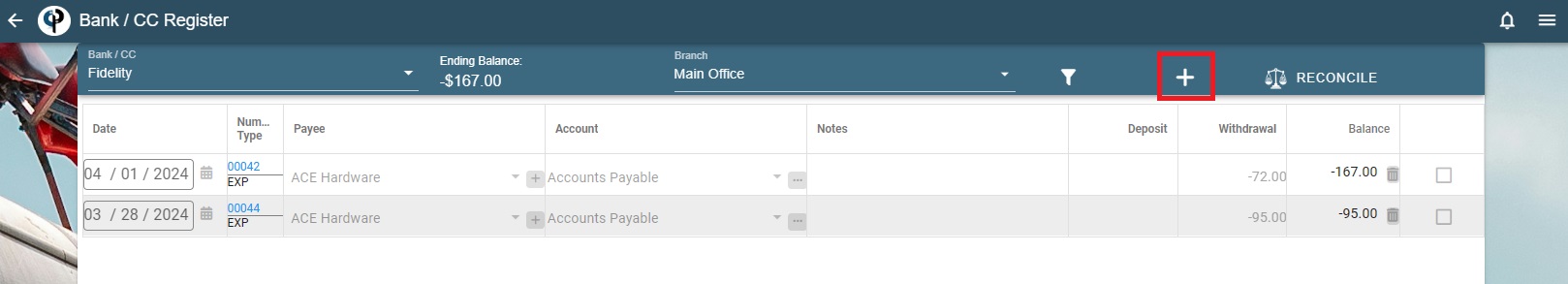
Add the date, BKR Number Type, Payee (If you click the plus sign, you can add a new customer, vendor or user)
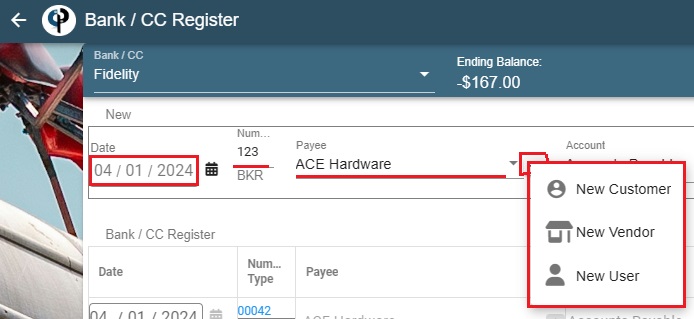
Choose the Account, click the ellipsis to Itemize, add Notes, fill in either Deposit or Withdrawal and click Save.
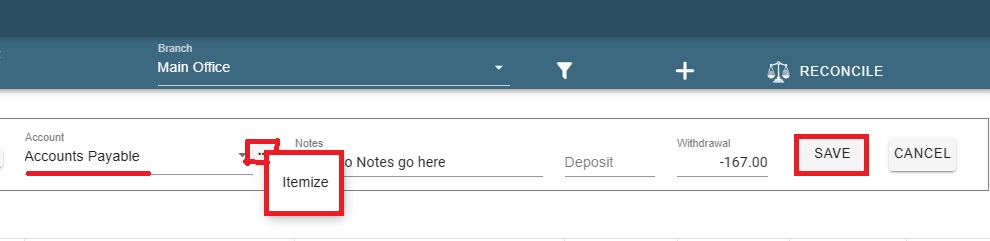
You can add documents (i.e. receipts etc.) to a bank register entry
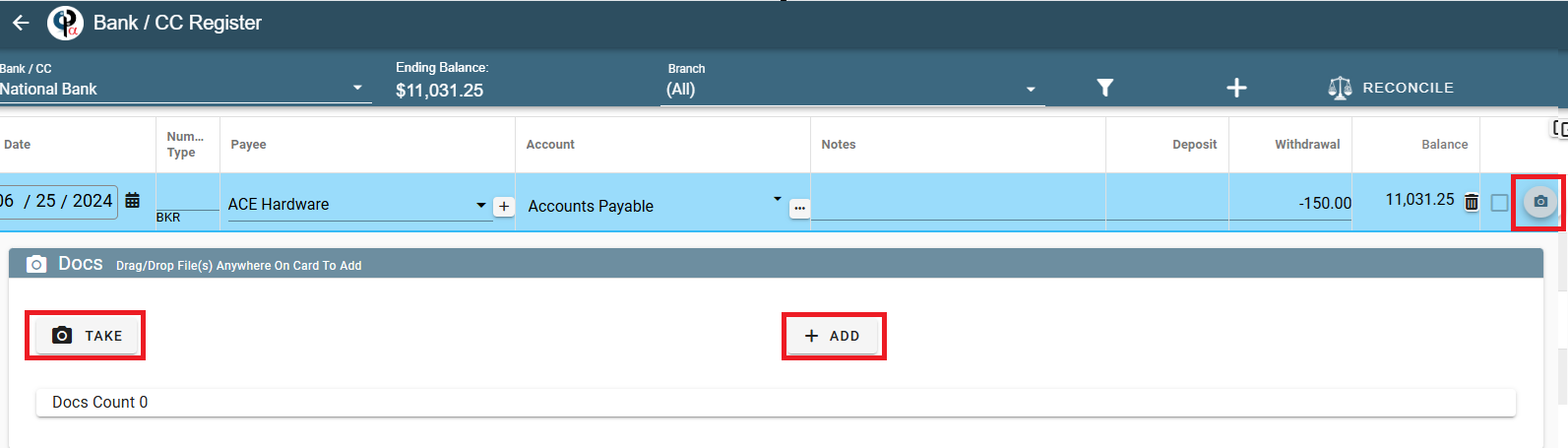
Print Check from Bank Register
On the bank register choose the bank and check the box to print a check
If you need to print a check that is not associated with a Bill, you will add an entry in the register and mark the print check box.
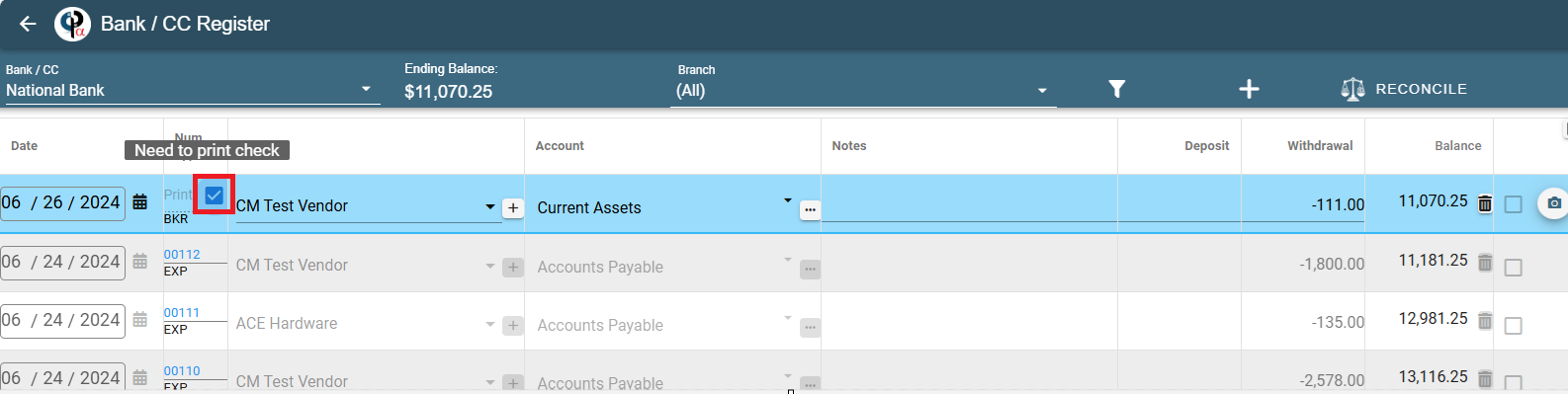
To print the check go to Checks→Bulk Print Checks
The check will show in the que to be printed (uncheck if you do not want it to print right then but stay in the que)
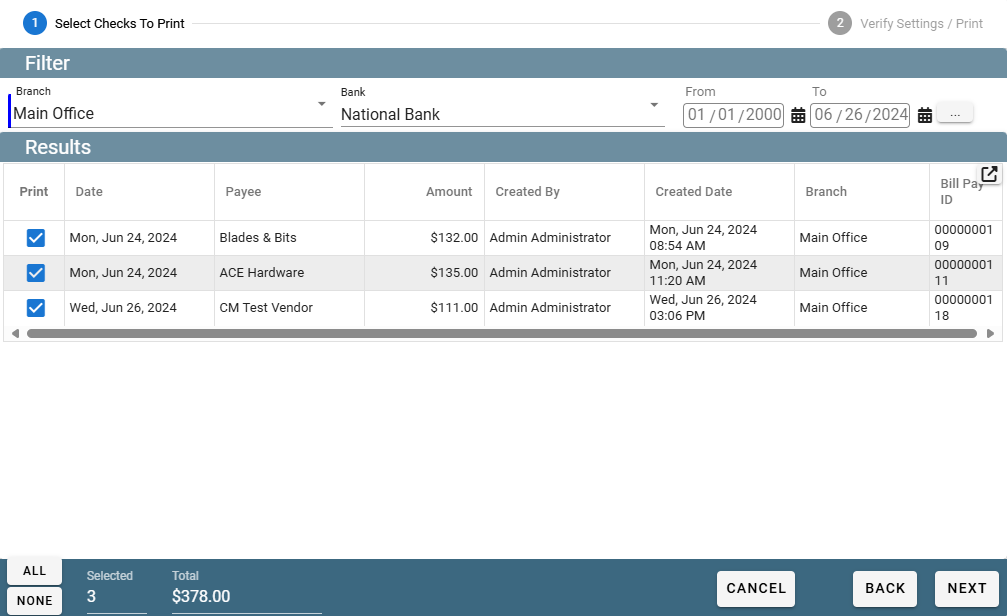
To remove a check from the print que uncheck the box on the Bank Register screen
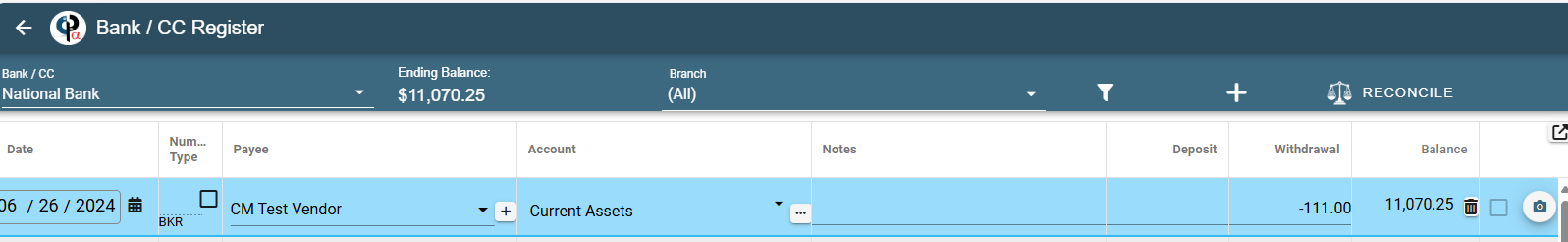
If you delete a Bank Register after a check has been printed go to Checks→Voided Check Report and the voided check will be recorded there.
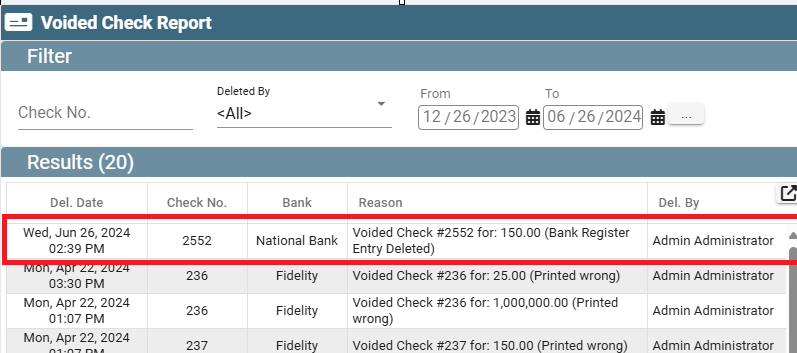
Delete a transaction or changing the date on a transaction
Simply click on the trash can to delete or change the date
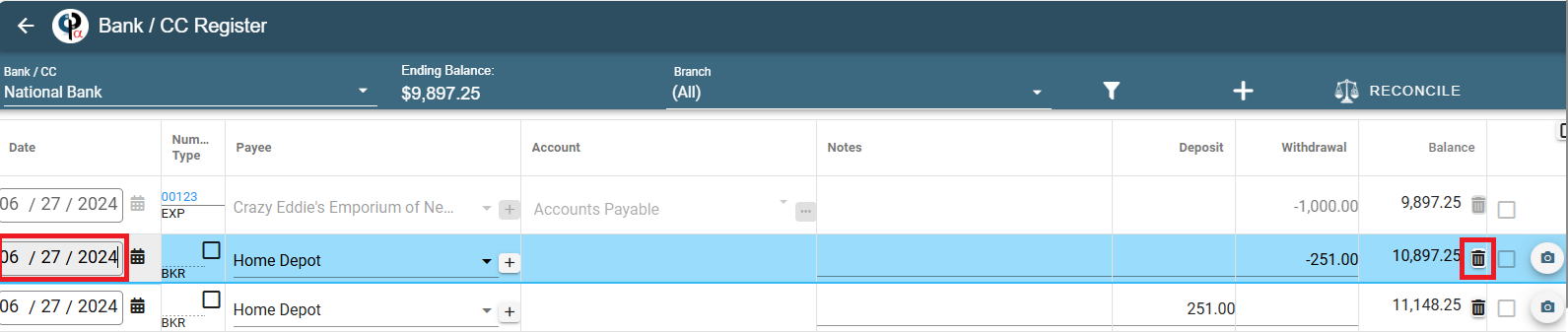
You will not be able to delete or change the date if the transaction is greyed out (read only) this is because it is tied to another transaction i.e.payment
You will need to delete the payment (or whatever it is tied to) before you can delete or make changes
Click the blue hyper link on the register and it will open the associated transaction to view the bill, payment etc.

Click on ‘Reconcile’ to go to reconcile.
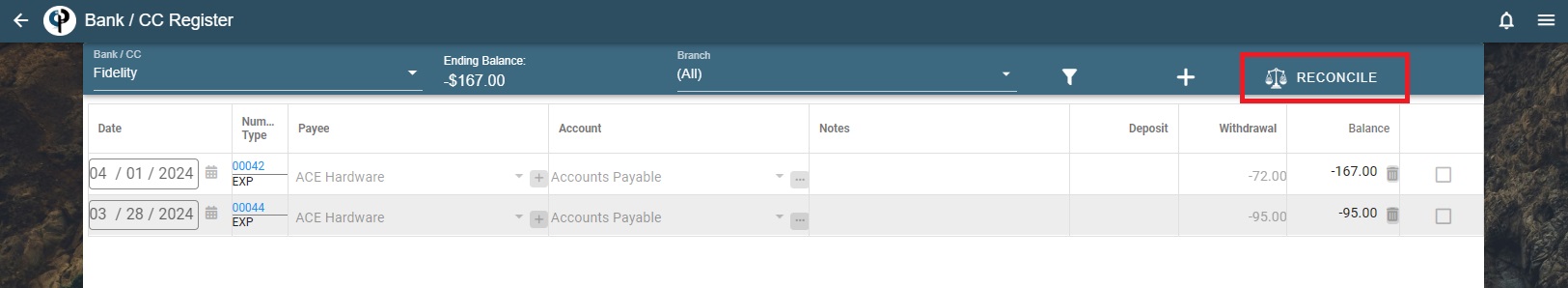
FAQ
I have a one-off entry I need to add in accounting. Example an insurance deductible you need to pay out or and insurance check you may have received.
The best way to hand this is to add a bank register entry.
Another scenario where you may enter an entry in the bank register is for a cash back/earn back program you may have with a credit card or vendor.