An internal transfer of funds between accounts will be done on the Bank and CC Register
In CP Books go to the Bank/CC Register
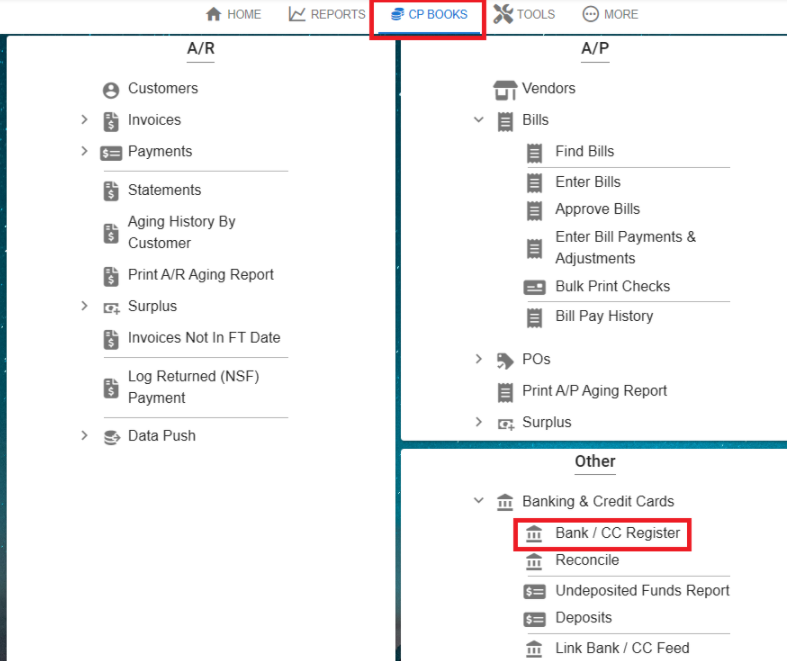
Select a Branch then Click the ‘Add’
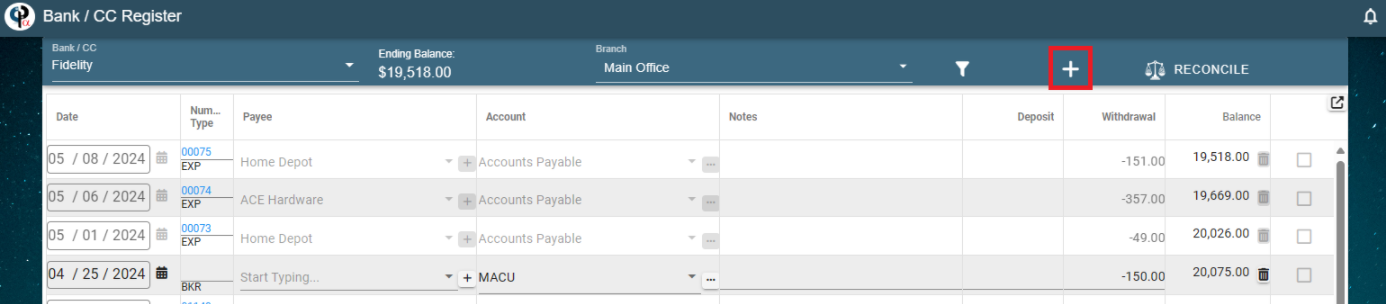
Select the account that the funds will be withdrawn from.
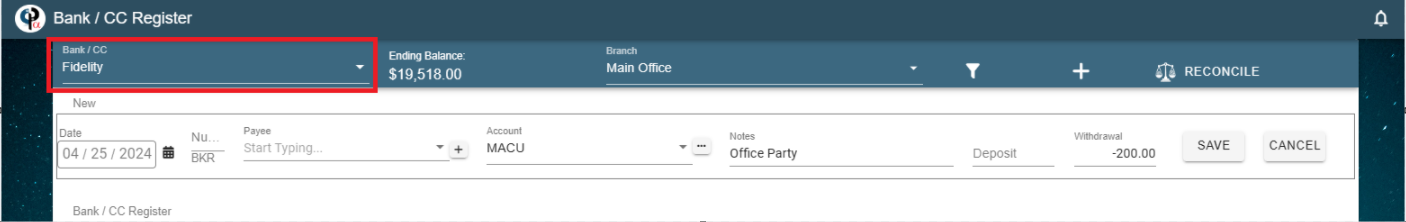
Select the account the funds will be deposited to. You may also itemize by clicking the ellipsis.
*Leave payee blank
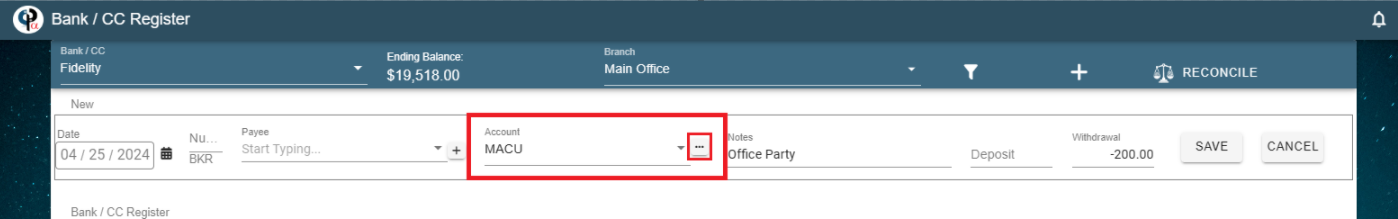
Add in the amount to be withdrawn from the account listed in the blue header. In this example Fidelity is the bank.
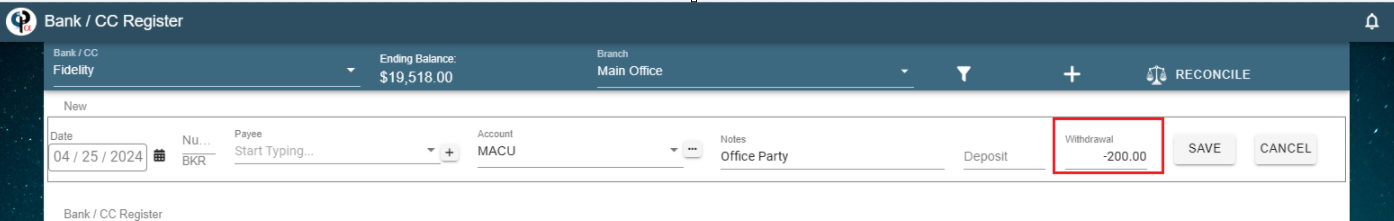
Add in the date, reference number and notes if applicable and click ‘Save’
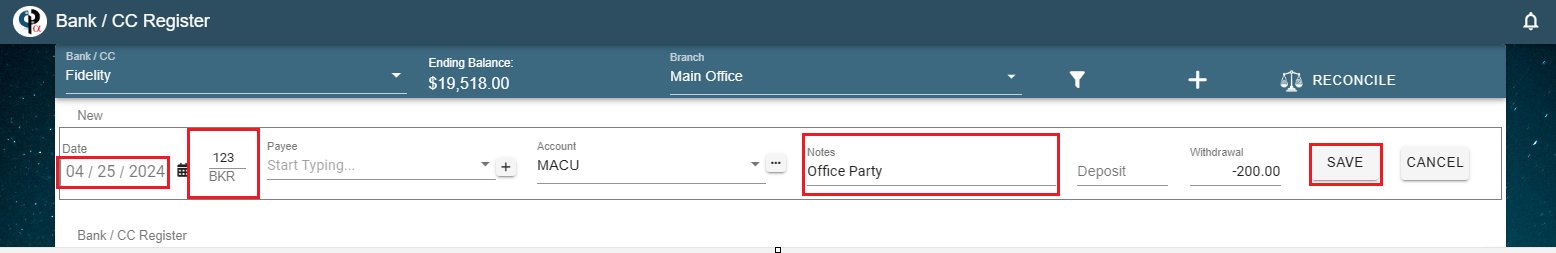
The transfer is recorded in the Bank/CC register. In this example there is a deposit in the MACU account, and a withdrawal from Fidelity account.
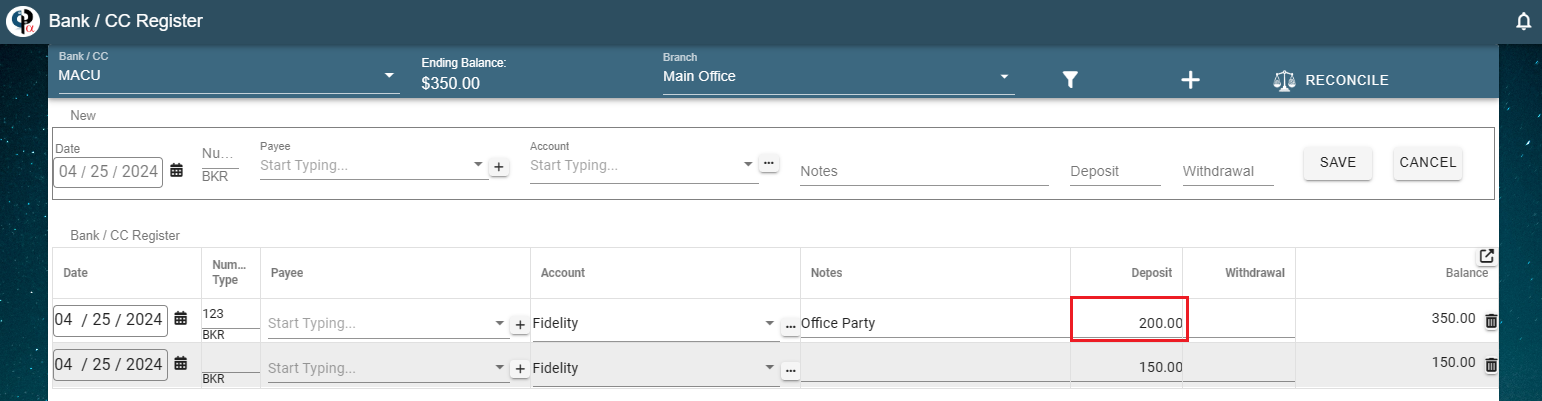
On the register you will see under the Fidelity Account selected at the top, there is a line item for the $200.00 transferred to the MACU account from our previous example.
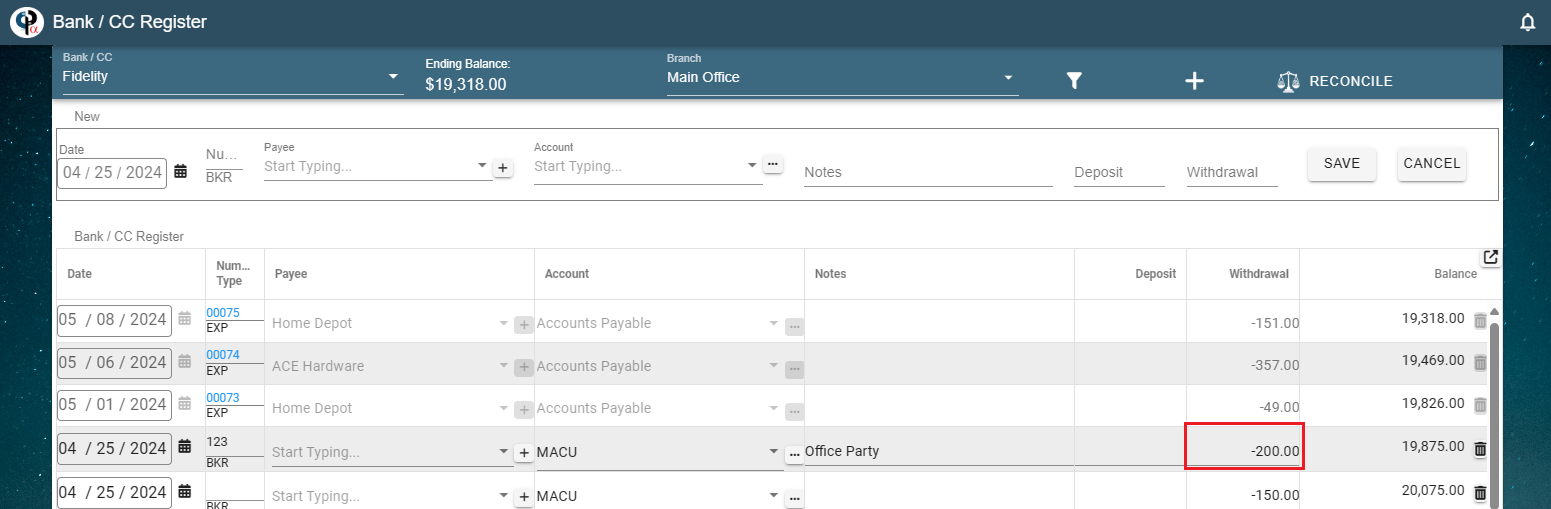
CP Books does not create a bill for Credit Cards once you have reconciled. You would use the process of internally transferring funds ie..Paying your American Express bill from the Wells Fargo bank account.