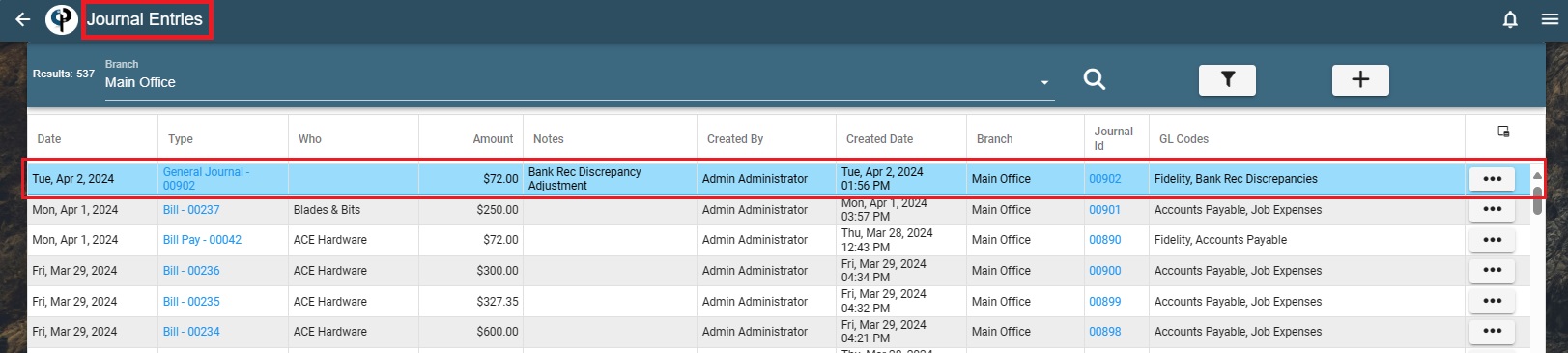This article covers how to find and do a Bank Reconciliation
Reconcile
Reconciliation is an accounting procedure that compares two sets of records to check that the figures are correct and in agreement. Reconciliation also confirms that accounts in a general ledger are consistent and complete. To get to Reconcile go to CP Books→ Other→ Reconcile
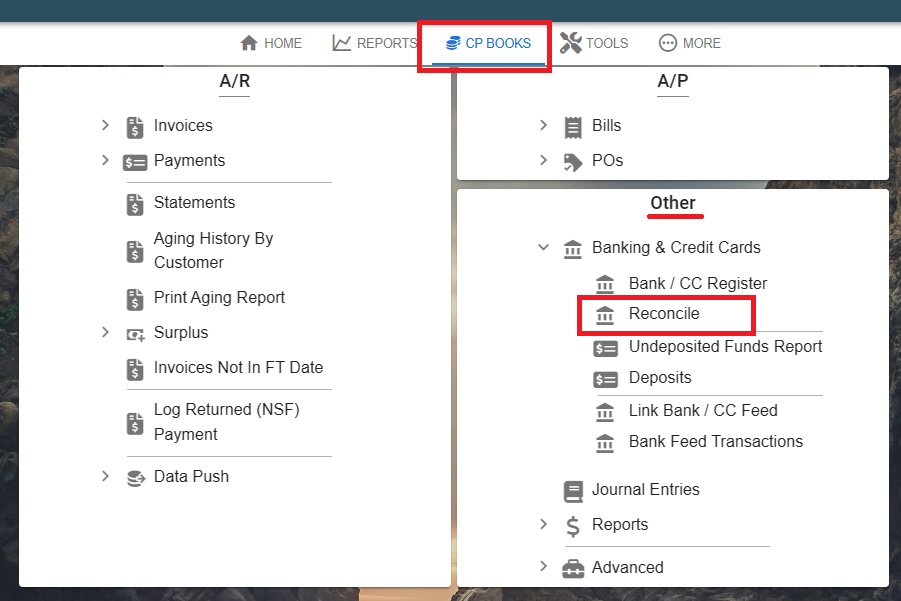
Type in the Bank /CC or use the filters to filter your results. If you don’t see the filters click on the filter button.
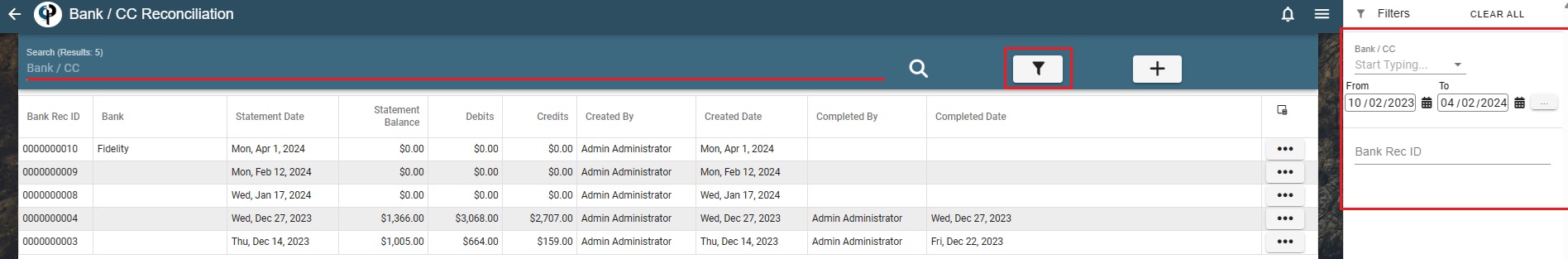
Click the ellipsis on the Bank Rec Id to View or Delete the record.
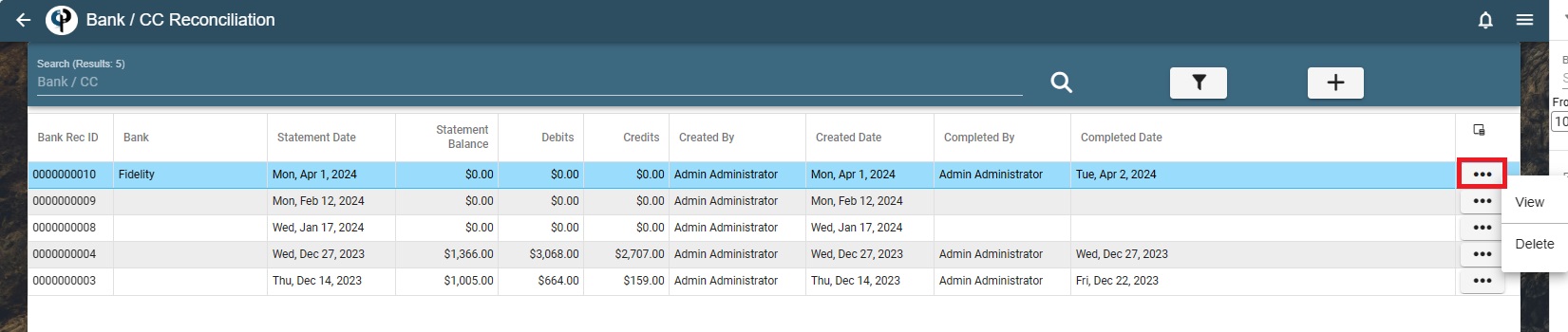
View will create a report you can then print, download, or email.
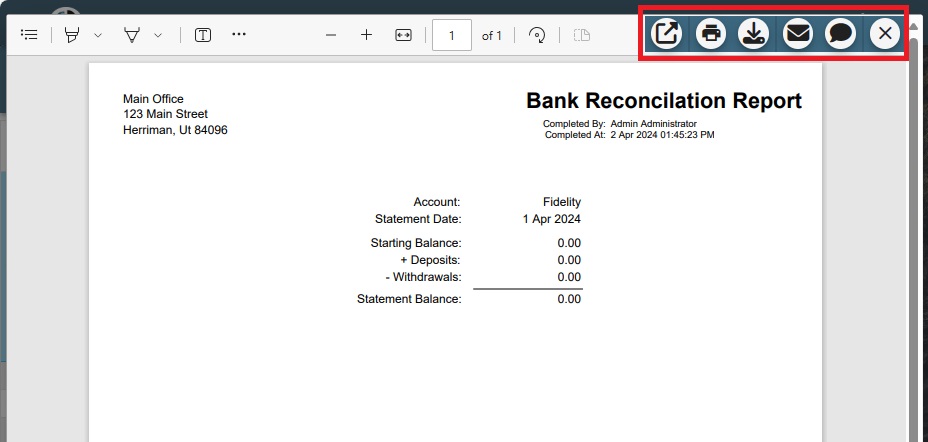
Add Bank Reconciliation
Click the ‘Add’ button on top and select your bank, branch, date and payment to add a bank reconciliation.
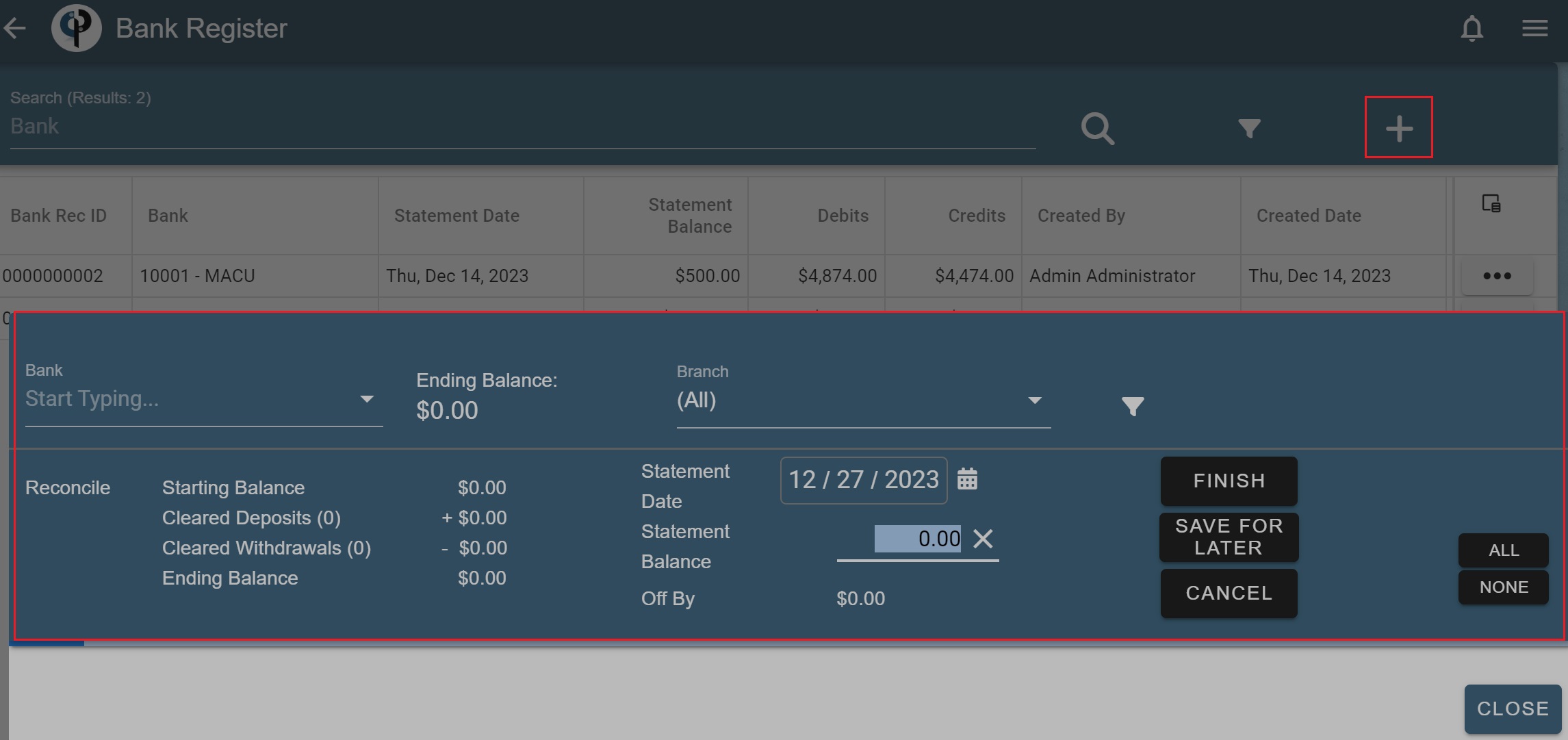
When adding a bank reconciliation you will have the options to Finish, Save for Later or Cancel.
On this screen as well is the ability to mark the reconciliation as ‘Cleared’
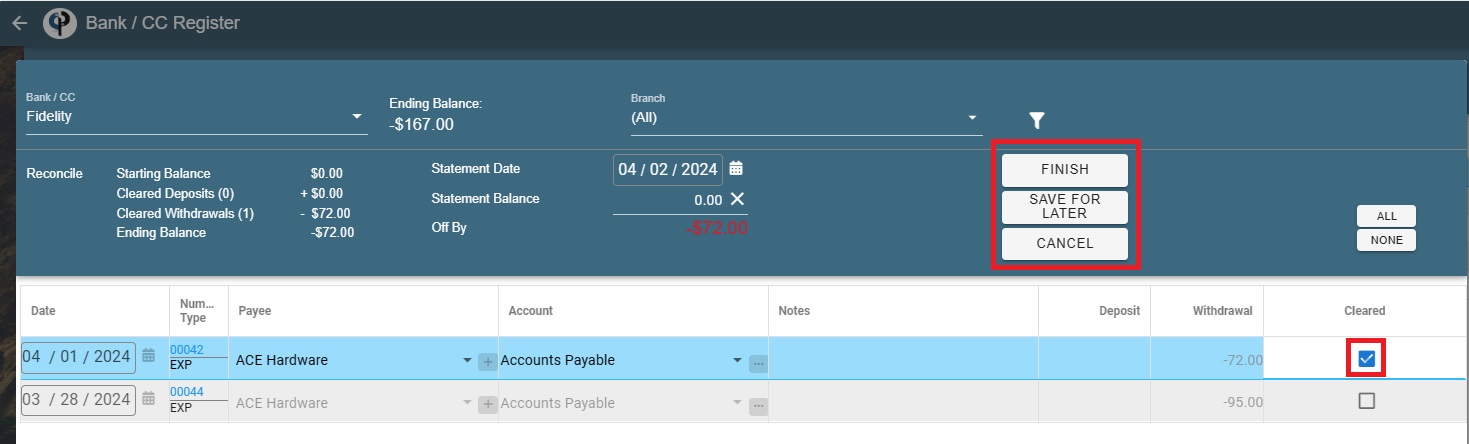
You will use your staring balance to reconcile, if you do not have a starting balance use this link to find out how to set a starting balance.
https://help.cenpoint.com/docs/set-starting-balance-on-bank-reconciliation
Then add the balance from your most recent statement on this example the statement balance was 19,500.
We are off by $10,500 from the Starting balance minus the Statement balance.
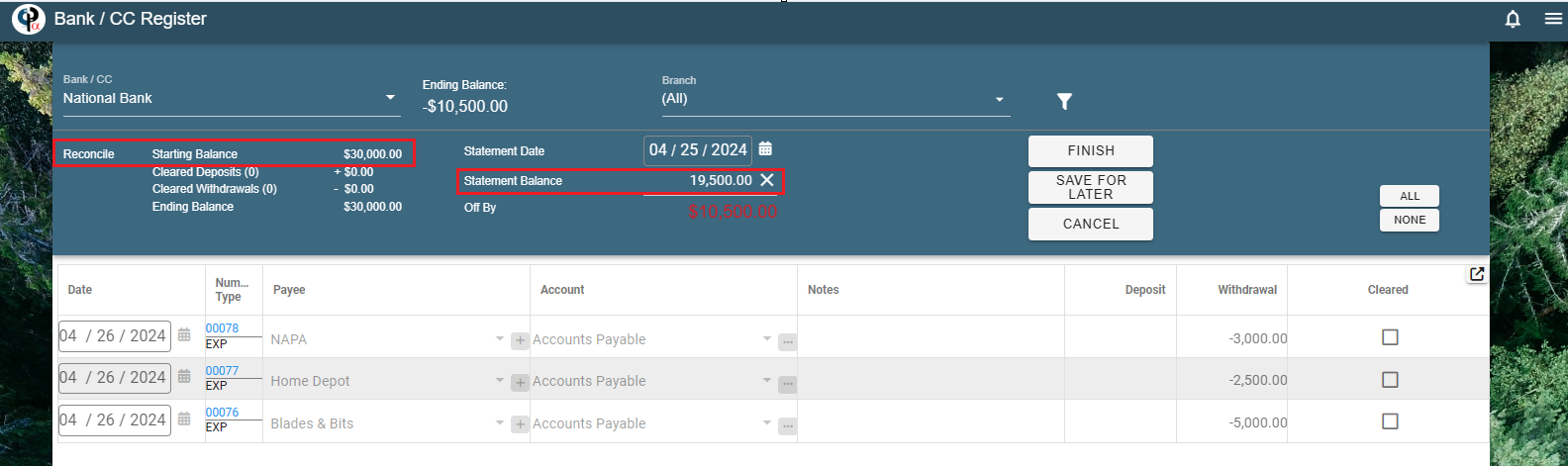
Next go through and mark all the Deposits and Withdrawals that are cleared.
This brought the ‘Off By’ to $0.00
The basic concept here is:
Starting Balance = Last Statement Balance
Cleared Deposits +
Cleared Withdrawals -
SHOULD= Statement balance from the bank
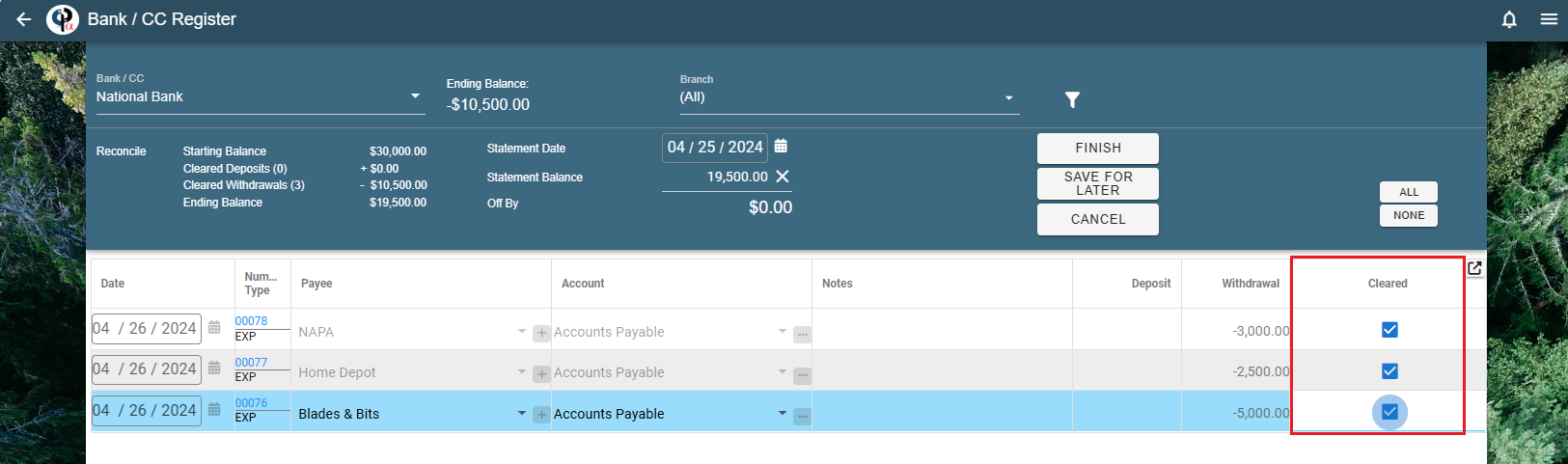
If you are trying to Finish a bank reconciliation that is off you will receive the options to Manually Fix, Auto Fix with Journal Entry, or Save for Later.
If you choose to Auto Fix with Journal Entry, it will auto fix it of course;) and create a report.
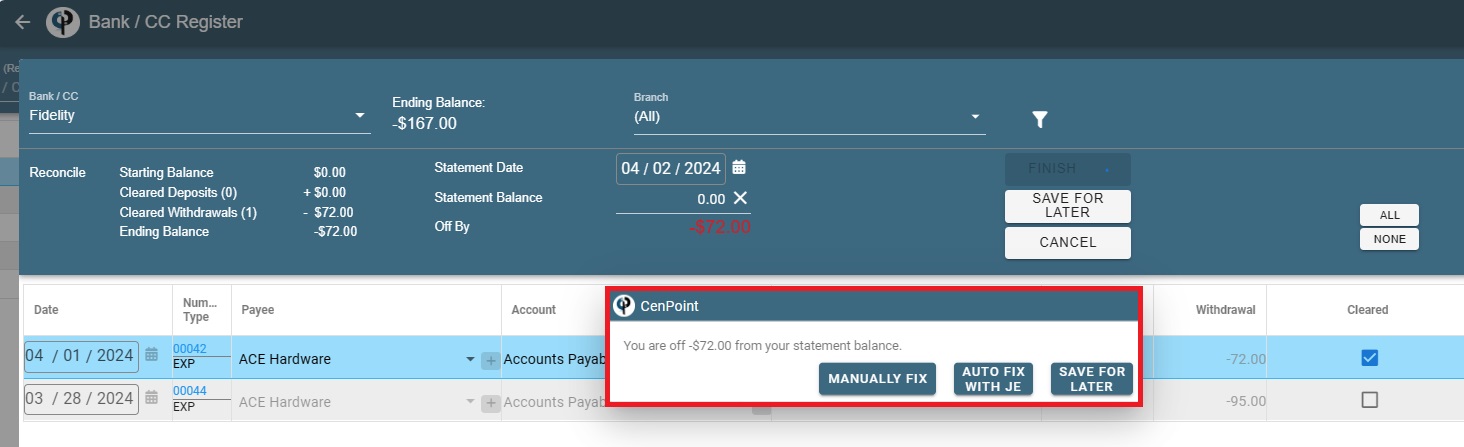
Auto Fix with JE Report
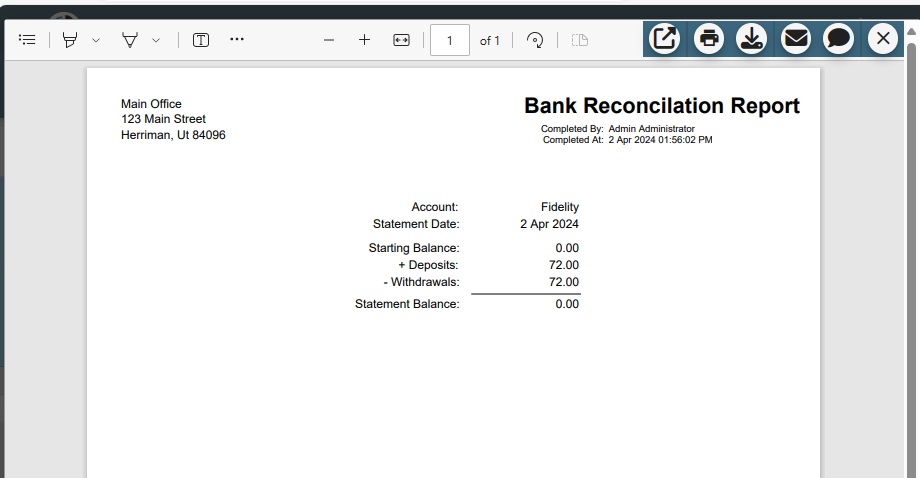
Go to Journal Entries to find the Bank Reconciliation Discrepancy Adjustment.
From Journal Entries you can view or delete the Journal Entry.