We may ask you to send a backup to CenPoint for testing purposes. If you want to save a local backup of your data, see Create a Backup of Cenpoint
1. Go to File > Utilities > Server Utilities > Backup Data > Send Backup to Support
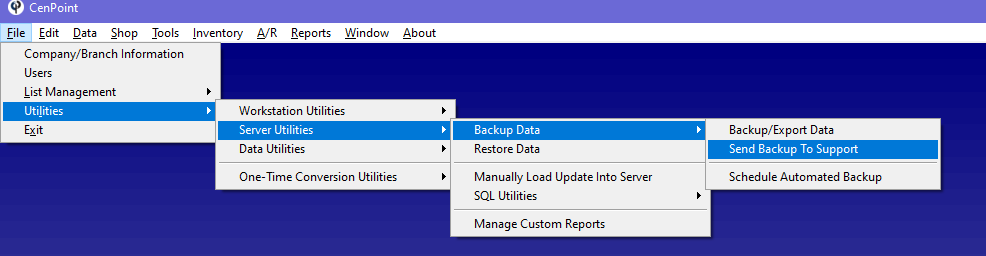
2. Click "Send Backup".
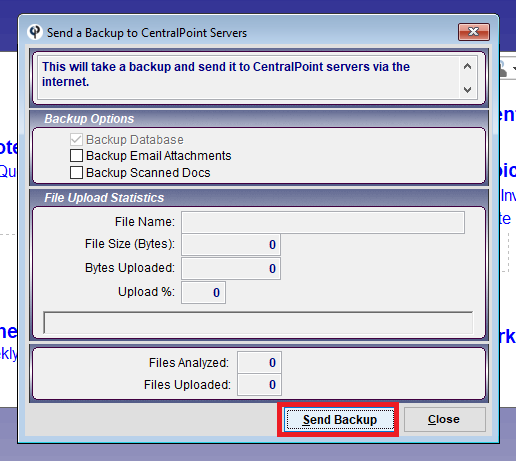
The backup will just take a few minutes to run. We may ask you to send a backup to cenpoint for testing purposes.