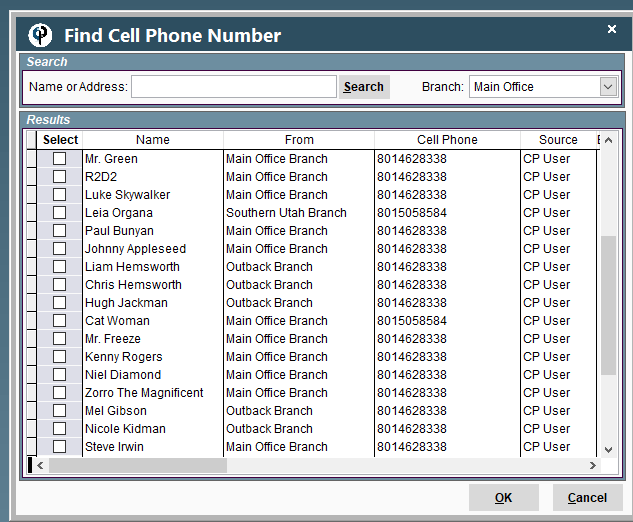If you go to ‘Tools -> New Text Message’ and then click on the ‘To’ on the left, click on ‘Search (leave the search field blank) and then sort by the ‘source’ column so you see ‘CP Users’ all grouped together and choose who you want to send the text to.